No version for distro humble. Known supported distros are highlighted in the buttons above.
No version for distro jazzy. Known supported distros are highlighted in the buttons above.
No version for distro kilted. Known supported distros are highlighted in the buttons above.
No version for distro rolling. Known supported distros are highlighted in the buttons above.

|
mapping_controller package from mapping_controller repomapping_controller |
Package Summary
| Tags | No category tags. |
| Version | 0.0.1 |
| License | Apache License 2.0 |
| Build type | AMENT_PYTHON |
| Use | RECOMMENDED |
Repository Summary
| Description | Autonomous Occupancy Probability Mapping Mission Robot Code with Webots and ROS2. |
| Checkout URI | https://github.com/debbynirwan/mapping_controller.git |
| VCS Type | git |
| VCS Version | master |
| Last Updated | 2021-08-04 |
| Dev Status | UNMAINTAINED |
| CI status | No Continuous Integration |
| Released | UNRELEASED |
| Tags | robotics mobile-robots ros2 occupancy-grid-map probabilistic-robotics webots |
| Contributing |
Help Wanted (0)
Good First Issues (0) Pull Requests to Review (0) |
Package Description
Mapping Controller for epuck on Webots Simulator
Additional Links
No additional links.
Maintainers
- Debby Nirwan
Authors
No additional authors.
mapping_controller
Webots ROS2 Mapping Controller
Description
The Mapping Controller package starts e-puck robot on Webots Simulator to bounce for mapping the environment. The maps can be the simple mapping from webots_ros2 or probability mapping. The maps will be saved at the given path.
Build
The following instructions assume that a ROS2 workspace is already set up.
rosdep update
rosdep install -i --from-path src --rosdistro $ROS_DISTRO -y
colcon build --packages-select mapping_controller
. install/setup.bash
Execution
After building and installing the package, you can launch the simulation.
Simple Mapping with rviz2
ros2 launch mapping_controller mapping_controller_launch.py mapper:=true rviz:=true mapping_time:=3
mapping_time is the time for the robot to bounce in minute.
Probability Mapping with rviz2
ros2 launch mapping_controller mapping_controller_launch.py probability:=true rviz:=true mapping_time:=3
Specifying path
By default the map is saved at home directory, to change it use path parameter.
ros2 launch mapping_controller mapping_controller_launch.py probability:=true rviz:=true mapping_time:=3 path:=path:="/home/$USER/Documents"
Map File Example
the map file looks like:
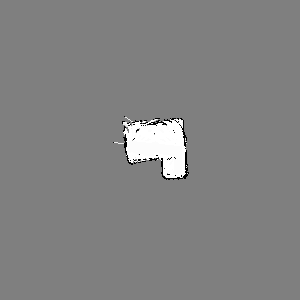
Dependencies
Webots ROS2 package
Documentation
If you’re interested in understanding the details, please read my post here
Issues
Please report issues if you found bugs or raise a Pull Request.
CHANGELOG
No CHANGELOG found.
Wiki Tutorials
This package does not provide any links to tutorials in it's rosindex metadata.
You can check on the ROS Wiki Tutorials page for the package.
Package Dependencies
System Dependencies
Dependant Packages
No known dependants.
Launch files
No launch files found
Messages
No message files found.
Services
No service files found
Plugins
No plugins found.
Recent questions tagged mapping_controller at Robotics Stack Exchange
No version for distro noetic. Known supported distros are highlighted in the buttons above.
No version for distro galactic. Known supported distros are highlighted in the buttons above.
No version for distro iron. Known supported distros are highlighted in the buttons above.
No version for distro melodic. Known supported distros are highlighted in the buttons above.