
|
odrive_botwheel_explorer package from ros_odrive repoodrive_botwheel_explorer odrive_can odrive_ros2_control |
Package Summary
| Tags | No category tags. |
| Version | 0.0.0 |
| License | MIT |
| Build type | AMENT_CMAKE |
| Use | RECOMMENDED |
Repository Summary
| Description | |
| Checkout URI | https://github.com/odriverobotics/ros_odrive.git |
| VCS Type | git |
| VCS Version | main |
| Last Updated | 2025-05-21 |
| Dev Status | UNMAINTAINED |
| CI status | No Continuous Integration |
| Released | UNRELEASED |
| Tags | No category tags. |
| Contributing |
Help Wanted (0)
Good First Issues (0) Pull Requests to Review (0) |
Package Description
Additional Links
Maintainers
- ODrive Robotics
Authors
BotWheel Explorer ROS2 Package
Work In Progress
This package contains:
- Hardware descriptor (URDF) files for the BotWheel Explorer.
- A launch file that allows to drive the robot around by sending
geometry_msgs/msg/TwistStampedmessages.
See also: odrive_ros2_control
Architecture
The system launched by botwheel_explorer.launch.py looks like this:
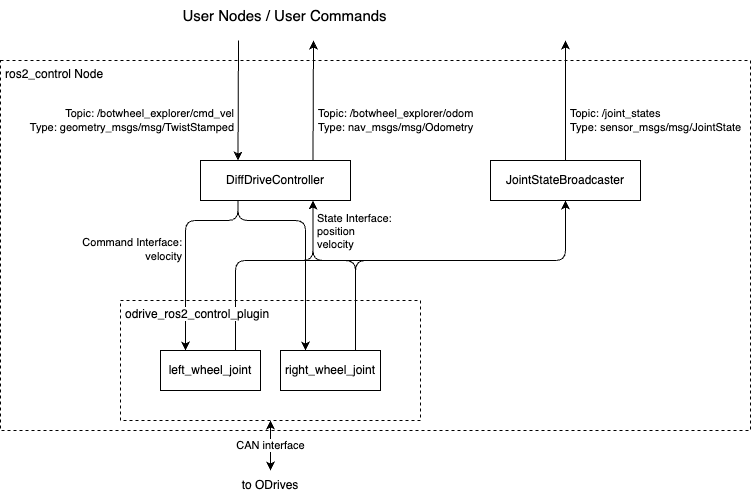
Usage Instructions
This assumes that your ODrives are already configured (with node_id 0 and 1) according to the docs and ready to go.
- Clone this repository
- Either into your existing colcon workspace if you have one. In this case run all following commands in your workspace.
- Or as a standalone directory. In this case switch to the cloned directory and run all following commands from there.
- Install Dependencies
rosdep install --from-paths odrive_ros2_control odrive_botwheel_explorer -y --ignore-src
- Build
colcon build --symlink-install --packages-up-to odrive_botwheel_explorer
- Launch
source ./install/setup.sh
ros2 launch odrive_botwheel_explorer botwheel_explorer.launch.py
When the system finishes launching (may take a few seconds on a slow machine), the ODrives with node_id 0 and 1 should automatically go active.
When you exit this command, the ODrives disarm if their watchdog was enabled.
- Inspect that the topics are available
$ ros2 control list_hardware_interfaces
command interfaces
left_wheel_joint/effort [available] [unclaimed]
left_wheel_joint/position [available] [unclaimed]
left_wheel_joint/velocity [available] [claimed]
right_wheel_joint/effort [available] [unclaimed]
right_wheel_joint/position [available] [unclaimed]
right_wheel_joint/velocity [available] [claimed]
state interfaces
left_wheel_joint/effort
left_wheel_joint/position
left_wheel_joint/velocity
right_wheel_joint/effort
right_wheel_joint/position
right_wheel_joint/velocity
As you can see, there are two joints (two wheels) that have their velocity command interface claimed (by the DiffDriveController) and provide position and velocity feedback.
$ ros2 topic list
/botwheel_explorer/cmd_vel
/botwheel_explorer/odom
/botwheel_explorer/transition_event
/diagnostics
/dynamic_joint_states
/joint_state_broadcaster/transition_event
/joint_states
/parameter_events
/robot_description
/rosout
/tf
/tf_static
- Check ODrive feedback
$ ros2 topic echo /joint_states
---
header:
stamp:
sec: 1706131922
nanosec: 319699404
frame_id: ''
name:
- left_wheel_joint
- right_wheel_joint
position:
- 56.5616569519043
- .nan
velocity:
- 0.004984875209629536
- .nan
effort:
- 9.469995711697266e-05
- .nan
---
In this example the right ODrive is disconnected, therefore its feedback shows as .nan.
-
Drive the robot around
The following command makes the BotWheel Explorer go forward with
0.2 m/sand turn right with0.3 turns/s.
ros2 topic pub --rate 30 /botwheel_explorer/cmd_vel geometry_msgs/msg/TwistStamped "
twist:
linear:
x: 0.2
y: 0.0
z: 0.0
angular:
x: 0.0
y: 0.0
z: 0.3"
When you exit the command with Ctrl+C, the BotWheel Explorer comes to a halt.
Troubleshooting
- Getting spammed with warnings like:
[ros2_control_node-1] [WARN] [1706131056.848045848] [resource_manager]: (hardware 'DiffBot'): 'left_wheel_joint/effort' command interface not in available list. This should not happen (hint: multiple cleanup calls).
[ros2_control_node-1] [WARN] [1706131056.848081755] [resource_manager]: (hardware 'DiffBot'): 'left_wheel_joint/velocity' command interface not in available list. This should not happen (hint: multiple cleanup calls).
[ros2_control_node-1] [WARN] [1706131056.848096588] [resource_manager]: (hardware 'DiffBot'): 'left_wheel_joint/position' command interface not in available list. This should not happen (hint: multiple cleanup calls).
This can mean that the CAN interface could not be opened. Check for Failed to initialize SocketCAN on can0 in the beginning of the log.
Make sure the CAN interface exists and is up (check with ip link).
Wiki Tutorials
Package Dependencies
| Deps | Name |
|---|---|
| ament_cmake | |
| controller_manager | |
| diff_drive_controller | |
| joint_state_broadcaster | |
| ros2controlcli | |
| xacro | |
| odrive_ros2_control |