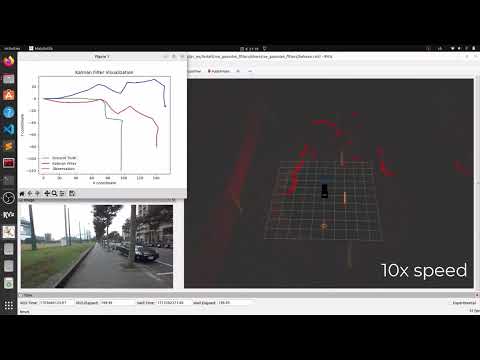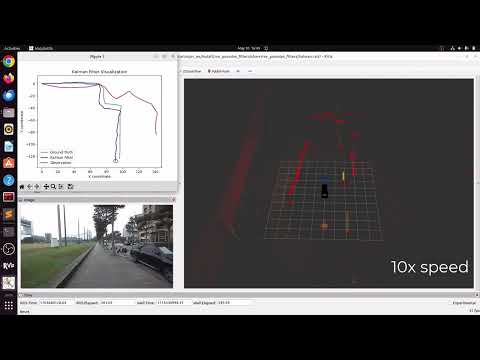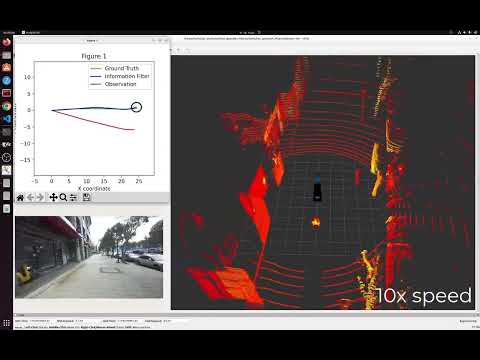|
rse_gaussian_filters package from rse_prob_robotics reporse_common_utils rse_gaussian_filters rse_lidar_odometry rse_map_models rse_motion_models rse_observation_models rse_occupancy_grid_mapping rse_sensor_models |
Package Summary
| Tags | No category tags. |
| Version | 0.0.0 |
| License | TODO: License declaration |
| Build type | AMENT_PYTHON |
| Use | RECOMMENDED |
Repository Summary
| Description | ROS 2 implementation of robotics algorithms based on the Probabilistic Robotics book |
| Checkout URI | https://github.com/carlos-argueta/rse_prob_robotics.git |
| VCS Type | git |
| VCS Version | main |
| Last Updated | 2025-03-12 |
| Dev Status | UNMAINTAINED |
| CI status | No Continuous Integration |
| Released | UNRELEASED |
| Tags | robotics kalman-filter ros2 |
| Contributing |
Help Wanted (0)
Good First Issues (0) Pull Requests to Review (0) |
Package Description
Additional Links
Maintainers
- carlos
Authors
Gaussian Filters
This package contains companion code for my articles covering the Gaussian Filters which include the Kalman family of filters and the Information Filter. The articles and code roughly cover the first three chapters of the book (Introduction, Recursive State Estimation, Gaussian Filters) as well as parts of chapter 5 (Robot Motion) and 6 (Robot Perception).
Installation Instructions
To install the necessary dependencies and clone/build the package, follow these steps:
# Install some dependency
sudo apt install python3-pykdl
# Clone and build the package
# Change the ROS 2 workspace accordingly
cd ros2_ws/src
git clone https://github.com/carlos-argueta/rse_prob_robotics.git
cd ..
colcon build --symlink-install
The Kalman Filter
Article:
Recursive State Estimation with Kalman Filters and ROS 2
Run the code:
To run the project, you’ll need to open three terminals. Follow the steps below:
Terminal 1
source ~/ros2_ws/install/setup.bash
ros2 launch rse_gaussian_filters rviz_launch.launch.py
Terminal 2
source ~/ros2_ws/install/setup.bash
ros2 run rse_gaussian_filters kf_estimation
Terminal 3
First, download the ROS 2 bag with all of the data from this link. Make sure to decompress the file before using it.
# Navigate to where you extracted the ROS 2 bag and then run it with:
ros2 bag play linkou-2023-12-27-2-med --clock
Demo Video
The Extended Kalman Filter
Article
Sensor Fusion with the Extended Kalman Filter in ROS 2
Run the code:
To run the project, you’ll need to open three terminals. Follow the steps below:
Terminal 1
source ~/ros2_ws/install/setup.bash
ros2 launch rse_gaussian_filters rviz_launch.launch.py
Terminal 2
Run one of the following commands depending on the version of the Extended Kalman Filter you want to try. There won’t be any output at first, until you play the ROS 2 bag.
source ~/ros2_ws/install/setup.bash
# Run only one of the lines below
# 3D state, basic velocity model
ros2 run rse_gaussian_filters ekf_estimation_3d_v1
# 3D state, advanced velocity model
ros2 run rse_gaussian_filters ekf_estimation_3d_v2
# 7D state, acceleration model, sensor fusion
ros2 run rse_gaussian_filters ekf_estimation_7d
# 8D state, acceleration model, sensor fusion
ros2 run rse_gaussian_filters ekf_estimation_8d
Terminal 3
First, download the ROS 2 bag with all of the data from this link. Make sure to decompress the file before using it.
# Navigate to where you extracted the ROS 2 bag and then run it with:
ros2 bag play linkou-2023-12-27-2-med --clock
Demo Video
The Unscented Kalman Filter
Article
The Unreasonable Power of The Unscented Kalman Filter with ROS 2
Run the code:
To run the project, you’ll need to open three terminals. Follow the steps below:
Terminal 1
source ~/ros2_ws/install/setup.bash
ros2 launch rse_gaussian_filters rviz_launch.launch.py
Terminal 2
Run one of the following commands depending on the version of the Unscented Kalman Filter you want to try. There won’t be any output at first, until you play the ROS 2 bag.
source ~/ros2_ws/install/setup.bash
# Run only one of the lines below
# 3D state, basic velocity model
ros2 run rse_gaussian_filters ukf_estimation_3d_v1
# 3D state, advanced velocity model
ros2 run rse_gaussian_filters ukf_estimation_3d_v2
# 7D state, acceleration model, sensor fusion
ros2 run rse_gaussian_filters ukf_estimation_7d
# 8D state, acceleration model, sensor fusion
ros2 run rse_gaussian_filters ukf_estimation_8d
Terminal 3
First, download the ROS 2 bag with all of the data from this link. Make sure to decompress the file before using it.
# Navigate to where you extracted the ROS 2 bag and then run it with:
ros2 bag play linkou-2023-12-27-2-med --clock
Demo Video
The Information Filter
Article
The Information Filter: The Dual of the Kalman Filter You Didn’t Know About
Run the code:
To run the project, you’ll need to open three terminals. Follow the steps below:
Terminal 1
source ~/ros2_ws/install/setup.bash
ros2 launch rse_gaussian_filters rviz_launch.launch.py
Terminal 2
Run one of the following commands depending on the version of the Unscented Kalman Filter you want to try. There won’t be any output at first, until you play the ROS 2 bag.
source ~/ros2_ws/install/setup.bash
# Run only one of the lines below
# Linear IF
ros2 run rse_gaussian_filters inf_estimation_3d
# EIF 3D state, basic velocity model
ros2 run rse_gaussian_filters einf_estimation_3d_v1
# 3D state, advanced velocity model
ros2 run rse_gaussian_filters einf_estimation_3d_v2
# 7D state, acceleration model, sensor fusion
ros2 run rse_gaussian_filters einf_estimation_7d
# 8D state, acceleration model, sensor fusion
ros2 run rse_gaussian_filters einf_estimation_8d
Terminal 3
First, download the ROS 2 bag with all of the data from this link. Make sure to decompress the file before using it.
# Navigate to where you extracted the ROS 2 bag and then run it with:
ros2 bag play linkou-2023-12-27-2-med --clock
Demo Video
Wiki Tutorials
Package Dependencies
| Deps | Name |
|---|---|
| rse_common_utils | |
| rse_motion_models | |
| rse_observation_models | |
| ament_copyright | |
| ament_flake8 | |
| ament_pep257 |
System Dependencies
| Name |
|---|
| python3-pytest |