Repository Summary
| Description | This Gazebo world is well suited for organizations who are building and testing robot applications for warehouse and logistics use cases. |
| Checkout URI | https://github.com/aws-robotics/aws-robomaker-small-warehouse-world.git |
| VCS Type | git |
| VCS Version | ros2 |
| Last Updated | 2021-12-15 |
| Dev Status | MAINTAINED |
| CI status | No Continuous Integration |
| Released | RELEASED |
| Tags | ros gazebo |
| Contributing |
Help Wanted (0)
Good First Issues (0) Pull Requests to Review (0) |
Packages
| Name | Version |
|---|---|
| aws_robomaker_small_warehouse_world | 1.0.5 |
README
AWS RoboMaker Small Warehouse World

This Gazebo world is well suited for organizations who are building and testing robot applications for warehouse and logistics use cases.
3D Models included in this Gazebo World
| Model (/models) | Picture |
|---|---|
| aws_robomaker_warehouse_Bucket_01 |  |
| aws_robomaker_warehouse_ClutteringA_01, aws_robomaker_warehouse_ClutteringC_01, aws_robomaker_warehouse_ClutteringD_01 |  |
| aws_robomaker_warehouse_DeskC_01 |  |
| aws_robomaker_warehouse_GroundB_01 | 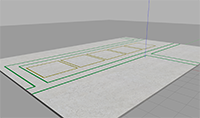 |
| aws_robomaker_warehouse_TrashCanC_01 |  |
| aws_robomaker_warehouse_Lamp_01 | 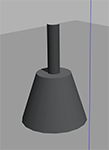 |
| aws_robomaker_warehouse_PalletJackB_01 |  |
| aws_robomaker_warehouse_ShelfD_01, aws_robomaker_warehouse_ShelfE_01, aws_robomaker_warehouse_ShelfF_01 |  |
Building and Launching the Gazebo World with your ROS Applications
- Create or update a .rosinstall file in the root directory of your ROS workspace. Add the following line to .rosintall:
- git: {local-name: src/aws-robomaker-small-warehouse-world, uri: 'https://github.com/aws-robotics/aws-robomaker-small-warehouse-world.git', version: ros2}
-
Change the directory to your ROS workspace and run
rosws update -
Add the following include to the ROS2 launch file you are using:
import os
from ament_index_python.packages import get_package_share_directory
from launch import LaunchDescription
from launch.actions import IncludeLaunchDescription
from launch.launch_description_sources import PythonLaunchDescriptionSource
def generate_launch_description():
warehouse_pkg_dir = get_package_share_directory('aws_robomaker_small_warehouse_world')
warehouse_launch_path = os.path.join(warehouse_pkg_dir, 'launch')
warehouse_world_cmd = IncludeLaunchDescription(
PythonLaunchDescriptionSource([warehouse_launch_path, '/small_warehouse.launch.py'])
)
ld = LaunchDescription()
ld.add_action(warehouse_world_cmd)
return ld
- Build your application using
colcon
rosws update
rosdep install --from-paths . --ignore-src -r -y
colcon build
Example: Running this world directly in Gazebo without a ROS application
To open this world in Gazebo, change the directory to your ROS workspace root folder and run:
export GAZEBO_MODEL_PATH=`pwd`/models
gazebo worlds/small_warehouse/small_warehouse.world
Example: Running this world directly using ROS without a simulated robot
To launch this base Gazebo world without a robot, clone this repository and run the following commands. Note: ROS and gazebo must already be installed on the host.
# build for ROS2
rosdep install --from-paths . --ignore-src -r -y
colcon build
# run in ROS2
source install/setup.sh
ros2 launch aws_robomaker_small_warehouse_world small_warehouse.launch.py
Visit the AWS RoboMaker website to learn more about building intelligent robotic applications with Amazon Web Services.
Notes
- Lighting might vary on different system(s) (e.g brighter on system without CPU and darker on system with GPU)
- Adjust lighting parameters in .world file as you need
CONTRIBUTING
Contributing Guidelines
Thank you for your interest in contributing to our project. Whether it’s a bug report, new feature, correction, or additional documentation, we greatly value feedback and contributions from our community.
Please read through this document before submitting any issues or pull requests to ensure we have all the necessary information to effectively respond to your bug report or contribution.
Reporting Bugs/Feature Requests
We welcome you to use the GitHub issue tracker to report bugs or suggest features.
When filing an issue, please check existing open, or recently closed, issues to make sure somebody else hasn’t already reported the issue. Please try to include as much information as you can. Details like these are incredibly useful:
- A reproducible test case or series of steps
- The version of our code being used
- Any modifications you’ve made relevant to the bug
- Anything unusual about your environment or deployment
Contributing via Pull Requests
Contributions via pull requests are much appreciated. Before sending us a pull request, please ensure that:
- You are working against the latest source on the master branch.
- You check existing open, and recently merged, pull requests to make sure someone else hasn’t addressed the problem already.
- You open an issue to discuss any significant work - we would hate for your time to be wasted.
To send us a pull request, please:
- Fork the repository.
- Modify the source; please focus on the specific change you are contributing. If you also reformat all the code, it will be hard for us to focus on your change.
- Ensure local tests pass.
- Commit to your fork using clear commit messages.
- Send us a pull request, answering any default questions in the pull request interface.
- Pay attention to any automated CI failures reported in the pull request, and stay involved in the conversation.
GitHub provides additional document on forking a repository and creating a pull request.
Finding contributions to work on
Looking at the existing issues is a great way to find something to contribute on. As our projects, by default, use the default GitHub issue labels (enhancement/bug/duplicate/help wanted/invalid/question/wontfix), looking at any ‘help wanted’ issues is a great place to start.
Code of Conduct
This project has adopted the Amazon Open Source Code of Conduct. For more information see the Code of Conduct FAQ or contact opensource-codeofconduct@amazon.com with any additional questions or comments.
Security issue notifications
If you discover a potential security issue in this project we ask that you notify AWS/Amazon Security via our vulnerability reporting page. Please do not create a public github issue.
Licensing
See the LICENSE file for our project’s licensing. We will ask you to confirm the licensing of your contribution.
We may ask you to sign a Contributor License Agreement (CLA) for larger changes.
Repository Summary
| Description | This Gazebo world is well suited for organizations who are building and testing robot applications for warehouse and logistics use cases. |
| Checkout URI | https://github.com/aws-robotics/aws-robomaker-small-warehouse-world.git |
| VCS Type | git |
| VCS Version | ros2 |
| Last Updated | 2021-12-15 |
| Dev Status | MAINTAINED |
| CI status | No Continuous Integration |
| Released | RELEASED |
| Tags | ros gazebo |
| Contributing |
Help Wanted (0)
Good First Issues (0) Pull Requests to Review (0) |
Packages
| Name | Version |
|---|---|
| aws_robomaker_small_warehouse_world | 1.0.5 |
README
AWS RoboMaker Small Warehouse World

This Gazebo world is well suited for organizations who are building and testing robot applications for warehouse and logistics use cases.
3D Models included in this Gazebo World
| Model (/models) | Picture |
|---|---|
| aws_robomaker_warehouse_Bucket_01 |  |
| aws_robomaker_warehouse_ClutteringA_01, aws_robomaker_warehouse_ClutteringC_01, aws_robomaker_warehouse_ClutteringD_01 |  |
| aws_robomaker_warehouse_DeskC_01 |  |
| aws_robomaker_warehouse_GroundB_01 | 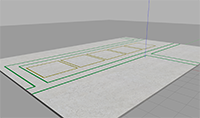 |
| aws_robomaker_warehouse_TrashCanC_01 |  |
| aws_robomaker_warehouse_Lamp_01 | 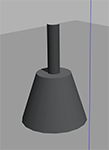 |
| aws_robomaker_warehouse_PalletJackB_01 |  |
| aws_robomaker_warehouse_ShelfD_01, aws_robomaker_warehouse_ShelfE_01, aws_robomaker_warehouse_ShelfF_01 |  |
Building and Launching the Gazebo World with your ROS Applications
- Create or update a .rosinstall file in the root directory of your ROS workspace. Add the following line to .rosintall:
- git: {local-name: src/aws-robomaker-small-warehouse-world, uri: 'https://github.com/aws-robotics/aws-robomaker-small-warehouse-world.git', version: ros2}
-
Change the directory to your ROS workspace and run
rosws update -
Add the following include to the ROS2 launch file you are using:
import os
from ament_index_python.packages import get_package_share_directory
from launch import LaunchDescription
from launch.actions import IncludeLaunchDescription
from launch.launch_description_sources import PythonLaunchDescriptionSource
def generate_launch_description():
warehouse_pkg_dir = get_package_share_directory('aws_robomaker_small_warehouse_world')
warehouse_launch_path = os.path.join(warehouse_pkg_dir, 'launch')
warehouse_world_cmd = IncludeLaunchDescription(
PythonLaunchDescriptionSource([warehouse_launch_path, '/small_warehouse.launch.py'])
)
ld = LaunchDescription()
ld.add_action(warehouse_world_cmd)
return ld
- Build your application using
colcon
rosws update
rosdep install --from-paths . --ignore-src -r -y
colcon build
Example: Running this world directly in Gazebo without a ROS application
To open this world in Gazebo, change the directory to your ROS workspace root folder and run:
export GAZEBO_MODEL_PATH=`pwd`/models
gazebo worlds/small_warehouse/small_warehouse.world
Example: Running this world directly using ROS without a simulated robot
To launch this base Gazebo world without a robot, clone this repository and run the following commands. Note: ROS and gazebo must already be installed on the host.
# build for ROS2
rosdep install --from-paths . --ignore-src -r -y
colcon build
# run in ROS2
source install/setup.sh
ros2 launch aws_robomaker_small_warehouse_world small_warehouse.launch.py
Visit the AWS RoboMaker website to learn more about building intelligent robotic applications with Amazon Web Services.
Notes
- Lighting might vary on different system(s) (e.g brighter on system without CPU and darker on system with GPU)
- Adjust lighting parameters in .world file as you need
CONTRIBUTING
Contributing Guidelines
Thank you for your interest in contributing to our project. Whether it’s a bug report, new feature, correction, or additional documentation, we greatly value feedback and contributions from our community.
Please read through this document before submitting any issues or pull requests to ensure we have all the necessary information to effectively respond to your bug report or contribution.
Reporting Bugs/Feature Requests
We welcome you to use the GitHub issue tracker to report bugs or suggest features.
When filing an issue, please check existing open, or recently closed, issues to make sure somebody else hasn’t already reported the issue. Please try to include as much information as you can. Details like these are incredibly useful:
- A reproducible test case or series of steps
- The version of our code being used
- Any modifications you’ve made relevant to the bug
- Anything unusual about your environment or deployment
Contributing via Pull Requests
Contributions via pull requests are much appreciated. Before sending us a pull request, please ensure that:
- You are working against the latest source on the master branch.
- You check existing open, and recently merged, pull requests to make sure someone else hasn’t addressed the problem already.
- You open an issue to discuss any significant work - we would hate for your time to be wasted.
To send us a pull request, please:
- Fork the repository.
- Modify the source; please focus on the specific change you are contributing. If you also reformat all the code, it will be hard for us to focus on your change.
- Ensure local tests pass.
- Commit to your fork using clear commit messages.
- Send us a pull request, answering any default questions in the pull request interface.
- Pay attention to any automated CI failures reported in the pull request, and stay involved in the conversation.
GitHub provides additional document on forking a repository and creating a pull request.
Finding contributions to work on
Looking at the existing issues is a great way to find something to contribute on. As our projects, by default, use the default GitHub issue labels (enhancement/bug/duplicate/help wanted/invalid/question/wontfix), looking at any ‘help wanted’ issues is a great place to start.
Code of Conduct
This project has adopted the Amazon Open Source Code of Conduct. For more information see the Code of Conduct FAQ or contact opensource-codeofconduct@amazon.com with any additional questions or comments.
Security issue notifications
If you discover a potential security issue in this project we ask that you notify AWS/Amazon Security via our vulnerability reporting page. Please do not create a public github issue.
Licensing
See the LICENSE file for our project’s licensing. We will ask you to confirm the licensing of your contribution.
We may ask you to sign a Contributor License Agreement (CLA) for larger changes.
Repository Summary
| Description | This Gazebo world is well suited for organizations who are building and testing robot applications for warehouse and logistics use cases. |
| Checkout URI | https://github.com/aws-robotics/aws-robomaker-small-warehouse-world.git |
| VCS Type | git |
| VCS Version | ros2 |
| Last Updated | 2021-12-15 |
| Dev Status | MAINTAINED |
| CI status | No Continuous Integration |
| Released | RELEASED |
| Tags | ros gazebo |
| Contributing |
Help Wanted (0)
Good First Issues (0) Pull Requests to Review (0) |
Packages
| Name | Version |
|---|---|
| aws_robomaker_small_warehouse_world | 1.0.5 |
README
AWS RoboMaker Small Warehouse World

This Gazebo world is well suited for organizations who are building and testing robot applications for warehouse and logistics use cases.
3D Models included in this Gazebo World
| Model (/models) | Picture |
|---|---|
| aws_robomaker_warehouse_Bucket_01 |  |
| aws_robomaker_warehouse_ClutteringA_01, aws_robomaker_warehouse_ClutteringC_01, aws_robomaker_warehouse_ClutteringD_01 |  |
| aws_robomaker_warehouse_DeskC_01 |  |
| aws_robomaker_warehouse_GroundB_01 | 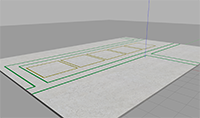 |
| aws_robomaker_warehouse_TrashCanC_01 |  |
| aws_robomaker_warehouse_Lamp_01 | 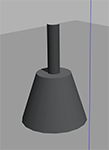 |
| aws_robomaker_warehouse_PalletJackB_01 |  |
| aws_robomaker_warehouse_ShelfD_01, aws_robomaker_warehouse_ShelfE_01, aws_robomaker_warehouse_ShelfF_01 |  |
Building and Launching the Gazebo World with your ROS Applications
- Create or update a .rosinstall file in the root directory of your ROS workspace. Add the following line to .rosintall:
- git: {local-name: src/aws-robomaker-small-warehouse-world, uri: 'https://github.com/aws-robotics/aws-robomaker-small-warehouse-world.git', version: ros2}
-
Change the directory to your ROS workspace and run
rosws update -
Add the following include to the ROS2 launch file you are using:
import os
from ament_index_python.packages import get_package_share_directory
from launch import LaunchDescription
from launch.actions import IncludeLaunchDescription
from launch.launch_description_sources import PythonLaunchDescriptionSource
def generate_launch_description():
warehouse_pkg_dir = get_package_share_directory('aws_robomaker_small_warehouse_world')
warehouse_launch_path = os.path.join(warehouse_pkg_dir, 'launch')
warehouse_world_cmd = IncludeLaunchDescription(
PythonLaunchDescriptionSource([warehouse_launch_path, '/small_warehouse.launch.py'])
)
ld = LaunchDescription()
ld.add_action(warehouse_world_cmd)
return ld
- Build your application using
colcon
rosws update
rosdep install --from-paths . --ignore-src -r -y
colcon build
Example: Running this world directly in Gazebo without a ROS application
To open this world in Gazebo, change the directory to your ROS workspace root folder and run:
export GAZEBO_MODEL_PATH=`pwd`/models
gazebo worlds/small_warehouse/small_warehouse.world
Example: Running this world directly using ROS without a simulated robot
To launch this base Gazebo world without a robot, clone this repository and run the following commands. Note: ROS and gazebo must already be installed on the host.
# build for ROS2
rosdep install --from-paths . --ignore-src -r -y
colcon build
# run in ROS2
source install/setup.sh
ros2 launch aws_robomaker_small_warehouse_world small_warehouse.launch.py
Visit the AWS RoboMaker website to learn more about building intelligent robotic applications with Amazon Web Services.
Notes
- Lighting might vary on different system(s) (e.g brighter on system without CPU and darker on system with GPU)
- Adjust lighting parameters in .world file as you need
CONTRIBUTING
Contributing Guidelines
Thank you for your interest in contributing to our project. Whether it’s a bug report, new feature, correction, or additional documentation, we greatly value feedback and contributions from our community.
Please read through this document before submitting any issues or pull requests to ensure we have all the necessary information to effectively respond to your bug report or contribution.
Reporting Bugs/Feature Requests
We welcome you to use the GitHub issue tracker to report bugs or suggest features.
When filing an issue, please check existing open, or recently closed, issues to make sure somebody else hasn’t already reported the issue. Please try to include as much information as you can. Details like these are incredibly useful:
- A reproducible test case or series of steps
- The version of our code being used
- Any modifications you’ve made relevant to the bug
- Anything unusual about your environment or deployment
Contributing via Pull Requests
Contributions via pull requests are much appreciated. Before sending us a pull request, please ensure that:
- You are working against the latest source on the master branch.
- You check existing open, and recently merged, pull requests to make sure someone else hasn’t addressed the problem already.
- You open an issue to discuss any significant work - we would hate for your time to be wasted.
To send us a pull request, please:
- Fork the repository.
- Modify the source; please focus on the specific change you are contributing. If you also reformat all the code, it will be hard for us to focus on your change.
- Ensure local tests pass.
- Commit to your fork using clear commit messages.
- Send us a pull request, answering any default questions in the pull request interface.
- Pay attention to any automated CI failures reported in the pull request, and stay involved in the conversation.
GitHub provides additional document on forking a repository and creating a pull request.
Finding contributions to work on
Looking at the existing issues is a great way to find something to contribute on. As our projects, by default, use the default GitHub issue labels (enhancement/bug/duplicate/help wanted/invalid/question/wontfix), looking at any ‘help wanted’ issues is a great place to start.
Code of Conduct
This project has adopted the Amazon Open Source Code of Conduct. For more information see the Code of Conduct FAQ or contact opensource-codeofconduct@amazon.com with any additional questions or comments.
Security issue notifications
If you discover a potential security issue in this project we ask that you notify AWS/Amazon Security via our vulnerability reporting page. Please do not create a public github issue.
Licensing
See the LICENSE file for our project’s licensing. We will ask you to confirm the licensing of your contribution.
We may ask you to sign a Contributor License Agreement (CLA) for larger changes.
Repository Summary
| Description | This Gazebo world is well suited for organizations who are building and testing robot applications for warehouse and logistics use cases. |
| Checkout URI | https://github.com/aws-robotics/aws-robomaker-small-warehouse-world.git |
| VCS Type | git |
| VCS Version | ros2 |
| Last Updated | 2021-12-15 |
| Dev Status | MAINTAINED |
| CI status | No Continuous Integration |
| Released | RELEASED |
| Tags | ros gazebo |
| Contributing |
Help Wanted (0)
Good First Issues (0) Pull Requests to Review (0) |
Packages
| Name | Version |
|---|---|
| aws_robomaker_small_warehouse_world | 1.0.5 |
README
AWS RoboMaker Small Warehouse World

This Gazebo world is well suited for organizations who are building and testing robot applications for warehouse and logistics use cases.
3D Models included in this Gazebo World
| Model (/models) | Picture |
|---|---|
| aws_robomaker_warehouse_Bucket_01 |  |
| aws_robomaker_warehouse_ClutteringA_01, aws_robomaker_warehouse_ClutteringC_01, aws_robomaker_warehouse_ClutteringD_01 |  |
| aws_robomaker_warehouse_DeskC_01 |  |
| aws_robomaker_warehouse_GroundB_01 | 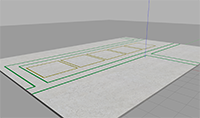 |
| aws_robomaker_warehouse_TrashCanC_01 |  |
| aws_robomaker_warehouse_Lamp_01 | 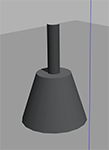 |
| aws_robomaker_warehouse_PalletJackB_01 |  |
| aws_robomaker_warehouse_ShelfD_01, aws_robomaker_warehouse_ShelfE_01, aws_robomaker_warehouse_ShelfF_01 |  |
Building and Launching the Gazebo World with your ROS Applications
- Create or update a .rosinstall file in the root directory of your ROS workspace. Add the following line to .rosintall:
- git: {local-name: src/aws-robomaker-small-warehouse-world, uri: 'https://github.com/aws-robotics/aws-robomaker-small-warehouse-world.git', version: ros2}
-
Change the directory to your ROS workspace and run
rosws update -
Add the following include to the ROS2 launch file you are using:
import os
from ament_index_python.packages import get_package_share_directory
from launch import LaunchDescription
from launch.actions import IncludeLaunchDescription
from launch.launch_description_sources import PythonLaunchDescriptionSource
def generate_launch_description():
warehouse_pkg_dir = get_package_share_directory('aws_robomaker_small_warehouse_world')
warehouse_launch_path = os.path.join(warehouse_pkg_dir, 'launch')
warehouse_world_cmd = IncludeLaunchDescription(
PythonLaunchDescriptionSource([warehouse_launch_path, '/small_warehouse.launch.py'])
)
ld = LaunchDescription()
ld.add_action(warehouse_world_cmd)
return ld
- Build your application using
colcon
rosws update
rosdep install --from-paths . --ignore-src -r -y
colcon build
Example: Running this world directly in Gazebo without a ROS application
To open this world in Gazebo, change the directory to your ROS workspace root folder and run:
export GAZEBO_MODEL_PATH=`pwd`/models
gazebo worlds/small_warehouse/small_warehouse.world
Example: Running this world directly using ROS without a simulated robot
To launch this base Gazebo world without a robot, clone this repository and run the following commands. Note: ROS and gazebo must already be installed on the host.
# build for ROS2
rosdep install --from-paths . --ignore-src -r -y
colcon build
# run in ROS2
source install/setup.sh
ros2 launch aws_robomaker_small_warehouse_world small_warehouse.launch.py
Visit the AWS RoboMaker website to learn more about building intelligent robotic applications with Amazon Web Services.
Notes
- Lighting might vary on different system(s) (e.g brighter on system without CPU and darker on system with GPU)
- Adjust lighting parameters in .world file as you need
CONTRIBUTING
Contributing Guidelines
Thank you for your interest in contributing to our project. Whether it’s a bug report, new feature, correction, or additional documentation, we greatly value feedback and contributions from our community.
Please read through this document before submitting any issues or pull requests to ensure we have all the necessary information to effectively respond to your bug report or contribution.
Reporting Bugs/Feature Requests
We welcome you to use the GitHub issue tracker to report bugs or suggest features.
When filing an issue, please check existing open, or recently closed, issues to make sure somebody else hasn’t already reported the issue. Please try to include as much information as you can. Details like these are incredibly useful:
- A reproducible test case or series of steps
- The version of our code being used
- Any modifications you’ve made relevant to the bug
- Anything unusual about your environment or deployment
Contributing via Pull Requests
Contributions via pull requests are much appreciated. Before sending us a pull request, please ensure that:
- You are working against the latest source on the master branch.
- You check existing open, and recently merged, pull requests to make sure someone else hasn’t addressed the problem already.
- You open an issue to discuss any significant work - we would hate for your time to be wasted.
To send us a pull request, please:
- Fork the repository.
- Modify the source; please focus on the specific change you are contributing. If you also reformat all the code, it will be hard for us to focus on your change.
- Ensure local tests pass.
- Commit to your fork using clear commit messages.
- Send us a pull request, answering any default questions in the pull request interface.
- Pay attention to any automated CI failures reported in the pull request, and stay involved in the conversation.
GitHub provides additional document on forking a repository and creating a pull request.
Finding contributions to work on
Looking at the existing issues is a great way to find something to contribute on. As our projects, by default, use the default GitHub issue labels (enhancement/bug/duplicate/help wanted/invalid/question/wontfix), looking at any ‘help wanted’ issues is a great place to start.
Code of Conduct
This project has adopted the Amazon Open Source Code of Conduct. For more information see the Code of Conduct FAQ or contact opensource-codeofconduct@amazon.com with any additional questions or comments.
Security issue notifications
If you discover a potential security issue in this project we ask that you notify AWS/Amazon Security via our vulnerability reporting page. Please do not create a public github issue.
Licensing
See the LICENSE file for our project’s licensing. We will ask you to confirm the licensing of your contribution.
We may ask you to sign a Contributor License Agreement (CLA) for larger changes.
Repository Summary
| Description | This Gazebo world is well suited for organizations who are building and testing robot applications for warehouse and logistics use cases. |
| Checkout URI | https://github.com/aws-robotics/aws-robomaker-small-warehouse-world.git |
| VCS Type | git |
| VCS Version | ros2 |
| Last Updated | 2021-12-15 |
| Dev Status | MAINTAINED |
| CI status | No Continuous Integration |
| Released | RELEASED |
| Tags | ros gazebo |
| Contributing |
Help Wanted (0)
Good First Issues (0) Pull Requests to Review (0) |
Packages
| Name | Version |
|---|---|
| aws_robomaker_small_warehouse_world | 1.0.5 |
README
AWS RoboMaker Small Warehouse World

This Gazebo world is well suited for organizations who are building and testing robot applications for warehouse and logistics use cases.
3D Models included in this Gazebo World
| Model (/models) | Picture |
|---|---|
| aws_robomaker_warehouse_Bucket_01 |  |
| aws_robomaker_warehouse_ClutteringA_01, aws_robomaker_warehouse_ClutteringC_01, aws_robomaker_warehouse_ClutteringD_01 |  |
| aws_robomaker_warehouse_DeskC_01 |  |
| aws_robomaker_warehouse_GroundB_01 | 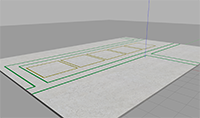 |
| aws_robomaker_warehouse_TrashCanC_01 |  |
| aws_robomaker_warehouse_Lamp_01 | 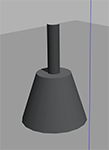 |
| aws_robomaker_warehouse_PalletJackB_01 |  |
| aws_robomaker_warehouse_ShelfD_01, aws_robomaker_warehouse_ShelfE_01, aws_robomaker_warehouse_ShelfF_01 |  |
Building and Launching the Gazebo World with your ROS Applications
- Create or update a .rosinstall file in the root directory of your ROS workspace. Add the following line to .rosintall:
- git: {local-name: src/aws-robomaker-small-warehouse-world, uri: 'https://github.com/aws-robotics/aws-robomaker-small-warehouse-world.git', version: ros2}
-
Change the directory to your ROS workspace and run
rosws update -
Add the following include to the ROS2 launch file you are using:
import os
from ament_index_python.packages import get_package_share_directory
from launch import LaunchDescription
from launch.actions import IncludeLaunchDescription
from launch.launch_description_sources import PythonLaunchDescriptionSource
def generate_launch_description():
warehouse_pkg_dir = get_package_share_directory('aws_robomaker_small_warehouse_world')
warehouse_launch_path = os.path.join(warehouse_pkg_dir, 'launch')
warehouse_world_cmd = IncludeLaunchDescription(
PythonLaunchDescriptionSource([warehouse_launch_path, '/small_warehouse.launch.py'])
)
ld = LaunchDescription()
ld.add_action(warehouse_world_cmd)
return ld
- Build your application using
colcon
rosws update
rosdep install --from-paths . --ignore-src -r -y
colcon build
Example: Running this world directly in Gazebo without a ROS application
To open this world in Gazebo, change the directory to your ROS workspace root folder and run:
export GAZEBO_MODEL_PATH=`pwd`/models
gazebo worlds/small_warehouse/small_warehouse.world
Example: Running this world directly using ROS without a simulated robot
To launch this base Gazebo world without a robot, clone this repository and run the following commands. Note: ROS and gazebo must already be installed on the host.
# build for ROS2
rosdep install --from-paths . --ignore-src -r -y
colcon build
# run in ROS2
source install/setup.sh
ros2 launch aws_robomaker_small_warehouse_world small_warehouse.launch.py
Visit the AWS RoboMaker website to learn more about building intelligent robotic applications with Amazon Web Services.
Notes
- Lighting might vary on different system(s) (e.g brighter on system without CPU and darker on system with GPU)
- Adjust lighting parameters in .world file as you need
CONTRIBUTING
Contributing Guidelines
Thank you for your interest in contributing to our project. Whether it’s a bug report, new feature, correction, or additional documentation, we greatly value feedback and contributions from our community.
Please read through this document before submitting any issues or pull requests to ensure we have all the necessary information to effectively respond to your bug report or contribution.
Reporting Bugs/Feature Requests
We welcome you to use the GitHub issue tracker to report bugs or suggest features.
When filing an issue, please check existing open, or recently closed, issues to make sure somebody else hasn’t already reported the issue. Please try to include as much information as you can. Details like these are incredibly useful:
- A reproducible test case or series of steps
- The version of our code being used
- Any modifications you’ve made relevant to the bug
- Anything unusual about your environment or deployment
Contributing via Pull Requests
Contributions via pull requests are much appreciated. Before sending us a pull request, please ensure that:
- You are working against the latest source on the master branch.
- You check existing open, and recently merged, pull requests to make sure someone else hasn’t addressed the problem already.
- You open an issue to discuss any significant work - we would hate for your time to be wasted.
To send us a pull request, please:
- Fork the repository.
- Modify the source; please focus on the specific change you are contributing. If you also reformat all the code, it will be hard for us to focus on your change.
- Ensure local tests pass.
- Commit to your fork using clear commit messages.
- Send us a pull request, answering any default questions in the pull request interface.
- Pay attention to any automated CI failures reported in the pull request, and stay involved in the conversation.
GitHub provides additional document on forking a repository and creating a pull request.
Finding contributions to work on
Looking at the existing issues is a great way to find something to contribute on. As our projects, by default, use the default GitHub issue labels (enhancement/bug/duplicate/help wanted/invalid/question/wontfix), looking at any ‘help wanted’ issues is a great place to start.
Code of Conduct
This project has adopted the Amazon Open Source Code of Conduct. For more information see the Code of Conduct FAQ or contact opensource-codeofconduct@amazon.com with any additional questions or comments.
Security issue notifications
If you discover a potential security issue in this project we ask that you notify AWS/Amazon Security via our vulnerability reporting page. Please do not create a public github issue.
Licensing
See the LICENSE file for our project’s licensing. We will ask you to confirm the licensing of your contribution.
We may ask you to sign a Contributor License Agreement (CLA) for larger changes.
Repository Summary
| Description | This Gazebo world is well suited for organizations who are building and testing robot applications for warehouse and logistics use cases. |
| Checkout URI | https://github.com/aws-robotics/aws-robomaker-small-warehouse-world.git |
| VCS Type | git |
| VCS Version | ros2 |
| Last Updated | 2021-12-15 |
| Dev Status | MAINTAINED |
| CI status | No Continuous Integration |
| Released | RELEASED |
| Tags | ros gazebo |
| Contributing |
Help Wanted (0)
Good First Issues (0) Pull Requests to Review (0) |
Packages
| Name | Version |
|---|---|
| aws_robomaker_small_warehouse_world | 1.0.5 |
README
AWS RoboMaker Small Warehouse World

This Gazebo world is well suited for organizations who are building and testing robot applications for warehouse and logistics use cases.
3D Models included in this Gazebo World
| Model (/models) | Picture |
|---|---|
| aws_robomaker_warehouse_Bucket_01 |  |
| aws_robomaker_warehouse_ClutteringA_01, aws_robomaker_warehouse_ClutteringC_01, aws_robomaker_warehouse_ClutteringD_01 |  |
| aws_robomaker_warehouse_DeskC_01 |  |
| aws_robomaker_warehouse_GroundB_01 | 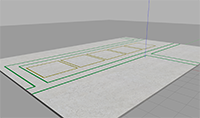 |
| aws_robomaker_warehouse_TrashCanC_01 |  |
| aws_robomaker_warehouse_Lamp_01 | 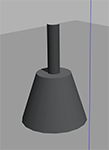 |
| aws_robomaker_warehouse_PalletJackB_01 |  |
| aws_robomaker_warehouse_ShelfD_01, aws_robomaker_warehouse_ShelfE_01, aws_robomaker_warehouse_ShelfF_01 |  |
Building and Launching the Gazebo World with your ROS Applications
- Create or update a .rosinstall file in the root directory of your ROS workspace. Add the following line to .rosintall:
- git: {local-name: src/aws-robomaker-small-warehouse-world, uri: 'https://github.com/aws-robotics/aws-robomaker-small-warehouse-world.git', version: ros2}
-
Change the directory to your ROS workspace and run
rosws update -
Add the following include to the ROS2 launch file you are using:
import os
from ament_index_python.packages import get_package_share_directory
from launch import LaunchDescription
from launch.actions import IncludeLaunchDescription
from launch.launch_description_sources import PythonLaunchDescriptionSource
def generate_launch_description():
warehouse_pkg_dir = get_package_share_directory('aws_robomaker_small_warehouse_world')
warehouse_launch_path = os.path.join(warehouse_pkg_dir, 'launch')
warehouse_world_cmd = IncludeLaunchDescription(
PythonLaunchDescriptionSource([warehouse_launch_path, '/small_warehouse.launch.py'])
)
ld = LaunchDescription()
ld.add_action(warehouse_world_cmd)
return ld
- Build your application using
colcon
rosws update
rosdep install --from-paths . --ignore-src -r -y
colcon build
Example: Running this world directly in Gazebo without a ROS application
To open this world in Gazebo, change the directory to your ROS workspace root folder and run:
export GAZEBO_MODEL_PATH=`pwd`/models
gazebo worlds/small_warehouse/small_warehouse.world
Example: Running this world directly using ROS without a simulated robot
To launch this base Gazebo world without a robot, clone this repository and run the following commands. Note: ROS and gazebo must already be installed on the host.
# build for ROS2
rosdep install --from-paths . --ignore-src -r -y
colcon build
# run in ROS2
source install/setup.sh
ros2 launch aws_robomaker_small_warehouse_world small_warehouse.launch.py
Visit the AWS RoboMaker website to learn more about building intelligent robotic applications with Amazon Web Services.
Notes
- Lighting might vary on different system(s) (e.g brighter on system without CPU and darker on system with GPU)
- Adjust lighting parameters in .world file as you need
CONTRIBUTING
Contributing Guidelines
Thank you for your interest in contributing to our project. Whether it’s a bug report, new feature, correction, or additional documentation, we greatly value feedback and contributions from our community.
Please read through this document before submitting any issues or pull requests to ensure we have all the necessary information to effectively respond to your bug report or contribution.
Reporting Bugs/Feature Requests
We welcome you to use the GitHub issue tracker to report bugs or suggest features.
When filing an issue, please check existing open, or recently closed, issues to make sure somebody else hasn’t already reported the issue. Please try to include as much information as you can. Details like these are incredibly useful:
- A reproducible test case or series of steps
- The version of our code being used
- Any modifications you’ve made relevant to the bug
- Anything unusual about your environment or deployment
Contributing via Pull Requests
Contributions via pull requests are much appreciated. Before sending us a pull request, please ensure that:
- You are working against the latest source on the master branch.
- You check existing open, and recently merged, pull requests to make sure someone else hasn’t addressed the problem already.
- You open an issue to discuss any significant work - we would hate for your time to be wasted.
To send us a pull request, please:
- Fork the repository.
- Modify the source; please focus on the specific change you are contributing. If you also reformat all the code, it will be hard for us to focus on your change.
- Ensure local tests pass.
- Commit to your fork using clear commit messages.
- Send us a pull request, answering any default questions in the pull request interface.
- Pay attention to any automated CI failures reported in the pull request, and stay involved in the conversation.
GitHub provides additional document on forking a repository and creating a pull request.
Finding contributions to work on
Looking at the existing issues is a great way to find something to contribute on. As our projects, by default, use the default GitHub issue labels (enhancement/bug/duplicate/help wanted/invalid/question/wontfix), looking at any ‘help wanted’ issues is a great place to start.
Code of Conduct
This project has adopted the Amazon Open Source Code of Conduct. For more information see the Code of Conduct FAQ or contact opensource-codeofconduct@amazon.com with any additional questions or comments.
Security issue notifications
If you discover a potential security issue in this project we ask that you notify AWS/Amazon Security via our vulnerability reporting page. Please do not create a public github issue.
Licensing
See the LICENSE file for our project’s licensing. We will ask you to confirm the licensing of your contribution.
We may ask you to sign a Contributor License Agreement (CLA) for larger changes.
