Repository Summary
| Description | bt_tools is a collection of software for working with behavior trees (BTs) in ROS. It contains means for interpreting, visualizing and introspecting BTs. |
| Checkout URI | https://github.com/boschresearch/bt_tools.git |
| VCS Type | git |
| VCS Version | main |
| Last Updated | 2024-10-25 |
| Dev Status | UNMAINTAINED |
| CI status | No Continuous Integration |
| Released | UNRELEASED |
| Tags | robotics |
| Contributing |
Help Wanted (0)
Good First Issues (0) Pull Requests to Review (0) |
README
bt_tools
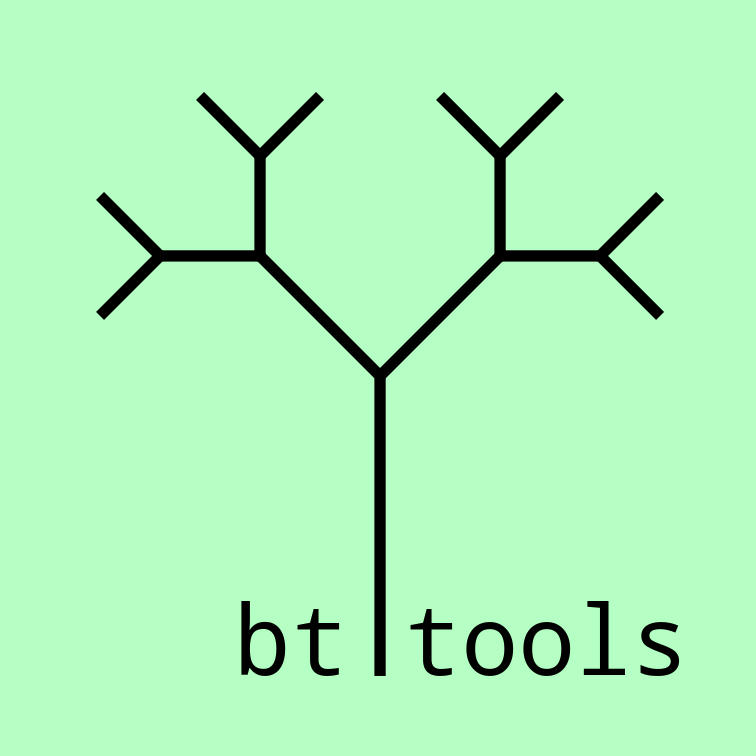
bt_tools is a collection of software for working with behavior trees (BTs) in ROS. It contains means for interpreting, visualizing and introspecting BTs.
btlib
A Library to parse behavior trees.
How to generate fbl files
To analyze past runs of a behavior tree, you need to enable the logging to fbl files. This is a feature of the BehaviorTree.CPP library but for example navigation2 does currently not support it. You can enable the support like this: https://github.com/ct2034/navigation2/commit/b019fbc49d72dd34a45128bb20d1114e9b8c2b24
bt_live
Look at the behavior tree at runtime
Usage
The tool currently requires an fbl log file, because it contains the tree definition.
But it will then visualize the tree at runtime based on the messages published unter /behavior_tree_log.
ros2 run bt_live bt_live --ros-args -p fbl_file:=<path_to_fbl_log>
Then open a browser at http://localhost:8000 to see the visualization. It should look a little something like this:
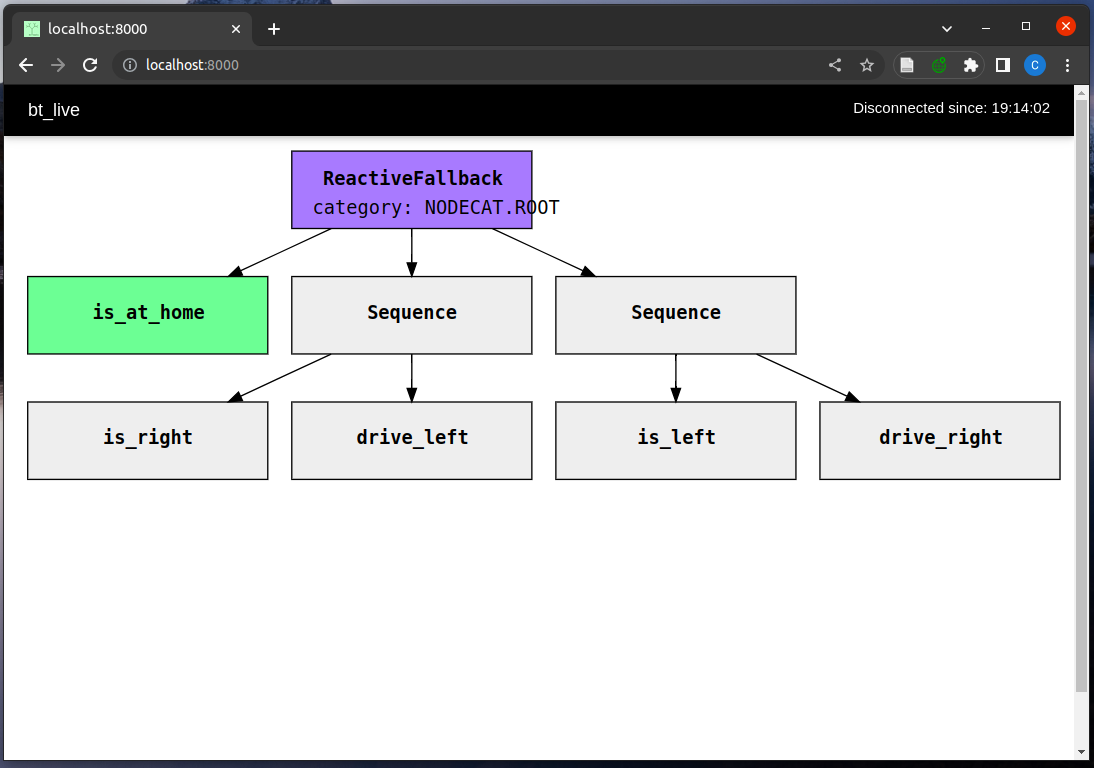
bt_view
Tools to visualize and analyze past behavior tree runs.
Visualizing a fbl log
ros2 run bt_view bt_view --bt_log_fbl_fnames <path_to_fbl_log>
The tool will output images about
- the count of calls with the suffix
_count.pngand - the return states with the suffix
_states.pngto the same folder that thefbllog is in.
For example, the _states.png file will look like this:
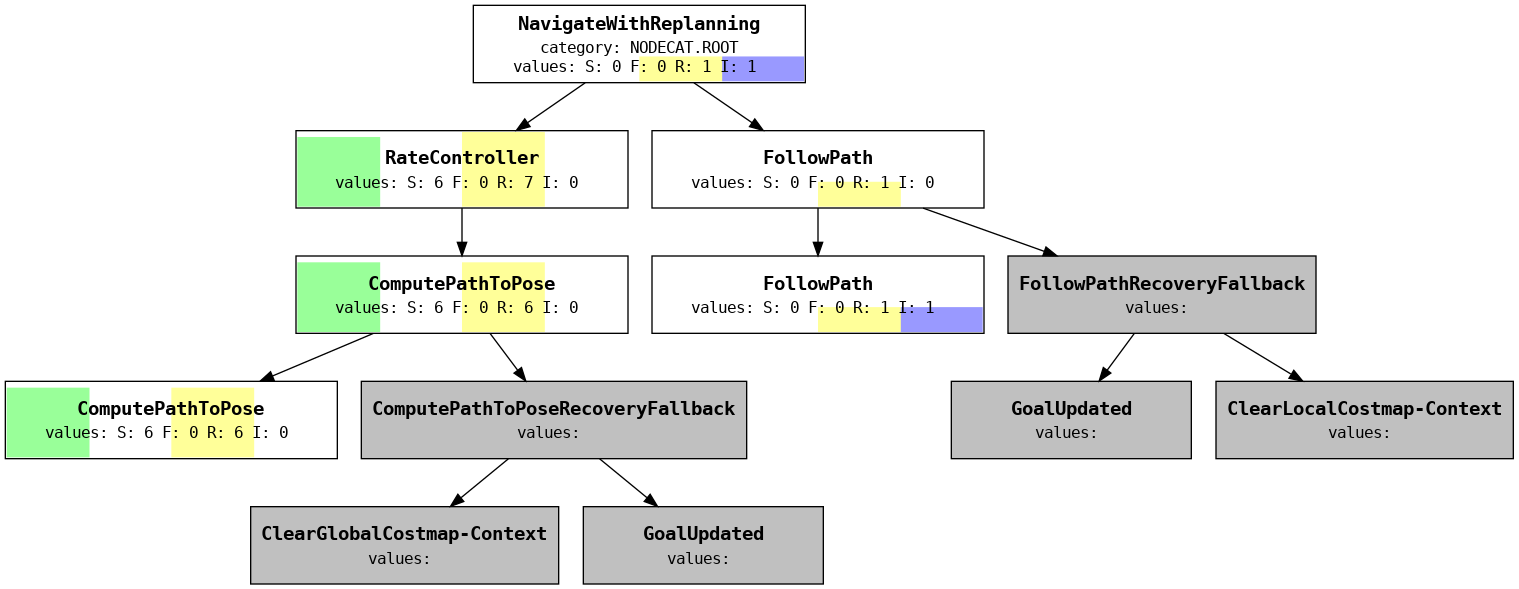
Calculate coverage
ros2 run bt_view bt_view --bt_log_fbl_fnames <path_to_fbl_log> --coverage-threshold <threshold>
The tool will count the percentage of nodes that have been executed in the giben fbl file(s). Iff above the threshold, it will return 0.
Contributing
Contribution Guidelines
See Contributing.
Feedback
Feedback is highly appreciated. Please open issues on new ideas, bugs, etc. here at bt_tools/issues or reach out to the maintainers.
About
Presentations
- ROSCon 2023: Supporting Robotic Deliberation: The Deliberation Working Group and Tools for Behavior Trees
Maintainers
Contributors
… are welcome at any time and will be listed here. We thank Robert Schirmer for the valuable input and discussions about the design of bt_tools.
3rd Party Licenses
Currently, bt_tools does not come with any 3rd-party components/modules. Note that bt_tools highly depends on ROS 2, which largely comes under the permissive licenses Apache 2.0 and 3-clause BSD.
License
bt_tools comes under the Apache-2.0 license, see LICENSE.
CONTRIBUTING
Contributing
Want to contribute? Great! You can do so through the standard GitHub pull request model. For large contributions we do encourage you to file a ticket in the GitHub issues tracking system prior to any code development to coordinate with the bt_tools development team early in the process. Coordinating up front helps to avoid frustration later on.
Your contribution must be licensed under the Apache-2.0 license, the license used by this project.
Add / retain copyright notices
Include a copyright notice and license in each new file to be contributed, consistent with the style used by this project. If your contribution contains code under the copyright of a third party, document its origin, license, and copyright holders.
Sign your work
This project tracks patch provenance and licensing using the Developer Certificate of Origin 1.1 (DCO) from developercertificate.org and Signed-off-by tags initially developed by the Linux kernel project.
Developer Certificate of Origin
Version 1.1
Copyright (C) 2004, 2006 The Linux Foundation and its contributors.
1 Letterman Drive
Suite D4700
San Francisco, CA, 94129
Everyone is permitted to copy and distribute verbatim copies of this
license document, but changing it is not allowed.
Developer's Certificate of Origin 1.1
By making a contribution to this project, I certify that:
(a) The contribution was created in whole or in part by me and I
have the right to submit it under the open source license
indicated in the file; or
(b) The contribution is based upon previous work that, to the best
of my knowledge, is covered under an appropriate open source
license and I have the right under that license to submit that
work with modifications, whether created in whole or in part
by me, under the same open source license (unless I am
permitted to submit under a different license), as indicated
in the file; or
(c) The contribution was provided directly to me by some other
person who certified (a), (b) or (c) and I have not modified
it.
(d) I understand and agree that this project and the contribution
are public and that a record of the contribution (including all
personal information I submit with it, including my sign-off) is
maintained indefinitely and may be redistributed consistent with
this project or the open source license(s) involved.
With the sign-off in a commit message you certify that you authored the patch or otherwise have the right to submit it under an open source license. The procedure is simple: To certify above Developer’s Certificate of Origin 1.1 for your contribution just append a line
Signed-off-by: Random J Developer <random@developer.example.org>
to every commit message using your real name or your pseudonym and a valid email address.
If you have set your user.name and user.email git configs you can
automatically sign the commit by running the git-commit command with the -s
option. There may be multiple sign-offs if more than one developer was
involved in authoring the contribution.
For a more detailed description of this procedure, please see SubmittingPatches which was extracted from the Linux kernel project, and which is stored in an external repository.
Individual vs. Corporate Contributors
Often employers or academic institution have ownership over code that is written in certain circumstances, so please do due diligence to ensure that you have the right to submit the code.
If you are a developer who is authorized to contribute to bt_tools on behalf of your employer, then please use your corporate email address in the Signed-off-by tag. Otherwise please use a personal email address.
Maintain Copyright holder / Contributor list
Each contributor is responsible for identifying themselves in the NOTICE file, the project’s list of copyright holders and authors. Please add the respective information corresponding to the Signed-off-by tag as part of your first pull request.
If you are a developer who is authorized to contribute to bt_tools on behalf of your employer, then add your company / organization to the list of copyright holders in the NOTICE file. As author of a corporate contribution you can also add your name and corporate email address as in the Signed-off-by tag.
If your contribution is covered by this project’s DCO’s clause “(c) The contribution was provided directly to me by some other person who certified (a) or (b) and I have not modified it”, please add the appropriate copyright holder(s) to the NOTICE file as part of your contribution.







