No version for distro humble. Known supported distros are highlighted in the buttons above.
No version for distro jazzy. Known supported distros are highlighted in the buttons above.
No version for distro kilted. Known supported distros are highlighted in the buttons above.
No version for distro rolling. Known supported distros are highlighted in the buttons above.

|
cybergear_m5_ros2 repositoryros xiaomi ros2 cybergear cybergear_description cybergear_m5 cybergear_m5_bringup cybergear_m5_driver |
|
|
Repository Summary
| Description | |
| Checkout URI | https://github.com/project-sternbergia/cybergear_m5_ros2.git |
| VCS Type | git |
| VCS Version | main |
| Last Updated | 2023-11-13 |
| Dev Status | UNMAINTAINED |
| CI status | No Continuous Integration |
| Released | UNRELEASED |
| Tags | ros xiaomi ros2 cybergear |
| Contributing |
Help Wanted (0)
Good First Issues (0) Pull Requests to Review (0) |
Packages
| Name | Version |
|---|---|
| cybergear_description | 0.0.0 |
| cybergear_m5 | 0.0.1 |
| cybergear_m5_bringup | 0.0.0 |
| cybergear_m5_driver | 0.0.0 |
README
cybergear_m5_ros2
ROS2 package for Xiaomi Cybergear.
[!WARNING]
Xiaomi Cybergear can generate high torque, so please make control parameter adjustments at your own risk.
Dev Environments
- Host OS
- ubuntu 20.04
- Applciations
- Docker : docker-ce 24.0.6
- Container OS : Ubuntu 22.04
- Middleware : ROS2 (humble)
How to build dev-environments
Create dev-environment on docker using follow commands.
docker compose up command launch terminator (blue color) that develop with ros2 humble.
This docker container contains ros2-humble and necessary software to launch samples.
cd docker
# please check and modify follow env vairables at this script.
# WORKSPACE_DIR ... mount diretory
# SERIAL_DEVICE ... serial device name
bash generate_env.bash
# build docker container
docker compose build
# launch container
docker compose up
Build from source
source /opt/ros/humble/setup.bash
# make ros2 workspace
export COLCON_WS=~/ws
mkdir -p $COLCON_WS/src
# clone cybergear_m5 source
cd $COLCON_WS/src
git clone git@github.com:project-sternbergia/cybergear_m5_ros2.git
cd ../
# build ros2 package
colcon build
Prepare M5 stack
Before launch sample, please write cybergear_m5_bridge.ino to m5 stack.
Please refer cyberger_m5 repository.
How to run sample bridge node
rviz2 samples (joint_state_publisher_gui samples)
Please test simple sample code.
cd $COLCON_WS
source install/setup.bash
# 1dof cybergear position control sample
# you control cybergear via joint_state_publisher_gui
# cybergear can id : 0x7F
ros2 launch cybergear_m5_bringup 1dof_position_sample.launch.xml
# 2dof cybergear position control sample
# you control cybergear via joint_state_publisher_gui
# cybergear_1 can id : 0x7F
# cybergear_2 can id : 0x7E
ros2 launch cybergear_m5_bringup 2dof_position_sample.launch.xml
If you want to change control parameter, please check config file at cybergear_m5_description/config directory.
2dof_position_sample.launch.xml
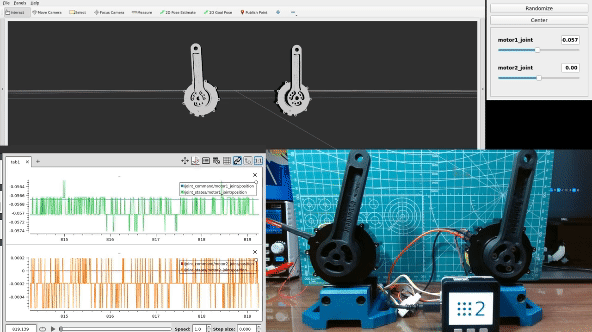
LICENSE
- MIT
References
CONTRIBUTING
No CONTRIBUTING.md found.
No version for distro noetic. Known supported distros are highlighted in the buttons above.
No version for distro galactic. Known supported distros are highlighted in the buttons above.
No version for distro iron. Known supported distros are highlighted in the buttons above.
No version for distro melodic. Known supported distros are highlighted in the buttons above.