
|
greengrass-v2-docker-ros-demo repositorydocker docker-compose ros ros2 ros2-foxy greengrassv2 greengrass_bridge |
|
|
Repository Summary
| Description | This sample application demonstrates how to deploy and run ROS applications with IoT Greengrass 2.0 and Docker. The sample application uses local ROS messaging to publish messages between ROS nodes running in different containers, then relays the message over AWS IoT Greengrass 2.0 with MQTT to the cloud. |
| Checkout URI | https://github.com/aws-samples/greengrass-v2-docker-ros-demo.git |
| VCS Type | git |
| VCS Version | main |
| Last Updated | 2021-06-22 |
| Dev Status | UNMAINTAINED |
| CI status | No Continuous Integration |
| Released | UNRELEASED |
| Tags | docker docker-compose ros ros2 ros2-foxy greengrassv2 |
| Contributing |
Help Wanted (0)
Good First Issues (0) Pull Requests to Review (0) |
Packages
| Name | Version |
|---|---|
| greengrass_bridge | 0.14.0 |
README
ROS2 Docker Sample Application with AWS IoT Greengrass 2.0
This sample application demonstrates how to deploy and run ROS applications with IoT Greengrass 2.0 and Docker. The application will run three containers using a docker compose file. Two of the containers, a talker and a listener, will use local ROS messaging to send and receive a “Hello World” message over the ROS topic /chatter. A third container will use the Greengrass SDK to bridge messages published over the ROS topic /chatter with a local socket used by Greengrass for inter-process communication between components. Greengrass will then relay the message over an MQTT topic named chatter in the cloud. Here is an architecture diagram that shows what we will build:
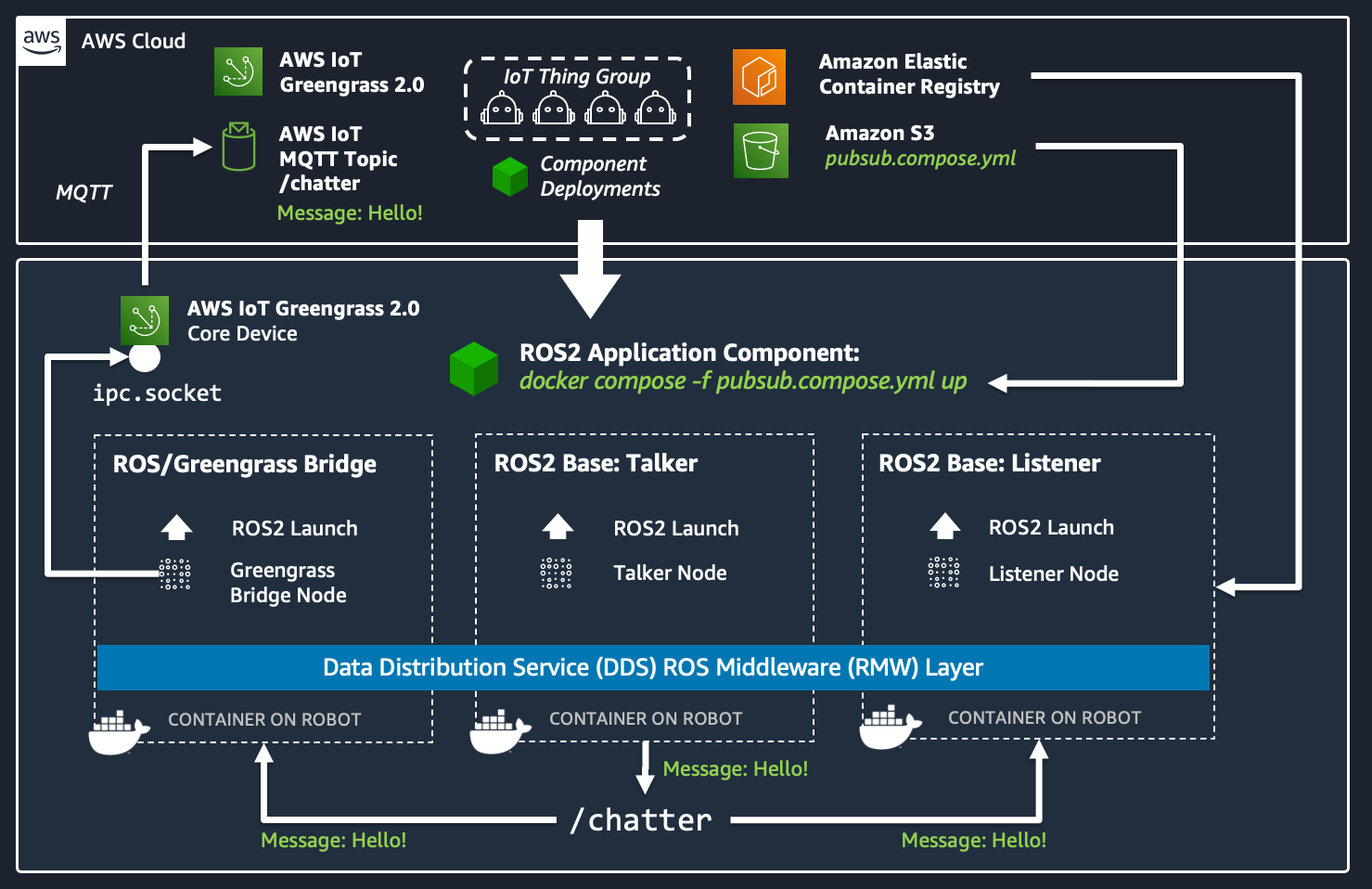
To get started, clone this repository.
git clone https://github.com/aws-samples/greengrass-v2-docker-ros-demo.git ~/greengrass-v2-docker-ros-demo
Prerequsites
Before continuing, make sure your development environment and deployment target (your robot or any Linux-based machine) has the following dependencies
Software and Tools Dependencies
On the development machine (Your laptop or IDE, ex: AWS RoboMaker IDE):
- AWS CLI configured with elevated permissions:
curl "https://awscli.amazonaws.com/awscli-exe-linux-x86_64.zip" -o "awscliv2.zip"
unzip awscliv2.zip
sudo ./aws/install
Click here for full instructions.
-
Docker and Docker Compose:
- Follow the docker installation steps per these instructions
- Run these commands to install Docker Compose. For full instructions, click here.
sudo curl -L "https://github.com/docker/compose/releases/download/1.29.2/docker-compose-$(uname -s)-$(uname -m)" -o /usr/local/bin/docker-compose
sudo chmod +x /usr/local/bin/docker-compose
On the deployment target (the robot):
- Java Runtime Environment:
apt-get update
apt-get install default-jre
- Docker and Docker Compose (same as above).
AWS Resource Dependencies
You will also need the following AWS resources:
- An S3 bucket to stage deployment artifacts .
- A IAM Greengrass Provisioning User with minimal IAM access to provision new robots.
- A base IAM Role to provide robots access to specific AWS resources.
There is a CloudFormation template that will create the above AWS resources here. To launch the stack, run the following command after cloning this respository.
cd ~/greengrass-v2-docker-ros-demo
aws cloudformation create-stack --stack-name GG-Provisioning --template-body file://greengrass/greengrass_bootstrap.template.yaml --capabilities CAPABILITY_NAMED_IAM
Important: If you decide to use the *Greengrass Provisioning User created by the cloudformation template above, you will also need to create a set of access credentials (AWS ACCESS KEY ID, and AWS SECRET ACCESS KEY) to use in the provisioning step, per these instructions.*
Build Docker Image and Upload to Amazon ECR
Clone this repository and run the build command. It will use the Dockerfile and docker compose YAML file to build the container image.
- On the development machine:
cd ~/greengrass-v2-docker-ros-demo
DOCKER_BUILDKIT=1 docker-compose build
- Create a new Amazon ECR Repository:
aws ecr create-repository --repository-name ros-foxy-greengrass-demo | grep repositoryUri
- The response will look something like this. Copy the URI.
“repositoryUri”: “1234567819.dkr.ecr.us-east-1.amazonaws.com/ros-foxy-greengrass-demo”,
- Sign into ECR and upload the new image (replace the ACCOUT_ID and REGION placeholders with your values from the URI above):
aws ecr get-login-password --region <REGION> | docker login --username AWS --password-stdin <ACCOUNT_ID>.dkr.ecr.us-east-1.amazonaws.com
docker tag ros-foxy-greengrass-demo:latest <ACCOUNT_ID>.dkr.ecr.<REGION>.amazonaws.com/ ros-foxy-greengrass-demo:latest
docker push <ACCOUNT_ID>.dkr.ecr.<REGION>.amazonaws.com/ros-foxy-greengrass-demo:latest
Provision Greengrass 2.0 on the Robot
On the development machine, connect to the robot over SSH or open a shell terminal on the deployment target linux-based device. Run the following commands in the SSH shell (replace the placeholders with your AWS Access Key ID and Secret Key):
Important: First ensure that the robot has Java Runtime Environment (JRE), docker and docker compose installed.
Run the following install and provisioning commands:
export AWS_ACCESS_KEY_ID=<INSERT_YOUR_AWS_ACCESS_KEY_ID_HERE>
export AWS_SECRET_ACCESS_KEY=<INSERT_YOUR_AWS_SECRET_KEY>
curl -s https://d2s8p88vqu9w66.cloudfront.net/releases/greengrass-nucleus-latest.zip > greengrass-nucleus-latest.zip && unzip greengrass-nucleus-latest.zip -d GreengrassCore
sudo -E java -Droot="/greengrass/v2" -Dlog.store=FILE -jar ./GreengrassCore/lib/Greengrass.jar \
--thing-name ROS2_Sample_Robot \
--thing-group-name ROS2_Sample_Robots \
--component-default-user ggc_user:ggc_group \
--provision true \
--setup-system-service true \
--deploy-dev-tools true
sudo usermod -aG docker ggc_user
Keep this shell open for later. For more details on AWS IoT Greengrass service invocation, click here.
Create and Deploy the ROS2 Docker Component
Return to the development machine shell.
-
Open the Greengrass recipe file and modify it. Change the placeholders
and to use an S3 bucket in your account and the ECR URI to the image you created above. -
Upload the docker compose file to the same Amazon S3 bucket using the object key defined in the recipe:
cd ~/greengrass-v2-docker-ros-demo
aws s3 cp ./docker-compose.yaml s3://<MY_BUCKET_NAME>/com.example.ros2.demo/1.0.0/artifacts/docker-compose.yaml
- Create the new component with the modified recipe file:
aws greengrassv2 create-component-version \
--inline-recipe fileb://greengrass/com.example.ros2.demo/1.0.0/recipes/recipe.yaml
- Open the AWS IoT Greengrass console. Click on Greengrass > Deployments. Click the checkbox beside Deployment for ROS2_Sample_Robots, then press Revise Deployment in the top right of the section.
- Follow through the deployment wizard. In Step 2, click the checkbox beside com.example.ros2.demo. Click through to the end of the wizard and press Deploy.
- After a minute or two, run the following commands in the SSH shell on the deployment target (the robot) to see if the ROS containers are running.
cd /greengrass/v2/bin/
sudo ./greengrass-cli component list
Monitor and interact with Greengrass Deployment
- Use the docker compose file that was deployed to tail the logs and see the pub/sub communication between nodes.
export ARTIFACT_DIR=/greengrass/v2/packages/artifacts/com.example.ros2.demo/1.0.0/
sudo docker-compose -f $ARTIFACT_DIR/docker-compose.yaml logs --follow
-
You should see your application running Hello World messages!
Optional: To stop and/or restart the ROS containers, run the below commands. To learn more about what you can do with the Greengrass CLI, click here.
Stop a component:
sudo /greengrass/v2/bin/greengrass-cli component stop -n com.example.ros2.demo
**Check the state (it should be marked as "FINISHED" after a stop operation):**
sudo /greengrass/v2/bin/greengrass-cli component list
**Restart a component:**
sudo /greengrass/v2/bin/greengrass-cli component restart -n com.example.ros2.demo
- Open the AWS IoT console and subscribe to the MQTT topic
chatter. “Hello World” messages will start to appear in AWS IoT.
Clean-up and Uninstall
- Follow these instructions to remove Greengrass v2 on the deployment target.
- Delete the cloudformation stack you created above by following these instructions:
- Delete the IoT Thing and Thing Group provisioned by Greengrass in the AWS IoT console.
CONTRIBUTING
Contributing Guidelines
Thank you for your interest in contributing to our project. Whether it’s a bug report, new feature, correction, or additional documentation, we greatly value feedback and contributions from our community.
Please read through this document before submitting any issues or pull requests to ensure we have all the necessary information to effectively respond to your bug report or contribution.
Reporting Bugs/Feature Requests
We welcome you to use the GitHub issue tracker to report bugs or suggest features.
When filing an issue, please check existing open, or recently closed, issues to make sure somebody else hasn’t already reported the issue. Please try to include as much information as you can. Details like these are incredibly useful:
- A reproducible test case or series of steps
- The version of our code being used
- Any modifications you’ve made relevant to the bug
- Anything unusual about your environment or deployment
Contributing via Pull Requests
Contributions via pull requests are much appreciated. Before sending us a pull request, please ensure that:
- You are working against the latest source on the main branch.
- You check existing open, and recently merged, pull requests to make sure someone else hasn’t addressed the problem already.
- You open an issue to discuss any significant work - we would hate for your time to be wasted.
To send us a pull request, please:
- Fork the repository.
- Modify the source; please focus on the specific change you are contributing. If you also reformat all the code, it will be hard for us to focus on your change.
- Ensure local tests pass.
- Commit to your fork using clear commit messages.
- Send us a pull request, answering any default questions in the pull request interface.
- Pay attention to any automated CI failures reported in the pull request, and stay involved in the conversation.
GitHub provides additional document on forking a repository and creating a pull request.
Finding contributions to work on
Looking at the existing issues is a great way to find something to contribute on. As our projects, by default, use the default GitHub issue labels (enhancement/bug/duplicate/help wanted/invalid/question/wontfix), looking at any ‘help wanted’ issues is a great place to start.
Code of Conduct
This project has adopted the Amazon Open Source Code of Conduct. For more information see the Code of Conduct FAQ or contact opensource-codeofconduct@amazon.com with any additional questions or comments.
Security issue notifications
If you discover a potential security issue in this project we ask that you notify AWS/Amazon Security via our vulnerability reporting page. Please do not create a public github issue.
Licensing
See the LICENSE file for our project’s licensing. We will ask you to confirm the licensing of your contribution.