
|
jetbot-ros2 repositorywebrtc ros2 teleoperation cartographer rtabmap jetbot motion_control vision ws_server |
|
|
Repository Summary
| Description | ROS 2 implementation of a Teleoperated robot with live video feed using webrtc and SLAM using realsense's stereocameras. Running on a Jetson Nano |
| Checkout URI | https://github.com/jdgalviss/jetbot-ros2.git |
| VCS Type | git |
| VCS Version | main |
| Last Updated | 2021-12-02 |
| Dev Status | UNMAINTAINED |
| CI status | No Continuous Integration |
| Released | UNRELEASED |
| Tags | webrtc ros2 teleoperation cartographer rtabmap jetbot |
| Contributing |
Help Wanted (0)
Good First Issues (0) Pull Requests to Review (0) |
Packages
| Name | Version |
|---|---|
| motion_control | 0.0.0 |
| vision | 0.0.0 |
| ws_server | 0.0.0 |
README
Jetbot-ros2
https://user-images.githubusercontent.com/18732666/129964798-20e26b2a-da38-41fb-a794-ec31973ca0cb.mp4
This is an implementation of a mobile robot in ros2. The software includes the following functionalities:
-
Teleoperation through websockets with live video feed using webrtc (aiortc).
-
Integration of Intel realsense d435 and t265 cameras for depth estimation and localization respectively.
-
Autonomous Navigation using Nav2
-
Autonomous Exploration using m-explore
-
2D SLAM with slam-toolbox.
-
3D SLAM using rtabmap.
I used the Xiaor Geek Jetbot as a base platform and modified it to include a wide-angle camera, as well as the Intel Realsense d435 and t265.
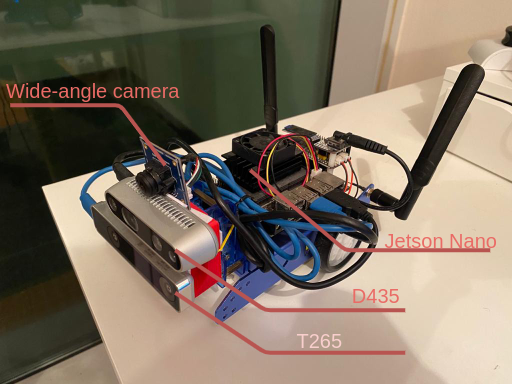
Requirements
- ROS2 eloquent.
- librealsense2.
- Motor Drivers - In this case, installed from the jetbot’s repository.
Installation
- Clone this repo and its submodules.
git clone --recurse-submodules https://github.com/jdgalviss/jetbot-ros2.git
- Clone additional thirdparty packages
- SLAM-TOOLBOX
cd jetbot-ros2/dev_ws/src
git clone -b eloquent-devel git@github.com:stevemacenski/slam_toolbox.git
2. Navigation2
git clone https://github.com/ros-planning/navigation2.git --branch eloquent-devel
3. m-explore
git clone -b eloquent https://github.com/robo-friends/m-explore-ros2.git
4. BehaviorTree.CPP
git clone https://github.com/BehaviorTree/BehaviorTree.CPP.git
cd BehaviorTree.CPP
git checkout 3.5.1
cd ../..
- Copy our modified files
cd thirdparty_files
source copy_files.sh
cd ../..
<!-- colcon build --packages-select motion_control -->
Teleoperation support
- Install aiortc for webrtc support.
pip3 install crc32c==2.0
pip3 install aiortc==0.9.28
pip3 install aiohttp==3.6.2
- Install pyfakewebcam so that camera frames can be modified inside a ROS2 node and then shared through webrtc:
apt-get install v4l2loopback-utils
pip3 install pyfakewebcam==0.1.0
- Write a service that creates fake webcam devices that can be used to share camera frames.
gedit /etc/rc.local
Copy and paste in file:
#!/bin/sh -e
modprobe v4l2loopback devices=2 # will create two fake webcam devices
exit 0
Save the file and make it executable with this command:
chmod +x /etc/rc.local
SLAM Support
Install rtabmap and rtabmap_ros following these instructions in the branch ros2.
Build ros 2 workspace
cd dev_ws
rosdep install -y -r -q --from-paths src --ignore-src --rosdistro eloquent
colcon build --symlink-install
Run
Teleoperation
- Run local teleoperation server.
python3 local_server/webcam.py
In a browser, open the teleoperation interface by going to: <jetson_nano's ip-address>:8080
- In a new terminal, run the motion control launchfile to start streaming video and receiving motion commands.
ros2 launch motion_control jetbot_launch.py
Navigation
- In a new terminal, run nav2
ros2 launch nav2_bringup nav2_navigation_launch.py
SLAM
- To Run SLAM.
- For 2D-SLAM, in another terminal:
ros2 launch realsense_ros2 realsense_launch.py
In another terminal:
ros2 launch slam_toolbox online_async_launch.py
* For 3D-SLAM, in another terminal:
ros2 launch realsense_ros2 slam_rtabmap_launch.py
3D Dense SLAM is too resource consuming for the Jetson Nano, in this case it is recommended to run it on a remote host. For this, simply set the same DOMAIN_ID on both the Jetson Nano and the remote host. (e.g. export DOMAIN_ID=0) and run the cameras in the Jetson Nano:
ros2 launch realsense_ros2 realsense_launch.py
Comment the nodes corresponding to the cameras on the host and run the rtabmap launch:
ros2 launch realsense_ros2 slam_rtabmap_launch.py
Exploration
- In a new terminal, run explore_lite
ros2 run explore_lite explore --ros-args -p costmap_topic:=/map -p visualize:=true -p use_sim_time:=false -p min_frontier_size:=0.4 -p planner_frequency:=0.5
Some Results
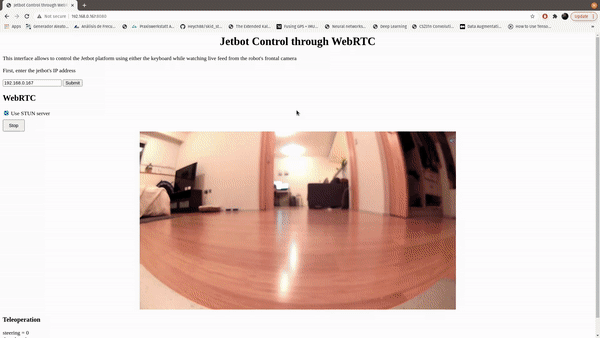
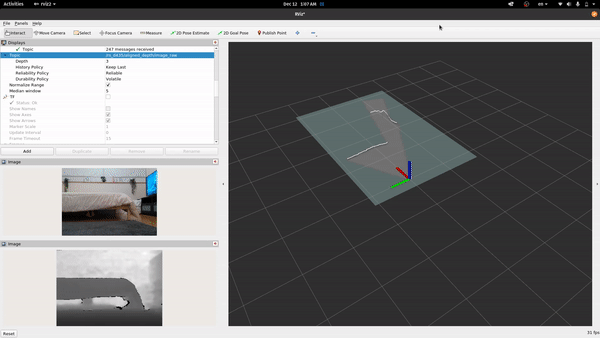
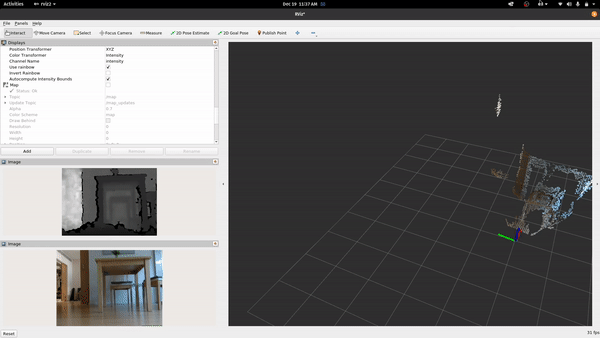
https://user-images.githubusercontent.com/18732666/129964798-20e26b2a-da38-41fb-a794-ec31973ca0cb.mp4