No version for distro humble. Known supported distros are highlighted in the buttons above.
No version for distro jazzy. Known supported distros are highlighted in the buttons above.
No version for distro kilted. Known supported distros are highlighted in the buttons above.
No version for distro rolling. Known supported distros are highlighted in the buttons above.
|
|
Repository Summary
| Description | myCobot ROS2 package |
| Checkout URI | https://github.com/elephantrobotics/mycobot_ros2.git |
| VCS Type | git |
| VCS Version | humble |
| Last Updated | 2025-05-13 |
| Dev Status | UNMAINTAINED |
| CI status | No Continuous Integration |
| Released | UNRELEASED |
| Tags | No category tags. |
| Contributing |
Help Wanted (0)
Good First Issues (0) Pull Requests to Review (0) |
Packages
| Name | Version |
|---|---|
| mybuddy | 0.0.0 |
| mecharm | 0.0.0 |
| mecharm_communication | 0.0.0 |
| mecharm_interfaces | 0.0.0 |
| mecharm_pi | 0.0.0 |
| myarm_300 | 0.0.1 |
| myarm_c650 | 0.0.1 |
| myarm_m750 | 0.0.1 |
| mycobot_280 | 0.0.1 |
| mycobot_280_arduino | 0.0.1 |
| mycobot_280_moveit2 | 0.3.0 |
| mycobot_280_moveit2_control | 0.0.1 |
| mycobot_280_rdkx5 | 0.0.1 |
| mycobot_280_riscv | 0.0.1 |
| mycobot_280_x3pi | 0.0.1 |
| mycobot_280arduino_moveit2 | 0.3.0 |
| mycobot_280jn | 0.0.1 |
| mycobot_280pi | 0.0.1 |
| mycobot_280rdkx5_moveit2 | 0.3.0 |
| mycobot_interfaces | 0.0.0 |
| mycobot_320 | 0.0.1 |
| mycobot_320_riscv | 0.0.1 |
| mycobot_320pi | 0.0.1 |
| mycobot_communication | 0.1.0 |
| mycobot_description | 0.4.0 |
| mycobot_600 | 0.0.1 |
| mycobot_630 | 0.0.1 |
| mypalletizer_260 | 0.0.0 |
| mypalletizer_260_pi | 0.0.0 |
| mypalletizer_communication | 0.0.0 |
| mypalletizer_interfaces | 0.0.0 |
| ultraarm | 0.0.0 |
README
mycobot_ros2
| 中文文档 | English Documentation |
myCobot ROS2 package
Notes:
- Make sure that
Atomis flashed into the top Atom andTransponderorminirobotis flashed into the base Basic .The tool download address: https://github.com/elephantrobotics/myCobot/tree/main/Software - Supported ROS2 versions:
- Ubuntu 20.04 / ROS2 Foxy - branch
foxy - Ubuntu 20.04 / ROS2 Galactic - branch
galactic - Ubuntu 22.04 / ROS2 Humble - branch
humble
- Ubuntu 20.04 / ROS2 Foxy - branch
Installation
1.1 Pre-Requriements
For using this package, the Python api library should be installed first.
pip install pymycobot --user
1.2 Package Download and Install
Install ros package in your src folder of your Colcon workspace.
$ cd ~/colcon_ws/src
$ git clone --depth 1 https://github.com/elephantrobotics/mycobot_ros2.git
$ cd ~/colcon_ws
$ colcon build
$ source ~/colcon_ws/install/setup.bash
$ sudo echo 'source ~/colcon_ws/install/setup.bash' >> ~/.bashrc
Troubleshooting
- On ROS2 Humble if slider_control does not show GUI properly, update file
/opt/ros/humble/lib/python3.10/site-packages/joint_state_publisher_gui/joint_state_publisher_gui.pyfrom here: https://github.com/ros/joint_state_publisher/blob/ros2/joint_state_publisher_gui/joint_state_publisher_gui/joint_state_publisher_gui.py
URDF Model Graph
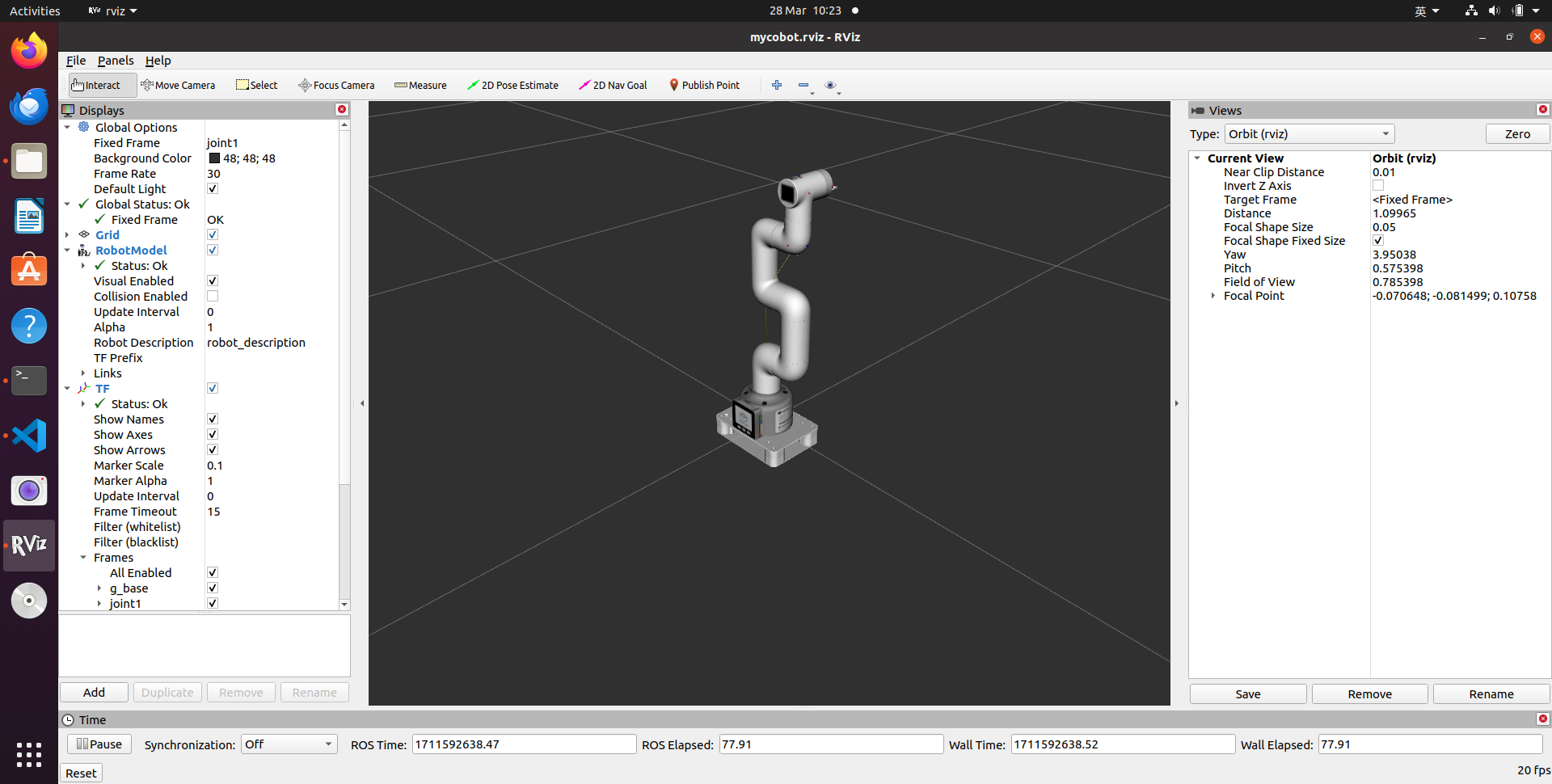

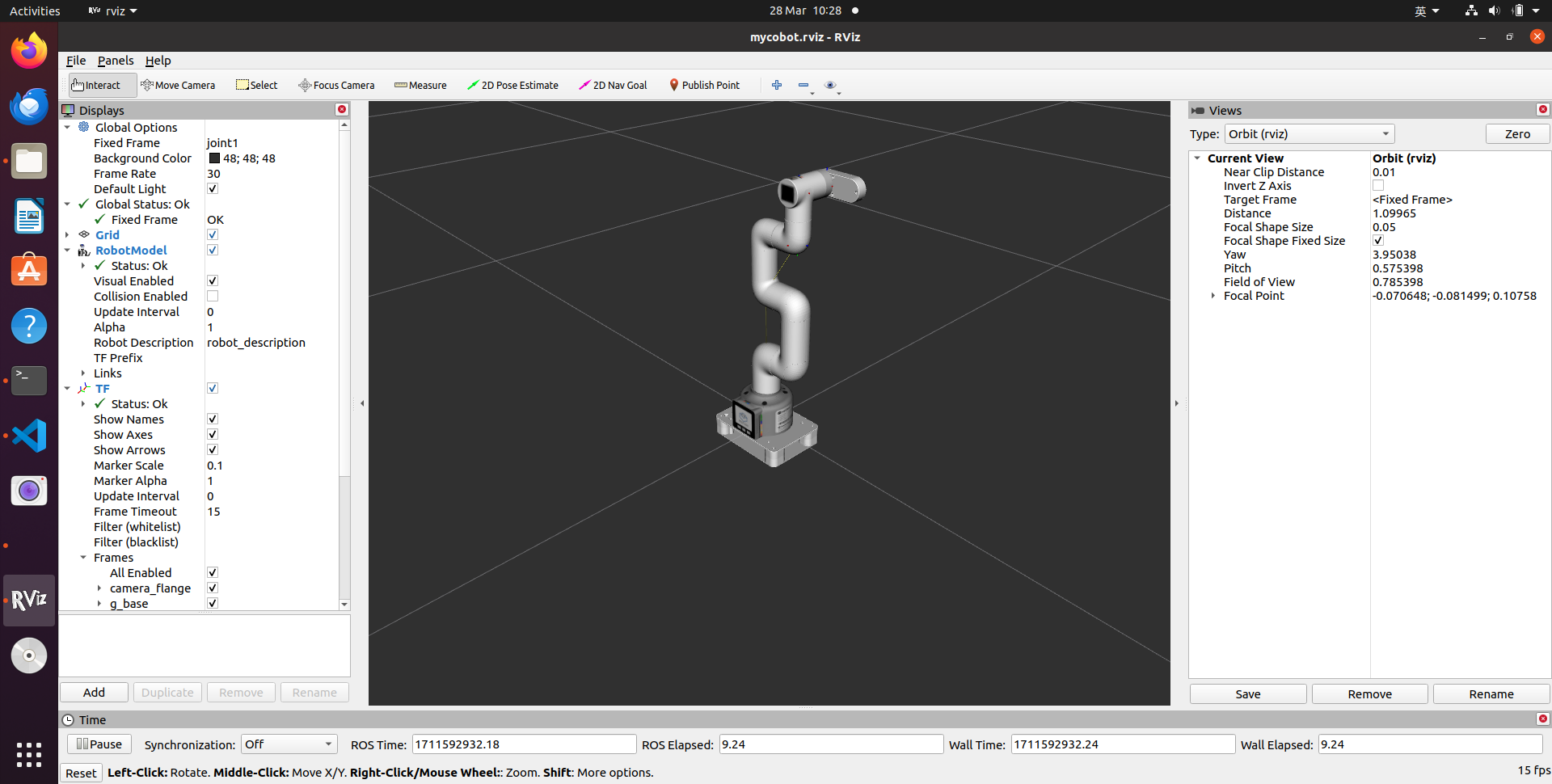
mycobot 280 m5 camera flange & pump
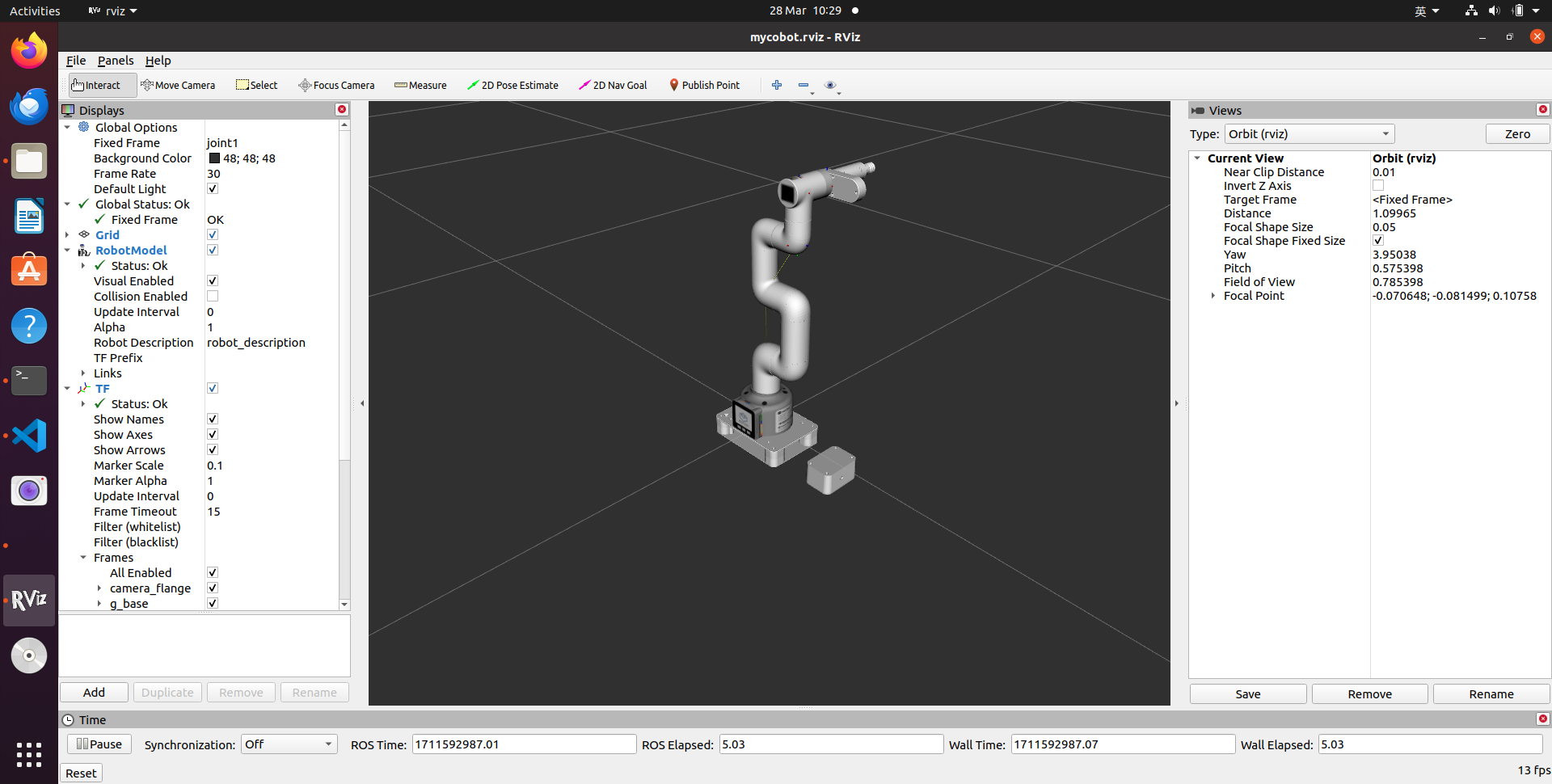
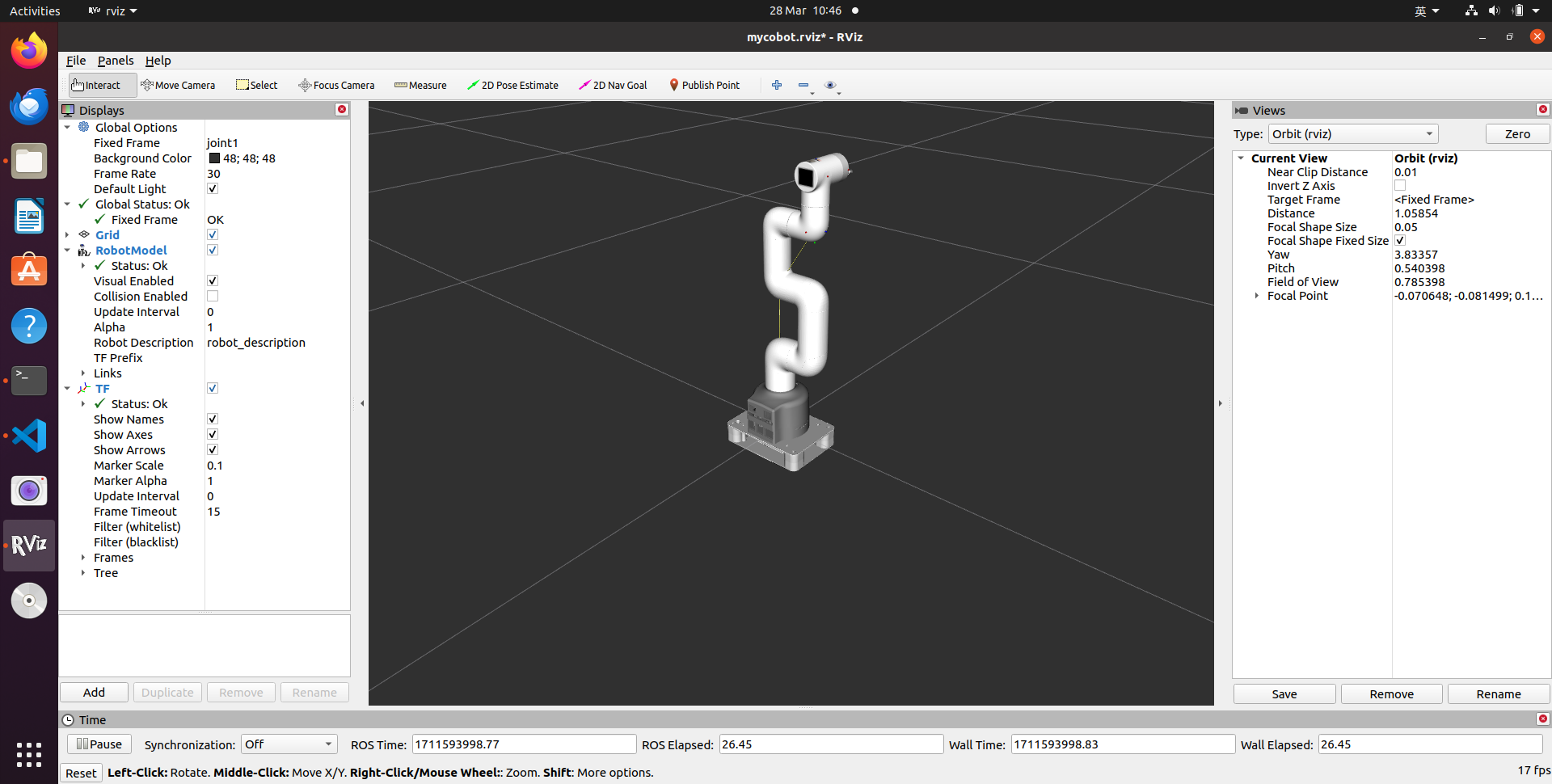
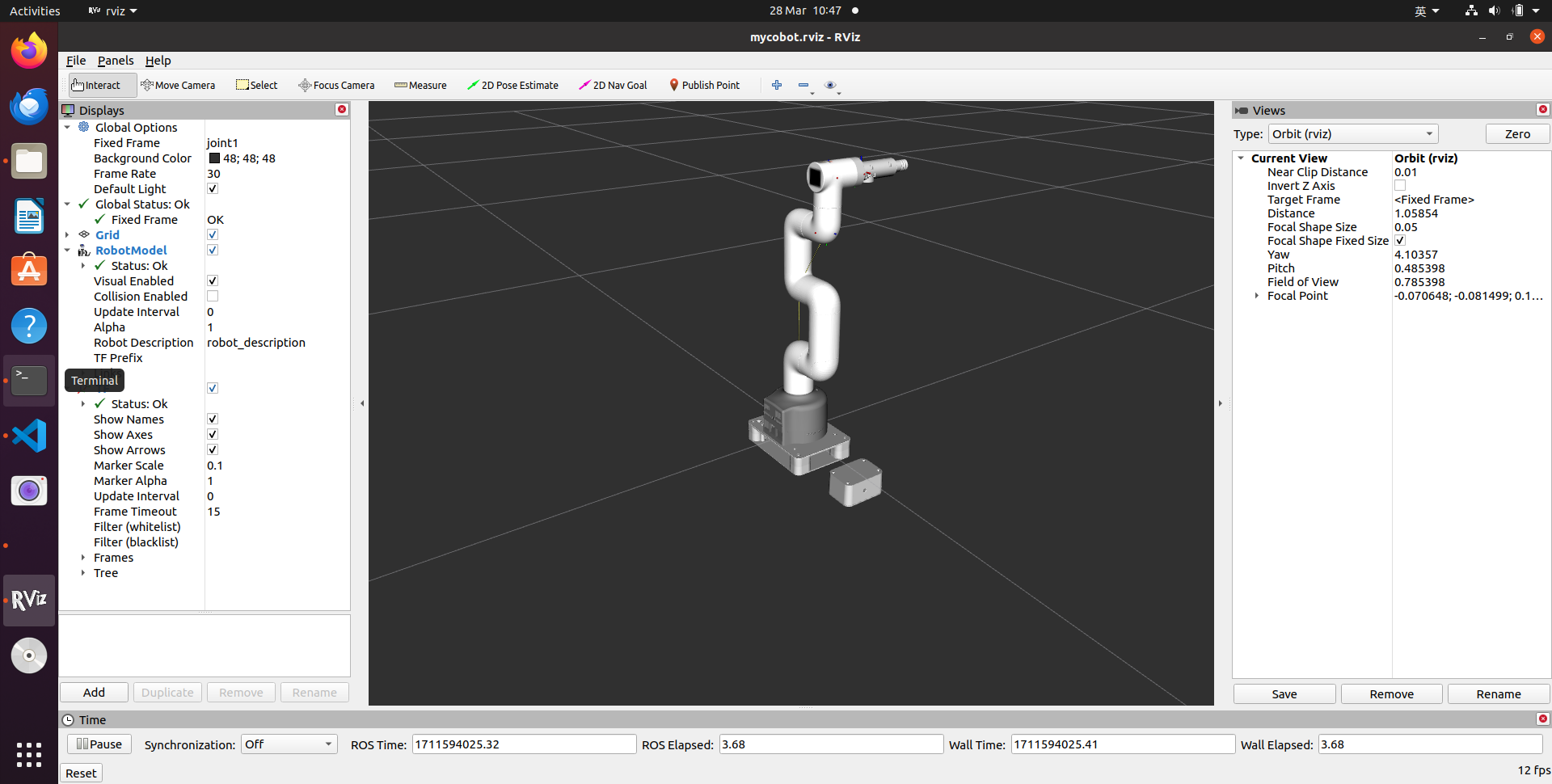
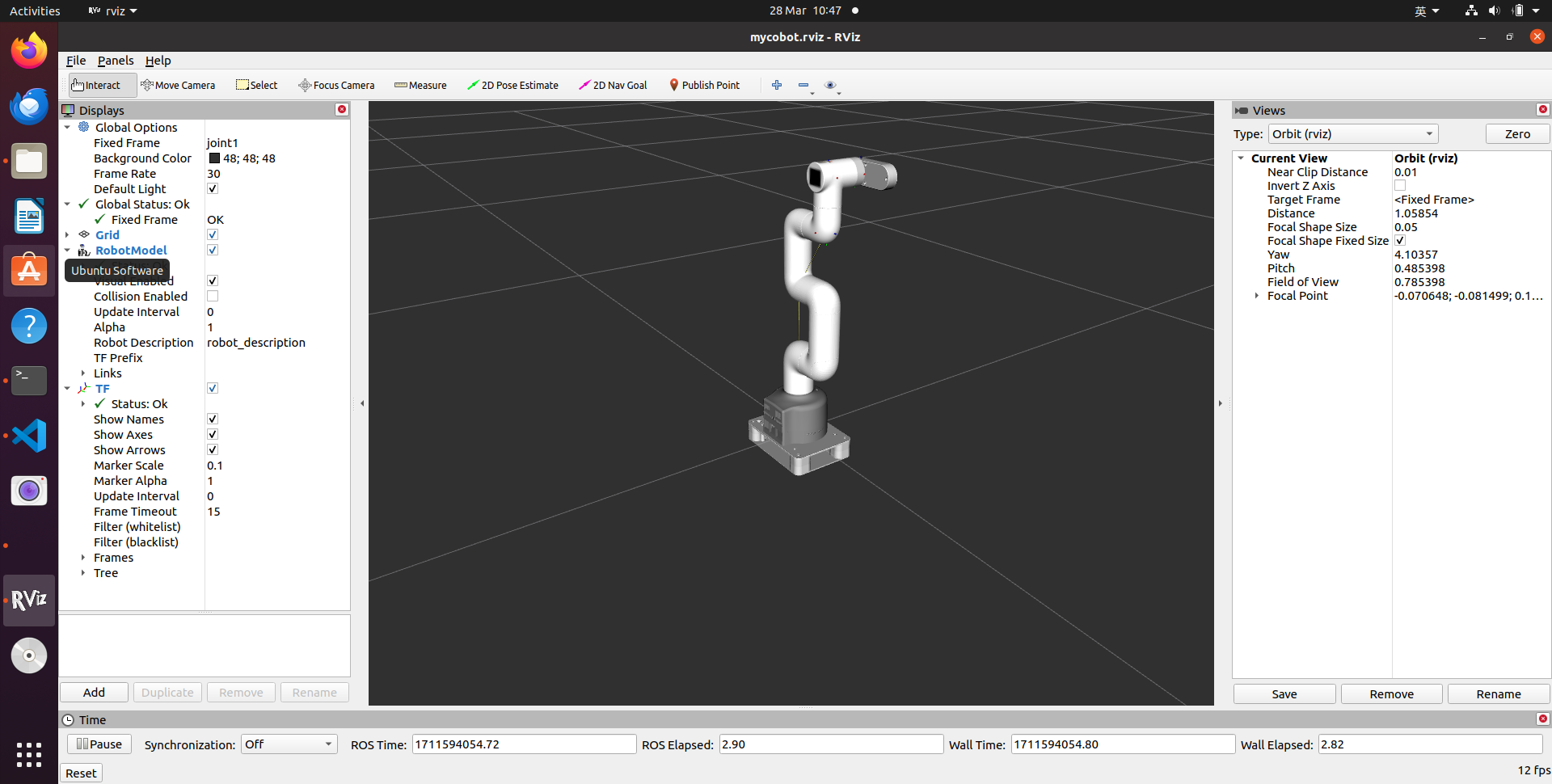
mycobot 280 pi camera flange & pump
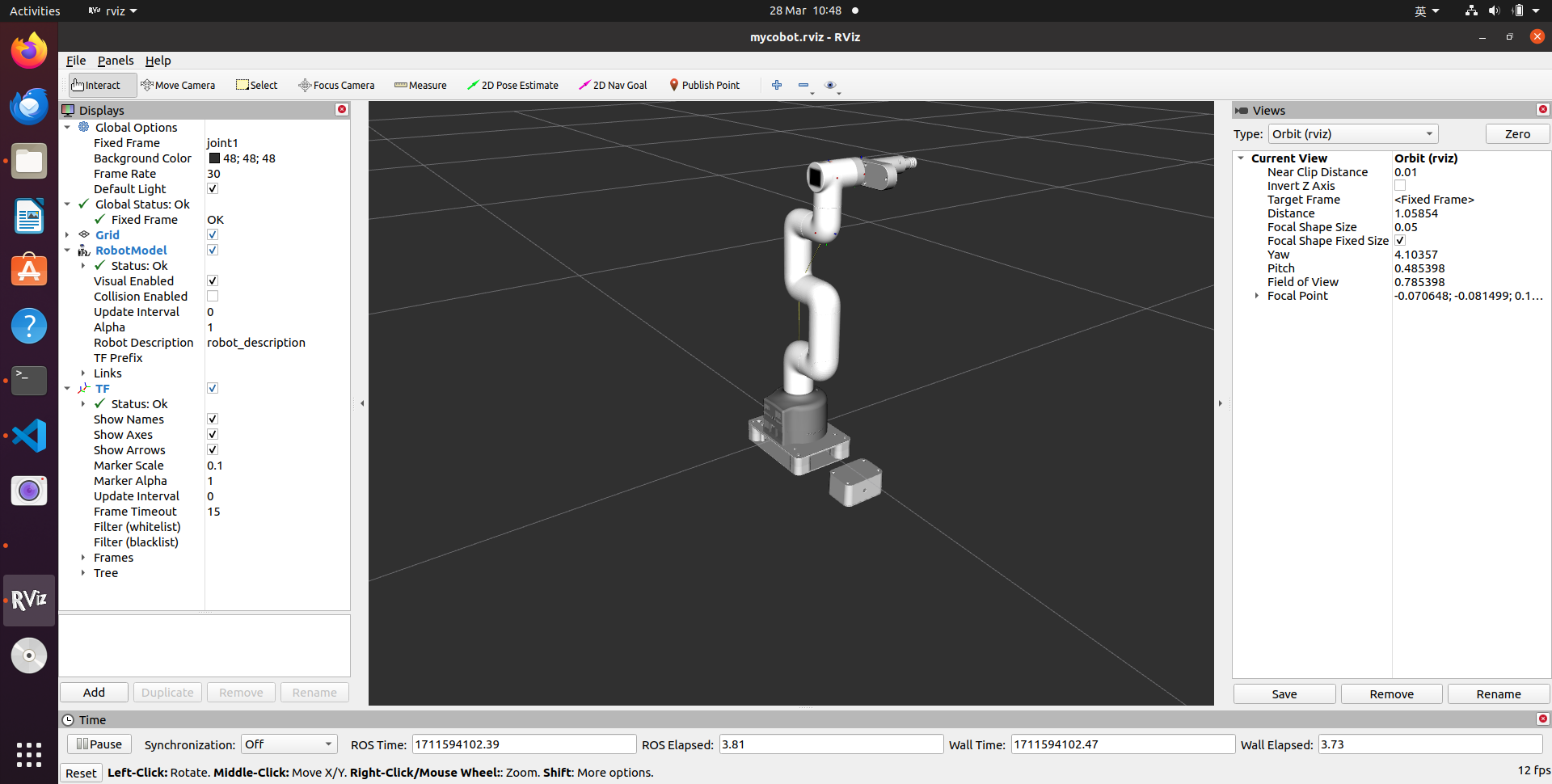
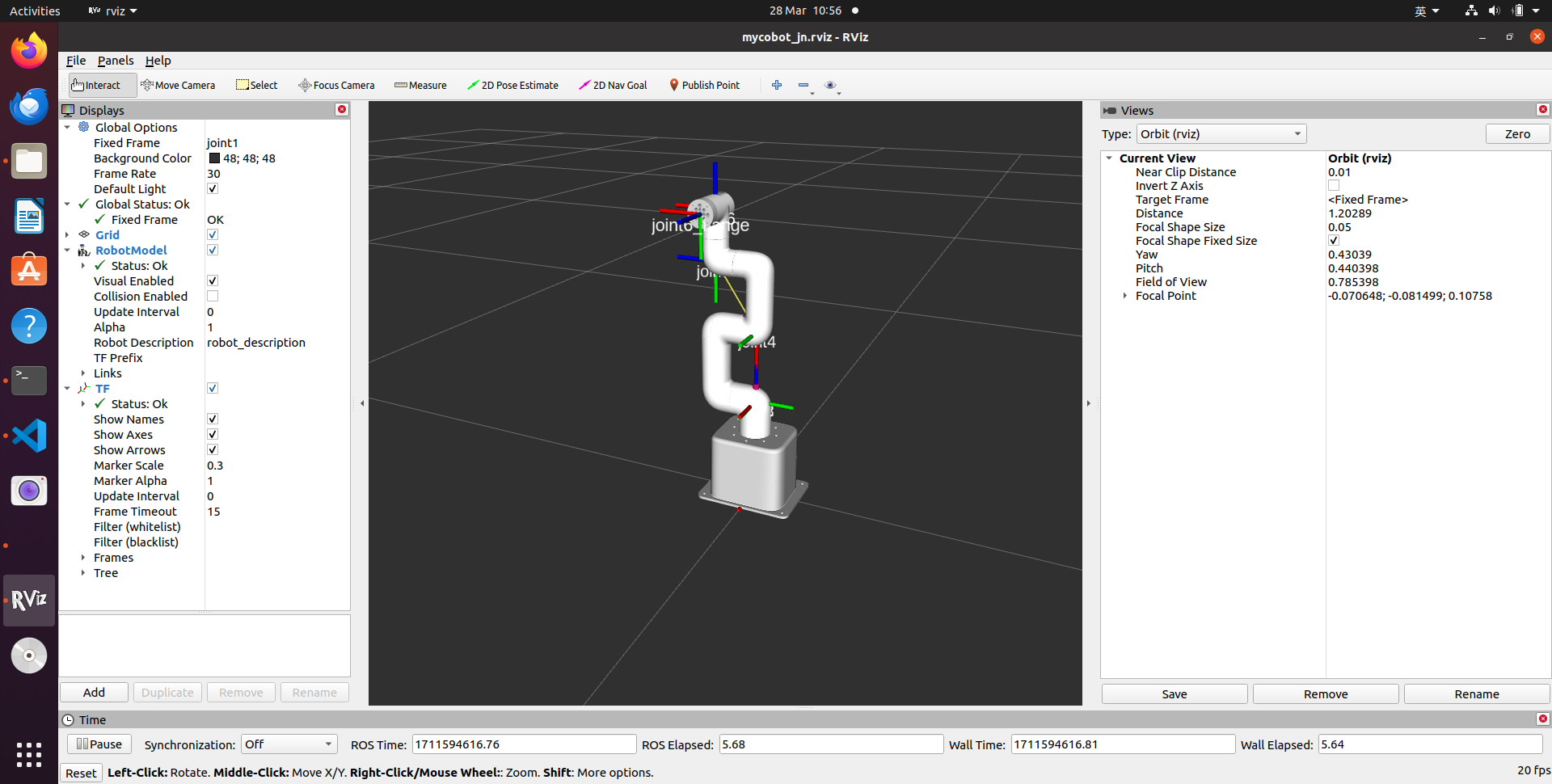

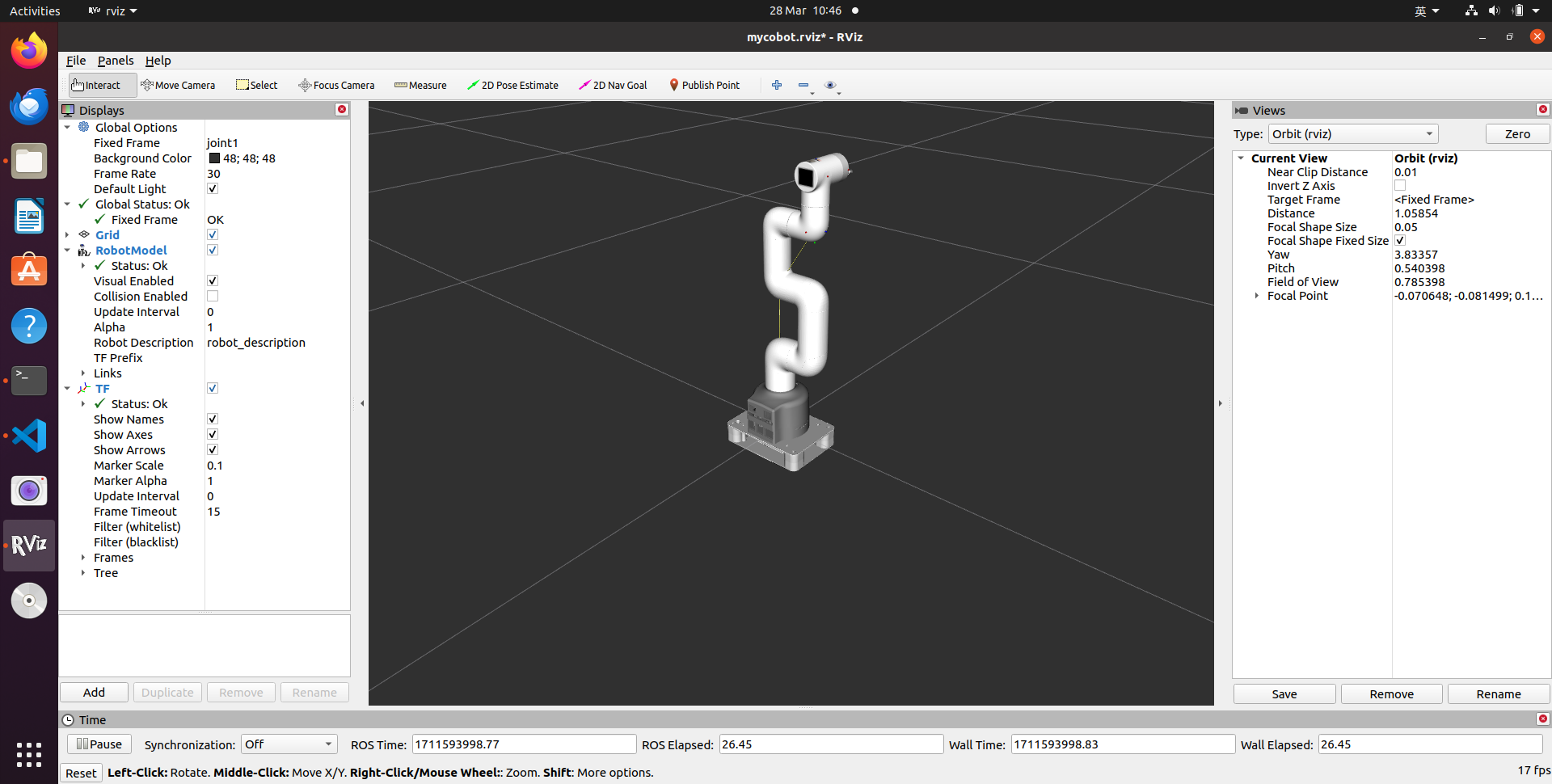
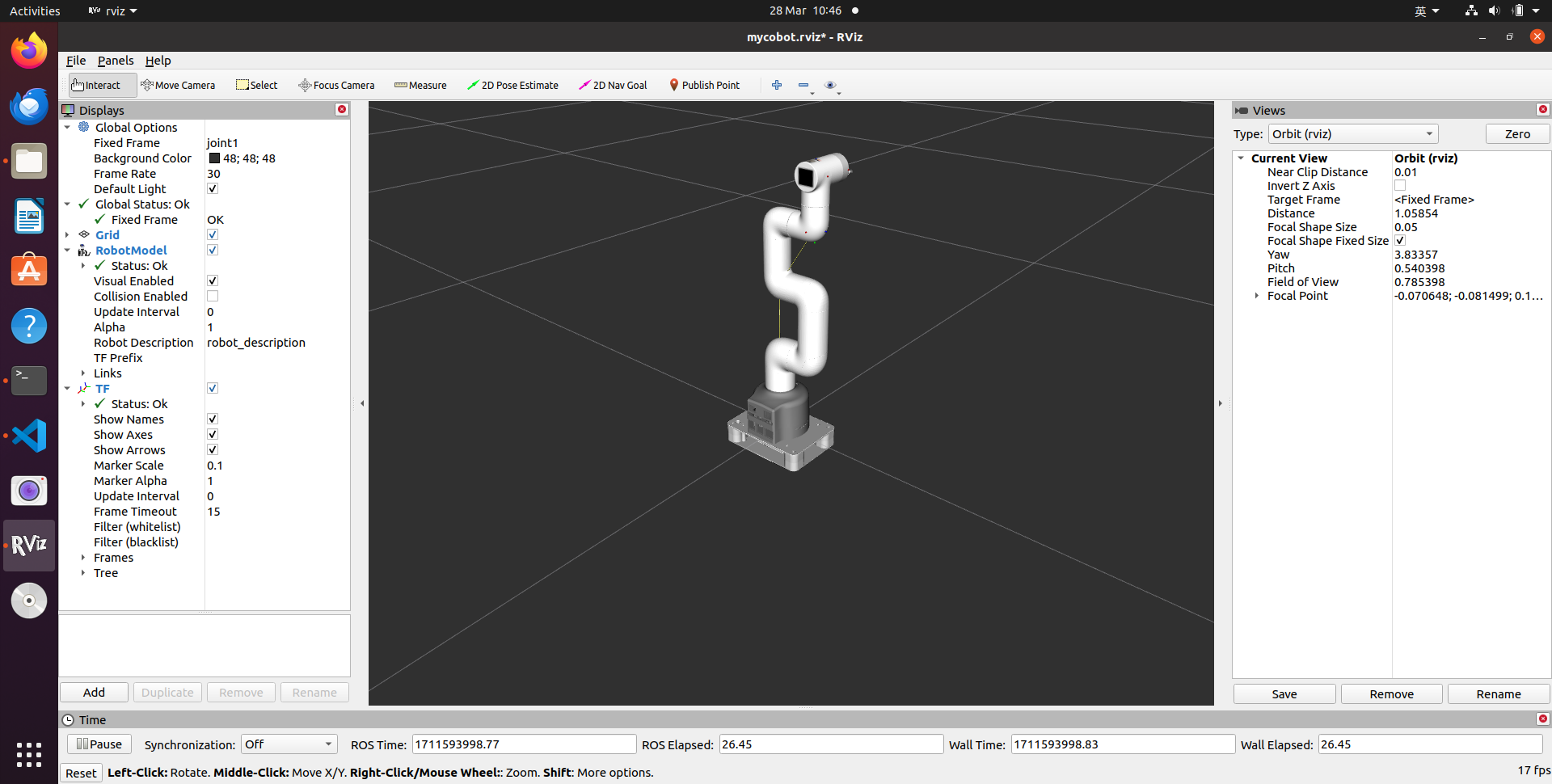
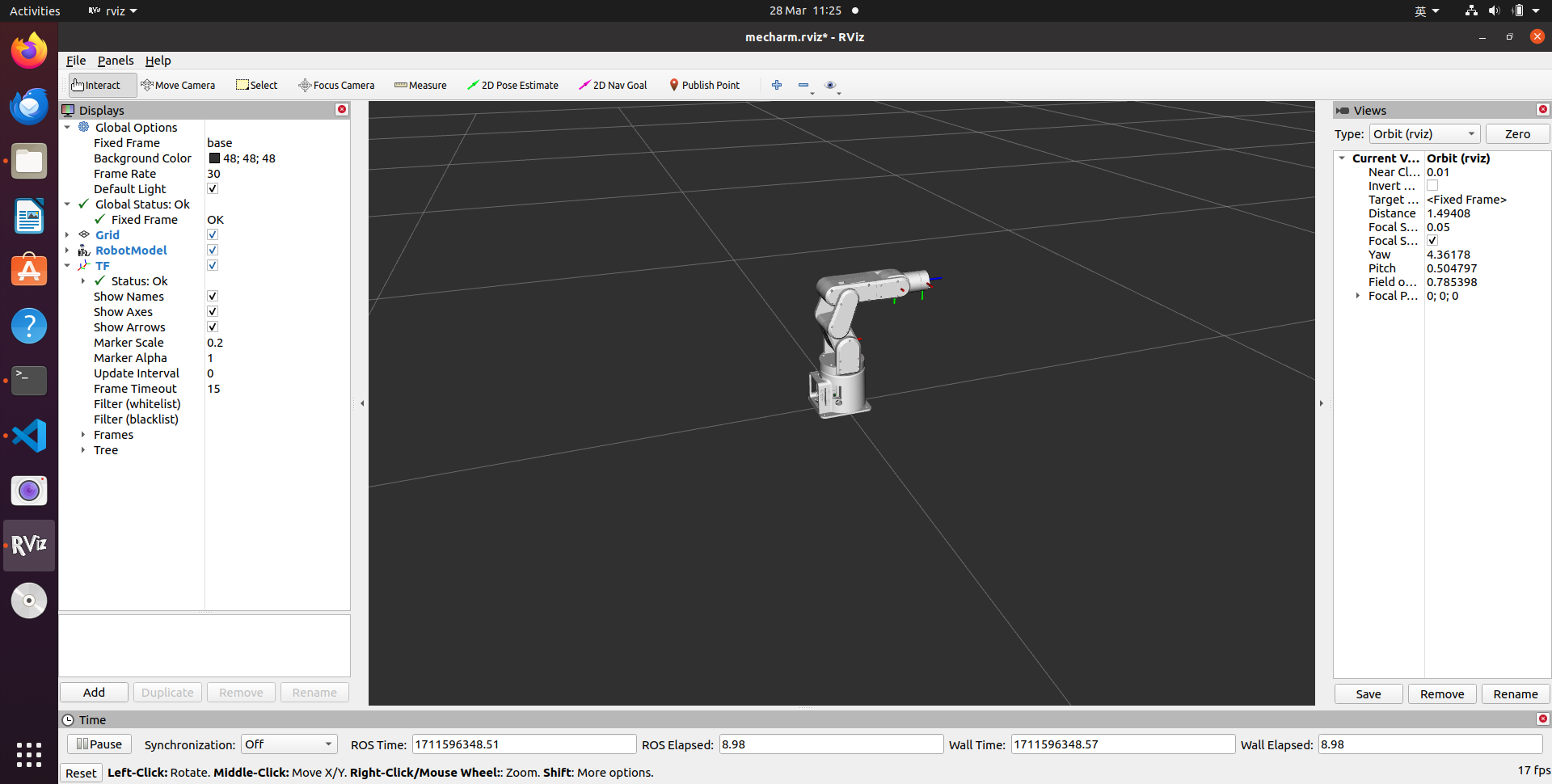
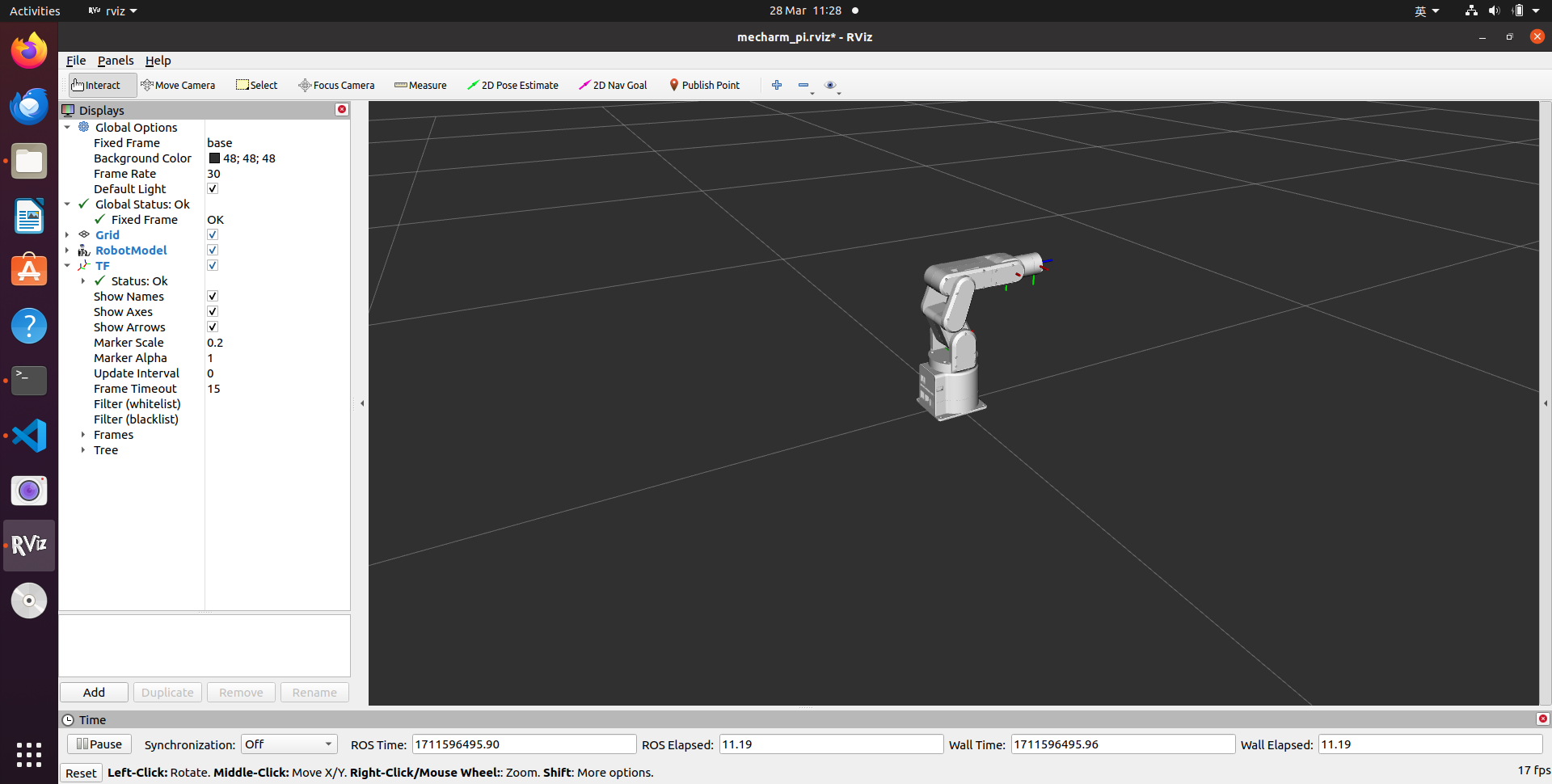
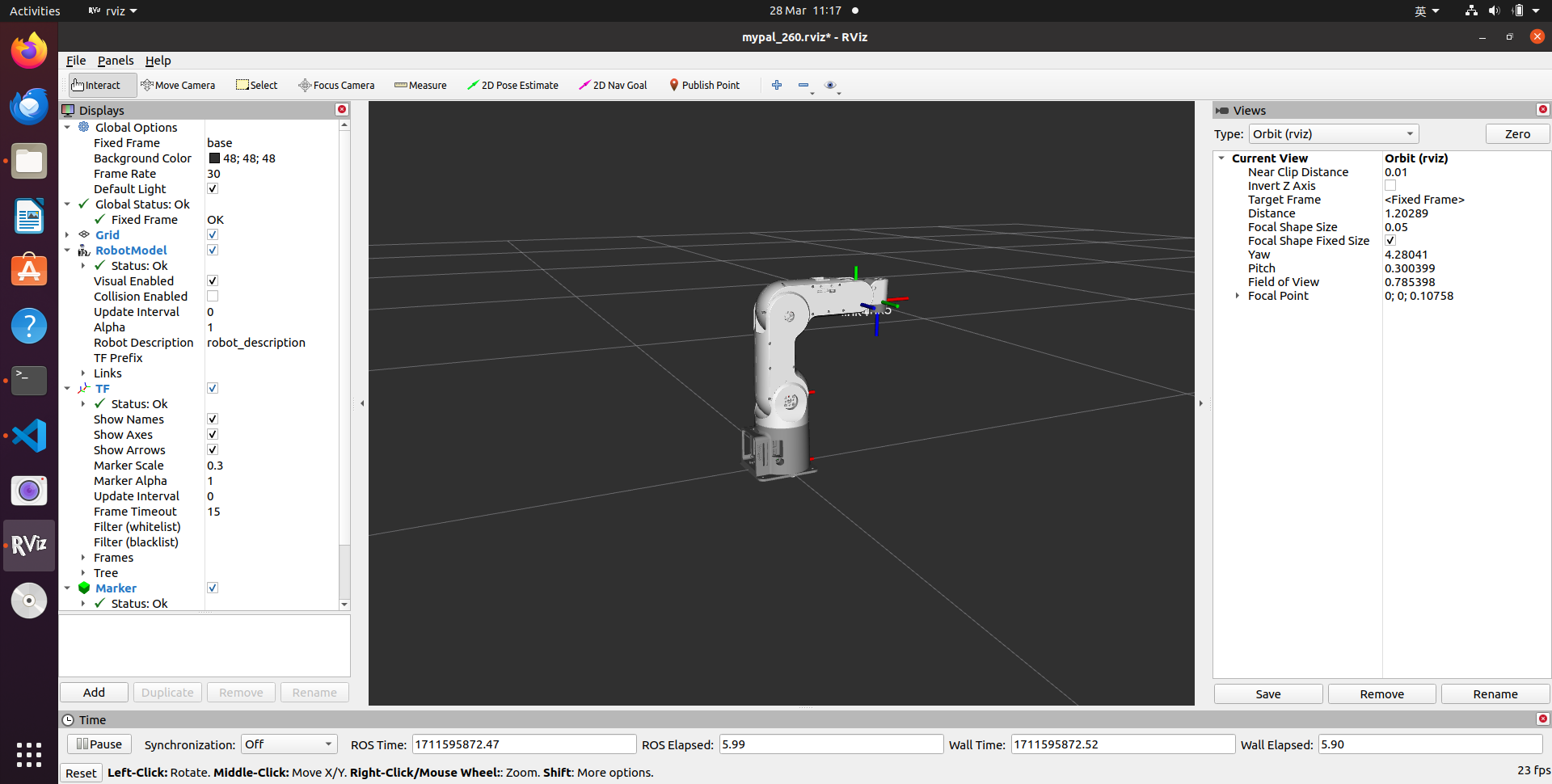
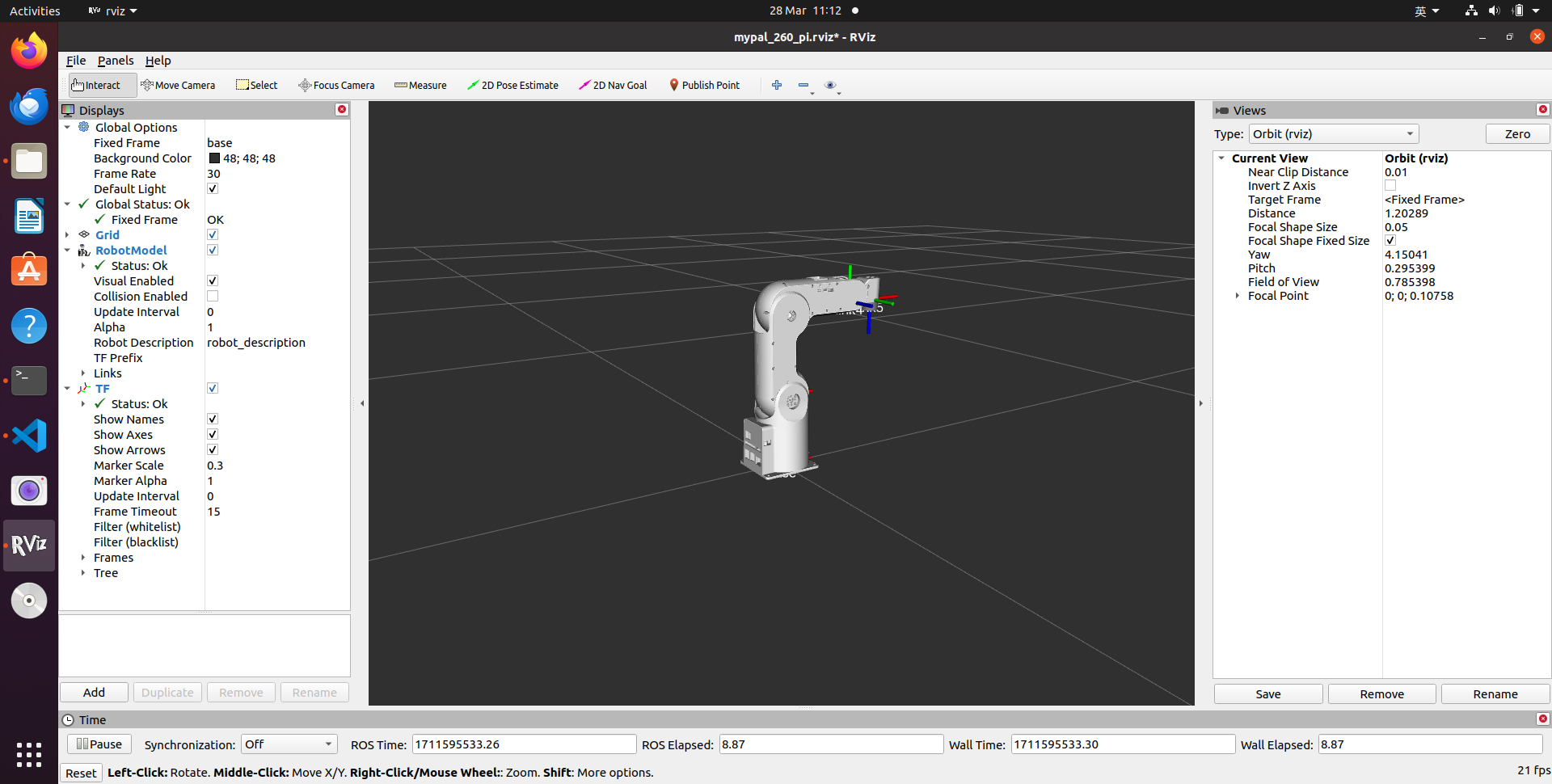
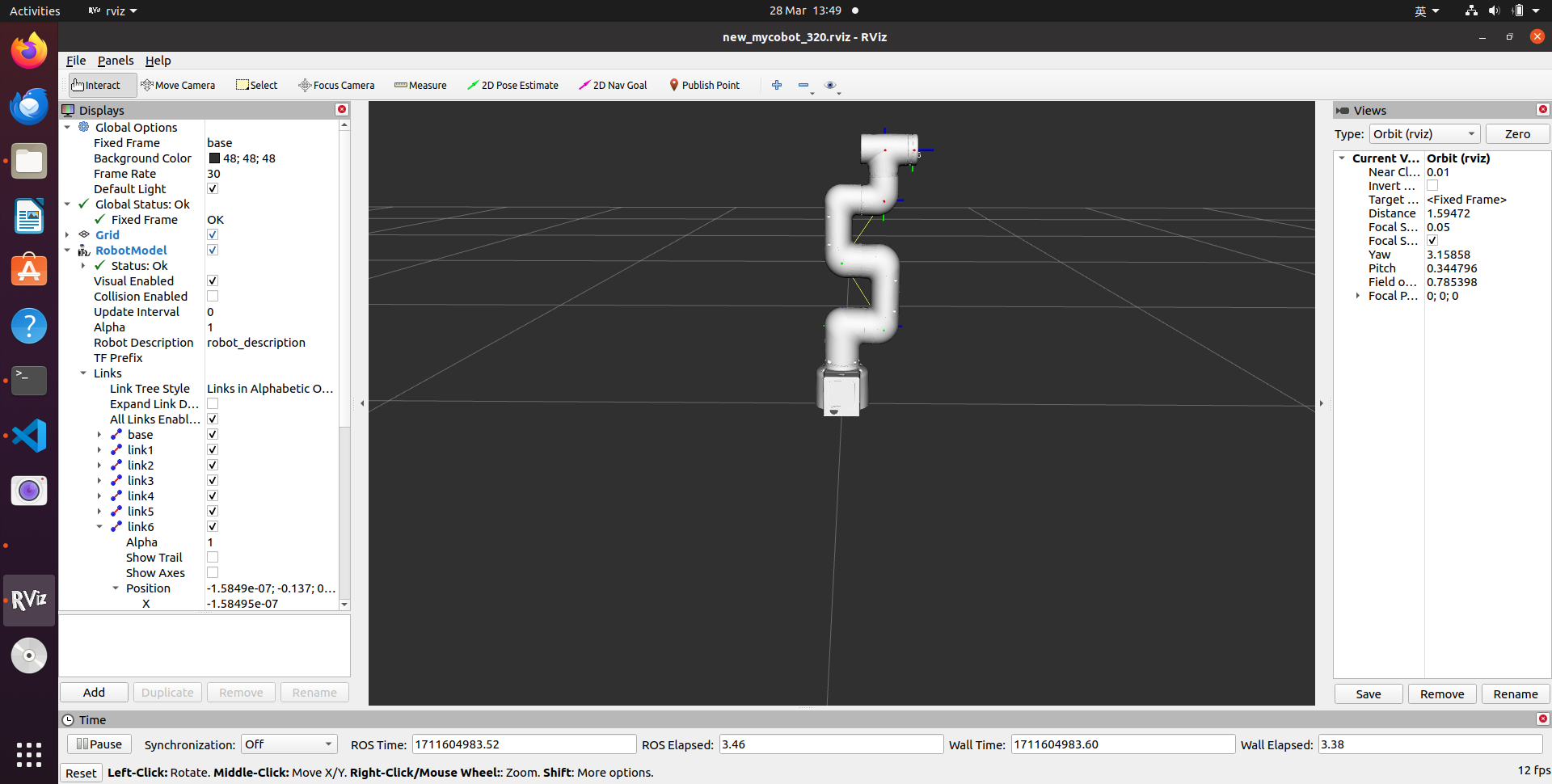
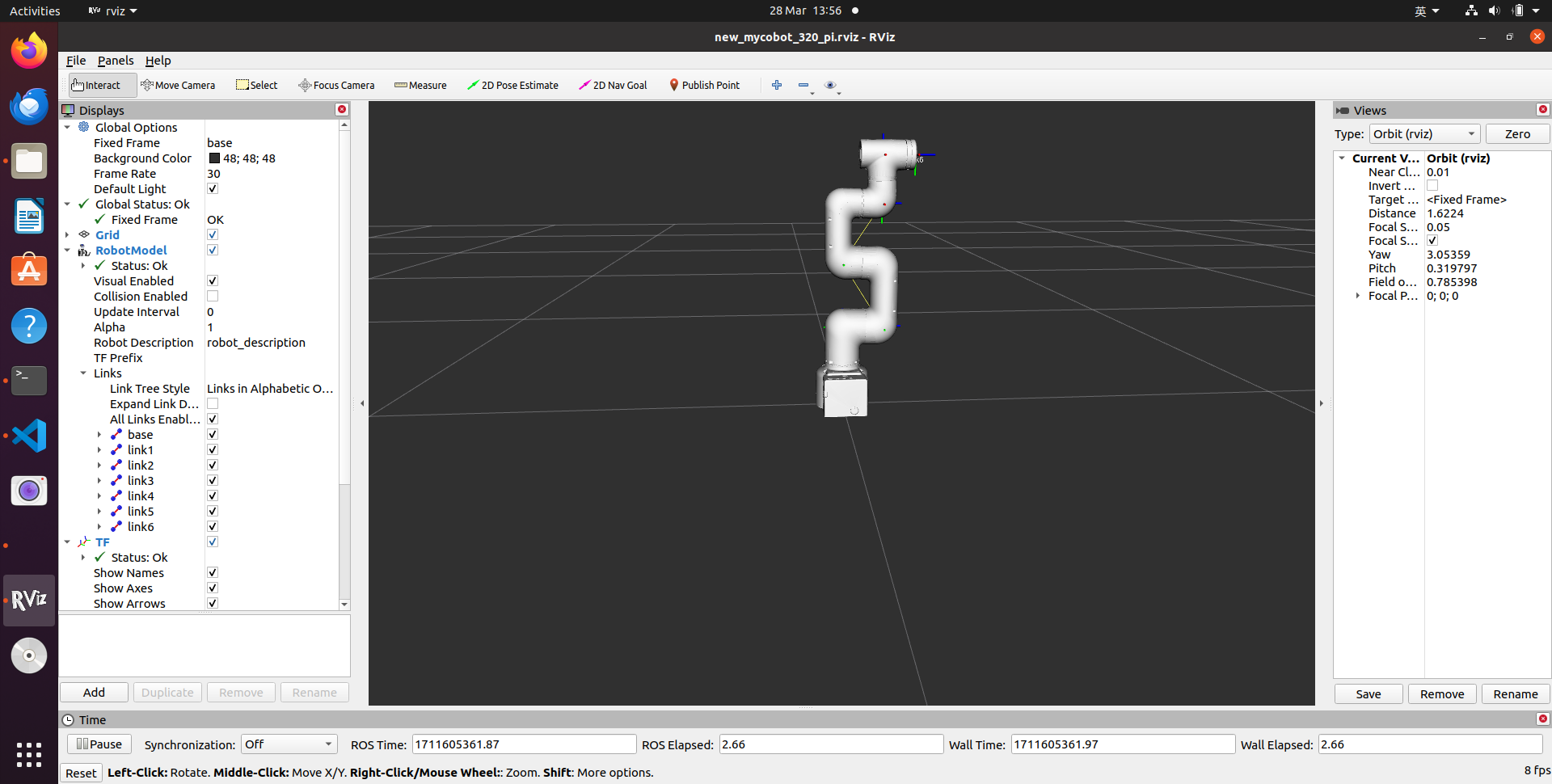
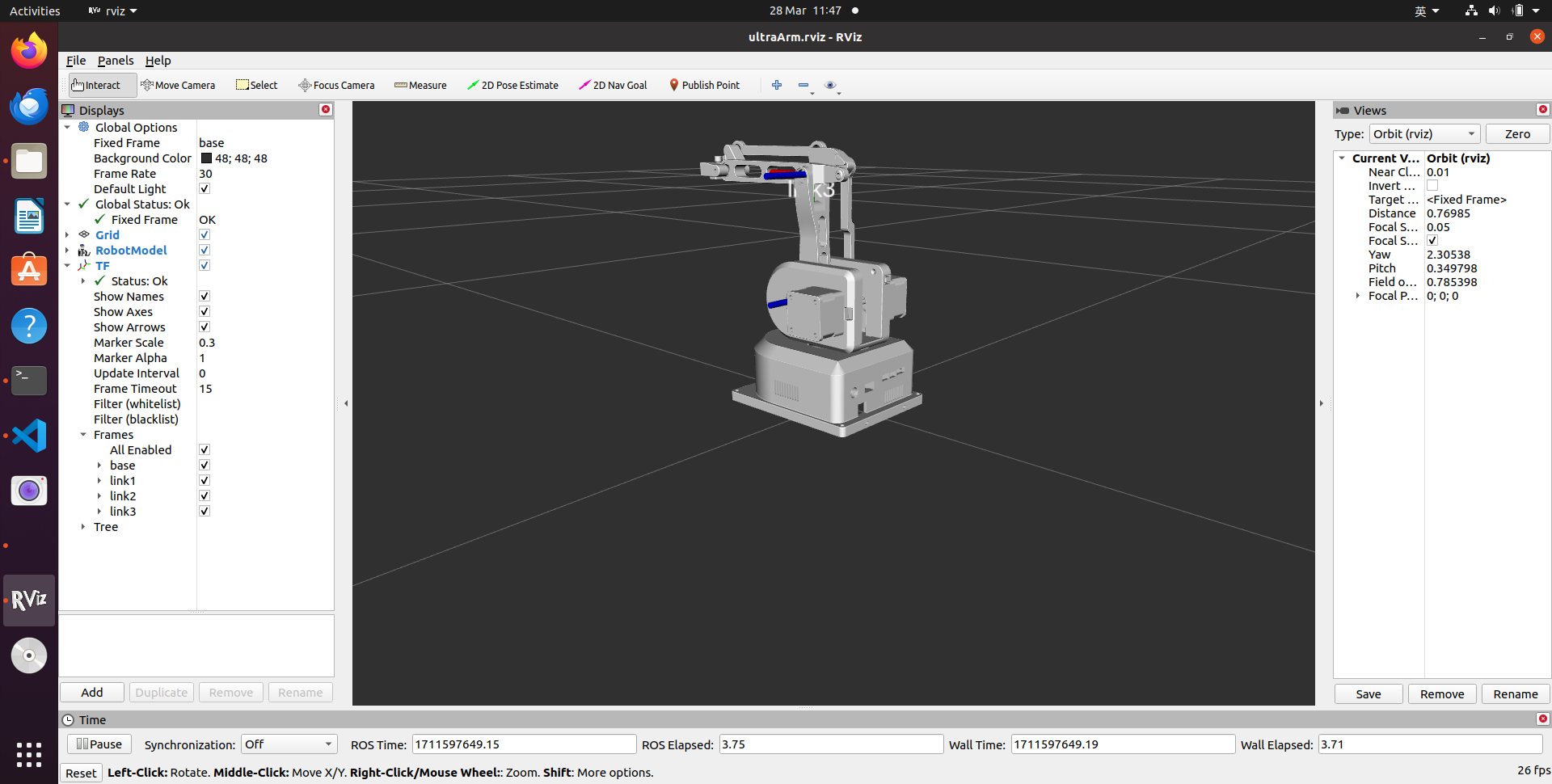
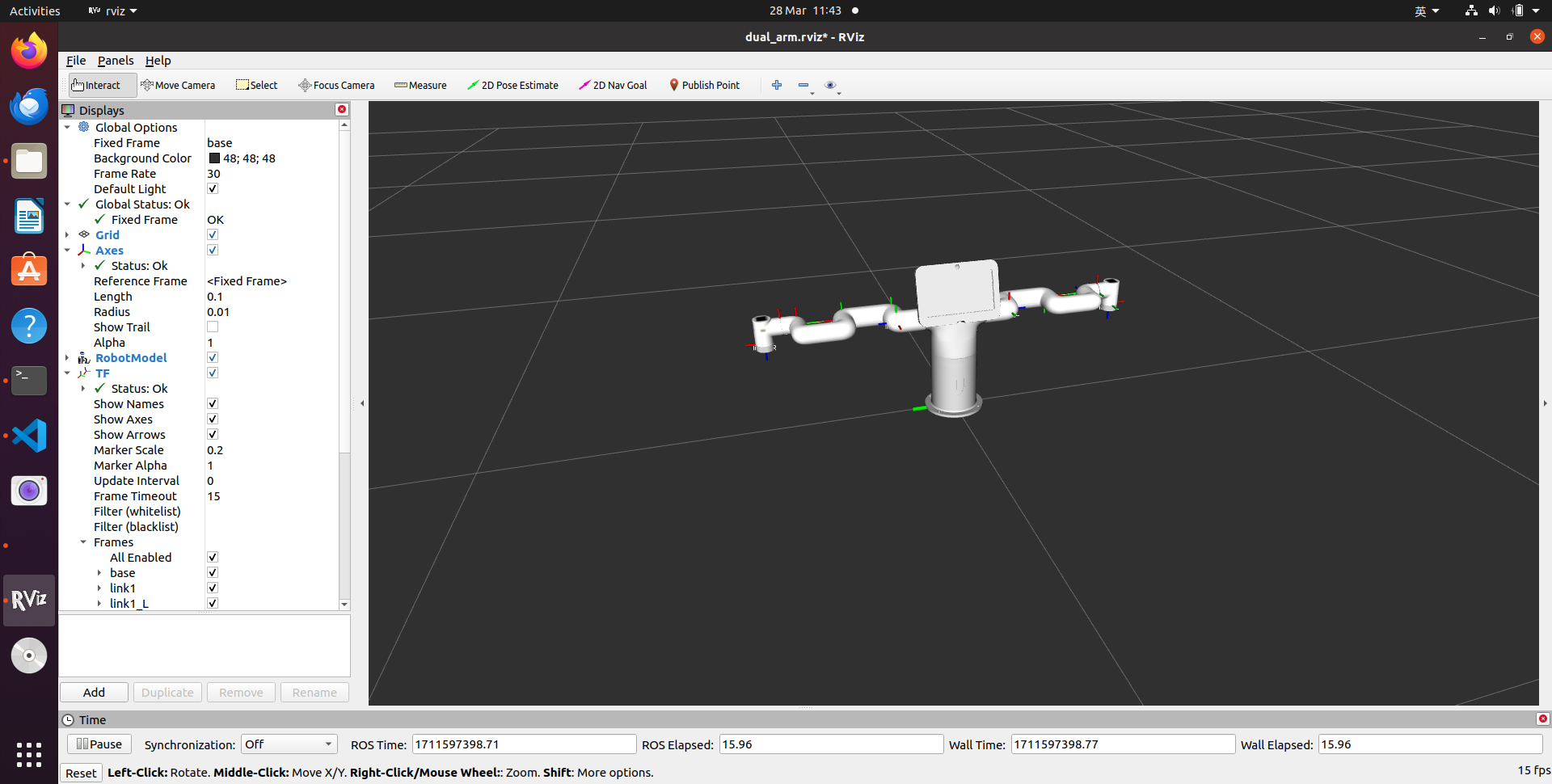
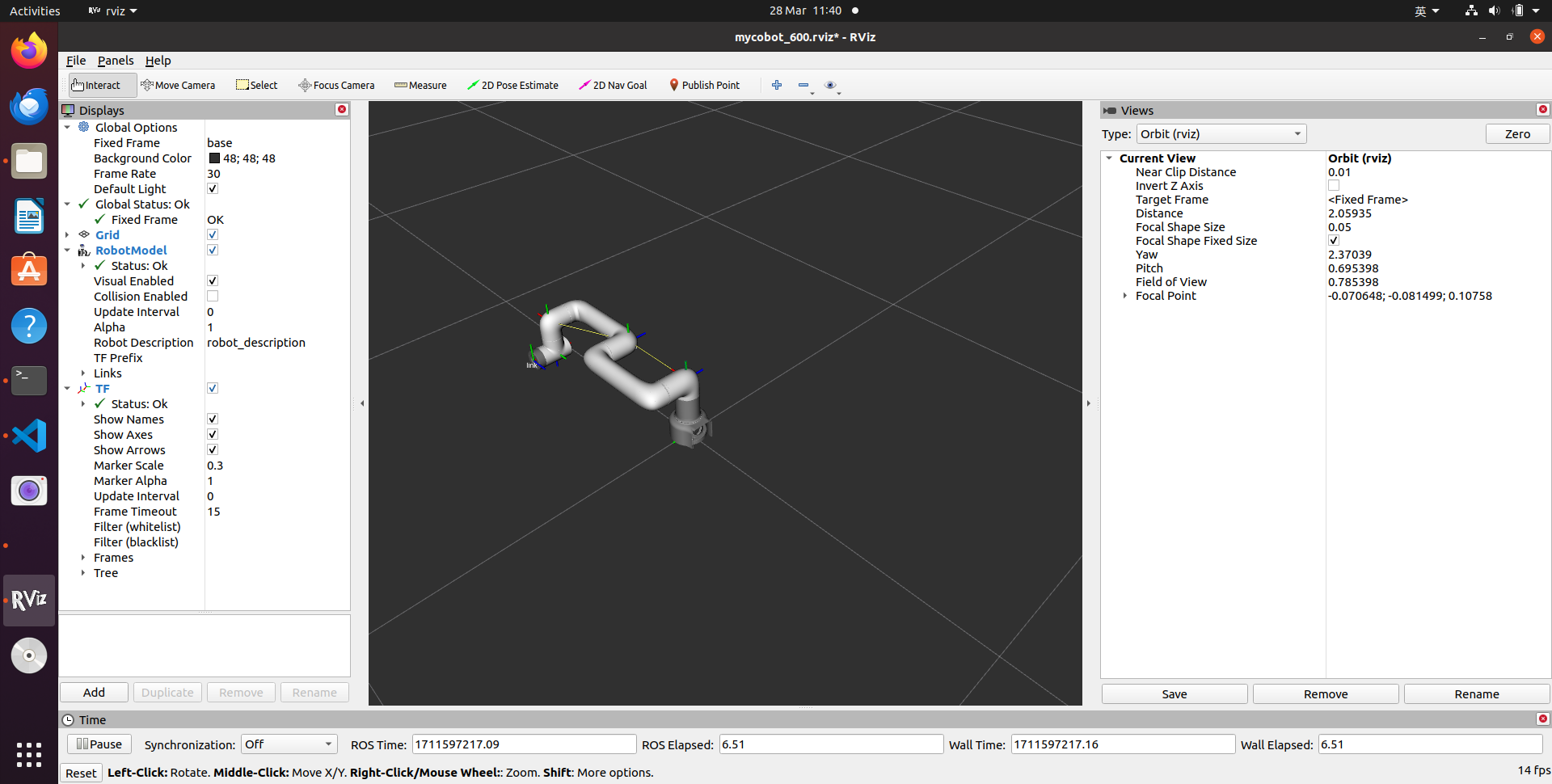
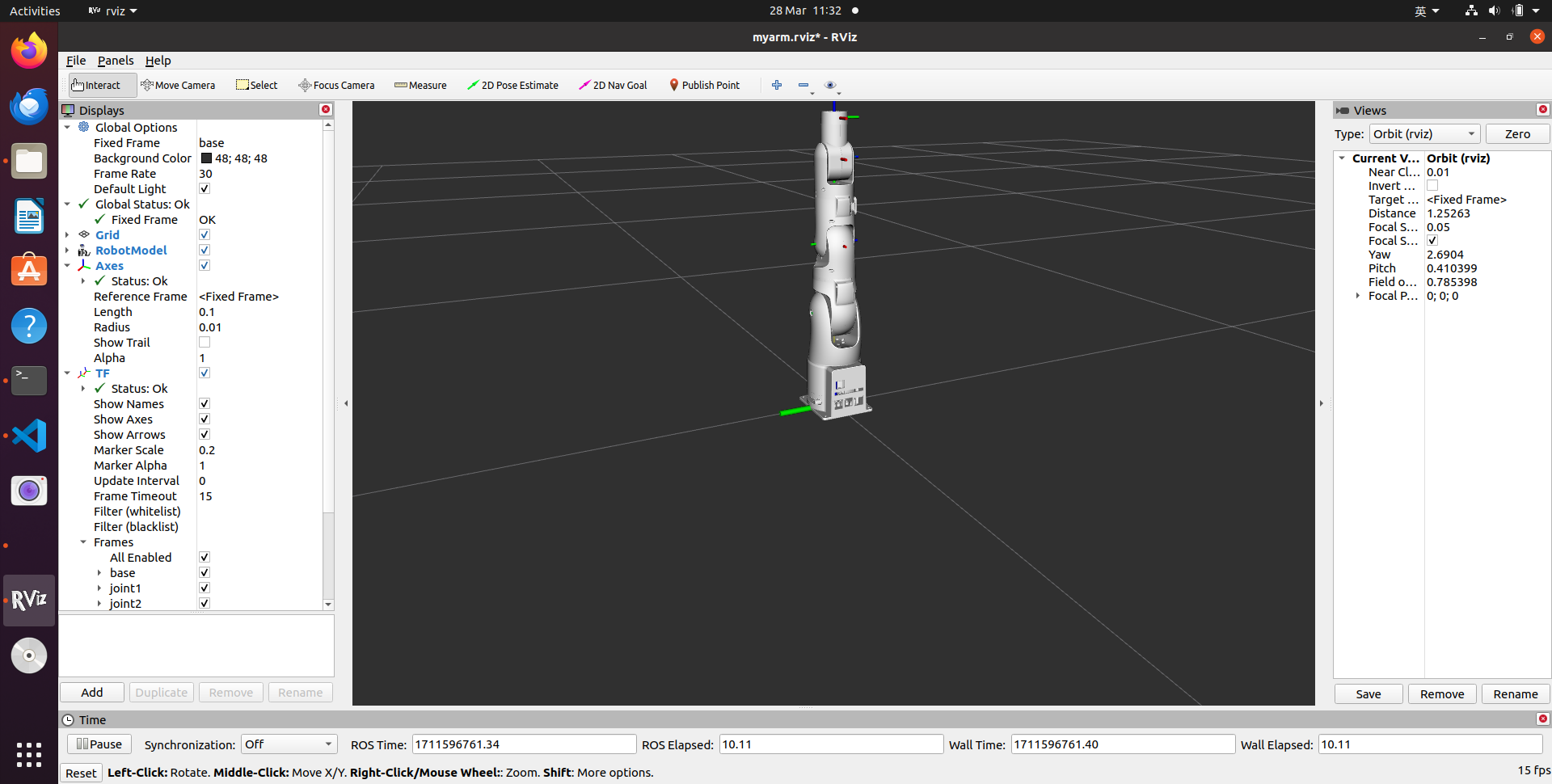
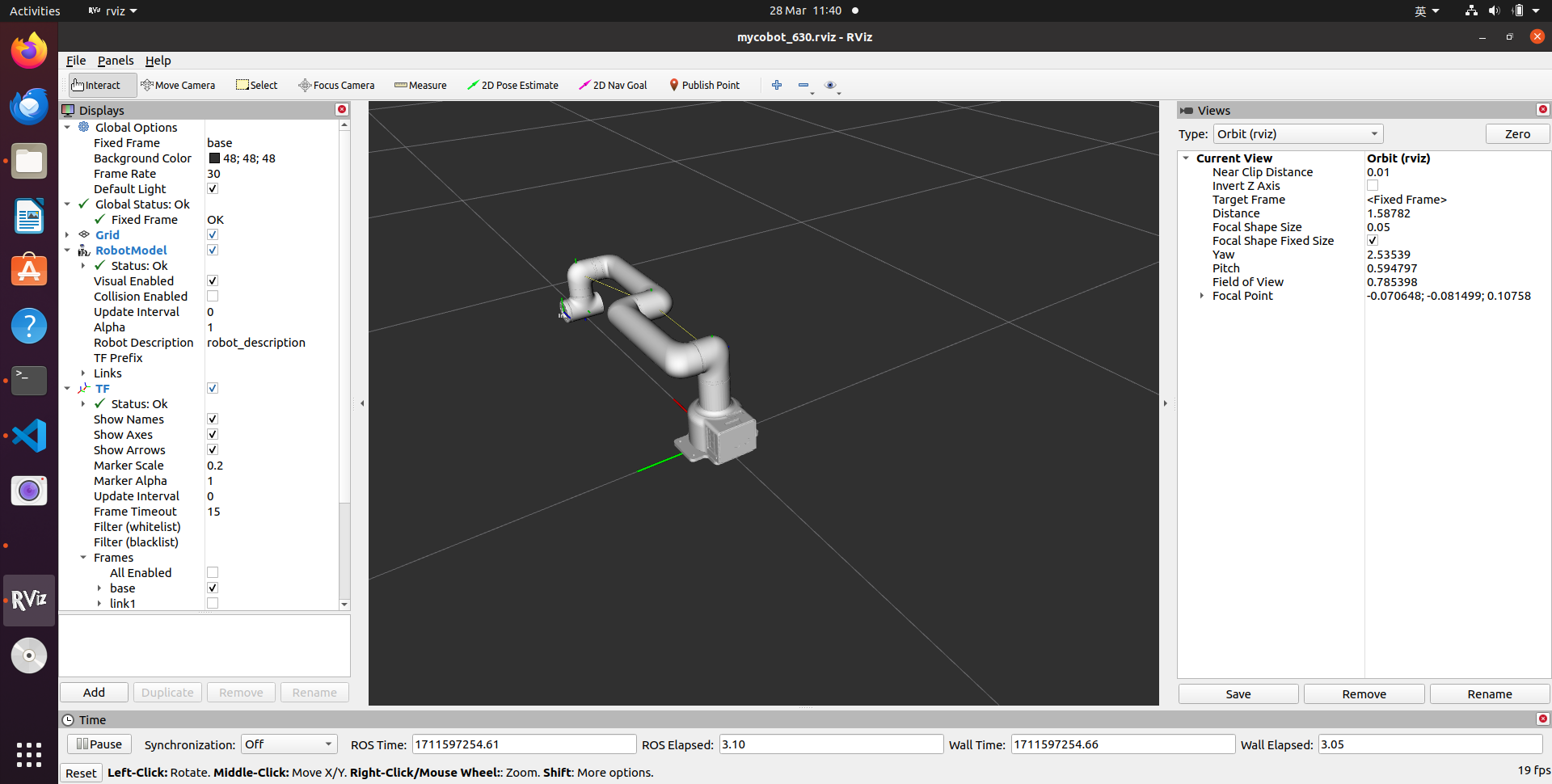
CONTRIBUTING
No CONTRIBUTING.md found.
No version for distro noetic. Known supported distros are highlighted in the buttons above.
No version for distro galactic. Known supported distros are highlighted in the buttons above.
No version for distro iron. Known supported distros are highlighted in the buttons above.
No version for distro melodic. Known supported distros are highlighted in the buttons above.
