
|
oasis repositoryoasis_avr oasis_control oasis_drivers_cpp oasis_drivers_py oasis_hass oasis_msgs oasis_perception_cpp oasis_perception_py oasis_tooling oasis_visualization |
|
|
Repository Summary
| Description | OASIS, a smart home operating system based on ROS 2 |
| Checkout URI | https://github.com/eigendude/oasis.git |
| VCS Type | git |
| VCS Version | main |
| Last Updated | 2025-05-24 |
| Dev Status | UNMAINTAINED |
| CI status | No Continuous Integration |
| Released | UNRELEASED |
| Tags | No category tags. |
| Contributing |
Help Wanted (0)
Good First Issues (0) Pull Requests to Review (0) |
Packages
| Name | Version |
|---|---|
| oasis_avr | 1.0.0 |
| oasis_control | 1.0.0 |
| oasis_drivers_cpp | 1.0.0 |
| oasis_drivers_py | 1.0.0 |
| oasis_hass | 1.0.0 |
| oasis_msgs | 1.0.0 |
| oasis_perception_cpp | 1.0.0 |
| oasis_perception_py | 1.0.0 |
| oasis_tooling | 1.0.0 |
| oasis_visualization | 1.0.0 |
README
OASIS
OASIS is a smart home operating system based on ROS 2.
OASIS currently specializes in computer vision, input streaming and general automation.
Computer Vision
In my home I have a Kinect 2 and a bunch of poor quality laptop cameras.
I ported the Kinect 2 driver to ROS 2. I also run a background subtractor on all camera feeds courtesy of bgslibrary.
Kodi is my visual interface. I added Smart Home support so that it can show multiple ROS image topics.

Input streaming
Kodi is also my input interface. I connected a Bluetooth adapter to my NAS and it streams game controller input on a ROS topic.
Currently, I’m using my PS4 controller to control the speed of my childhood LEGO train. A Raspberry Pi subscribes to the input, and controls an Arduino connected to a robotics motor controller that drives the train’s 9V motors.
Firmata Protocol implementation
To communicate with the Arduino, I added a complete Firmata implementation with additional support for temperature and humidity sensors, I2C, sonar, stepper motors, SPI, servos and CPU fans. The Firmata code is at oasis_avr/src/firmata.
I built a custom LEGO Train Power Station to house the motor controller, Raspberry Pi, and Arduino:
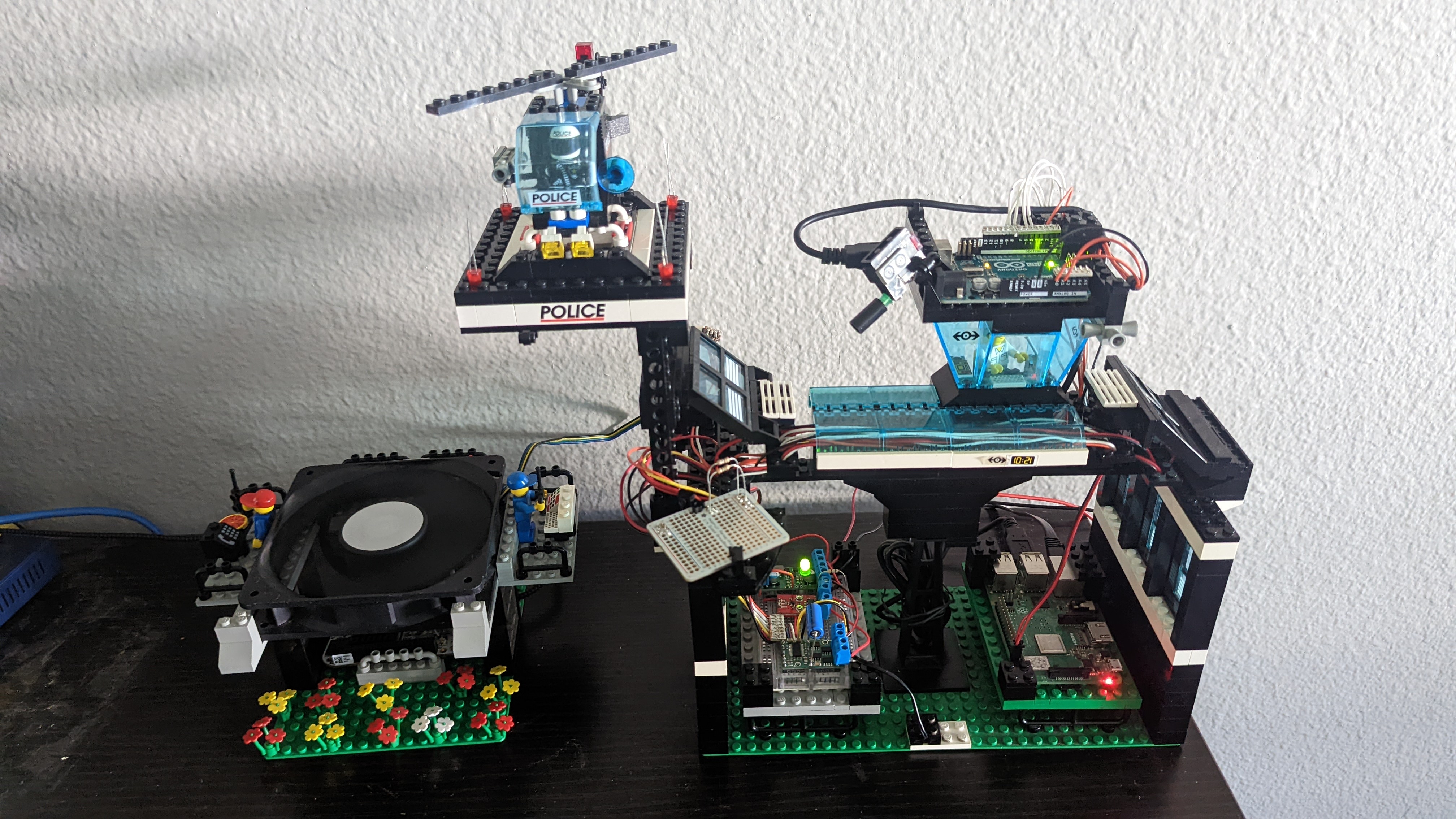
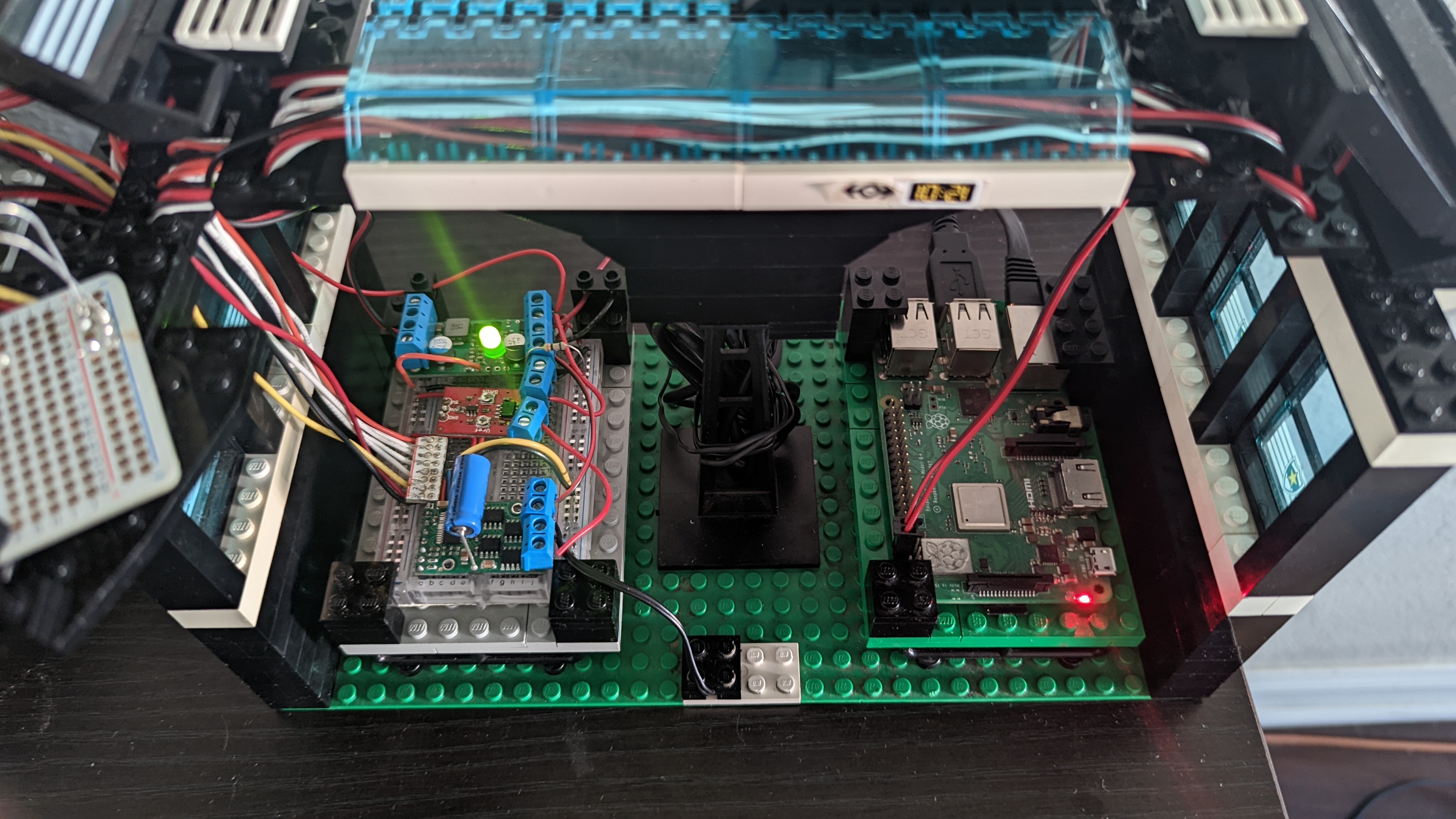
Here’s a video walkthrough of the Power Station:
Dual display video artwork
I’m using an Intel NUC to drive dual 50” TVs for the purpose of showing video artwork. The UI is again Kodi, running on the Wayland window manager, modified to span both displays.
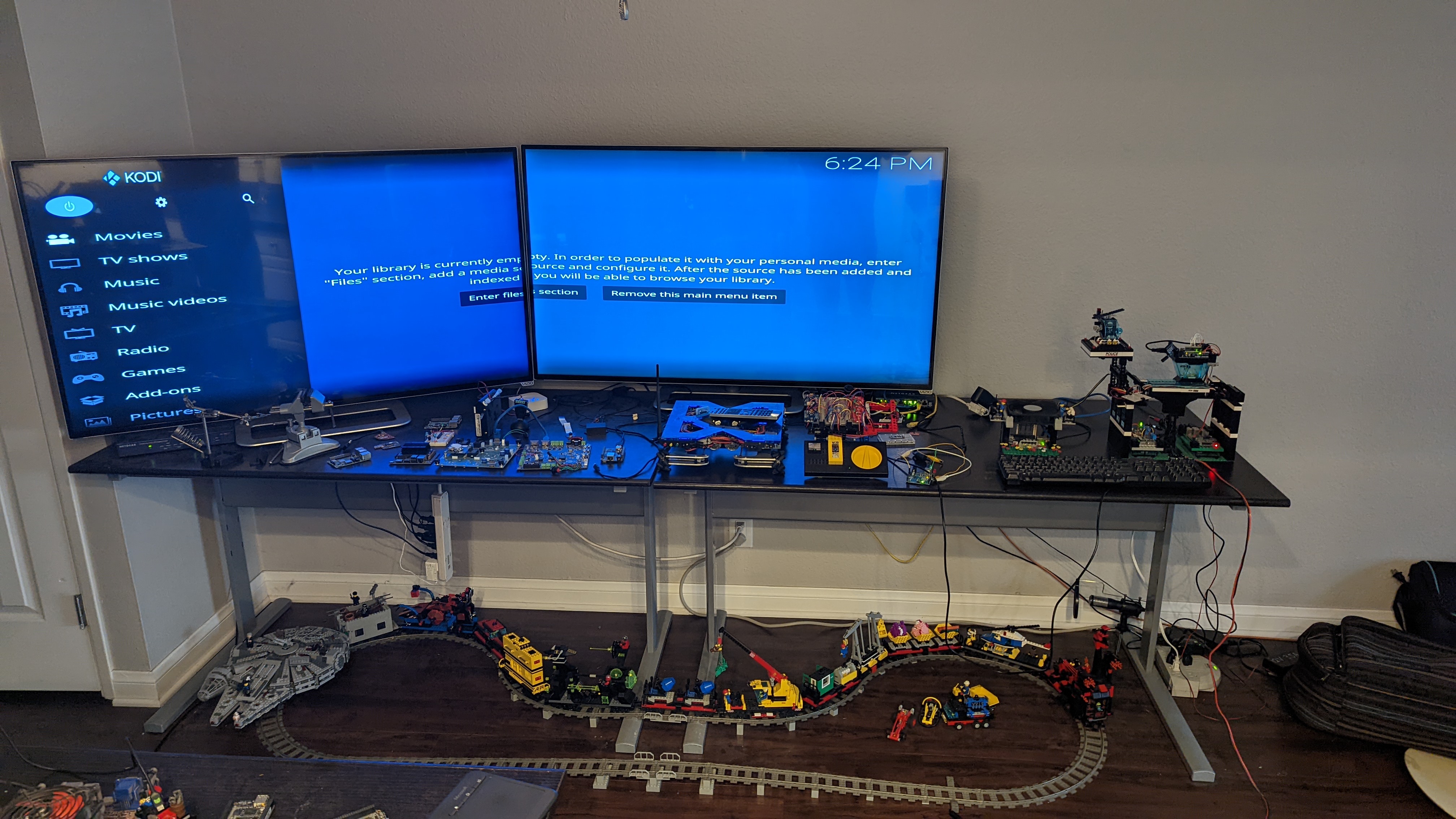
Because it uses Kodi, virtually any video file can be played spanning both TVs:
LEGO Train HUD
When the train is in motion, a basic HUD (heads up display) fades in on top of the video artwork and shows some voltages and metrics.



