No version for distro humble. Known supported distros are highlighted in the buttons above.
No version for distro jazzy. Known supported distros are highlighted in the buttons above.
No version for distro kilted. Known supported distros are highlighted in the buttons above.
No version for distro rolling. Known supported distros are highlighted in the buttons above.
No version for distro github. Known supported distros are highlighted in the buttons above.
No version for distro noetic. Known supported distros are highlighted in the buttons above.
No version for distro galactic. Known supported distros are highlighted in the buttons above.
No version for distro iron. Known supported distros are highlighted in the buttons above.

|
omnibase repositorysimulator robot ros omniwheel omnibase omnibase_control omnibase_description omnibase_gazebo |
|
|
Repository Summary
| Description | This repository has a simulator of an omniwheel drive robot. |
| Checkout URI | https://github.com/ERC-BPGC/omnibase.git |
| VCS Type | git |
| VCS Version | master |
| Last Updated | 2021-01-20 |
| Dev Status | MAINTAINED |
| CI status | No Continuous Integration |
| Released | RELEASED |
| Tags | simulator robot ros omniwheel omnibase |
| Contributing |
Help Wanted (0)
Good First Issues (0) Pull Requests to Review (0) |
Packages
| Name | Version |
|---|---|
| omnibase_control | 1.0.2 |
| omnibase_description | 1.0.2 |
| omnibase_gazebo | 1.0.2 |
README
omnibase
| - | Tag |
|---|---|
| License |  |
| Travis Build Status | |
| Jenkins Build Status (ROS Build Farm) |
About:
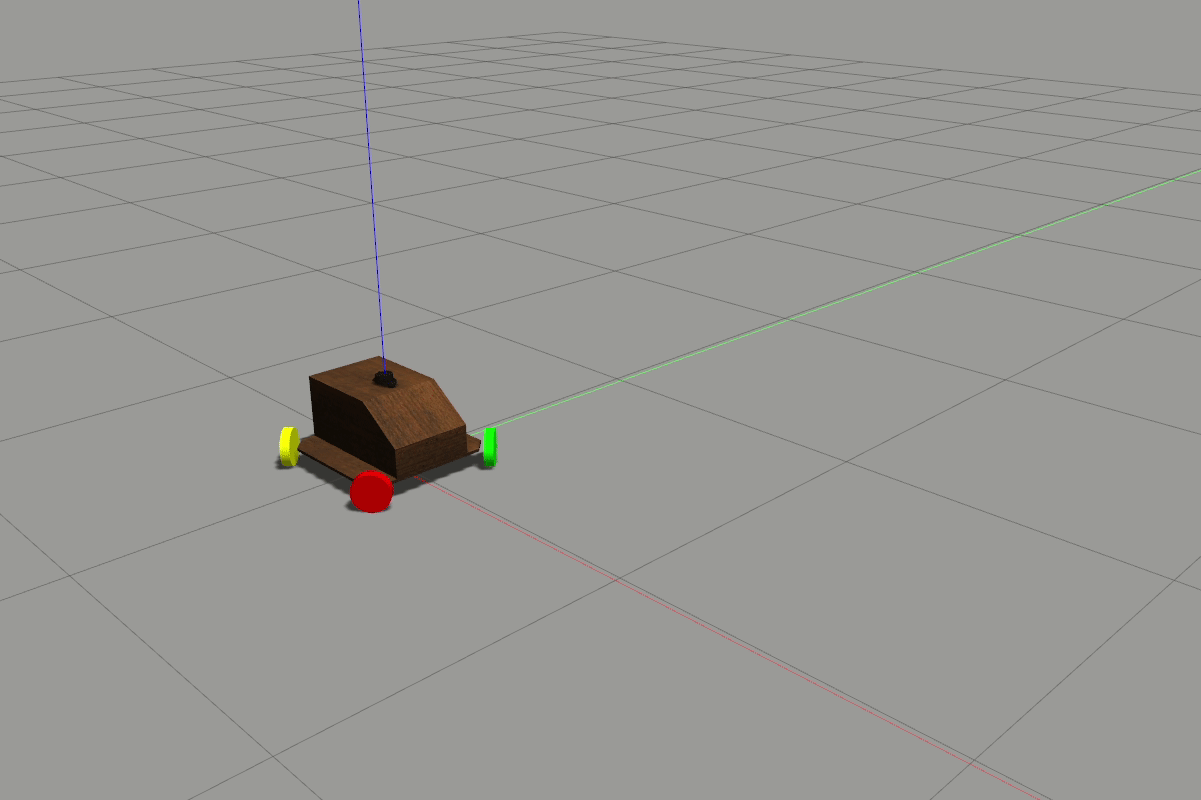
Omnibase is a simulator of a 4 wheel drive robot. The robot is an omniwheeled robot and can move in any direction in the X-Y plane and rotate about its axis.
For more detailed documentation click here.
Installations:
-
Install ROS melodic from ROS website.
-
Install some system dependencies by:
sudo apt install python-wstool python-catkin-tools \
ros-melodic-joint-state-controller \
ros-melodic-effort-controllers \
ros-melodic-joint-trajectory-controller \
ros-melodic-position-controllers \
ros-melodic-velocity-controllers
- Package installation from debian:
sudo apt update
sudo apt install ros-melodic-omnibase-control
sudo apt install ros-melodic-omnibase-gazebo
sudo apt install ros-melodic-omnibase-description
- Package installation from source:
# Clone repo
cd ~/catkin_ws/src
git clone https://github.com/ERC-BPGC/omnibase.git
# Build the workspace
cd ..
catkin build
source devel/setup.bash
Usage:
To use this simulator use:
# To launch empty world
roslaunch omnibase_gazebo omnibase.launch
# To launch obstacle rich env
roslaunch omnibase_gazebo omnibase_world1.launch
# To test the bot run the teleop_node
rosrun omnibase_control teleop_node
CONTRIBUTING
No CONTRIBUTING.md found.