Repository Summary
| Description | ROS 2 enabled 2D mobile robot simulator for behavior prototyping. |
| Checkout URI | https://github.com/sea-bass/pyrobosim.git |
| VCS Type | git |
| VCS Version | main |
| Last Updated | 2025-05-24 |
| Dev Status | UNMAINTAINED |
| CI status | No Continuous Integration |
| Released | UNRELEASED |
| Tags | python robotics ros |
| Contributing |
Help Wanted (0)
Good First Issues (0) Pull Requests to Review (0) |
Packages
| Name | Version |
|---|---|
| pyrobosim_msgs | 4.0.0 |
| pyrobosim_ros | 4.0.0 |
README
PyRoboSim
ROS 2 enabled 2D mobile robot simulator for behavior prototyping.
By Sebastian Castro, 2022-2025
Refer to the full documentation for setup, usage, and other concepts.
We look forward to your open-source contributions to PyRoboSim. For more information, refer to the contributor guide.
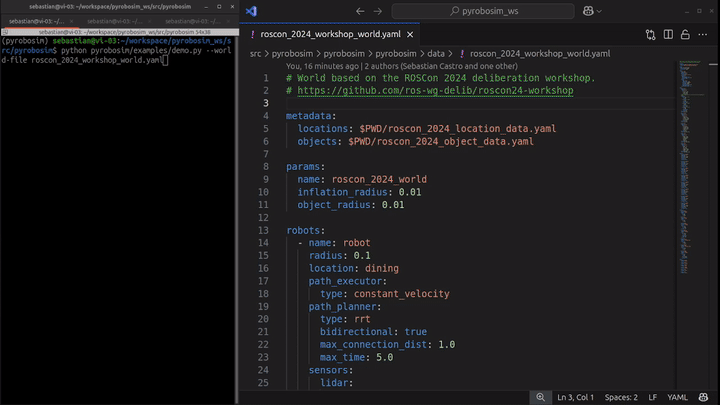
CONTRIBUTING
Contributing to PyRoboSim
Thank you for considering a contribution to PyRoboSim!
While jumping into someone else’s code base can be challenging, here are some tips to help you navigate contributing to this repository.
Getting Started
Before you can contribute, you should first make sure you can run PyRoboSim. Refer to the setup documentation, and choose either a local or Docker based installation.
Submitting an Issue
If you have any issues with PyRoboSim, or any ideas to make the tool better for yourself and others, please submit a Git issue!
Make sure to take a look at the list of open issues first.
Making Contributions
Before submitting a pull request (PR) to this repository, there are a few tools you can use to increase the chance that your changes will be accepted.
Formatting
We use pre-commit for code formatting. These checks must pass for a PR to be merged.
To set up pre-commit locally on your system:
- Install pre-commit:
pip3 install pre-commit. - Go to the root folder of this repository.
- Run
pre-commit run -abefore committing changes. - Commit any of the changes that were automatically made, or fix them otherwise.
NOTE: You can also run pre-commit install to automatically run pre-commit before your commits.
Tests
You can run all unit tests locally before you push to your branch and wait for CI to complete. To do this:
- Go to the root folder of this repository.
- Run
test/run_tests.bash(ortest/run_tests.bash $ROS_DISTROif using ROS)
The above script runs pytest with the settings configured for this test.
You can also look at, and modify, the pytest.ini file at the root of this repository.
If you are using a Docker based workflow, you can also run the tests inside a container:
docker compose run test
In both cases, the latest test results will be saved to the test/results folder.
You can open the test_results.html file using your favorite browser if you want to dig into more details about your test results.
Documentation
You can also build the PyRoboSim documentation locally. This lets you verify how changes to the documentation (new pages, changes to existing pages, docstrings in the Python code, etc.) look before you push to your branch.
The docs are built using Sphinx and ReadTheDocs (RTD).
To build docs locally:
- Install the packages needed to build docs:
pip3 install -r docs/python_docs_requirements.txt - Go to the root folder of this repository.
- Run
docs/generate_docs.bash
This will generate docs pages to the docs/build folder.
You can view the homepage by opening docs/build/html/index.html using your favorite browser.

