|
|
Repository Summary
| Description | C++ ROS2 packages that implement learning model predictive control for real-world autonomous race cars. |
| Checkout URI | https://github.com/mpc-berkeley/racing-lmpc-ros2.git |
| VCS Type | git |
| VCS Version | humble-release |
| Last Updated | 2023-10-25 |
| Dev Status | UNMAINTAINED |
| CI status | No Continuous Integration |
| Released | UNRELEASED |
| Tags | No category tags. |
| Contributing |
Help Wanted (0)
Good First Issues (0) Pull Requests to Review (0) |
Packages
| Name | Version |
|---|---|
| lmpc_msgs | 0.0.0 |
| mpclab_msgs | 0.0.0 |
| racing_lmpc | 1.0.0 |
| vanilla_controller | 1.0.0 |
| racing_lmpc_launch | 1.0.0 |
| racing_lqr | 1.0.0 |
| racing_mpc | 1.0.0 |
| racing_simulator | 1.0.0 |
| ekf_state_estimator | 1.0.0 |
| lmpc_transform_helper | 3.0.0 |
| lmpc_utils | 1.0.0 |
| base_vehicle_model | 1.0.0 |
| double_track_planar_model | 1.0.0 |
| kinematic_bicycle_model | 1.0.0 |
| racing_trajectory | 1.0.0 |
| single_track_planar_model | 1.0.0 |
| vehicle_model_factory | 1.0.0 |
README
Racing-LMPC-ROS2
C++ ROS2 packages that implement learning model predictive control for real-world autonomous race cars.
Paper: Learning Model Predictive Control with Error Dynamics Regression for Autonomous Racing
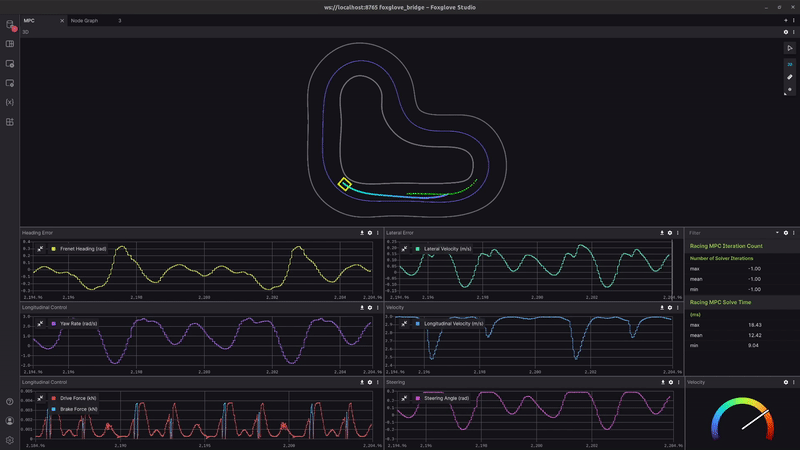
https://github.com/HaoruXue/Racing-LMPC-ROS2/assets/32390737/745e5f15-f159-42ad-be74-ac5673867a03
Install
Dependencies
- Ubuntu 22.04
- ROS2 Humble
- CasADi >= 3.6.3. Must be built from source, since the pre-compiled binary is C++ 11 and therefore not ABI compatible with C++ 17.
- See here for official build instructions.
- Refer to the “Build Casadi” section in CI file here for a working build instruction. Note that we installed
llvmfor JIT compilation, and ipopt for nonlinear optimization. Also note that we appended/usr/local/libtoLD_LIBRARY_PATHin order to find the shared librarylibcasadi.soat runtime.
- Foxglove Studio (optional). Rviz2 is fine too. See here for installation instructions.
Build
# Clone the repo
cd Racing-LMPC-ROS2
git checkout humble-release
# Install rosdep dependencies
rosdep update
rosdep install --from-paths src --ignore-src -r -y
# Build
colcon build --packages-up-to racing_lmpc_launch --cmake-args -DCMAKE_BUILD_TYPE=Release
Run LMPC
Open Foxglove Studio. Load lmpc.foxglove.json layout file from the root of this repo. Open a Foxglove Bridge connection with the default port and IP setting.
In terminal 1, run the following command to launch the simulator:
source install/setup.bash
ros2 launch racing_lmpc_launch sim_barc_lmpc.launch.py
In terminal 2, run the following command to launch the foxglove bridge:
source install/setup.bash
ros2 launch foxglove_bridge foxglove_bridge_launch.xml
You can now use Foxglove Studio to visualize the simulation.
Run Tracking MPC
Same as above, except run the following command in terminal 1:
source install/setup.bash
ros2 launch racing_lmpc_launch sim_barc_tracking_mpc.launch.py
For IAC Putnam full course, run the following command in terminal 1:
source install/setup.bash
ros2 launch racing_lmpc_launch sim_putnam_config_a_tracking_mpc.launch.py
Remember to change the line scales of the 3D pannel accordingly to view them easily. Change display frame to base_link because the track is huge.
Cite As
@misc{xue2023lmpc,
title={Learning Model Predictive Control with Error Dynamics Regression for Autonomous Racing},
author={Haoru Xue and Edward L. Zhu and Francesco Borrelli},
year={2023},
eprint={2309.10716},
archivePrefix={arXiv},
primaryClass={cs.RO}
}
