Repository Summary
| Description | Ros 2 wrapper for intel realsense cameras d435 and t265 |
| Checkout URI | https://github.com/jdgalviss/realsense_ros2.git |
| VCS Type | git |
| VCS Version | main |
| Last Updated | 2021-08-30 |
| Dev Status | UNMAINTAINED |
| CI status | No Continuous Integration |
| Released | UNRELEASED |
| Tags | No category tags. |
| Contributing |
Help Wanted (0)
Good First Issues (0) Pull Requests to Review (0) |
Packages
| Name | Version |
|---|---|
| realsense_ros2 | 0.0.0 |
README
realsense_ros2
Ros 2 wrapper for intel realsense cameras d435 and t265.
This wrapper’s implementation is specially developed with the objective of running it in Nvidia’s Jetson Nano, however it should also work on any other platform running Ubuntu 18.04 and 20.04.
By running this wrapper you would be able to obtain:
- Pose data from the realsense t265 tracking camera
- Pointcloud from the realsense d435 depth stereo camera
- Depth Image from the realsense d435 depth stereo camera
Tested on Jetson Nano: L4T 32.4.3 [ JetPack 4.4 ] Ubuntu 18.04.4 LTS Kernel Version: 4.9.140-tegra ROS 2 Eloquent
Tested on Ubuntu 20.04 amd64: ROS2 Foxy
Requirements
- ROS2 eloquent or foxy
Installation
- Install librealsense2 as per the official instructions.
- Connect your cameras and check they are working propperly by openning a new terminal and typing:
realsense-viewer
You should be able to add the t265 and d435 cameras and view their data streams simultaneously.
![rs-viewer][image1]
- Create a ROS 2 workspace, clone this repository inside and build:
mkdir -p dev_ws/src
cd dev_ws/src
git clone https://github.com/jdgalviss/realsense_ros2.git
cd ..
colcon build
- Source your workspace
. install/setup.bash
Run
D435 depth camera only
Run the node with the following command:
ros2 run realsense_ros2 rs_d435_node --ros-args -p is_color:=true -p publish_depth:=true -p fps:=30
- When the is_color parameter is set to true, the color image from the depth camera is aligned with the pointcloud.
- When the publish_depth parameter is set to true, the depth image is published.
- When the publish_pointcloud parameter is set to true, the 3D pointcloud is published.
- The fps parameter is used to modify the rate at which the node publishes the pointcloud and the depth image.
T265 tracking camera only
Run the node with the following command:
ros2 run realsense_ros2 rs_t265_node
T265 tracking and D435 depth cameras simultaneously
In one terminal, launch the two cameras:
ros2 launch realsense_ros2 realsense_launch.py
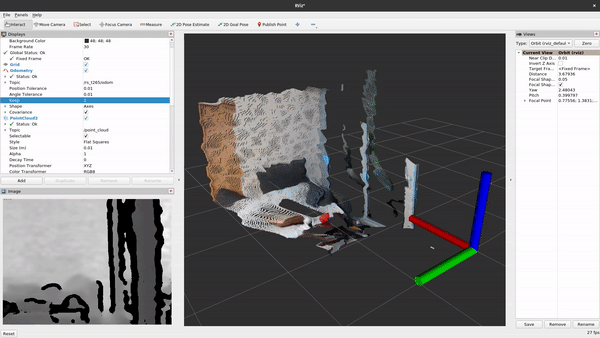
T265 tracking and D435 depth cameras simultaneously with SLAM-TOOLBOX 2D SLAM
In one terminal, launch the 2 cameras:
ros2 launch realsense_ros2 realsense_2d_slam_launch.py
In another terminal launch slam-toolbox:
ros2 launch realsense_ros2 online_async_launch.py
This requires to have ROS Slam-toolbox installed (apt-get install ros-
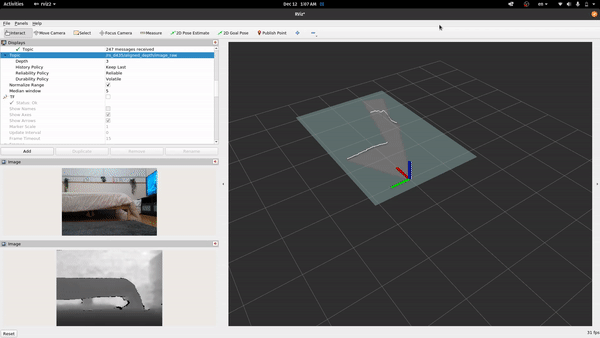
T265 tracking and D435 depth cameras simultaneously with rtabmap 3D SLAM
First, Download and Install rtabmap and rtabmap_ros following these instructions in the branch ros2.
In one terminal, launch the two cameras and rtabmap ros (make sure that you source the workspace where rtabmap_ros was built):
ros2 launch realsense_ros2 slam_rtabmap_launch.py
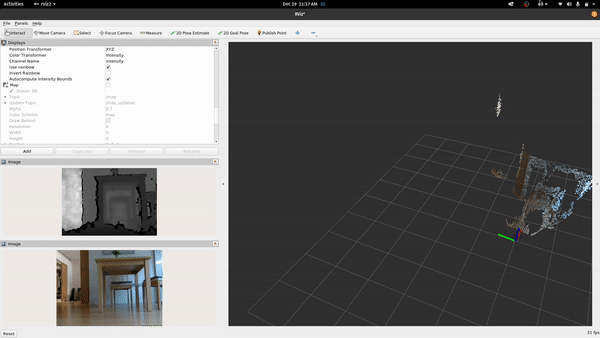

Published topics
rs_t265_node
- rs_t265/odom [nav_msgs/Odometry]: Pose and speeds of the t265 tracking camera.
- rs_t265/imu [sensor_msgs/Imu]: Imu data.
- tf
rs_d435_node
- rs_d435/point_cloud [sensor_msgs/PointCloud2]: Pointcloud from d435 depth camera.
- rs_d435/aligned_depth/image_raw [sensor_msgs/Image]: Depth Image from d435 depth camera (only published if publish_depth parameter is set to true ).
- rs_d435/image_raw [sensor_msgs/Image]: Raw Color images
