Repository Summary
| Description | Demo package for ROS2 that publishes a point cloud and visualizes it using RViz2 |
| Checkout URI | https://github.com/sebastiangrans/ros2-point-cloud-demo.git |
| VCS Type | git |
| VCS Version | master |
| Last Updated | 2025-04-19 |
| Dev Status | UNMAINTAINED |
| CI status | No Continuous Integration |
| Released | UNRELEASED |
| Tags | No category tags. |
| Contributing |
Help Wanted (0)
Good First Issues (0) Pull Requests to Review (0) |
Packages
| Name | Version |
|---|---|
| pcd_demo | 0.0.1 |
README
ROS2 Point Cloud
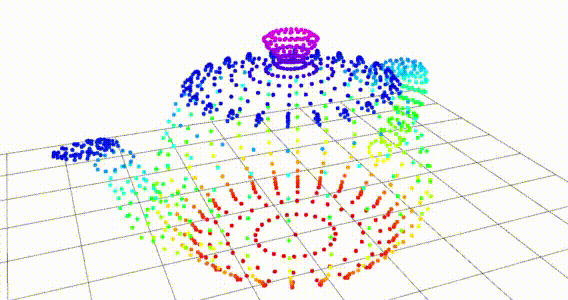
This is an example ROS2 (python) package which demonstrates how to utilize the sensor_msg.msg.PointCloud2. The various scripts show how to publish a point cloud represented by a numpy array as a PointCloud2 message, and vice versa. I also demonstrate how to visualize a point cloud in RViz2.
2025-04-19: This is now updated to work on ROS2 Rolling
I install ROS2 rolling on Ubuntu 24.10 (oracular).
Installation
This assumes that you have ROS2 Rolling installed and have some basic knowledge of ROS2. Check out the ROS2 Rolling Documentation.
Move to your ROS workspace source folder:
cd ~/dev_ws
Clone this repo:
git clone https://github.com/SebastianGrans/ROS2-Point-Cloud-Demo.git
Set up a virtual environment:
# Do this in the root of your workspace
cd ~/dev_ws/
# Source the underlay
source /opt/ros/rolling/source.bash
# Create the virtual environment
python3 -m venv venv
# Add a `COLCON_IGNORE` file
touch venv/COLCON_IGNORE
# Activate the environment
source venv/bin/activate
# Install the python package
pip install ./ROS2-Point-Cloud-Demo
Add the environment to the $PYTHONPATH environment variable:
Note: Replace <your-username-here>
export PYTHONPATH="${PYTHONPATH}:/home/<your-username-here>/dev_ws/venv/lib/python3.12/site-packages)"
Compile with colcon:
colcon build --symlink-install --packages-select pcd_demo
Running
Source the installation:
cd ~/dev_ws/
source install/local_setup.bash
Publisher demo
Using a launch file (automatically starts RViz)
ros2 launch pcd_demo pcd_publisher_demo.launch.py
RViz should now show a spinning Utah teapot!
Manually
ros2 run pcd_demo pcd_publisher_node ~/dev_ws/src/ROS2-Point-Cloud-Demo/resource/teapot.ply
In a new terminal:
ros2 run rviz2 rviz2
Make sure the Displays panel is visible Panels > [✔] Displays. Then, in the lower corner, press Add and select PointCloud2. In the list, expand PointCloud2 and specify pcd as the topic.
RViz should now show a spinning Utah teapot!
Subscriber demo
This seems to be broken!
This demo is similar to the one above, but rather than relying on RViz, we instead use Open3D for visualization.
Note: This is not yet fully optimized. It needs to be threaded such that the Open3D interface is responsive.
Running from launch file
This seems to be broken!
ros2 launch pcd_demo pcd_pubsub_demo.launch.py
Manually
This seems to be broken!
In one terminal, run the publisher:
ros2 run pcd_demo pcd_publisher_node ~/dev_ws/src/pcd_publisher/resource/teapot.ply
and in another terminal, run the subscriber node:
ros2 run pcd_demo pcd_subscriber_node
