No version for distro humble. Known supported distros are highlighted in the buttons above.
No version for distro jazzy. Known supported distros are highlighted in the buttons above.
No version for distro kilted. Known supported distros are highlighted in the buttons above.
No version for distro rolling. Known supported distros are highlighted in the buttons above.

|
ros2-tools-to-use-unity-like-gazebo repositoryunity simulation ros2-humble diffbot_description unity_diffbot_sim unity_ros2_scripts velocity_pub |
|
|
Repository Summary
| Description | This repository shows how to control the robot from ros2_control to make Unity easier to use. |
| Checkout URI | https://github.com/hijimasa/ros2-tools-to-use-unity-like-gazebo.git |
| VCS Type | git |
| VCS Version | main |
| Last Updated | 2024-12-04 |
| Dev Status | UNMAINTAINED |
| CI status | No Continuous Integration |
| Released | UNRELEASED |
| Tags | unity simulation ros2-humble |
| Contributing |
Help Wanted (0)
Good First Issues (0) Pull Requests to Review (0) |
Packages
| Name | Version |
|---|---|
| diffbot_description | 0.0.0 |
| unity_diffbot_sim | 0.0.0 |
| unity_ros2_scripts | 0.0.0 |
| velocity_pub | 0.0.0 |
README
ros2-tools-to-use-unity-like-gazebo
English | 日本語
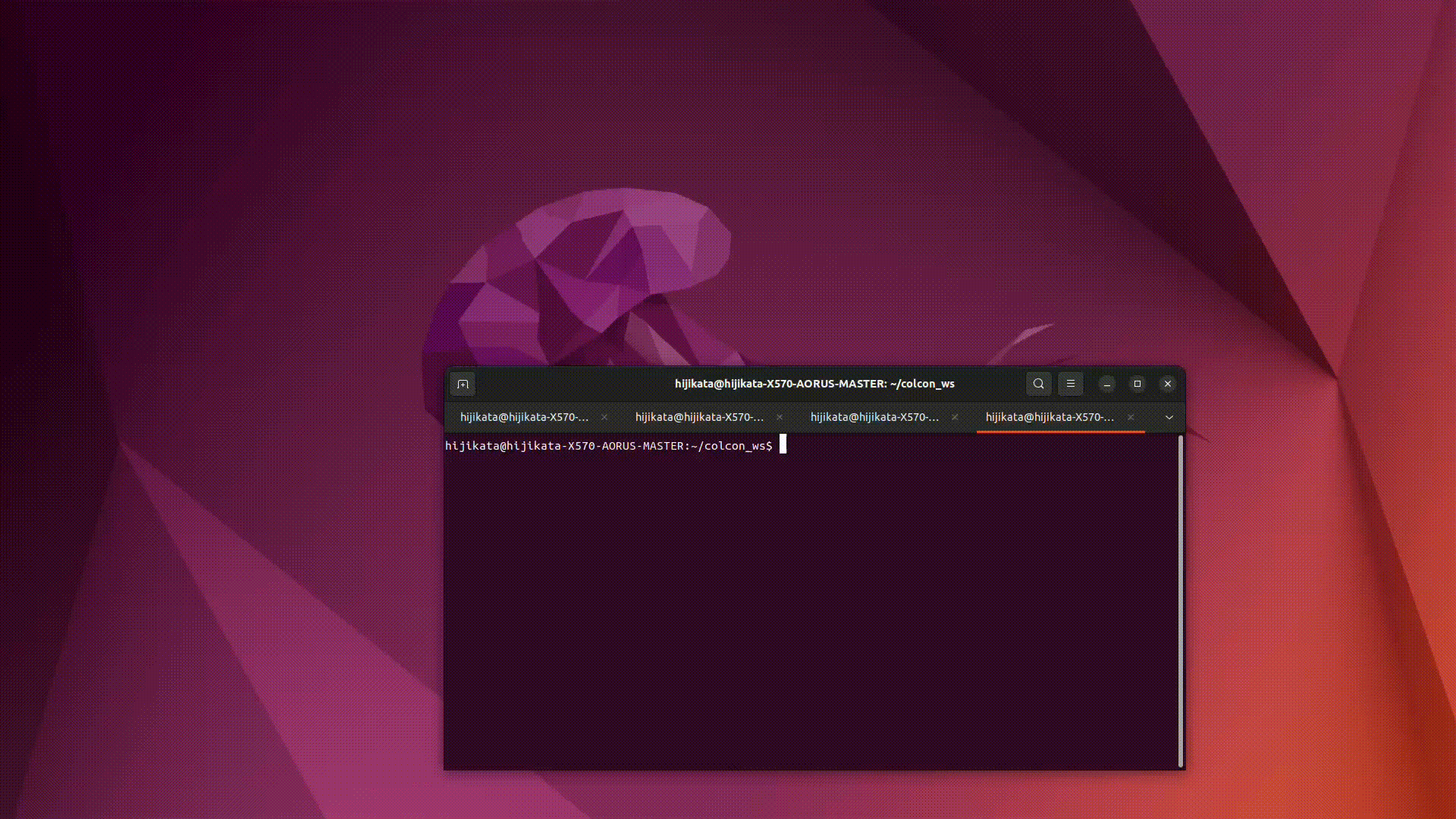
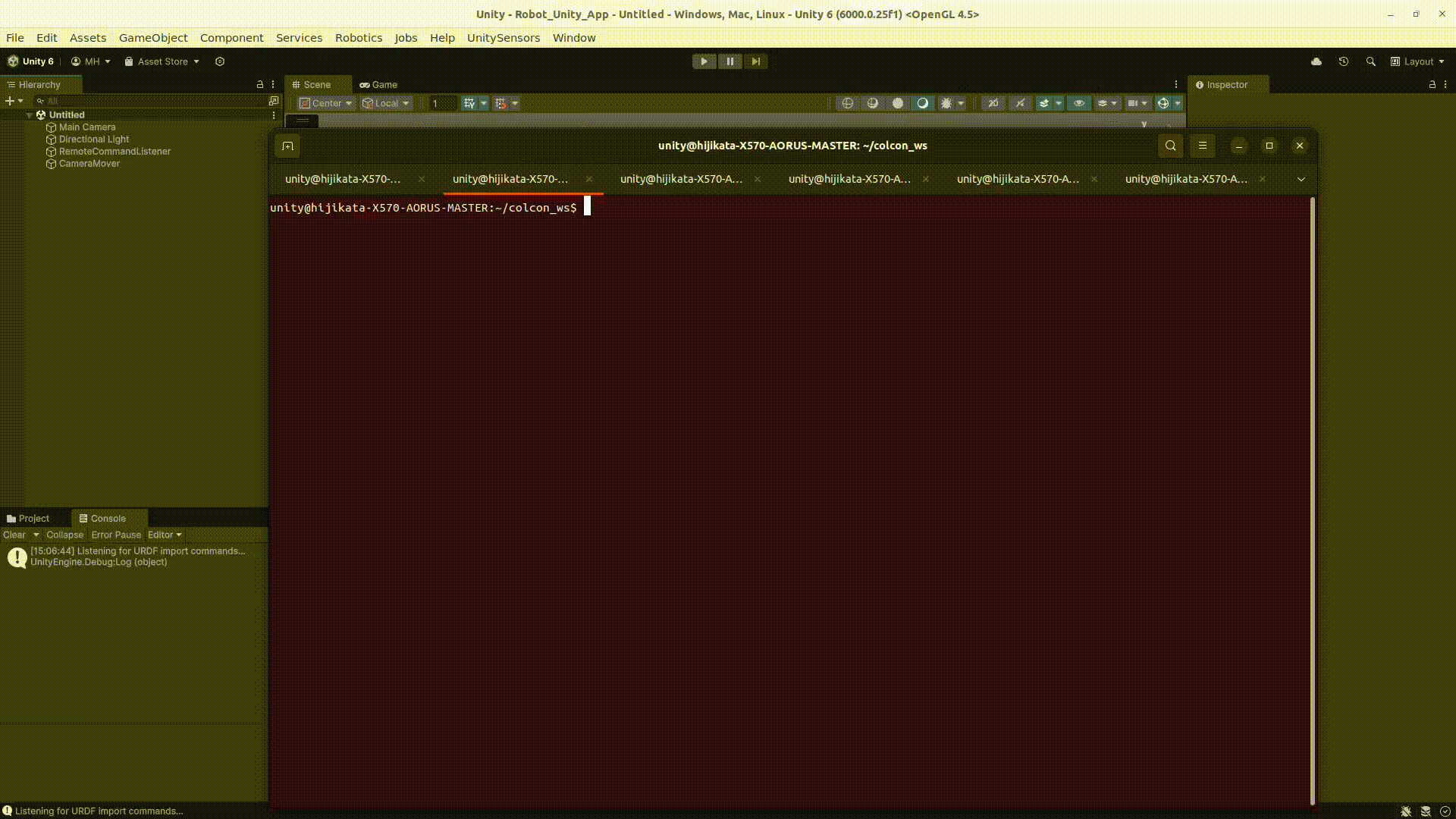
This repository shows how to control the robot from ros2_control to make Unity easier to use. “unity_ros2_scripts” has the python script to launch and control Unity.
The features of this repository are below:
- This shows how to control a robot on Unity with ros2_control.
- This provides a Dockerfile where Unity and ROS2 Humble can coexist.
- This currently supports prismatic and rotational joints using position and velocity control.
- This sends joint status (position, velocity and effort) to ros2_control from Unity.
- This spawns URDF model at the desired timing and position.
- This sets stiffness, damping and friction from URDF description.
Prerequisite
- Docker
- Unity account
Prepare Docker container
- Clone this repository
git clone https://github.com/hijimasa/ros2-tools-to-use-unity-like-gazebo.git
- Initialize Git submodule
cd ros2-tools-to-use-unity-like-gazebo/
git submodule update --init --recursive
- Move to docker directory
cd docker
- Build docker image
./build-dokcer-image.bash
- Run docker container
./run-docker-container.bash
- Run UnityHub
unityhub
- Sign in Unity
How to Use
Tips: Use below command to launch another docker terminal
docker exec -it ros-humble-unity /bin/bash
- launch Unity.
ros2 run unity_ros2_scripts launcher
- Import URDF.
ros2 launch unity_diffbot_sim diffbot_spawn.launch.py
- launch ros_tcp_endpoint
ros2 run ros_tcp_endpoint default_server_endpoint --ros-args -p ROS_IP:=0.0.0.0
-
Add “3D Object Plane” to use ground plane.
-
Run Simulation
-
launch teleop_twist_keyboard
ros2 run teleop_twist_keyboard teleop_twist_keyboard
CONTRIBUTING
No CONTRIBUTING.md found.
No version for distro noetic. Known supported distros are highlighted in the buttons above.
No version for distro galactic. Known supported distros are highlighted in the buttons above.
No version for distro iron. Known supported distros are highlighted in the buttons above.
No version for distro melodic. Known supported distros are highlighted in the buttons above.