No version for distro humble. Known supported distros are highlighted in the buttons above.
No version for distro jazzy. Known supported distros are highlighted in the buttons above.
No version for distro rolling. Known supported distros are highlighted in the buttons above.

|
ros2_trt_pose repositoryrobotics human-pose-estimation jetson ros2 tensorrt pose_msgs ros2_trt_pose |
|
|
Repository Summary
| Description | ROS 2 package for "trt_pose": real-time human pose estimation on NVIDIA Jetson Platform |
| Checkout URI | https://github.com/nvidia-ai-iot/ros2_trt_pose.git |
| VCS Type | git |
| VCS Version | main |
| Last Updated | 2020-11-17 |
| Dev Status | UNKNOWN |
| CI status | No Continuous Integration |
| Released | UNRELEASED |
| Tags | robotics human-pose-estimation jetson ros2 tensorrt |
| Contributing |
Help Wanted (0)
Good First Issues (0) Pull Requests to Review (0) |
Packages
| Name | Version |
|---|---|
| pose_msgs | 0.0.0 |
| ros2_trt_pose | 0.0.0 |
README
ros2_trt_pose
In this repository, we build ros2 wrapper for trt_pose for real-time pose estimation on NVIDIA Jetson.
Package outputs:
- Pose message
- Pose detection image message
- Visualization markers
- Launch file for RViz
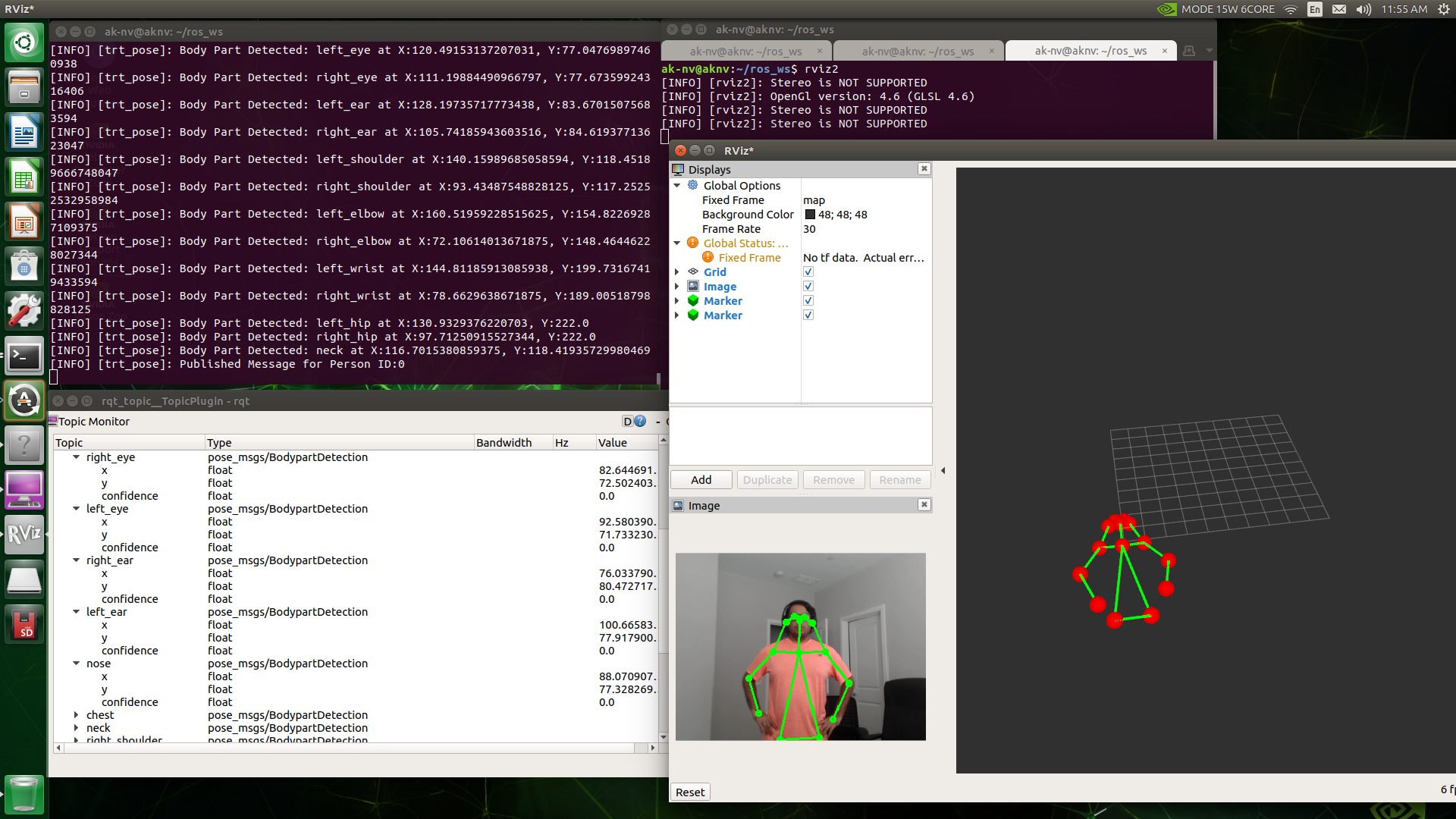
Requirements:
- ROS 2 Eloquent:
- trt_pose
-
Dependencies for trt_pose
- [Install trt_pose] (https://github.com/NVIDIA-AI-IOT/trt_pose#step-2—install-trt_pose)
-
Dependencies for trt_pose
Build:
- Clone repository under ros2 workspace
$ cd ros2_ws/src/
$ git clone https://github.com/NVIDIA-AI-IOT/ros2_trt_pose.git
- Install requirements using
rosdep
$ rosdep install --from-paths src --ignore-src --rosdistro eloquent -y
- Build and Install ros2_trt_pose package
$ colcon build
$ source install/local_setup.sh
Run
- Change Power Mode for Jetson
sudo nvpmodel -m2
(for Jetson Xavier NX)
sudo nvpmodel -m0
(for Jetson Xavier and Jetson Nano)
- Input Images are captured using
image_toolspackage
``` ros2 run image_tools cam2image
- Keep
```trt_pose
``` related model files in
```base_dir
```, it should include:<br/>
- Model files for resnet18 or densenet121 [download link](https://github.com/NVIDIA-AI-IOT/trt_pose#step-3---run-the-example-notebook)
- Human Pose points [json file](https://github.com/NVIDIA-AI-IOT/trt_pose/blob/master/tasks/human_pose/human_pose.json)
- For running you can use Launch file or manually run each node: <br/>
- Run using Launch file <br/>
$ ros2 launch ros2_trt_pose pose-estimation.launch.py
*Note: Update rviz file location in launch file in*
```launch/pose_estimation.launch.py
``` <br/>
- Run
```ros2_trt_pose
``` node <br/>
$ ros2 run ros2_trt_pose pose-estimation --ros-args -p base_dir:='<absolute-path-to-base_dir>'
- For following use separate window for each:<br/>
- See Pose message <br/>
$ source install/local_setup.sh
$ ros2 run rqt_topic rqt_topic
- Visualize markers <br/>
$ ros2 run rviz2 rviz2 launch/pose_estimation.rviz
```
Other related ROS 2 projects
-
ros2_torch_trt : ROS2 Real Time Classification and Detection
-
ros2_deepstream : ROS2 nodes for DeepStream applications
-
ros2_jetson_stats : ROS 2 package for monitoring and controlling NVIDIA Jetson Platform resources
CONTRIBUTING
No CONTRIBUTING.md found.
No version for distro noetic. Known supported distros are highlighted in the buttons above.
No version for distro ardent. Known supported distros are highlighted in the buttons above.
No version for distro bouncy. Known supported distros are highlighted in the buttons above.
No version for distro crystal. Known supported distros are highlighted in the buttons above.
No version for distro eloquent. Known supported distros are highlighted in the buttons above.
No version for distro dashing. Known supported distros are highlighted in the buttons above.
No version for distro galactic. Known supported distros are highlighted in the buttons above.
No version for distro foxy. Known supported distros are highlighted in the buttons above.
No version for distro iron. Known supported distros are highlighted in the buttons above.
No version for distro lunar. Known supported distros are highlighted in the buttons above.
No version for distro jade. Known supported distros are highlighted in the buttons above.
No version for distro indigo. Known supported distros are highlighted in the buttons above.
No version for distro hydro. Known supported distros are highlighted in the buttons above.
No version for distro kinetic. Known supported distros are highlighted in the buttons above.
No version for distro melodic. Known supported distros are highlighted in the buttons above.