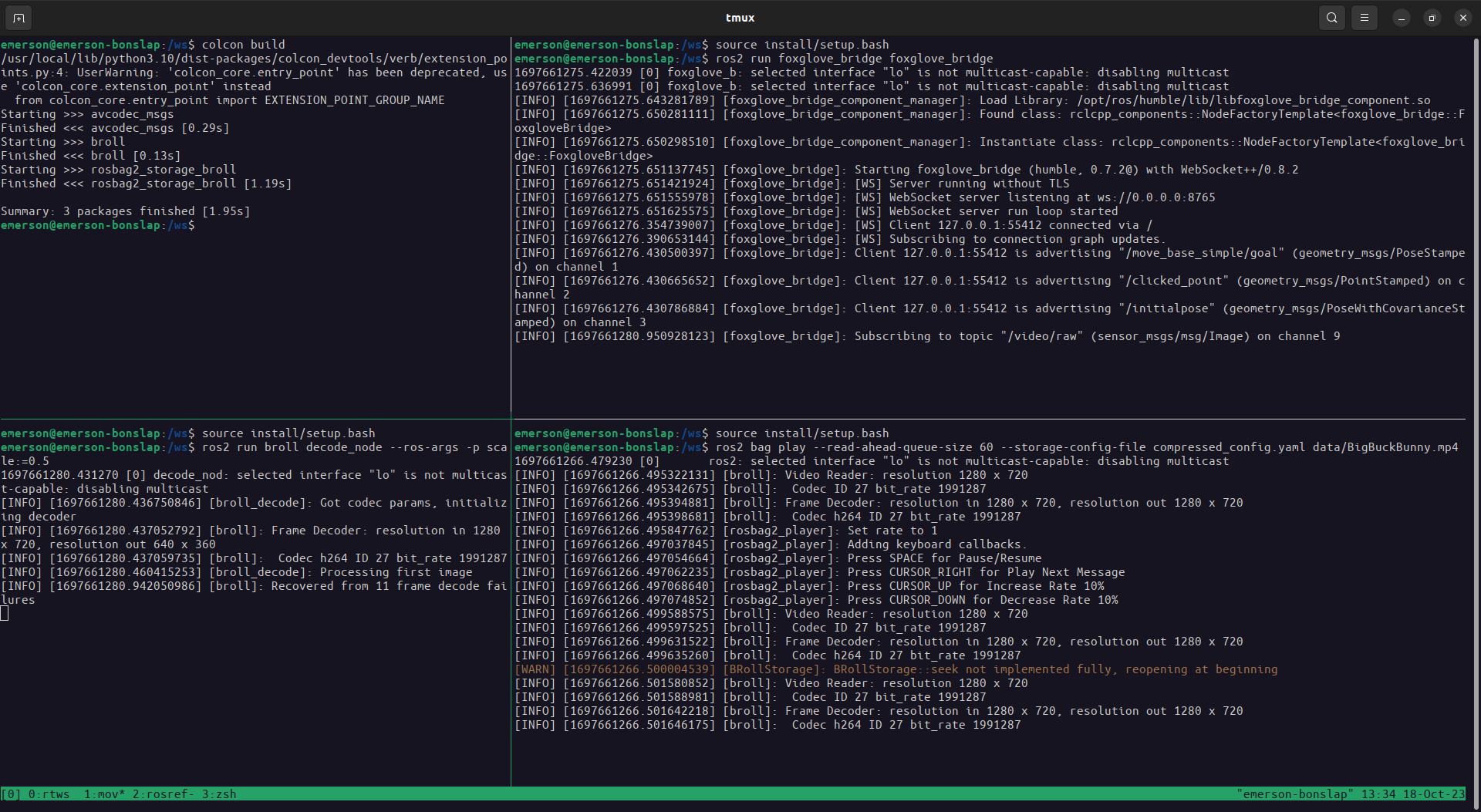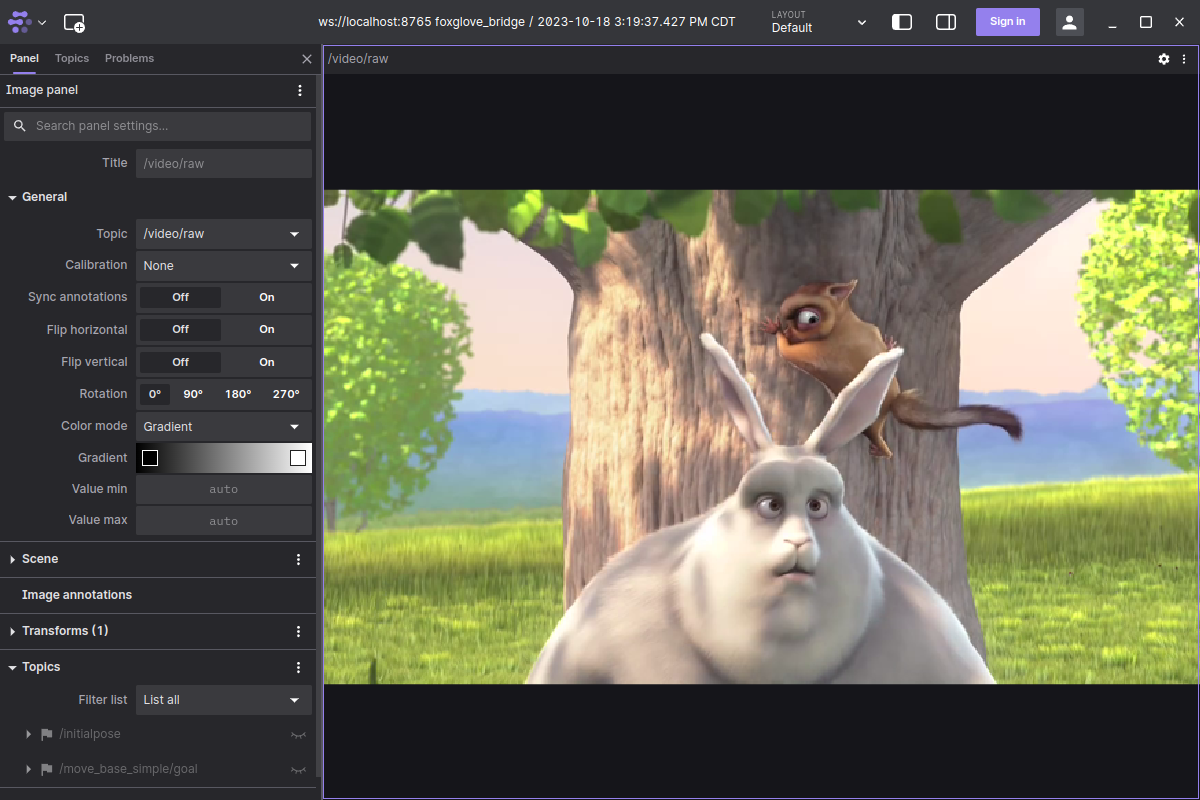Repository Summary
| Description | B-Roll: Libraries and plugins for handling video data in rosbag2 |
| Checkout URI | https://github.com/ros-tooling/rosbag2_broll.git |
| VCS Type | git |
| VCS Version | main |
| Last Updated | 2025-05-12 |
| Dev Status | DEVELOPED |
| CI status | No Continuous Integration |
| Released | RELEASED |
| Tags | No category tags. |
| Contributing |
Help Wanted (0)
Good First Issues (0) Pull Requests to Review (0) |
Packages
| Name | Version |
|---|---|
| broll | 0.1.1 |
| rosbag2_storage_broll | 0.1.1 |
README
B-Roll: Video data in rosbag2
This repository contains plugins and libraries for interacting effectively with video data using rosbag2.
NOTE: This project is in an early stage and is incomplete - please forgive any issues, pull requests welcome!
Contains the following packages, see their respective README.md for more information:
-
brollThe mainbrollutility library -
rosbag2_storage_brollA Rosbag2 storage implementation that can read encoded video frames from video files, and optionally decode them into raw images
Sample workflows
Getting started
- Go get any old mp4 file (h264 and h265/hevc encoding only supported so far). A recommendation: download Big Buck Bunny! from blender or here’s one mirror
-
colcon buildthe packages in this repository afterrosdep installing their dependencies
For all demos
- In one shell, run
ros2 run foxglove_bridge foxglove_bridge
- Open Foxglove Studio, either native or in browser
- Open Connection… to
ws://localhost:8765 - Create an Image panel and point it to topic
video/raw
- Open Connection… to
Publishing decoded video:
- Create a file
decoded_config.yamlwith the following contents:
# decoded_config.yaml
pub_compressed: false
pub_decoded: true
decoded_scale: 0.5
- In a shell, run
ros2 bag play --read-ahead-queue-size 60 --storage-config-file config.yaml path/to/my/movie.mp4`
- Enjoy watching your movie in Foxglove!
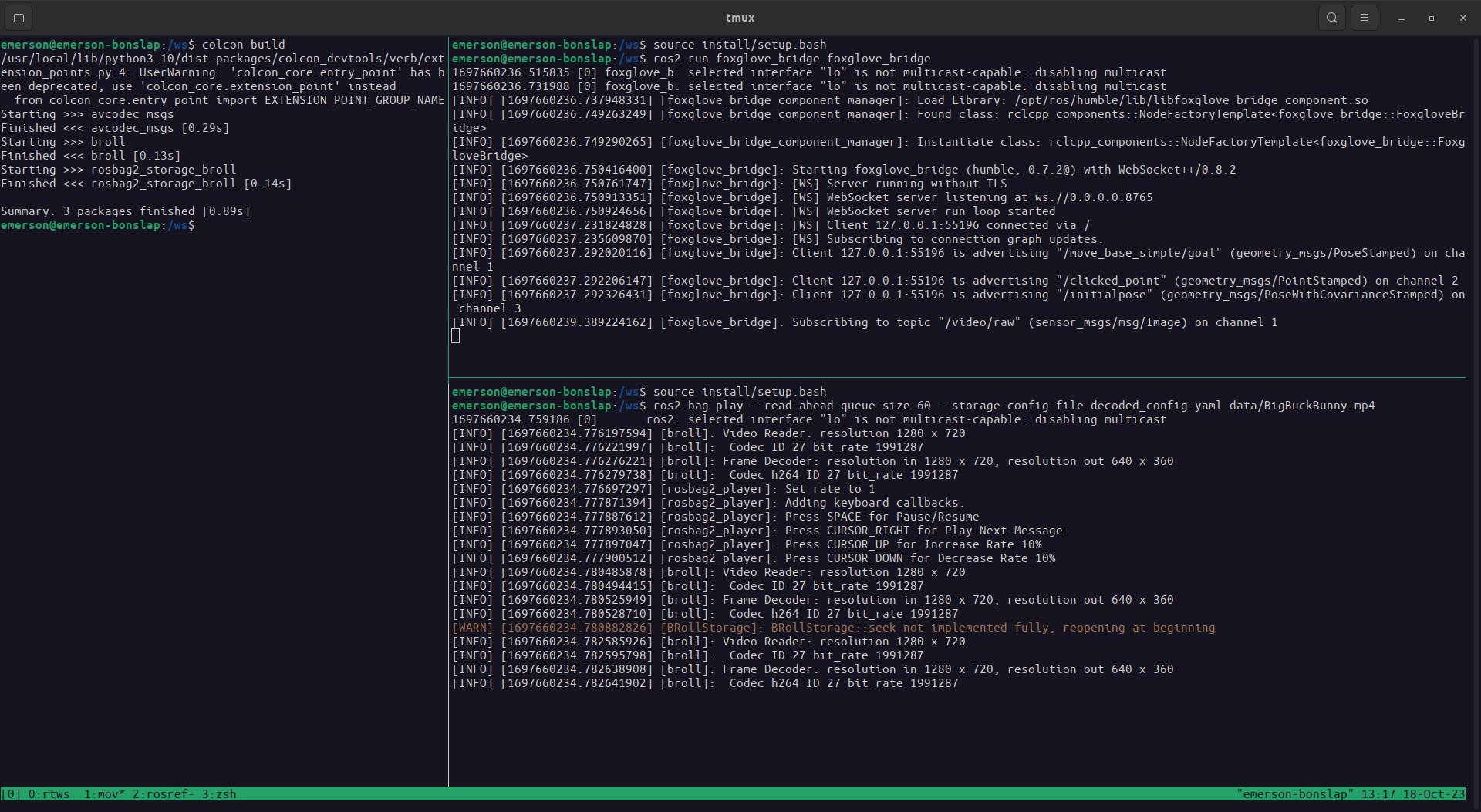
Publishing compressed/encoded video
- Create a file
compressed_config.yamlwith contents:
# compressed_config.yaml
pub_compressed: true
pub_decoded: false
- In a shell, run
ros2 bag pay --read-ahead-queue-size 60 --storage-config-file config.yaml path/to/my/movie.mp4
- In a separate shell, run
ros2 run broll decode_node
- Enjoy watching your movie in Foxglove!
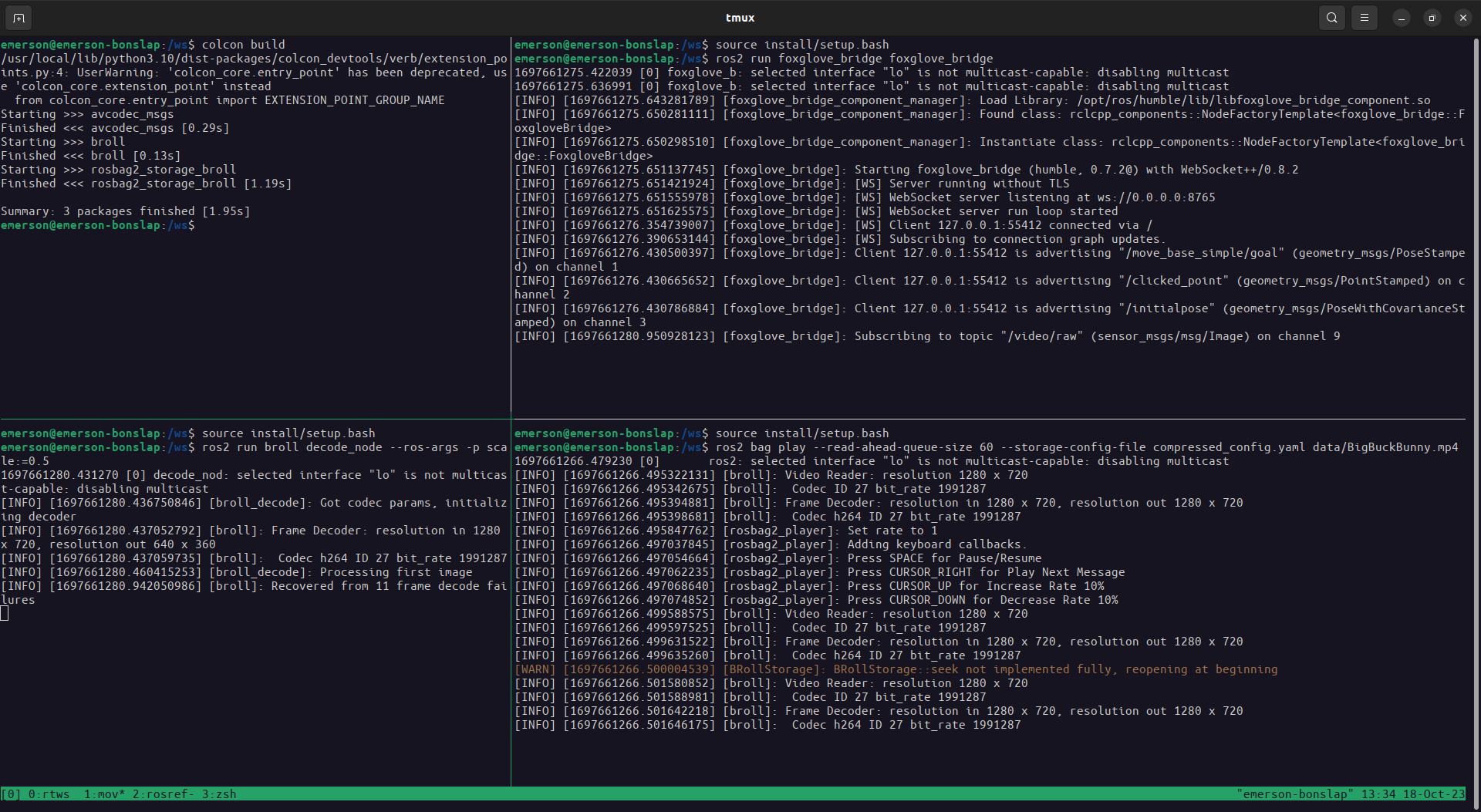
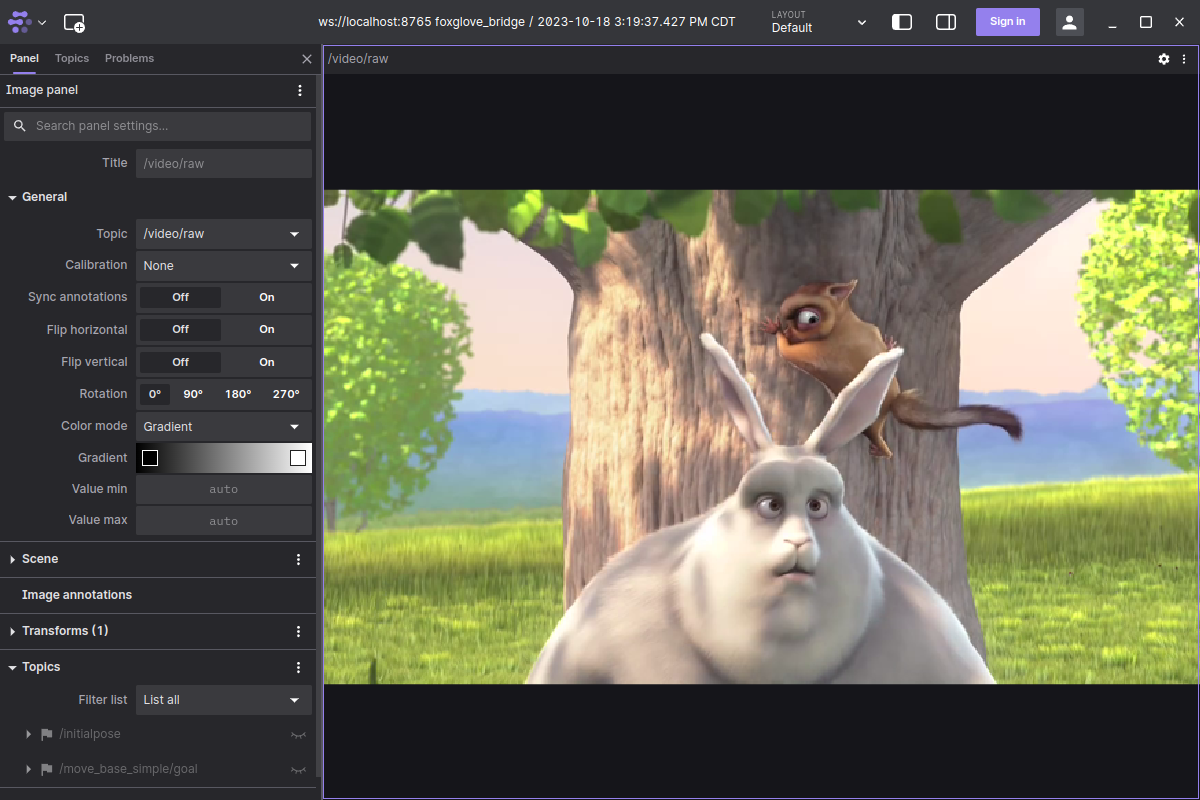
CONTRIBUTING
Repository Summary
| Description | B-Roll: Libraries and plugins for handling video data in rosbag2 |
| Checkout URI | https://github.com/ros-tooling/rosbag2_broll.git |
| VCS Type | git |
| VCS Version | main |
| Last Updated | 2025-05-12 |
| Dev Status | DEVELOPED |
| CI status | No Continuous Integration |
| Released | RELEASED |
| Tags | No category tags. |
| Contributing |
Help Wanted (0)
Good First Issues (0) Pull Requests to Review (0) |
Packages
| Name | Version |
|---|---|
| broll | 0.1.1 |
| rosbag2_storage_broll | 0.1.1 |
README
B-Roll: Video data in rosbag2
This repository contains plugins and libraries for interacting effectively with video data using rosbag2.
NOTE: This project is in an early stage and is incomplete - please forgive any issues, pull requests welcome!
Contains the following packages, see their respective README.md for more information:
-
brollThe mainbrollutility library -
rosbag2_storage_brollA Rosbag2 storage implementation that can read encoded video frames from video files, and optionally decode them into raw images
Sample workflows
Getting started
- Go get any old mp4 file (h264 and h265/hevc encoding only supported so far). A recommendation: download Big Buck Bunny! from blender or here’s one mirror
-
colcon buildthe packages in this repository afterrosdep installing their dependencies
For all demos
- In one shell, run
ros2 run foxglove_bridge foxglove_bridge
- Open Foxglove Studio, either native or in browser
- Open Connection… to
ws://localhost:8765 - Create an Image panel and point it to topic
video/raw
- Open Connection… to
Publishing decoded video:
- Create a file
decoded_config.yamlwith the following contents:
# decoded_config.yaml
pub_compressed: false
pub_decoded: true
decoded_scale: 0.5
- In a shell, run
ros2 bag play --read-ahead-queue-size 60 --storage-config-file config.yaml path/to/my/movie.mp4`
- Enjoy watching your movie in Foxglove!
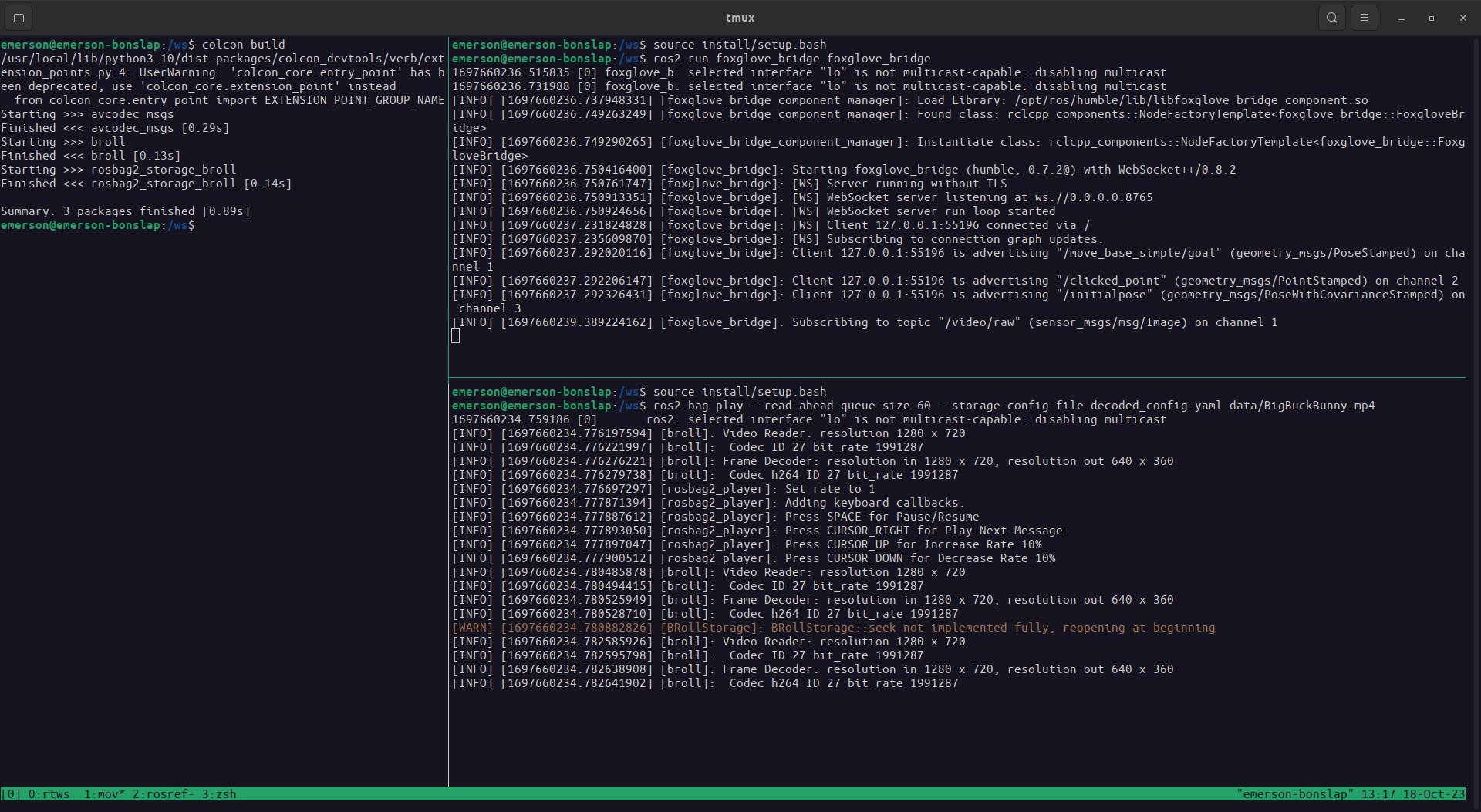
Publishing compressed/encoded video
- Create a file
compressed_config.yamlwith contents:
# compressed_config.yaml
pub_compressed: true
pub_decoded: false
- In a shell, run
ros2 bag pay --read-ahead-queue-size 60 --storage-config-file config.yaml path/to/my/movie.mp4
- In a separate shell, run
ros2 run broll decode_node
- Enjoy watching your movie in Foxglove!
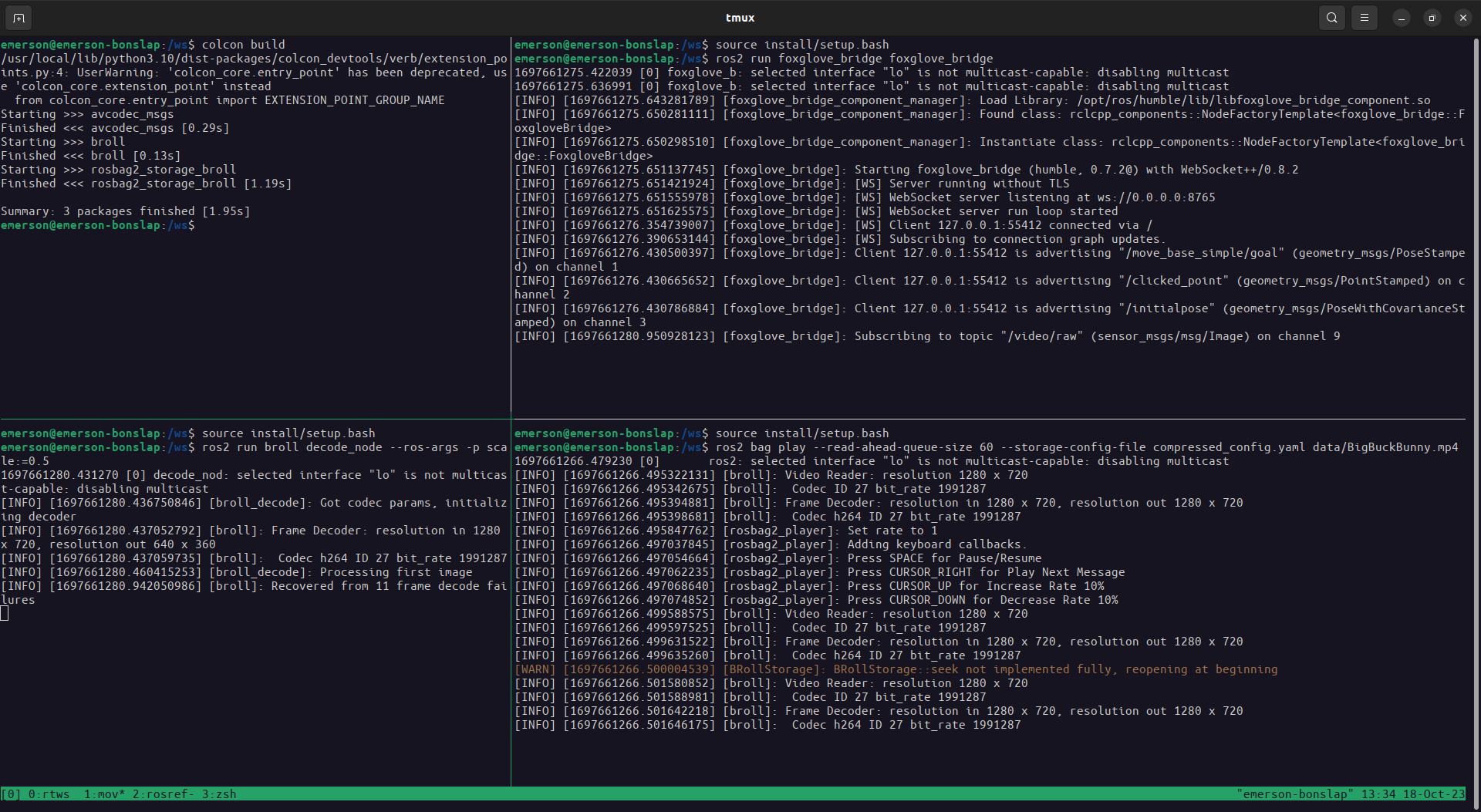
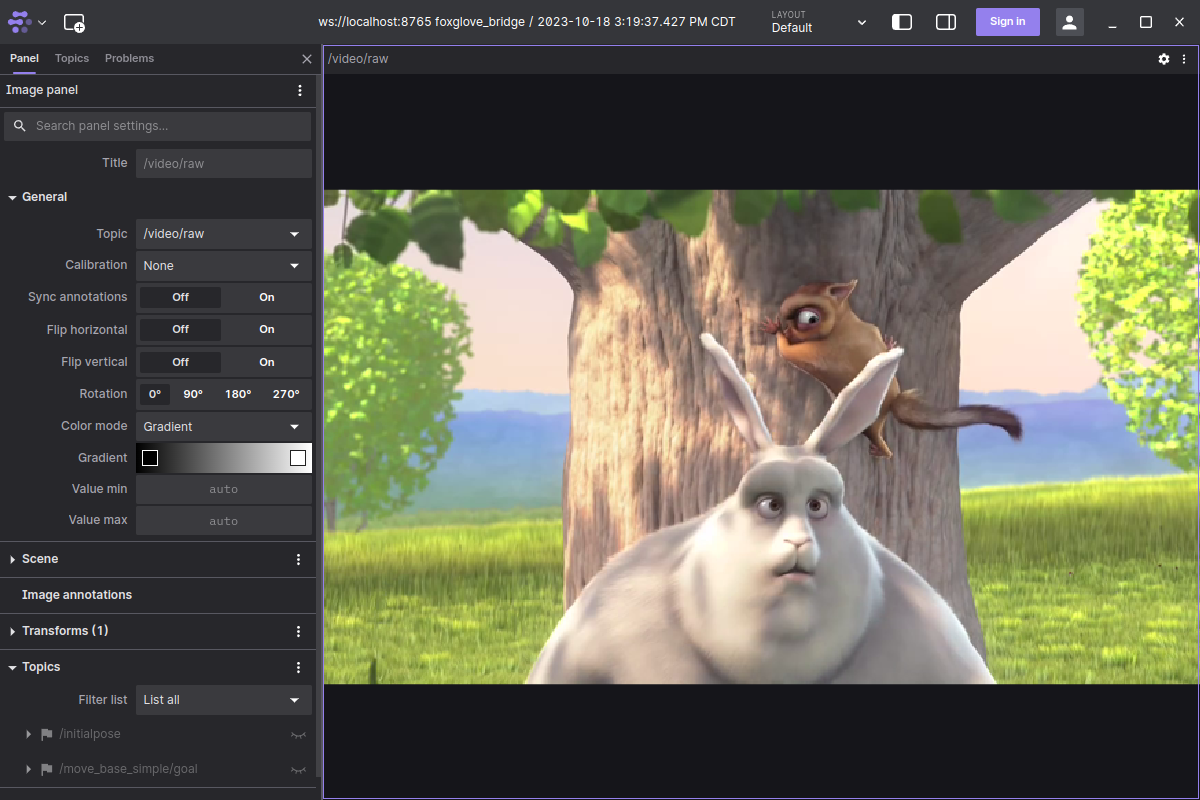
CONTRIBUTING
Repository Summary
| Description | B-Roll: Libraries and plugins for handling video data in rosbag2 |
| Checkout URI | https://github.com/ros-tooling/rosbag2_broll.git |
| VCS Type | git |
| VCS Version | main |
| Last Updated | 2025-05-12 |
| Dev Status | DEVELOPED |
| CI status | No Continuous Integration |
| Released | RELEASED |
| Tags | No category tags. |
| Contributing |
Help Wanted (0)
Good First Issues (0) Pull Requests to Review (0) |
Packages
| Name | Version |
|---|---|
| broll | 0.1.1 |
| rosbag2_storage_broll | 0.1.1 |
README
B-Roll: Video data in rosbag2
This repository contains plugins and libraries for interacting effectively with video data using rosbag2.
NOTE: This project is in an early stage and is incomplete - please forgive any issues, pull requests welcome!
Contains the following packages, see their respective README.md for more information:
-
brollThe mainbrollutility library -
rosbag2_storage_brollA Rosbag2 storage implementation that can read encoded video frames from video files, and optionally decode them into raw images
Sample workflows
Getting started
- Go get any old mp4 file (h264 and h265/hevc encoding only supported so far). A recommendation: download Big Buck Bunny! from blender or here’s one mirror
-
colcon buildthe packages in this repository afterrosdep installing their dependencies
For all demos
- In one shell, run
ros2 run foxglove_bridge foxglove_bridge
- Open Foxglove Studio, either native or in browser
- Open Connection… to
ws://localhost:8765 - Create an Image panel and point it to topic
video/raw
- Open Connection… to
Publishing decoded video:
- Create a file
decoded_config.yamlwith the following contents:
# decoded_config.yaml
pub_compressed: false
pub_decoded: true
decoded_scale: 0.5
- In a shell, run
ros2 bag play --read-ahead-queue-size 60 --storage-config-file config.yaml path/to/my/movie.mp4`
- Enjoy watching your movie in Foxglove!
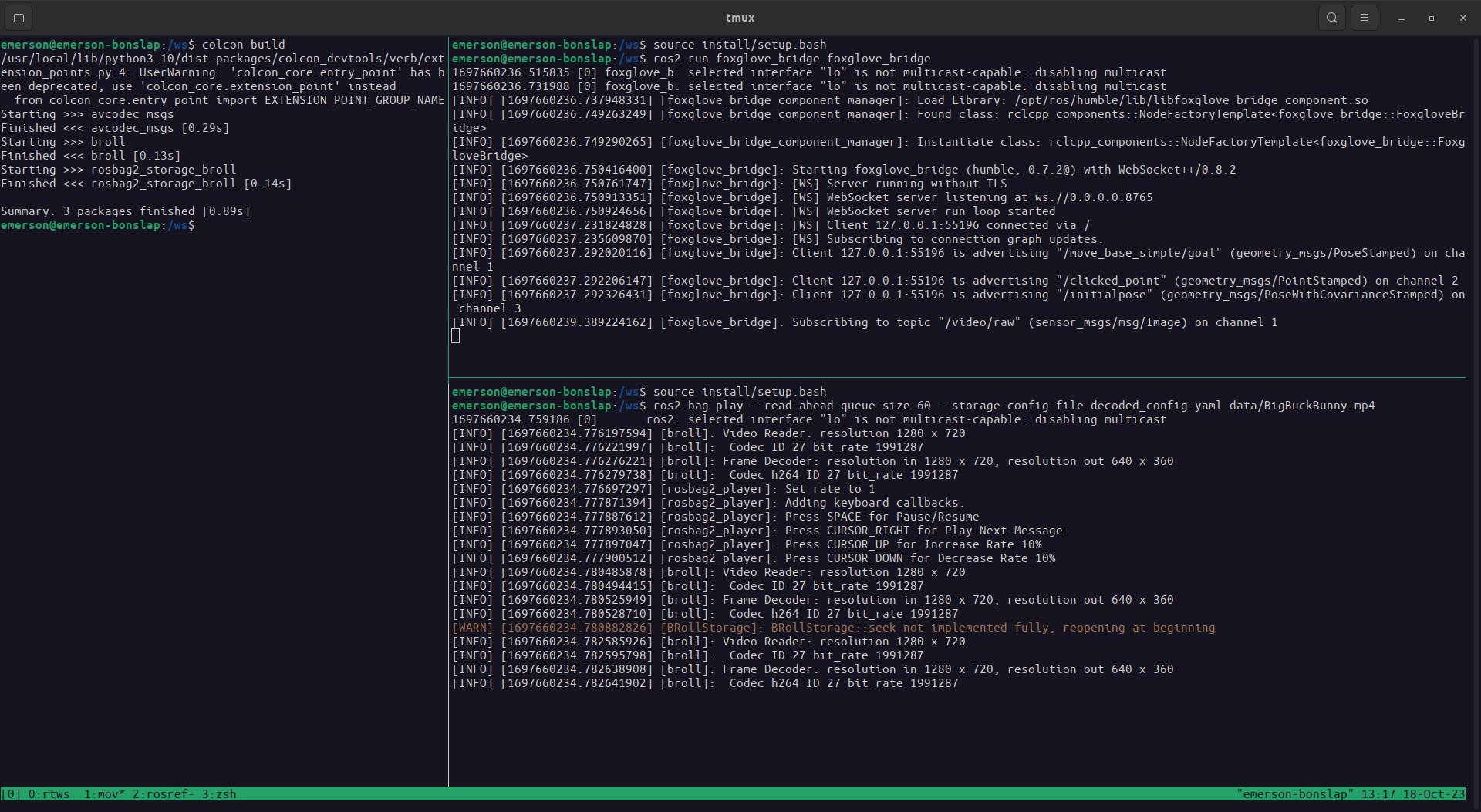
Publishing compressed/encoded video
- Create a file
compressed_config.yamlwith contents:
# compressed_config.yaml
pub_compressed: true
pub_decoded: false
- In a shell, run
ros2 bag pay --read-ahead-queue-size 60 --storage-config-file config.yaml path/to/my/movie.mp4
- In a separate shell, run
ros2 run broll decode_node
- Enjoy watching your movie in Foxglove!
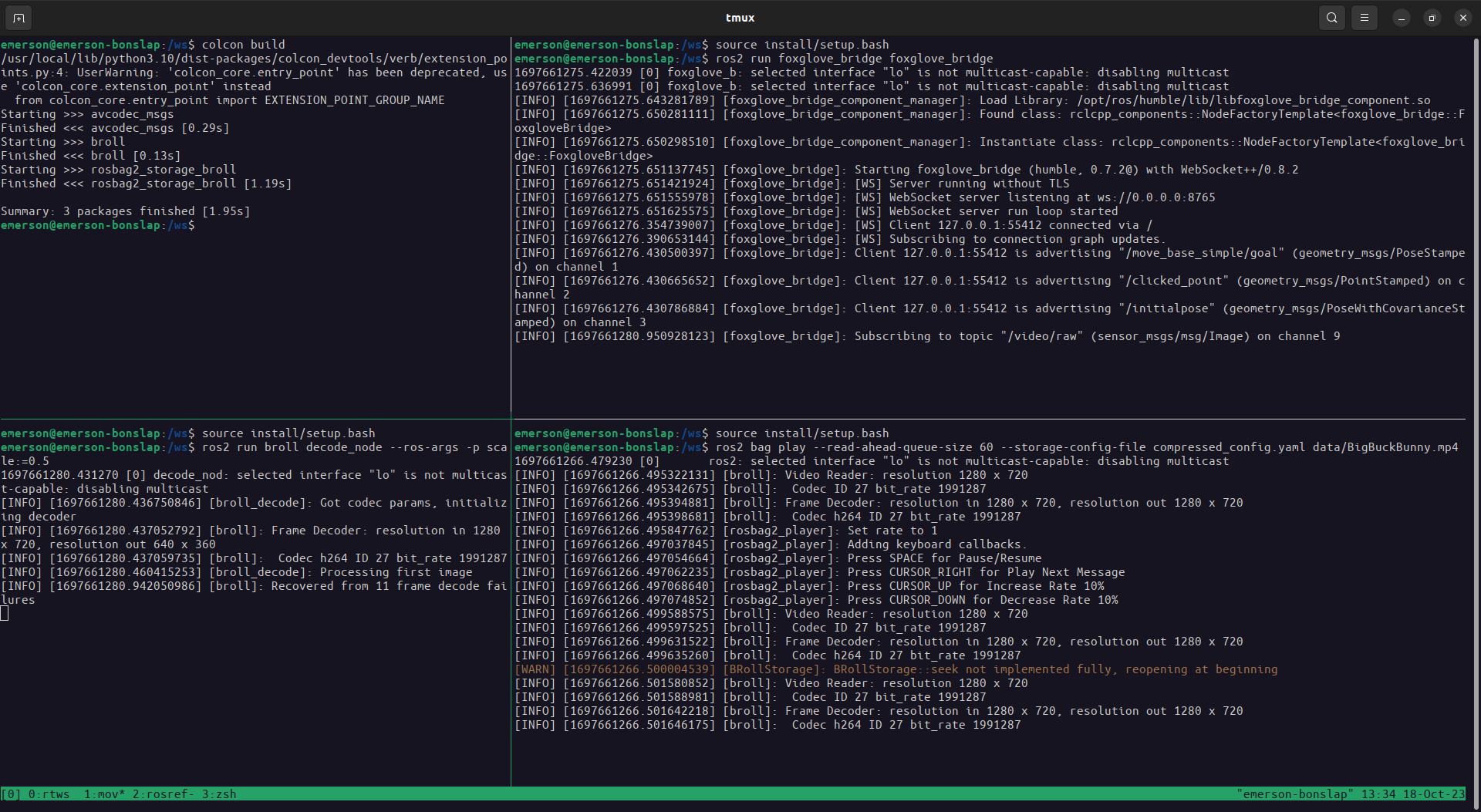
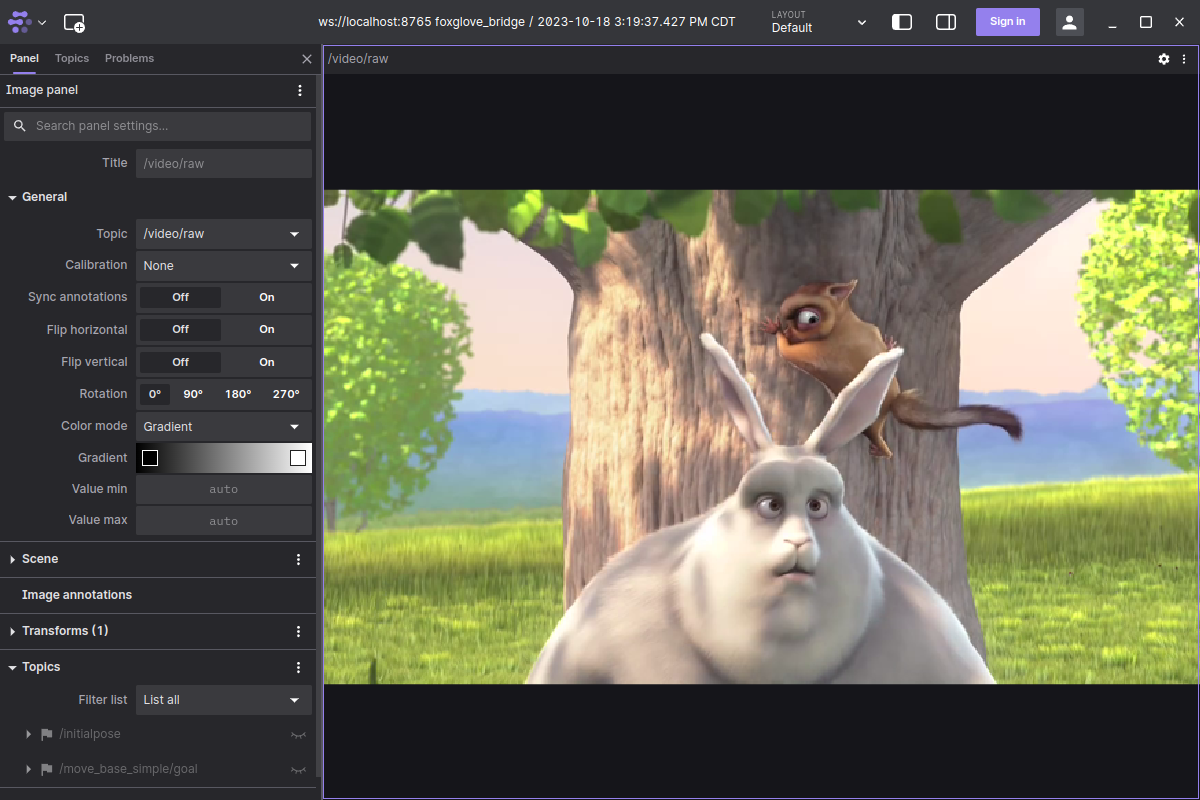
CONTRIBUTING
Repository Summary
| Description | B-Roll: Libraries and plugins for handling video data in rosbag2 |
| Checkout URI | https://github.com/ros-tooling/rosbag2_broll.git |
| VCS Type | git |
| VCS Version | main |
| Last Updated | 2025-05-12 |
| Dev Status | DEVELOPED |
| CI status | No Continuous Integration |
| Released | RELEASED |
| Tags | No category tags. |
| Contributing |
Help Wanted (0)
Good First Issues (0) Pull Requests to Review (0) |
Packages
| Name | Version |
|---|---|
| broll | 0.1.1 |
| rosbag2_storage_broll | 0.1.1 |
README
B-Roll: Video data in rosbag2
This repository contains plugins and libraries for interacting effectively with video data using rosbag2.
NOTE: This project is in an early stage and is incomplete - please forgive any issues, pull requests welcome!
Contains the following packages, see their respective README.md for more information:
-
brollThe mainbrollutility library -
rosbag2_storage_brollA Rosbag2 storage implementation that can read encoded video frames from video files, and optionally decode them into raw images
Sample workflows
Getting started
- Go get any old mp4 file (h264 and h265/hevc encoding only supported so far). A recommendation: download Big Buck Bunny! from blender or here’s one mirror
-
colcon buildthe packages in this repository afterrosdep installing their dependencies
For all demos
- In one shell, run
ros2 run foxglove_bridge foxglove_bridge
- Open Foxglove Studio, either native or in browser
- Open Connection… to
ws://localhost:8765 - Create an Image panel and point it to topic
video/raw
- Open Connection… to
Publishing decoded video:
- Create a file
decoded_config.yamlwith the following contents:
# decoded_config.yaml
pub_compressed: false
pub_decoded: true
decoded_scale: 0.5
- In a shell, run
ros2 bag play --read-ahead-queue-size 60 --storage-config-file config.yaml path/to/my/movie.mp4`
- Enjoy watching your movie in Foxglove!
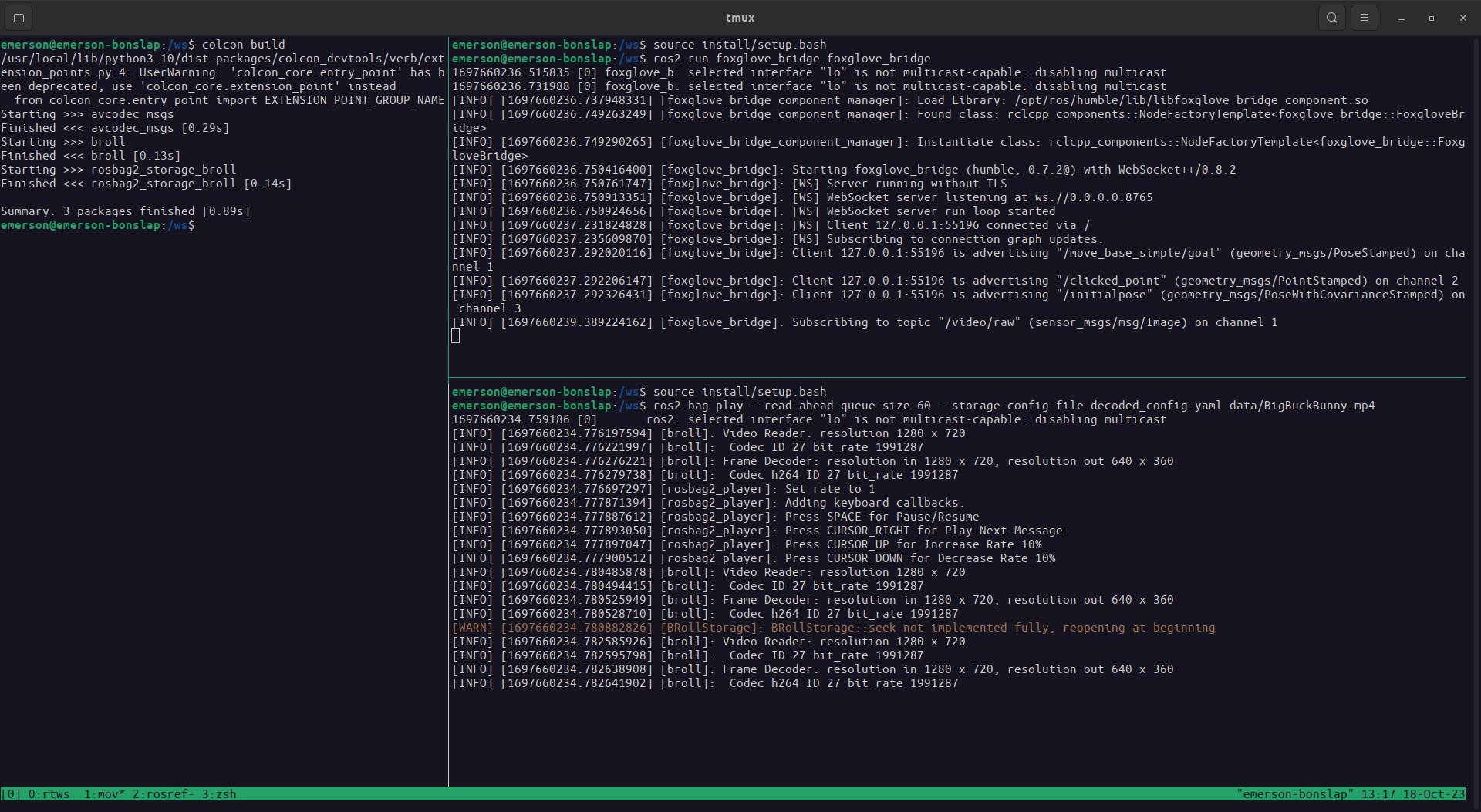
Publishing compressed/encoded video
- Create a file
compressed_config.yamlwith contents:
# compressed_config.yaml
pub_compressed: true
pub_decoded: false
- In a shell, run
ros2 bag pay --read-ahead-queue-size 60 --storage-config-file config.yaml path/to/my/movie.mp4
- In a separate shell, run
ros2 run broll decode_node
- Enjoy watching your movie in Foxglove!