Imitation learning with ROS 2
| 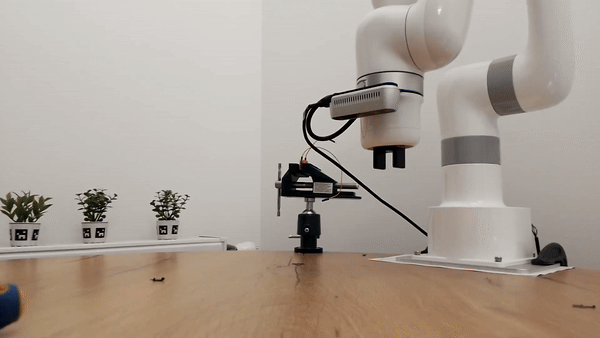 |
| 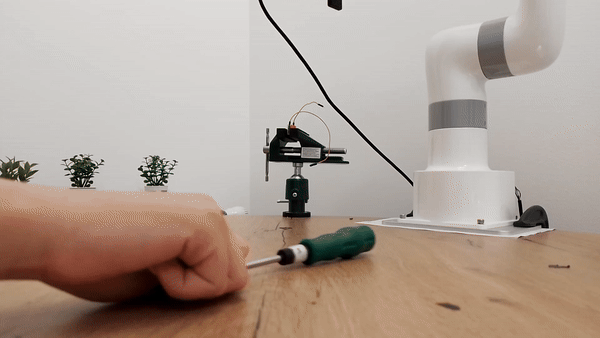 |
|:——————————————————————-:|:—————————————————-:|
|
|:——————————————————————-:|:—————————————————-:|
 |
 |
| Object picking with imitation learning |
Object picking when pose of object is randomized |
</br>
The **RoboImitate** project supports imitation learning through a [**Diffusion Policy**](https://diffusion-policy.cs.columbia.edu/). This policy learns behavior using expert demonstrations. *(Stay tuned for our upcoming YouTube presentation for more details!)*
#### This repository allows you to:
- **Collect demonstrations** in both real and simulated environments. [Learn more here](xarm_bringup/scripts/README.md).
- **Train and evaluate** a Diffusion Policy model. [Learn more here](imitation/README.md).
- **Support** the Lite 6 robot arm. [Learn more here](xarm_bringup/README.md).
[!IMPORTANT]
You need to have Docker installed. If you have an Nvidia GPU, you need to additionally follow this guide. Additionally, you need to istall Isaac-Sim If you want to use simulation.
Install docker
sudo apt install git make curl
curl -sSL https://get.docker.com | sh && sudo usermod -aG docker $USER
Installation
- Download our source code:
git clone https://github.com/MarijaGolubovic/robo_imitate.git && cd robo_imitate/docker
colcon build --symlink-install && source ./install/local_setup.bash
Model evaluation
[!NOTE]
You can download pretrain model and aditional files from this link. Downloaded model and files you need to put inside folder imitation/outputs/train. If folder don’t exist you need to create it.
- Run Isaac-Sim or Lite 6 robot arm
Inside docker container run:
ros2 launch xarm_bringup lite6_cartesian_launch.py rviz:=false sim:=true
If you want to vizualize robot set rviz on true. If you want to use real enviroment set sim on false.
- Open another terminal and run docker
cd src/robo_imitate && ./imitation/pick_screwdriver --sim
If you run in real environment you need to remove --sim from command.
Model training
Inside robo_imitate directory run follow commands:
docker build --build-arg UID=$(id -u) -t imitation .
docker run -v $(pwd)/imitation/:/docker/app/imitation:Z --gpus all -it -e DATA_PATH=imitation/data/sim_env_data.parquet -e EPOCH=1000 imitation
[!TIP]
If you want to run model training inside docker, run this command inside the folder src/robo_imitate. Before that, you need to build the docker (see the Installation section for details).
python3 ./imitation/compute_stats --path imitation/data/sim_env_data.parquet && python3 ./imitation/train_script --path imitation/data/sim_env_data.parquet --epoch 1000
Acknowledgment
- This project is done in collaboration with @SpesRobotics.
- Thanks to LeRobot team for open sourcing LeRobot projects.
- Thanks to Cheng Chi, Zhenjia Xu and colleagues for open sourcing Diffusion policy





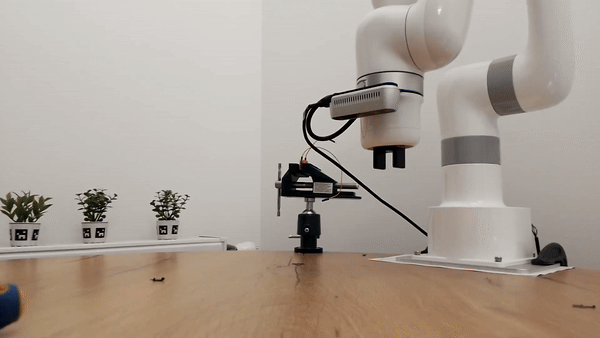 |
| 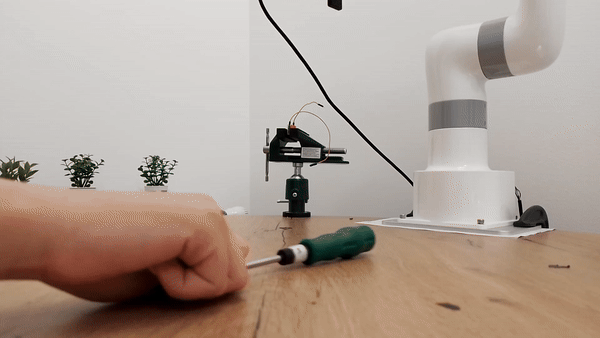 |
|:——————————————————————-:|:—————————————————-:|
|
|:——————————————————————-:|:—————————————————-:|





