No version for distro humble. Known supported distros are highlighted in the buttons above.
No version for distro jazzy. Known supported distros are highlighted in the buttons above.
No version for distro kilted. Known supported distros are highlighted in the buttons above.
No version for distro rolling. Known supported distros are highlighted in the buttons above.

|
airship_chat package from airship repoairship_chat airship_description airship_grasp airship_interface airship_localization airship_navigation airship_object airship_perception airship_planner |
Package Summary
| Tags | No category tags. |
| Version | 0.0.0 |
| License | Apache License 2.0 |
| Build type | AMENT_PYTHON |
| Use | RECOMMENDED |
Repository Summary
| Description | |
| Checkout URI | https://github.com/airs-cuhk/airship.git |
| VCS Type | git |
| VCS Version | main |
| Last Updated | 2025-03-16 |
| Dev Status | UNMAINTAINED |
| CI status | No Continuous Integration |
| Released | UNRELEASED |
| Tags | No category tags. |
| Contributing |
Help Wanted (0)
Good First Issues (0) Pull Requests to Review (0) |
Package Description
Airship Chat Package
Additional Links
No additional links.
Maintainers
- airsbot2
Authors
No additional authors.
airship_chat
This project is an intelligent voice interaction system that allows users to conveniently control robots to perform tasks through voice commands.
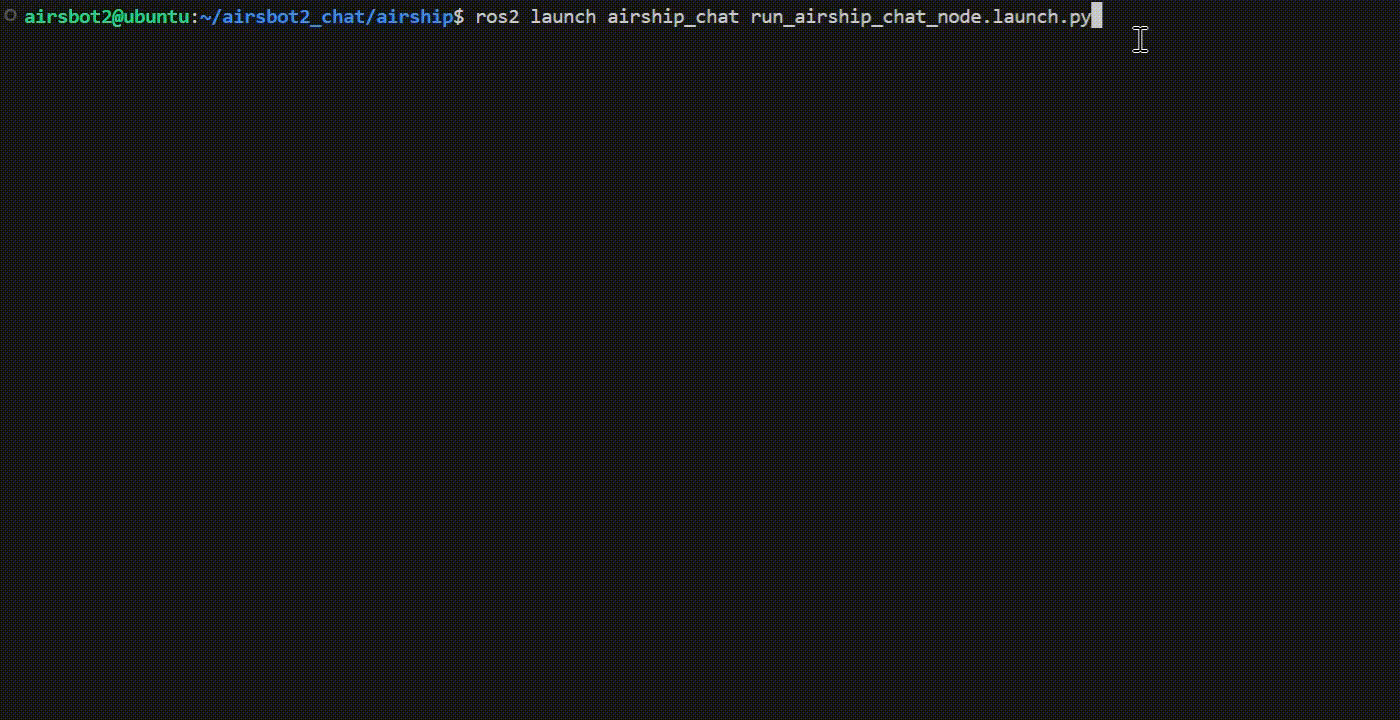
airship_chai API Overview
chatbot_node
- default config: airship_chat/config/config.yaml
- Audio record
-
speech_record_path: Upon detecting the default wake word “AIRSHIP”, the system initiates audio recording when the speaking volume exceeds 2000 decibels. Recording ceases and the audio file is saved once silence (i.e., no speech) persists for more than one second. (Default:airship_chat/lib/speech_record.wav)
- Wake-up prompt tone
-
wakeup_audio_path: When the wake word is detected, the system plays a 1-second prompt audio by default to alert the user that the voice system has been activated and is ready to receive commands. (Default:airship_chat/lib/wakeup.wav)
-
- Player device
-
player_device_index: The index of the playback device used to play audio.You can useaplay -lto check the device index. (Default:hw:3,0)
-
- Sphinx_model
- We employ PocketSphinx to implement voice wake-up capabilities, with the default wake word configured as “AIRSHIP”. To customize the wake word, visit the official website to create and download your own PocketSphinx model, then adjust the relevant configuration settings.
-
sphinx_model_path: The path of PocketSphinx model. (Default:airship_chat/lib/Sphinx_airship) -
sphinx_model_name: The prefix of the PocketSphinx model name. (Default:2747)
- OpenAI API
- We use OpenAI Whisper, an automatic speech recognition (ASR) system, for the task of converting speech into text.So you need an active OpenAI account to access the Whisper API.
-
openai_api_key: Your API key of OpenAI. -
openai_base_url: The base URL for OpenAI API. (Default:https://api.openai.com/v1)
To Do List
- Reduction of speech-to-text conversion time.
- Implementing voice interaction without the need for wake-up words.
CHANGELOG
No CHANGELOG found.
Wiki Tutorials
This package does not provide any links to tutorials in it's rosindex metadata.
You can check on the ROS Wiki Tutorials page for the package.
Dependant Packages
No known dependants.
Launch files
No launch files found
Messages
No message files found.
Services
No service files found
Plugins
No plugins found.
Recent questions tagged airship_chat at Robotics Stack Exchange
No version for distro noetic. Known supported distros are highlighted in the buttons above.
No version for distro galactic. Known supported distros are highlighted in the buttons above.
No version for distro iron. Known supported distros are highlighted in the buttons above.
No version for distro melodic. Known supported distros are highlighted in the buttons above.