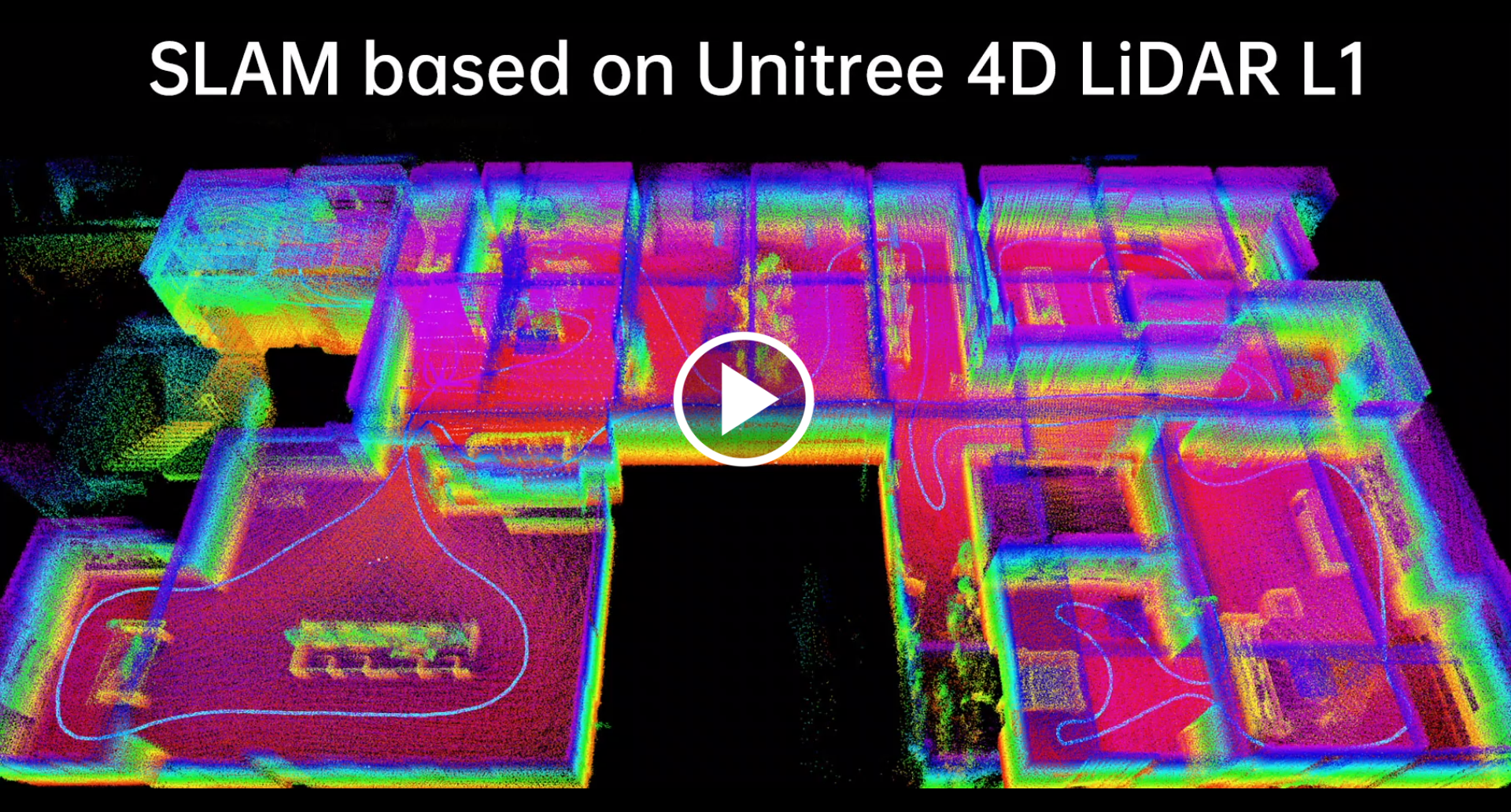Package Summary
| Tags | No category tags. |
| Version | 0.0.0 |
| License | BSD |
| Build type | AMENT_CMAKE |
| Use | RECOMMENDED |
Repository Summary
| Description | Full Autonomy Stack for Unitree Go2 |
| Checkout URI | https://github.com/jizhang-cmu/autonomy_stack_go2.git |
| VCS Type | git |
| VCS Version | foxy-humble |
| Last Updated | 2025-04-01 |
| Dev Status | UNMAINTAINED |
| CI status | No Continuous Integration |
| Released | UNRELEASED |
| Tags | No category tags. |
| Contributing |
Help Wanted (0)
Good First Issues (0) Pull Requests to Review (0) |
Package Description
Additional Links
Maintainers
- Lingbo Meng
Authors
- Lingbo Meng
point_lio_unilidar
Introduction
This repository adapts the state-of-the-art lidar inertial odometry algorithm, Point-LIO, for use with our lidar, Unitree Lidar L1.
Unitree Lidar L1 is a low-cost large-FOV 3D lidar, which possesses these features:
- large field of view (360° × 90°)
- non-repetitive scanning
- low cost (only $349)
- suitable for applications in low-speed mobile robots
If you want to learn more about our lidar, you can refer to the official website for details.
Point-LIO is a robust and high-bandwidth lidar inertial odometry (LIO) with the capability to provide accurate, high-frequency odometry and reliable mapping under severe vibrations and aggressive motions. If you need further information about the Point-LIO algorithm, you can refer to their official website and paper:
- https://github.com/hku-mars/Point-LIO
- Point‐LIO: Robust High‐Bandwidth Light Detection and Ranging Inertial Odometry
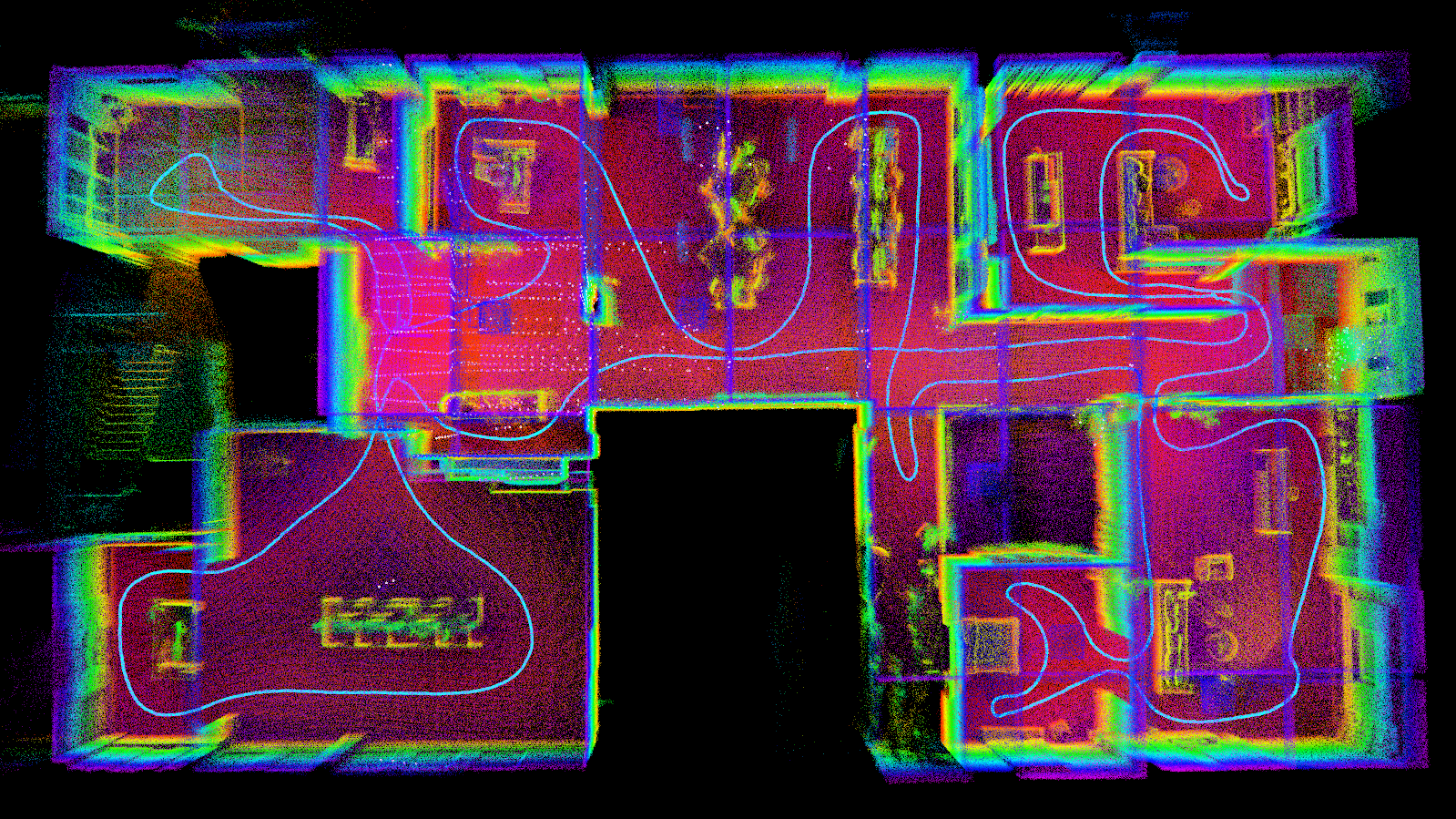
Video Demo
Prerequisites
Ubuntu and ROS
We tested our code on Ubuntu20.04 with ROS noetic. Ubuntu18.04 and lower versions have problems of environments to support the Point-LIO, try to avoid using Point-LIO in those systems.
You can refer to the official website to install ROS noetic:
Additional ROS package is required:
sudo apt-get install ros-xxx-pcl-conversions
Eigen
Following the official Eigen installation, or directly install Eigen by:
sudo apt-get install libeigen3-dev
unitree_lidar_ros
You should download and build unitree_lidar_ros follwing these steps:
git clone https://github.com/unitreerobotics/unilidar_sdk.git
cd unilidar_sdk/unitree_lidar_ros
catkin_make
Build
Clone this repository and run catkin_make:
mkdir -p catkin_point_lio_unilidar/src
cd catkin_point_lio_unilidar/src
git clone https://github.com/unitreerobotics/point_lio_unilidar.git
cd ..
catkin_make
Run
Run with Unilidar
Firstly, you should connect our lidar to your PC serial port, and supply power for the lidar with a 12V charger.
Besides, to ensure proper initialization of the IMU, it is advisable to keep the lidar in a stationary state during the initial few seconds of algorithm execution.
Run unilidar:
cd unilidar_sdk/unitree_lidar_ros
source devel/setup.bash
roslaunch unitree_lidar_ros run_without_rviz.launch
Run Point-LIO:
cd catkin_unilidar_point_lio
source devel/setup.bash
roslaunch point_lio_unilidar mapping_unilidar.launch
After completion of the run, all cached pointcloud map will be saved to the following path:
catkin_point_lio_unilidar/src/point_lio_unilidar/PCD/scans.pcd
You can use the pcl_viewer tool to view this pcd file:
pcl_viewer scans.pcd
Run with dataset
If you don’t have our lidar for now, you can download our dataset recorded with our lidar and run testify this algorithm with it. The download address is here:
Run Point-LIO:
cd catkin_point_lio_unilidar
source devel/setup.bash
roslaunch point_lio_unilidar mapping_unilidar.launch
Play the dataset you downloaded:
rosbag play unilidar-2023-09-22-12-42-04.bag
After completion of the run, all cached pointcloud map will be saved to the following path:
catkin_point_lio_unilidar/src/point_lio_unilidarPCD/scans.pcd
You can use the pcl_viewer tool to view this pcd file:
pcl_viewer scans.pcd
Version History
v1.0.0 (2023.09.22)
- Adapt
Point-LIOforUnitree Lidar L1 - Upload codes and dataset
v1.0.1 (2023.10.08)
- Add video demo
v1.0.2 (2023.11.03)
- Update launch file in
README.md
Wiki Tutorials
Package Dependencies
| Deps | Name |
|---|---|
| sensor_msgs | |
| message_generation | |
| message_runtime | |
| ament_cmake | |
| ament_cmake_python | |
| transform_sensors | |
| ament_lint_auto | |
| ament_lint_common | |
| geometry_msgs | |
| nav_msgs | |
| rclcpp | |
| rclpy | |
| std_msgs | |
| tf2 | |
| pcl_ros |
System Dependencies
Dependant Packages
Launch files
- launch/gdb_debug_example.launch
-
- rviz [default: true]
- launch/mapping_unilidar.launch
-
- rviz [default: true]
- launch/mapping_velody16.launch
-
- rviz [default: true]
- launch/mapping_ouster64.launch
-
- rviz [default: true]
- launch/mapping_horizon.launch
-
- rviz [default: true]
- launch/mapping_avia.launch
-
- rviz [default: true]
- launch/mapping_utlidar.launch
-
- rviz [default: true]