
|
rviz_animated_view_controller package from rviz_animated_view_controller reporviz_animated_view_controller |
|
|
Package Summary
| Tags | No category tags. |
| Version | 0.2.0 |
| License | BSD |
| Build type | CATKIN |
| Use | RECOMMENDED |
Repository Summary
| Checkout URI | https://github.com/ros-visualization/rviz_animated_view_controller.git |
| VCS Type | git |
| VCS Version | noetic-devel |
| Last Updated | 2021-08-24 |
| Dev Status | MAINTAINED |
| CI status | Continuous Integration |
| Released | RELEASED |
| Tags | No category tags. |
| Contributing |
Help Wanted (0)
Good First Issues (0) Pull Requests to Review (0) |
Package Description
Additional Links
Maintainers
- Evan Flynn
Authors
- Adam Leeper
rviz_animated_view_controller
This package provides a plugin to the default visualization tool of ROS, rviz, that allows for automated animated control of the current view of the 3D panel within rviz. Additionally this package allows for publishing of the current view as an image which is useful for creating recordings, etc.
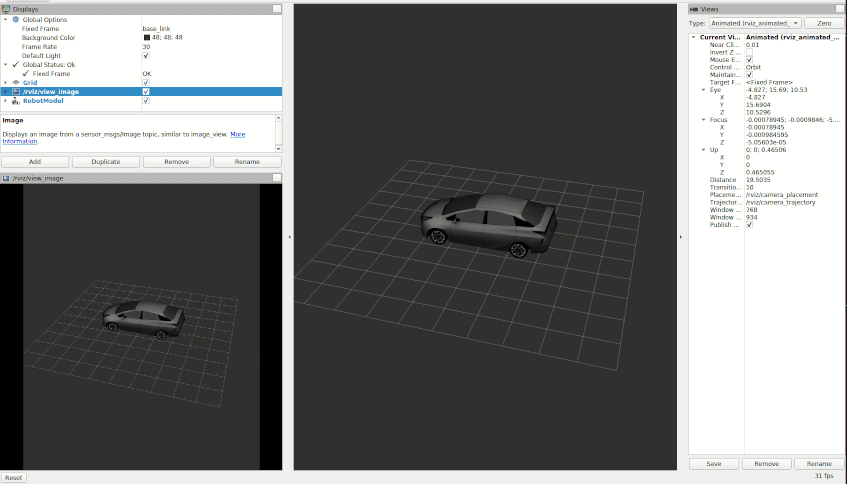
Installation
The default and recommended way of installation is using the released binaries:
sudo apt install ros-<ros-distro>-rviz-animated-view-controller
Buidling from source
Alternatively you can build and install the package from source if you’d like.
All the commands listed below are assumed to be run from your catkin_ws.
First clone the package into your catkin_ws directory:
# make sure you are in your `catkin_ws`
cd catkin_ws
git clone https://github.com/ros-visualization/rviz-animated-view-controller.git
Once cloned, install the required dependencies using rosdep:
rosdep install --from-paths src --ignore-src -y
Now you should be able to compile the package:
catkin_make
After successful compilation, source your overlay and now when you run rviz you
should be able to see the plugin listed in the Views panel.
source devel/setup.bash
rviz
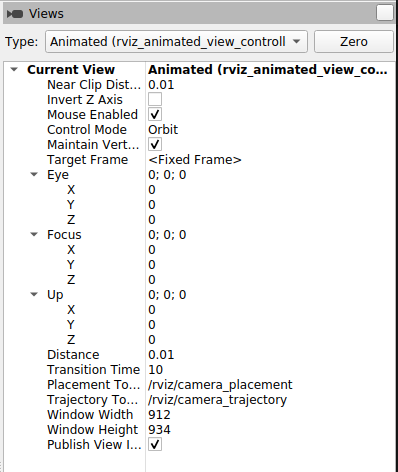
How to use
TODO
Changelog for package rviz_animated_view_controller
0.2.0 (2021-08-19)
- add license file
- fix typo in README image link
- clip gif a bit shorter
- add README and demo gif
- Add option to pause the current animation
- Publish camera view images
- accidentally deleted cv_bridge and image_transport
- fix dependencies in package.xml
- Add publisher for the current view camera pose
- Add properties showing view window size in panel
- Add support for camera trajectories messages
- switch ci to use noetic-devel branch
- add bool property allowing the user to activate publishing of the view images in the view controller Is automatically activated when a trajectory is requested to be rendered frame by frame.
- add image publisher for rviz camera's view Publish what the user sees in the rviz visualization window. Publishing is only active when the render_frame_by_frame parameter is set to true in the CameraTrajectory message requesting the trajectory. Otherwise there is a lag on slower computers when the resolution of the view image is large.
- add publisher for a message to indicate the animation is finished
- add functionality to render the trajectory frame by frame with a specified number of frames per second
- add support for view_controller_msgs::CameraTrajectory messages First, the movements requested using the CameraPlacement or CameraTrajectory messages are stored in a movement buffer. Then, animation is enabled, causing the update method to use the movements from the buffer to perform camera movements.
- convert transformCameraPlacementToAttachedFrame method's parameter from whole CameraPlacement to only the relevant eye, focus and up this way the method is more general
- add gh actions and gitignore
- compile on kinetic Qt5
- add myself as maintainer (#8)
- Contributors: Evan Flynn, Gene Merewether, Razlaw, razlaw
0.1.1 (2014-05-20)
- force package version
- add demo launch file
- update urls in package.xml
- minor style fix
- update plugin macro
- apply catkin_lint
- catkinized
- minor change
- separating...
- separating packages
- preparing for first release
- removes CameraPlacementTrajectory from everything
- removes CameraPlacementTrajectory
- fixes singularity; simplifies up-vector
- splits up msgs and plugin
- moving from visualization trunk
- Contributors: Adam Leeper, Sachin Chitta, aleeper
Wiki Tutorials
Package Dependencies
| Deps | Name |
|---|---|
| catkin | |
| cv_bridge | |
| image_transport | |
| cmake_modules | |
| std_msgs | |
| geometry_msgs | |
| view_controller_msgs | |
| rviz | |
| pluginlib |
System Dependencies
| Name |
|---|
| libqt4-dev |
| qtbase5-dev |
| opengl |
| eigen |
Dependant Packages
Launch files
- launch/demo.launch
-
- debug [default: false]
- load_config [default: true]
Messages
Services
Plugins
Recent questions tagged rviz_animated_view_controller at Robotics Stack Exchange

|
rviz_animated_view_controller package from rviz_animated_view_controller reporviz_animated_view_controller |
|
|
Package Summary
| Tags | No category tags. |
| Version | 0.2.0 |
| License | BSD |
| Build type | CATKIN |
| Use | RECOMMENDED |
Repository Summary
| Checkout URI | https://github.com/ros-visualization/rviz_animated_view_controller.git |
| VCS Type | git |
| VCS Version | noetic-devel |
| Last Updated | 2021-08-24 |
| Dev Status | MAINTAINED |
| CI status | Continuous Integration |
| Released | RELEASED |
| Tags | No category tags. |
| Contributing |
Help Wanted (0)
Good First Issues (0) Pull Requests to Review (0) |
Package Description
Additional Links
Maintainers
- Evan Flynn
Authors
- Adam Leeper
rviz_animated_view_controller
This package provides a plugin to the default visualization tool of ROS, rviz, that allows for automated animated control of the current view of the 3D panel within rviz. Additionally this package allows for publishing of the current view as an image which is useful for creating recordings, etc.
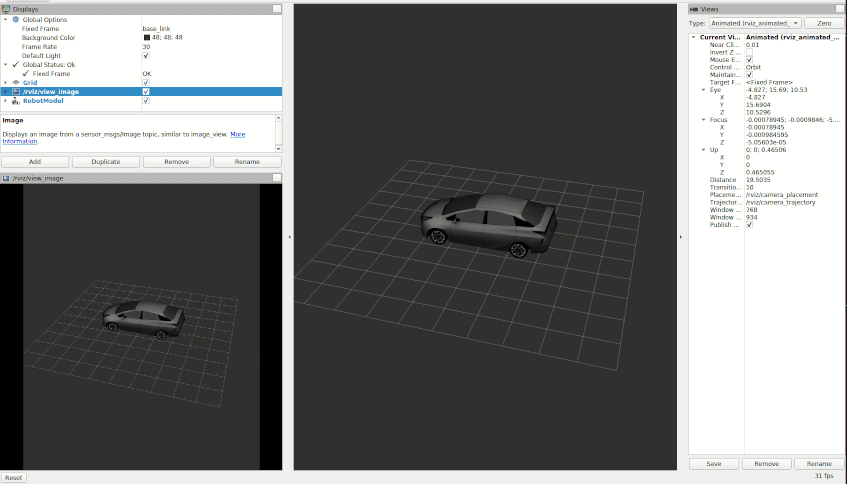
Installation
The default and recommended way of installation is using the released binaries:
sudo apt install ros-<ros-distro>-rviz-animated-view-controller
Buidling from source
Alternatively you can build and install the package from source if you’d like.
All the commands listed below are assumed to be run from your catkin_ws.
First clone the package into your catkin_ws directory:
# make sure you are in your `catkin_ws`
cd catkin_ws
git clone https://github.com/ros-visualization/rviz-animated-view-controller.git
Once cloned, install the required dependencies using rosdep:
rosdep install --from-paths src --ignore-src -y
Now you should be able to compile the package:
catkin_make
After successful compilation, source your overlay and now when you run rviz you
should be able to see the plugin listed in the Views panel.
source devel/setup.bash
rviz
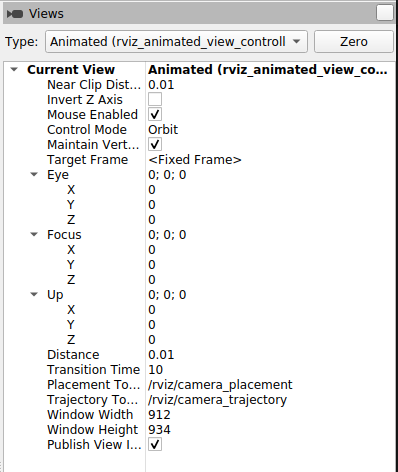
How to use
TODO
Changelog for package rviz_animated_view_controller
0.2.0 (2021-08-19)
- add license file
- fix typo in README image link
- clip gif a bit shorter
- add README and demo gif
- Add option to pause the current animation
- Publish camera view images
- accidentally deleted cv_bridge and image_transport
- fix dependencies in package.xml
- Add publisher for the current view camera pose
- Add properties showing view window size in panel
- Add support for camera trajectories messages
- switch ci to use noetic-devel branch
- add bool property allowing the user to activate publishing of the view images in the view controller Is automatically activated when a trajectory is requested to be rendered frame by frame.
- add image publisher for rviz camera's view Publish what the user sees in the rviz visualization window. Publishing is only active when the render_frame_by_frame parameter is set to true in the CameraTrajectory message requesting the trajectory. Otherwise there is a lag on slower computers when the resolution of the view image is large.
- add publisher for a message to indicate the animation is finished
- add functionality to render the trajectory frame by frame with a specified number of frames per second
- add support for view_controller_msgs::CameraTrajectory messages First, the movements requested using the CameraPlacement or CameraTrajectory messages are stored in a movement buffer. Then, animation is enabled, causing the update method to use the movements from the buffer to perform camera movements.
- convert transformCameraPlacementToAttachedFrame method's parameter from whole CameraPlacement to only the relevant eye, focus and up this way the method is more general
- add gh actions and gitignore
- compile on kinetic Qt5
- add myself as maintainer (#8)
- Contributors: Evan Flynn, Gene Merewether, Razlaw, razlaw
0.1.1 (2014-05-20)
- force package version
- add demo launch file
- update urls in package.xml
- minor style fix
- update plugin macro
- apply catkin_lint
- catkinized
- minor change
- separating...
- separating packages
- preparing for first release
- removes CameraPlacementTrajectory from everything
- removes CameraPlacementTrajectory
- fixes singularity; simplifies up-vector
- splits up msgs and plugin
- moving from visualization trunk
- Contributors: Adam Leeper, Sachin Chitta, aleeper
Wiki Tutorials
Package Dependencies
| Deps | Name |
|---|---|
| catkin | |
| cv_bridge | |
| image_transport | |
| cmake_modules | |
| std_msgs | |
| geometry_msgs | |
| view_controller_msgs | |
| rviz | |
| pluginlib |
System Dependencies
| Name |
|---|
| libqt4-dev |
| qtbase5-dev |
| opengl |
| eigen |
Dependant Packages
Launch files
- launch/demo.launch
-
- debug [default: false]
- load_config [default: true]