
|
rwt_app_chooser package from visualization_rwt reporwt_app_chooser rwt_image_view rwt_moveit rwt_nav rwt_plot rwt_robot_monitor rwt_speech_recognition rwt_steer rwt_utils_3rdparty visualization_rwt |
Package Summary
| Tags | No category tags. |
| Version | 0.1.3 |
| License | MIT |
| Build type | CATKIN |
| Use | RECOMMENDED |
Repository Summary
| Description | visualization packages for rwt |
| Checkout URI | https://github.com/tork-a/visualization_rwt.git |
| VCS Type | git |
| VCS Version | kinetic-devel |
| Last Updated | 2023-06-01 |
| Dev Status | UNMAINTAINED |
| CI status | Continuous Integration |
| Released | RELEASED |
| Tags | No category tags. |
| Contributing |
Help Wanted (0)
Good First Issues (0) Pull Requests to Review (0) |
Package Description
Additional Links
Maintainers
- Yuki Furuta
Authors
- Yuki Furuta
rwt_app_chooser
App chooser client for web browsing device
Example
- Launch sample file
roslaunch rwt_app_chooser sample.launch
-
You can now access to rwt_app_chooser page from http://localhost:8000/rwt_app_chooser/
You will see following main page, then add “ADD ROBOT” button.
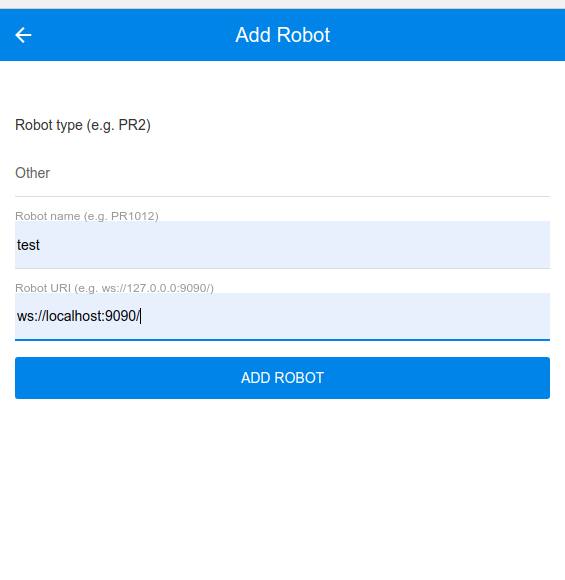
As for example, you can choose any robot type and name, but you need to set
ws://localhost:9090for Robot URIThen You will choose robot which you just added.
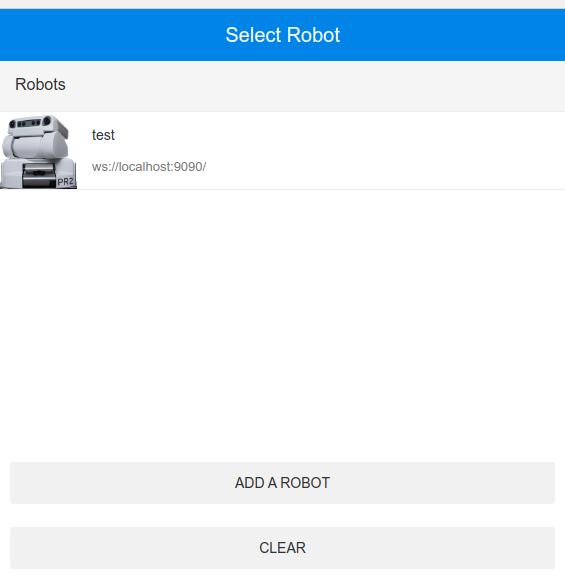
Finally, you can see following task launch page. Clock the ‘Hello World’ Button.
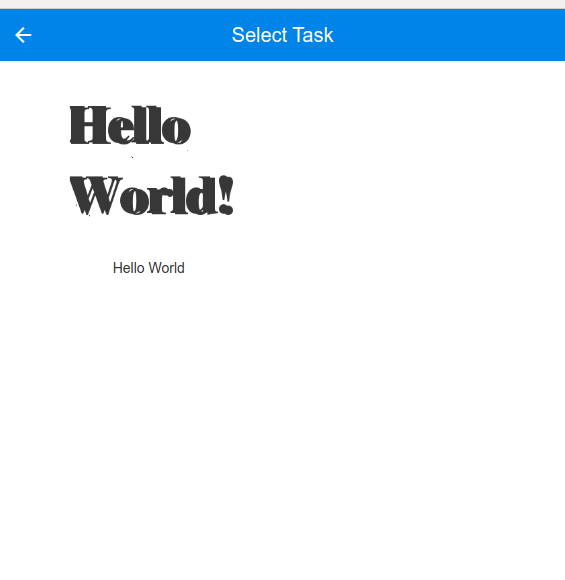
Usage
- (On Robot) Launch app manager
roscore &
rosparam set robot/type pr2 # aet robot type as rosparam
rosparam set robot/name pr1012 # set robot name as rosparam
roslaunch rwt_app_chooser app_manager.launch
You can use custom installed app list by:
roslaunch rwt_app_chooser app_manager.launch app_list:=/path/to/applist_dir
- (On Server) Launch rwt_app_chooser server
roslaunch rwt_app_chooser rwt_app_chooser.launch
This can be run on the robot
Register Your App (Optional)
This section explains how to register your app to app chooser.
Prerequisities
- Your desired app name (e.g.
myapp) - Your own package (e.g.
mypkg) - Your own launch file (e.g.
myapp.launch) - Image for icon (e.g.
myapp.png)
Create an App
- First, locate your package, then create
appsdirectory
roscd mypkg
mkdir apps && cd apps
- Next, create a directory of your desired application and put launch / icon files there.
mkdir myapp
cp /path/to/myapp.launch myapp
cp /path/to/myapp.png myapp
-
Then define the description of your app
There are two files that describe your app,
myapp.appandmyapp.interface.myapp.appdefines information and location to the files for app that are loaded byapp_manager. The content looks like below:
display: My Application
description: This is just my awesome application
platform: pr2
launch: mypkg/myapp.launch
interface: mypkg/myapp.interface
icon: mypkg/myapp.png
`myapp.interface` should look like below:
published_topics:
/processed/image: sensor_msgs/Image
subscribed_topics:
/camera/rgb/image_rect_color: sensor_msgs/Image
Congradurations! You just created your own app!
Now you have four files in the app directory:
$ ls
myapp.app myapp.interface myapp.launch myapp.png
-
Register created app to the manager
To call your app via app chooser, you need to add your app to the list. Edit
apps.installedfile in your applist directory and add your app.
apps:
- app: rwt_app_chooser/hello_world
display: Hello World
+ - app: mypkg/myapp
+ display: My application of mypkg
Now you should find your app in app chooser. Enjoy! You can see a sample in sample/apps Directory.
Author
Yuki Furuta <furushchev@jsk.imi.i.u-tokyo.ac.jp>
Changelog for package rwt_app_chooser
0.1.3 (2023-06-01)
- add missing test_depends
(#131)
fixes
https://build.ros.org/job/Nbin_uF64__rwt_app_chooser__ubuntu_focal_amd64__binary/1/console
` 13:43:55 -- Using Python nosetests: /usr/bin/nosetests3 13:43:55 -- catkin 0.8.10 13:43:55 -- BUILD_SHARED_LIBS is on 13:43:55 -- Could NOT find roslaunch (missing: roslaunch_DIR) 13:43:55 -- Could not find the required component 'roslaunch'. The following CMake error indicates that you either need to install the package with the same name or change your environment so that it can be found. 13:43:55 CMake Error at /opt/ros/noetic/share/catkin/cmake/catkinConfig.cmake:83 (find_package): 13:43:55 Could not find a package configuration file provided by "roslaunch" with 13:43:55 any of the following names: 13:43:55 13:43:55 roslaunchConfig.cmake 13:43:55 roslaunch-config.cmake 13:43:55 13:43:55 Add the installation prefix of "roslaunch" to CMAKE_PREFIX_PATH or set 13:43:55 "roslaunch_DIR" to a directory containing one of the above files. If 13:43:55 "roslaunch" provides a separate development package or SDK, be sure it has 13:43:55 been installed. 13:43:55 Call Stack (most recent call first): 13:43:55 CMakeLists.txt:13 (find_package) 13:43:55 13:43:55 13:43:55 -- Configuring incomplete, errors occurred! 13:43:55 See also "/tmp/binarydeb/ros-noetic-rwt-app-chooser-0.1` - Contributors: Kei Okada
0.1.2 (2023-05-30)
- [rwt_app_chooser] support app args
(#117)
- It is introduced in https://github.com/PR2/app_manager/pull/27 and released as 1.3.0 on Nov, 8, 2021
- fix for noetic
(#130)
- fix test code for selenium version >= 4.3.0
- Fix typo in disconnect notification (#120)
- Contributors: Guilherme Affonso, Kei Okada, Koki Shinjo
0.1.1 (2021-11-12)
0.1.0 (2021-11-12)
- use websocket_port 9090 as defaut (#112)
- Fix test code
(#112)
- use xpath to get Hello World Task Icon
- wait until system actually reads HelloWorld task
- support gui argument
- add test for rwt tools (#110)
- Pr/add spot support (#108)
- Contributors: Kei Okada, Koki Shinjo
0.0.5 (2021-03-12)
- add sample sccript/launch, update README.md
(#100 )
- add sample/launch/sample.launch
- add README.md to refer sample.launch
- say.py needs voice and volume, see https://github.com/ros-drivers/audio_common/pull/167
- use default robot-uri setting to ocalhost
- if /robot/name rosparam is not set, use 'robot' as default name, see https://github.com/PR2/app_manager/blob/10638eaea566f6b6708f70fe1b952078cea4b23e/scripts/app_manager#L65
- rwt_app_chooser: make sample directory install
- Contributors: Kei Okada
0.0.4 (2021-03-09)
- Register app running user name in rwt_app_chooser (#95)
- [rwt_app_chooser] add hrp2, baxter and fetch icons (#87)
- rwt_app_chooser: fix typo in README.md (#71)
- update readme / add sample app (#67)
- Contributors: Yuki Furuta, Shingo Kitagawa
0.0.3 (2016-10-01 15:52)
0.0.2 (2016-10-01 15:20)
Wiki Tutorials
Package Dependencies
System Dependencies
Dependant Packages
| Name | Deps |
|---|---|
| visualization_rwt |
Launch files
- launch/app_manager.launch
-
- app_list [default: $(find rwt_app_chooser)/sample/applist]
- port [default: 9090]
- launch/rwt_app_chooser.launch
-
- launch_roswww [default: true]
- port [default: 8000]
- sample/launch/sample.launch
-
- app_list [default: $(find rwt_app_chooser)/sample/applist]
- sample/apps/hello_world/hello_world.launch
Messages
Services
Plugins
Recent questions tagged rwt_app_chooser at Robotics Stack Exchange

|
rwt_app_chooser package from visualization_rwt reporwt_app_chooser rwt_image_view rwt_moveit rwt_nav rwt_plot rwt_robot_monitor rwt_speech_recognition rwt_steer rwt_utils_3rdparty visualization_rwt |
Package Summary
| Tags | No category tags. |
| Version | 0.1.3 |
| License | MIT |
| Build type | CATKIN |
| Use | RECOMMENDED |
Repository Summary
| Description | visualization packages for rwt |
| Checkout URI | https://github.com/tork-a/visualization_rwt.git |
| VCS Type | git |
| VCS Version | kinetic-devel |
| Last Updated | 2023-06-01 |
| Dev Status | UNMAINTAINED |
| CI status | Continuous Integration |
| Released | RELEASED |
| Tags | No category tags. |
| Contributing |
Help Wanted (0)
Good First Issues (0) Pull Requests to Review (0) |
Package Description
Additional Links
Maintainers
- Yuki Furuta
Authors
- Yuki Furuta
rwt_app_chooser
App chooser client for web browsing device
Example
- Launch sample file
roslaunch rwt_app_chooser sample.launch
-
You can now access to rwt_app_chooser page from http://localhost:8000/rwt_app_chooser/
You will see following main page, then add “ADD ROBOT” button.
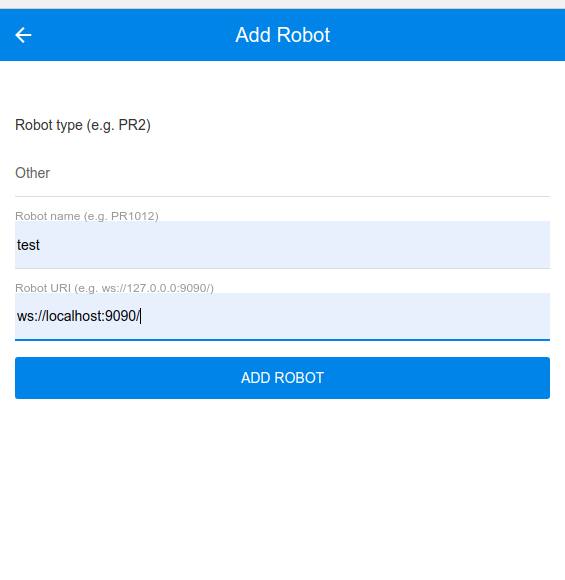
As for example, you can choose any robot type and name, but you need to set
ws://localhost:9090for Robot URIThen You will choose robot which you just added.
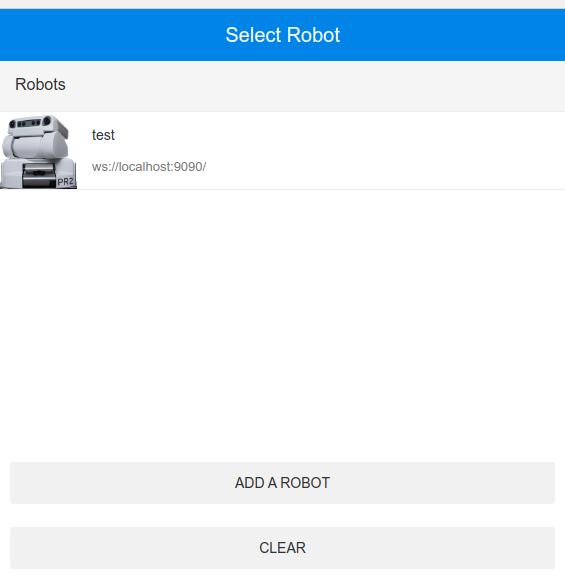
Finally, you can see following task launch page. Clock the ‘Hello World’ Button.
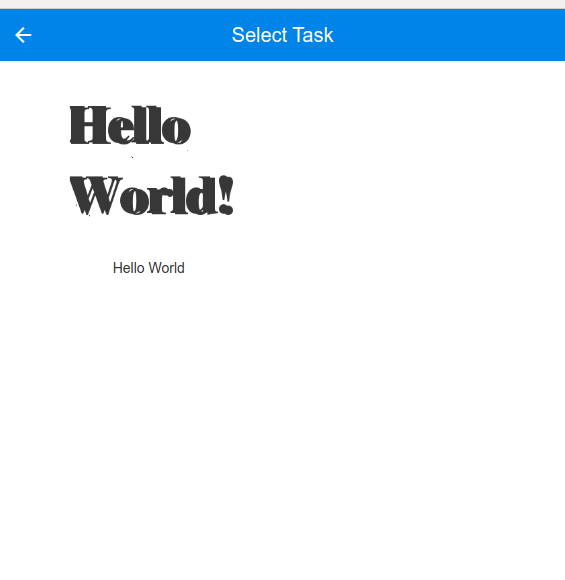
Usage
- (On Robot) Launch app manager
roscore &
rosparam set robot/type pr2 # aet robot type as rosparam
rosparam set robot/name pr1012 # set robot name as rosparam
roslaunch rwt_app_chooser app_manager.launch
You can use custom installed app list by:
roslaunch rwt_app_chooser app_manager.launch app_list:=/path/to/applist_dir
- (On Server) Launch rwt_app_chooser server
roslaunch rwt_app_chooser rwt_app_chooser.launch
This can be run on the robot
Register Your App (Optional)
This section explains how to register your app to app chooser.
Prerequisities
- Your desired app name (e.g.
myapp) - Your own package (e.g.
mypkg) - Your own launch file (e.g.
myapp.launch) - Image for icon (e.g.
myapp.png)
Create an App
- First, locate your package, then create
appsdirectory
roscd mypkg
mkdir apps && cd apps
- Next, create a directory of your desired application and put launch / icon files there.
mkdir myapp
cp /path/to/myapp.launch myapp
cp /path/to/myapp.png myapp
-
Then define the description of your app
There are two files that describe your app,
myapp.appandmyapp.interface.myapp.appdefines information and location to the files for app that are loaded byapp_manager. The content looks like below:
display: My Application
description: This is just my awesome application
platform: pr2
launch: mypkg/myapp.launch
interface: mypkg/myapp.interface
icon: mypkg/myapp.png
`myapp.interface` should look like below:
published_topics:
/processed/image: sensor_msgs/Image
subscribed_topics:
/camera/rgb/image_rect_color: sensor_msgs/Image
Congradurations! You just created your own app!
Now you have four files in the app directory:
$ ls
myapp.app myapp.interface myapp.launch myapp.png
-
Register created app to the manager
To call your app via app chooser, you need to add your app to the list. Edit
apps.installedfile in your applist directory and add your app.
apps:
- app: rwt_app_chooser/hello_world
display: Hello World
+ - app: mypkg/myapp
+ display: My application of mypkg
Now you should find your app in app chooser. Enjoy! You can see a sample in sample/apps Directory.
Author
Yuki Furuta <furushchev@jsk.imi.i.u-tokyo.ac.jp>
Changelog for package rwt_app_chooser
0.1.3 (2023-06-01)
- add missing test_depends
(#131)
fixes
https://build.ros.org/job/Nbin_uF64__rwt_app_chooser__ubuntu_focal_amd64__binary/1/console
` 13:43:55 -- Using Python nosetests: /usr/bin/nosetests3 13:43:55 -- catkin 0.8.10 13:43:55 -- BUILD_SHARED_LIBS is on 13:43:55 -- Could NOT find roslaunch (missing: roslaunch_DIR) 13:43:55 -- Could not find the required component 'roslaunch'. The following CMake error indicates that you either need to install the package with the same name or change your environment so that it can be found. 13:43:55 CMake Error at /opt/ros/noetic/share/catkin/cmake/catkinConfig.cmake:83 (find_package): 13:43:55 Could not find a package configuration file provided by "roslaunch" with 13:43:55 any of the following names: 13:43:55 13:43:55 roslaunchConfig.cmake 13:43:55 roslaunch-config.cmake 13:43:55 13:43:55 Add the installation prefix of "roslaunch" to CMAKE_PREFIX_PATH or set 13:43:55 "roslaunch_DIR" to a directory containing one of the above files. If 13:43:55 "roslaunch" provides a separate development package or SDK, be sure it has 13:43:55 been installed. 13:43:55 Call Stack (most recent call first): 13:43:55 CMakeLists.txt:13 (find_package) 13:43:55 13:43:55 13:43:55 -- Configuring incomplete, errors occurred! 13:43:55 See also "/tmp/binarydeb/ros-noetic-rwt-app-chooser-0.1` - Contributors: Kei Okada
0.1.2 (2023-05-30)
- [rwt_app_chooser] support app args
(#117)
- It is introduced in https://github.com/PR2/app_manager/pull/27 and released as 1.3.0 on Nov, 8, 2021
- fix for noetic
(#130)
- fix test code for selenium version >= 4.3.0
- Fix typo in disconnect notification (#120)
- Contributors: Guilherme Affonso, Kei Okada, Koki Shinjo
0.1.1 (2021-11-12)
0.1.0 (2021-11-12)
- use websocket_port 9090 as defaut (#112)
- Fix test code
(#112)
- use xpath to get Hello World Task Icon
- wait until system actually reads HelloWorld task
- support gui argument
- add test for rwt tools (#110)
- Pr/add spot support (#108)
- Contributors: Kei Okada, Koki Shinjo
0.0.5 (2021-03-12)
- add sample sccript/launch, update README.md
(#100 )
- add sample/launch/sample.launch
- add README.md to refer sample.launch
- say.py needs voice and volume, see https://github.com/ros-drivers/audio_common/pull/167
- use default robot-uri setting to ocalhost
- if /robot/name rosparam is not set, use 'robot' as default name, see https://github.com/PR2/app_manager/blob/10638eaea566f6b6708f70fe1b952078cea4b23e/scripts/app_manager#L65
- rwt_app_chooser: make sample directory install
- Contributors: Kei Okada
0.0.4 (2021-03-09)
- Register app running user name in rwt_app_chooser (#95)
- [rwt_app_chooser] add hrp2, baxter and fetch icons (#87)
- rwt_app_chooser: fix typo in README.md (#71)
- update readme / add sample app (#67)
- Contributors: Yuki Furuta, Shingo Kitagawa
0.0.3 (2016-10-01 15:52)
0.0.2 (2016-10-01 15:20)
Wiki Tutorials
Package Dependencies
System Dependencies
Dependant Packages
| Name | Deps |
|---|---|
| visualization_rwt |
Launch files
- launch/app_manager.launch
-
- app_list [default: $(find rwt_app_chooser)/sample/applist]
- port [default: 9090]
- launch/rwt_app_chooser.launch
-
- launch_roswww [default: true]
- port [default: 8000]
- sample/launch/sample.launch
-
- app_list [default: $(find rwt_app_chooser)/sample/applist]
- sample/apps/hello_world/hello_world.launch