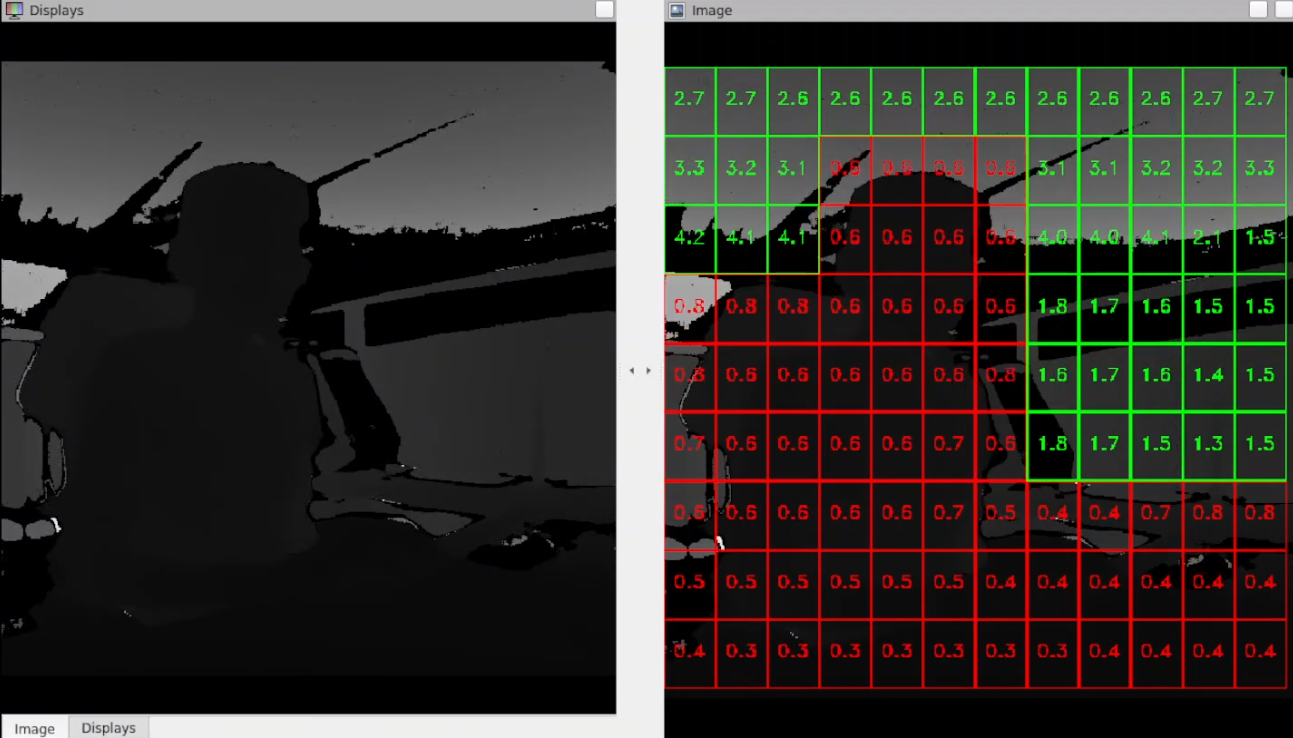Repository Summary
| Description | depth_obstacle_detect_ros |
| Checkout URI | https://github.com/analogdevicesinc/depth-obstacle-detect-ros.git |
| VCS Type | git |
| VCS Version | jazzy-devel |
| Last Updated | 2025-04-14 |
| Dev Status | MAINTAINED |
| CI status | No Continuous Integration |
| Released | RELEASED |
| Tags | No category tags. |
| Contributing |
Help Wanted (0)
Good First Issues (0) Pull Requests to Review (0) |
Packages
| Name | Version |
|---|---|
| depth_obstacle_detect_ros | 2.0.0 |
| depth_obstacle_detect_ros_msgs | 2.0.0 |
README
Depth Obstacle Detection ROS
Overview
The Depth Obstacle Detection ROS package for the Robot Operating System (ROS) identifies surfaces near the depth camera within a specified threshold. The image is divided into a grid of multiple cells, and the minimum value in each cell is detected. Values below the threshold are highlighted in red to indicate the presence of an obstacle. There are two packages in this installation, the core package depth_obstacle_detect_ros which is dependant on depth_obstacle_detect_ros_msgs.
[!NOTE]
This node requires a custom ros message package to be installed in the same workspace. It can be found here.
Background
The obstacle detection node subscribes to /tof_cam/rect/depth by default. The launch file can be edited to make the node subscribe to a topic that publishes depth images from a depth camera. Image encoding with mono16 or 16UC1 are supported by the node. The node divides an image into a grid of specified number of cells vertically and horizontally. The minimum value of each cell is taken into account to decide if there is an obstacle within the range specified by the threshold. The depth_obstacle_detect_ros_msgs is used to publish obstacle information for any external use.
Hardware
- Any Depth Camera, such as EVAL-ADTF3175D-NXZ Module
- A Desktop with Ubuntu 24.04, preferably with x86_64 architecture.
Setting up topics
- Update Topic Names: Ensure that the topic names in the launch file match the corresponding topics in your ROS environment.
-
Set Namespace: Define the desired namespace by setting the
namespacefield. - Edit Parameters: Modify the parameters in the launch file as needed to suit your specific requirements.
Parameters
|Parameter Field|Type|Description| |:—|:—:|—:| |obstacle_range_limit|double|Detection Distance in meters| |width_regions|int|Number of segments horizontally| |height_regions|int|Number of segments vertically| |depth_topic|string|Topic where depth images are published| |camera_info_topic|string|Topic where camera information is published| |detect_topic|string|Topic where images marking obstacles are published| |obstacle_state_topic|string|Topic where obstacle detection true or false grid is published| |cam_id|string|Camera ID for message Header information| |verbose|bool|Output debug information|
Launch Commands
The obstacle detection node can be run using:
ros2 launch depth_obstacle_detect_ros depth_obstacle_detect_ros.launch
The obstacle detection component can be run using:
ros2 launch depth_obstacle_detect_ros obstacle_detect_component.launch.py
Obstacle Detection output
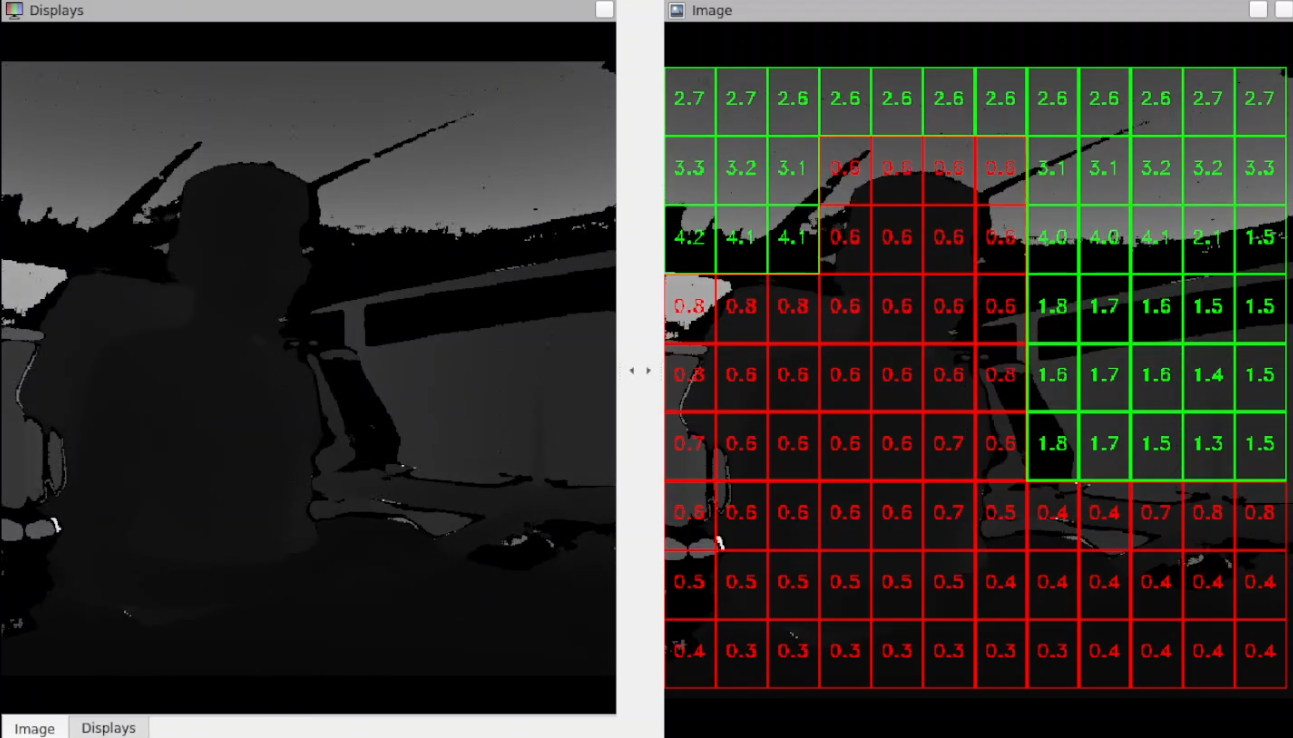
CONTRIBUTING
Repository Summary
| Description | depth_obstacle_detect_ros |
| Checkout URI | https://github.com/analogdevicesinc/depth-obstacle-detect-ros.git |
| VCS Type | git |
| VCS Version | noetic-devel |
| Last Updated | 2025-04-22 |
| Dev Status | MAINTAINED |
| CI status | No Continuous Integration |
| Released | RELEASED |
| Tags | No category tags. |
| Contributing |
Help Wanted (0)
Good First Issues (0) Pull Requests to Review (0) |
Packages
| Name | Version |
|---|---|
| depth_obstacle_detect_ros | 1.0.0 |
| depth_obstacle_detect_ros_msgs | 1.0.0 |
README
Depth Obstacle Detection ROS
Overview
The Depth Obstacle Detection ROS package for the Robot Operating System (ROS) identifies surfaces near the depth camera within a specified threshold. The image is divided into a grid of multiple cells, and the minimum value in each cell is detected. Values below the threshold are highlighted in red to indicate the presence of an obstacle. There are two packages in this installation, the core package depth_obstacle_detect_ros which is dependant on depth_obstacle_detect_ros_msgs.
[!NOTE]
This node requires a custom ros message package to be installed in the same workspace. It can be found here.
Background
The obstacle detection node subscribes to /tof_cam/rect/depth by default. The launch file can be edited to make the node subscribe to a topic that publishes depth images from a depth camera. Image encoding with mono16 or 16UC1 are supported by the node. The node divides an image into a grid of specified number of cells vertically and horizontally. The minimum value of each cell is taken into account to decide if there is an obstacle within the range specified by the threshold. The depth_obstacle_detect_ros_msgs is used to publish obstacle information for any external use.
Hardware
- Any Depth Camera, such as EVAL-ADTF3175D-NXZ Module
- A Desktop with Ubuntu 20.04LTS, preferably with x86_64 architecture.
Setting up topics
Update Topic Names
Ensure that the topic names in the launch/depth_obstacle_detect_ros.launch match the corresponding topics in your ROS environment. For example, if your topic in which depth images are published is called camera/depth then the corresponding parameter line becomes:
<!-- Orignal Line -->
<param name="depth_topic" type="string" value="depth_image"/>
<!-- Modified Line -->
<param name="depth_topic" type="string" value="camera/depth"/>
Note that camera isn’t the namespace. To add a namespace check here.
Set Namespace
Define the desired namespace by setting the ns_prefix field. In launch/depth_obstacle_detect_ros.launch edit the line as follows:
<!-- Original line -->
<arg name="ns_prefix" default="cam1" />
<!-- Modified Line -->
<arg name="ns_prefix" default="robot" />
Hence the resulting topic name, with respect to the previous heading would become /robot/camera/depth
Edit Parameters
Modify the parameters in the launch file as needed to suit your specific requirements. Suppose you wish to have a different number of segments vertically and horizontally, edit the width_regions and height_regions parameters.
<param name="width_regions" type="int" value="15" />
<param name="height_regions" type="int" value="20" />
More details on existing parameters are mentioned below.
[!NOTE]
The above mentioned changes can also similarly be applied tolaunch/depth_obstacle_detect_ros_nodelet.launchfor the nodelet.
Parameters
|Parameter Field|Type|Description| |:—|:—:|—:| |obstacle_range_limit|double|Detection Distance in meters| |width_regions|int|Number of segments horizontally| |height_regions|int|Number of segments vertically| |depth_topic|string|Topic where depth images are published| |camera_info_topic|string|Topic where camera information is published| |detect_topic|string|Topic where images marking obstacles are published| |obstacle_state_topic|string|Topic where obstacle detection true or false grid is published| |cam_id|string|Camera ID for message Header information| |verbose|bool|Output debug information|
Launch Commands
The obstacle detection node can be run using
roslaunch depth_obstacle_detect_ros depth_obstacle_detect_ros.launch
A nodelet of the detection node can be run using
roslaunch depth_obstacle_detect_ros depth_obstacle_detect_ros_nodelet.launch
In order to load the nodelet into a nodelet manager, use:
rosrun nodelet nodelet load obstacle_detect/Obstacle_Detect manager
[!NOTE]
In case bond broken error arises, use--no-bondflag.
Outputs
Obstacle Detection output