
|
pb2025_sentry_nav repositoryrobotics ugv ros2 robomaster livox-lidar navigation2 fake_vel_transform ign_sim_pointcloud_tool loam_interface pb2025_nav_bringup pb2025_sentry_nav sensor_scan_generation terrain_analysis terrain_analysis_ext |
|
|
Repository Summary
| Description | Shenzhen MSU-BIT University PolarBear Team's Sentry Navigation Sim2Real Package for RoboMaster2025. QQ group: 932119307 |
| Checkout URI | https://github.com/smbu-polarbear-robotics-team/pb2025_sentry_nav.git |
| VCS Type | git |
| VCS Version | main |
| Last Updated | 2025-05-06 |
| Dev Status | UNMAINTAINED |
| CI status | No Continuous Integration |
| Released | UNRELEASED |
| Tags | robotics ugv ros2 robomaster livox-lidar navigation2 |
| Contributing |
Help Wanted (0)
Good First Issues (0) Pull Requests to Review (0) |
Packages
| Name | Version |
|---|---|
| fake_vel_transform | 1.3.1 |
| ign_sim_pointcloud_tool | 1.3.1 |
| loam_interface | 1.3.1 |
| pb2025_nav_bringup | 1.3.1 |
| pb2025_sentry_nav | 1.3.1 |
| sensor_scan_generation | 1.3.1 |
| terrain_analysis | 0.0.1 |
| terrain_analysis_ext | 0.0.1 |
README
pb2025_sentry_nav
深圳北理莫斯科大学 北极熊战队 2025 赛季哨兵导航仿真/实车包

BiliBili: 谁说在家不能调车!?更适合新手宝宝的 RM 导航仿真
https://github.com/user-attachments/assets/d9e778e0-fa43-40c2-96c2-e71eaf7737d4
https://github.com/user-attachments/assets/ae4c19a0-4c73-46a0-95bd-909734da2a42
1. Overview
本项目基于 NAV2 导航框架 并参考学习了 autonomous_exploration_development_environment 的设计。
-
关于坐标变换:
本项目大幅优化了坐标变换逻辑,考虑雷达原点
lidar_odom与 底盘原点odom之间的隐式变换。mid360 倾斜侧放在底盘上,使用 point_lio 里程计,small_gicp 重定位,loam_interface 会将 point_lio 输出的
/cloud_registered从lidar_odom系转换到odom系,sensor_scan_generation 将odom系的点云转换到front_mid360系,并发布变换odom -> chassis。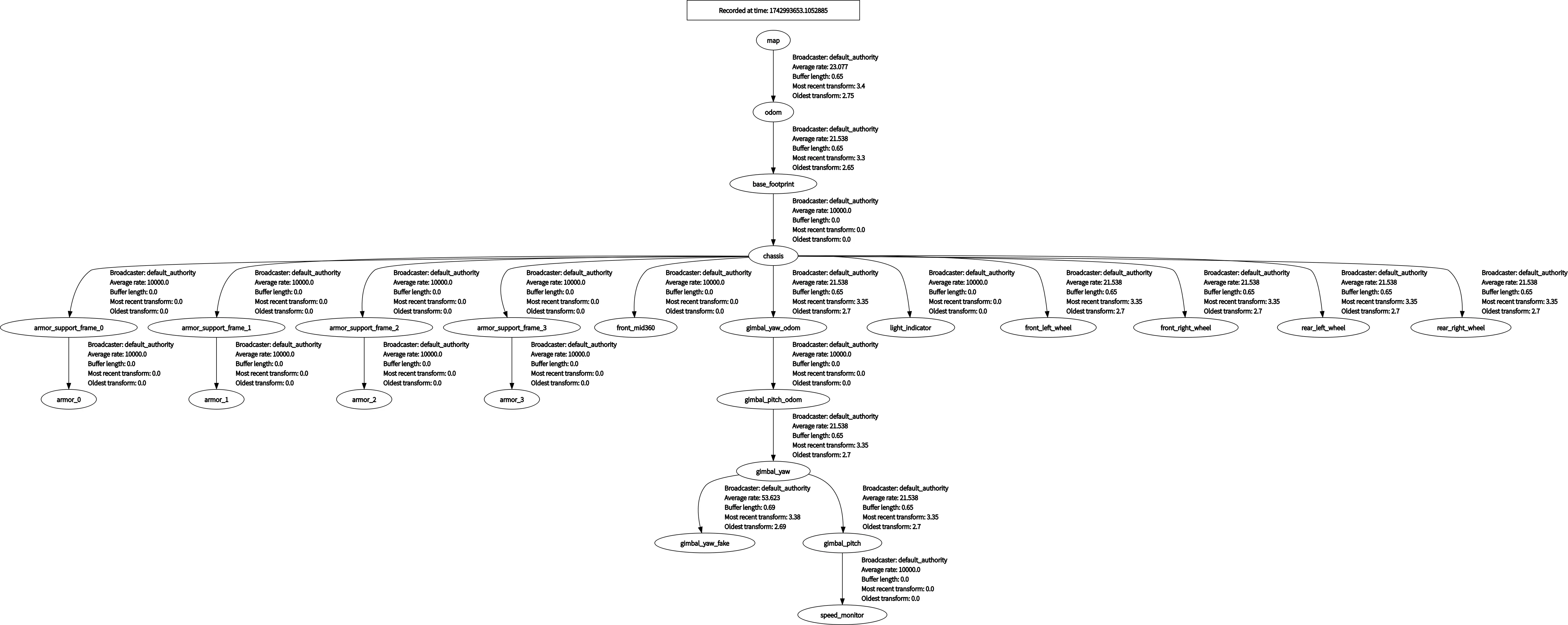
-
关于路径规划:
使用 NAV2 默认的 Global Planner 作为全局路径规划器,pb_omni_pid_pursuit_controller 作为路径跟踪器。
-
namespace:
为了后续拓展多机器人,本项目引入 namespace 的设计,与 ROS 相关的 node, topic, action 等都加入了 namespace 前缀。如需查看 tf tree,请使用命令
ros2 run rqt_tf_tree rqt_tf_tree --ros-args -r /tf:=tf -r /tf_static:=tf_static -r __ns:=/red_standard_robot1 -
LiDAR:
Livox mid360 倾斜侧放在底盘上。
注:仿真环境中,实际上 point pattern 为 velodyne 样式的机械式扫描。此外,由于仿真器中输出的 PointCloud 缺少部分 field,导致 point_lio 无法正常估计状态,故仿真器输出的点云经过 ign_sim_pointcloud_tool 处理添加
timefield。 -
文件结构
.
├── fake_vel_transform # 虚拟速度参考坐标系,以应对云台扫描模式自旋,详见子仓库 README
├── ign_sim_pointcloud_tool # 仿真器点云处理工具
├── livox_ros_driver2 # Livox 驱动
├── loam_interface # point_lio 等里程计算法接口
├── pb_teleop_twist_joy # 手柄控制
├── pb2025_nav_bringup # 启动文件
├── pb2025_sentry_nav # 本仓库功能包描述文件
├── pb_omni_pid_pursuit_controller # 路径跟踪控制器
├── point_lio # 里程计
├── pointcloud_to_laserscan # 将 terrain_map 转换为 laserScan 类型以表示障碍物(仅 SLAM 模式启动)
├── sensor_scan_generation # 点云相关坐标变换
├── small_gicp_relocalization # 重定位
├── terrain_analysis # 距车体 4m 范围内地形分析,将障碍物离地高度写入 PointCloud intensity
└── terrain_analysis_ext # 车体 4m 范围外地形分析,将障碍物离地高度写入 PointCloud intensity
2. Quick Start
2.1 Option 1: Docker
2.1.1 Setup Environment
-
允许 Docker Container 访问宿主机 X11 显示
xhost +local:docker
2.1.2 Create Container
docker run -it --rm --name pb2025_sentry_nav \
--network host \
-e "DISPLAY=$DISPLAY" \
-v /tmp/.X11-unix:/tmp/.X11-unix \
-v /dev:/dev \
ghcr.io/smbu-polarbear-robotics-team/pb2025_sentry_nav:1.3.1
2.2 Option 2: Build From Source
2.2.1 Setup Environment
- Ubuntu 22.04
- ROS: Humble
- 配套仿真包(Option):rmu_gazebo_simulator
- Install small_icp:
sudo apt install -y libeigen3-dev libomp-dev
git clone https://github.com/koide3/small_gicp.git
cd small_gicp
mkdir build && cd build
cmake .. -DCMAKE_BUILD_TYPE=Release && make -j
sudo make install
2.2.2 Create Workspace
mkdir -p ~/ros_ws
cd ~/ros_ws
git clone --recursive https://github.com/SMBU-PolarBear-Robotics-Team/pb2025_sentry_nav.git src/pb2025_sentry_nav
下载先验点云:
先验点云用于 point_lio 和 small_gicp,由于点云文件体积较大,故不存储在 git 中,请前往 FlowUs 下载。
当前 point_lio with prior_pcd 在大场景的效果并不好,比不带先验点云更容易飘,待 Debug 优化
2.2.3 Build
rosdep install -r --from-paths src --ignore-src --rosdistro $ROS_DISTRO -y
colcon build --symlink-install --cmake-args -DCMAKE_BUILD_TYPE=Release
[!NOTE] 推荐使用 –symlink-install 选项来构建你的工作空间,因为 pb2025_sentry_nav 广泛使用了 launch.py 文件和 YAML 文件。这个构建参数会为那些非编译的源文件使用符号链接,这意味着当你调整参数文件时,不需要反复重建,只需要重新启动即可。
2.3 Running
可使用以下命令启动,在 RViz 中使用 Nav2 Goal 插件发布目标点。
2.3.1 仿真
单机器人:
导航模式:
ros2 launch pb2025_nav_bringup rm_navigation_simulation_launch.py \
world:=rmuc_2025 \
slam:=False
建图模式:
ros2 launch pb2025_nav_bringup rm_navigation_simulation_launch.py \
slam:=True
保存栅格地图:ros2 run nav2_map_server map_saver_cli -f <YOUR_MAP_NAME> --ros-args -r __ns:=/red_standard_robot1
多机器人 (实验性功能) :
当前指定的初始位姿实际上是无效的。TODO: 加入 map -> odom 的变换和初始化
ros2 launch pb2025_nav_bringup rm_multi_navigation_simulation_launch.py \
world:=rmul_2024 \
robots:=" \
red_standard_robot1={x: 0.0, y: 0.0, yaw: 0.0}; \
blue_standard_robot1={x: 5.6, y: 1.4, yaw: 3.14}; \
"
2.3.2 实车
建图模式:
ros2 launch pb2025_nav_bringup rm_navigation_reality_launch.py \
slam:=True \
use_robot_state_pub:=True
保存栅格地图:ros2 run nav2_map_server map_saver_cli -f <YOUR_MAP_NAME> --ros-args -r __ns:=/red_standard_robot1
导航模式:
注意修改 world 参数为实际地图的名称
ros2 launch pb2025_nav_bringup rm_navigation_reality_launch.py \
world:=<YOUR_WORLD_NAME> \
slam:=False \
use_robot_state_pub:=True
2.4 Launch Arguments
启动参数在仿真和实车中大部分是通用的。以下是所有启动参数表格的图例。
| 符号 | 含义 |
|---|---|
| 🤖 | 适用于实车 |
| 🖥️ | 适用于仿真 |
| 可用性 | 参数 | 描述 | 类型 | 默认值 |
|---|---|---|---|---|
| 🤖 🖥️ | namespace |
顶级命名空间 | string | “red_standard_robot1” |
| 🤖🖥️ | use_sim_time |
如果为 True,则使用仿真(Gazebo)时钟 | bool | 仿真: True; 实车: False |
| 🤖 🖥️ | slam |
是否启用建图模式。如果为 True,则禁用 small_gicp 并发送静态 tf(map->odom)。然后自动保存 pcd 文件到 ./point_lio/PCD/ | bool | False |
| 🤖 🖥️ | world |
在仿真模式,可用选项为 rmul_2024 或 rmuc_2024 或 rmul_2025 或 rmuc_2025
|
string | “rmuc_2025” |
在实车模式,world 参数名称与栅格地图和先验点云图的文件名称相同 |
string | ”” | ||
| 🤖 🖥️ | map |
要加载的地图文件的完整路径。默认路径自动基于 world 参数构建 |
string | 仿真: rmuc_2025.yaml; 实车: 自动填充 |
| 🤖 🖥️ | prior_pcd_file |
要加载的先验 pcd 文件的完整路径。默认路径自动基于 world 参数构建 |
string | 仿真: rmuc_2025.pcd; 实车: 自动填充 |
| 🤖 🖥️ | params_file |
用于所有启动节点的 ROS2 参数文件的完整路径 | string | 仿真: nav2_params.yaml; 实车: nav2_params.yaml |
| 🤖🖥️ | rviz_config_file |
要使用的 RViz 配置文件的完整路径 | string | nav2_default_view.rviz |
| 🤖 🖥️ | autostart |
自动启动 nav2 栈 | bool | True |
| 🤖 🖥️ | use_composition |
是否使用 Composable Node 形式启动 | bool | True |
| 🤖 🖥️ | use_respawn |
如果节点崩溃,是否重新启动。本参数仅 use_composition:=False 时有效 |
bool | False |
| 🤖🖥️ | use_rviz |
是否启动 RViz | bool | True |
| 🤖 | use_robot_state_pub |
是 是否使用 robot_state_publisher 发布机器人的 TF 信息 1. 在仿真中,由于支持的 Gazebo 仿真器已经发布了机器人的 TF 信息,因此不需要再次发布。 2. 在实车中,推荐使用独立的包发布机器人的 TF 信息。例如, gimbal_yaw 和 gimbal_pitch 关节位姿由串口模块 standard_robot_pp_ros2 提供,此时应将 use_robot_state_pub 设置为 False。 如果没有完整的机器人系统或仅测试导航模块(此仓库)时,可将 use_robot_state_pub 设置为 True。此时,导航模块将发布静态的机器人关节位姿数据以维护 TF 树。 注意:需额外克隆并编译 pb2025_robot_description |
bool | False |
[!TIP] 关于本项目更多细节与实车部署指南,请前往 Wiki
2.5 手柄控制
默认情况下,PS4 手柄控制已开启。键位映射关系详见 nav2_params.yaml 中的 teleop_twist_joy_node 部分。
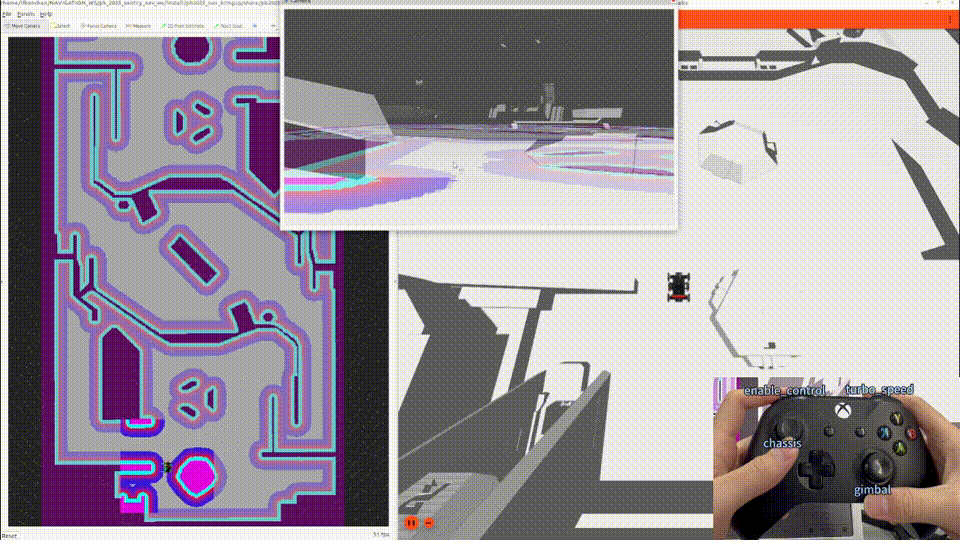
CONTRIBUTING
Contributing Guidelines
Thank you for your interest in contributing to pb2025_sentry_nav.
Whether it’s a bug report, new feature, correction, or additional
documentation, we greatly value feedback and contributions from our community.
Please read through this document before submitting any issues or pull requests to ensure we have all the necessary information to effectively respond to your bug report or contribution.
Reporting Bugs/Feature Requests
We welcome you to use the GitHub issue tracker to report bugs or suggest features.
When filing an issue, please check existing open, or recently closed, issues to make sure somebody else hasn’t already reported the issue. Please try to include as much information as you can. Details like these are incredibly useful:
- A reproducible test case or series of steps
- The version of our code being used
- Any modifications you’ve made relevant to the bug
- Anything unusual about your environment or deployment
Contributing via Pull Requests
To send us a pull request, please:
- Fork the repository.
- Modify the source; please focus on the specific change you are contributing. If you also reformat all the code, it will be hard for us to focus on your change.
- Ensure local tests pass. (
colcon testandpre-commit run(requires you to install pre-commit bypip3 install pre-commit) - Commit to your fork using clear commit messages.
- Send a pull request, answering any default questions in the pull request interface.
- Pay attention to any automated CI failures reported in the pull request, and stay involved in the conversation.
GitHub provides additional documentation on forking a repository and creating a pull request.
Finding contributions to work on
Looking at the existing issues is a great way to find something to contribute on. As this project, by default, uses the default GitHub issue labels (enhancement/bug/duplicate/help wanted/invalid/question/wontfix), looking at any ‘help wanted’ issues is a great place to start.
Licensing
Any contribution that you make to this repository will be under the Apache 2 License, as dictated by that license:
5. Submission of Contributions. Unless You explicitly state otherwise,
any Contribution intentionally submitted for inclusion in the Work
by You to the Licensor shall be under the terms and conditions of
this License, without any additional terms or conditions.
Notwithstanding the above, nothing herein shall supersede or modify
the terms of any separate license agreement you may have executed
with Licensor regarding such Contributions.

