Repository Summary
| Description | 2025 - This is my deployment environment for real world AI robot policies, and a place to create training data for reinforcement learning and imitation learning. |
| Checkout URI | https://github.com/apockill/pi_at_home.git |
| VCS Type | git |
| VCS Version | main |
| Last Updated | 2025-02-21 |
| Dev Status | UNMAINTAINED |
| CI status | No Continuous Integration |
| Released | UNRELEASED |
| Tags | No category tags. |
| Contributing |
Help Wanted (0)
Good First Issues (0) Pull Requests to Review (0) |
Packages
| Name | Version |
|---|---|
| myarm_ai | 0.1.0 |
| myarm_ai_msgs | 0.1.0 |
README
pi_at_home
This is my productionized deployment environment for my real world AI robot policies, and a place to create training data for reinforcement learning and imitation learning.
Video Demo:
It’s also the first project I’ve built using create-ros-app, a template I’m developing to make it easier for anyone to create and deploy production ready ROS2 applications.
Check out the large-scale synthetic dataset that’s been generated with this project!
Project Roadmap
Phase 1
Phase 1 focuses on leveraging imitation learning + synthetic data to improve the robustness of imitation-learning datasets with regards to lighting, camera position, and other environmental factors.
Detailed Status
- [x] Develop a decent teleoperation interface for the MyArm M&C robot leader/follower arms - [x] Add isaac-sim support for visualizing above arms - [x] Learn how to use Replicator to multiplex trajectories of human demonstrations of robot tasks done in-simulation - [x] Create dataset collection tools based on lerobot dataset format - [x] Play around, train, and test lerobot policies. Done: [Now available via this fork of lerobot](https://github.com/huggingface/lerobot/pull/506) - [x] Create isaac -> lerobot conversion scripts - [ ] Validate synthetic data improves performance - [x] Collect a synthetic data dataset for cube->basket task - [x] Create STL Assets for cube and basket - [x] Add randomization for position and scale of ground plane (and other objects too) - [x] Move main-scene to isaac_src/scenes/cube-cup-task.scene and set it up with 25 preset positions - [x] record myself moving the robot IRL, and compare to the simulation when rendered @ 30fps - [x] Validate observation.state vs action latency (and direction of latency) matches real world captured datasets - Measured (with this project): 14 frames latency from action -> observation - Measured (with myarm lerobot branch): ~9 frames latency from action -> observation - [x] Validate frames are synced as expected, for example, when the robot starts moving in the opposite direction - Frames appear synced, however when compared to real-world footage there is a speed scaling issue... - [x] Validate "Replay episode" works as expected with episodes collected in Isaac Sim - [x] Investigate high latency in myarm loop (it is higher than in lerobot branch) - [x] Better calibrate robots so they match position in sim to real world - [x] Record position of articulator in sim, not just real robot joints - [x] Fix bug with myarm firmware where there's a singularity at the 0 point - [x] Actually collect 50 samples - [x] Sanity check a few episodes in the Lerobot visualizer before uploading - [x] Upload and start training - [x] Create a RobotProtocol that emulates latency and speed of my real robot - [ ] **In Progress**: Collect a small real dataset for cube->basket task - [ ] **In Progress**: Train a model on synthetic data, fine-tune on real data - [ ] Add ability to run lerobot models in isaac sim + ROS2 - [ ] Train a model on real data] - [ ] Compare performance of model trained on synthetic data vs real data - [ ] Create & Document easy workflows for: - [ ] Record demonstrations with **real le[dirview.py](../../../../../dirview.py)ader arm** and **simulation follower arm** - [x] Multiplex demonstrations using domain randomization, leveraging Replicator learnings above - [ ] Training models with mix of real and simulated data - [ ] Benchmark the sim2real gap with this project, publicize results to open source community - [ ] Add support for Koch arm and other open-source robot armPhase 2
Add Reinforcement learning pipelines with ROS2 and Isaac-Sim support
Phase 3
Support long-horizon tasks involving multiple policies, with a focus on VLMs and language-grounded interaction with the robot.
Capabilities
Simple Teleoperation
The simplest thing you can do is teleoperation with your robot arm copied in Isaac Sim. To do that, run:
docker/launch teleop_myarm
This will automatically build and run everything needed for the project. Then, open http://localhost/ on your browser to view the project logs.
For in-depth documentation on the repository features, read the About Template documentation.
Synthetic Data Generation
There are three steps to synthetic data generation. First, open up the synthetic_generation launch profile:
docker/launch synthetic_generation
This will spin up Isaac Sim. Set up extensions using this guide.
This extension is custom built, and stored in isaac_src/extensions. Next, plug in your robot. When using a real world robot, you will need to add a parameters.overrides.yaml file to the
root of launch-profiles/synthetic_generation to configure your specific robots drivers.
Next, record an episode! Configure the “Trajectory Recorder” window, and click “Start Recording”:
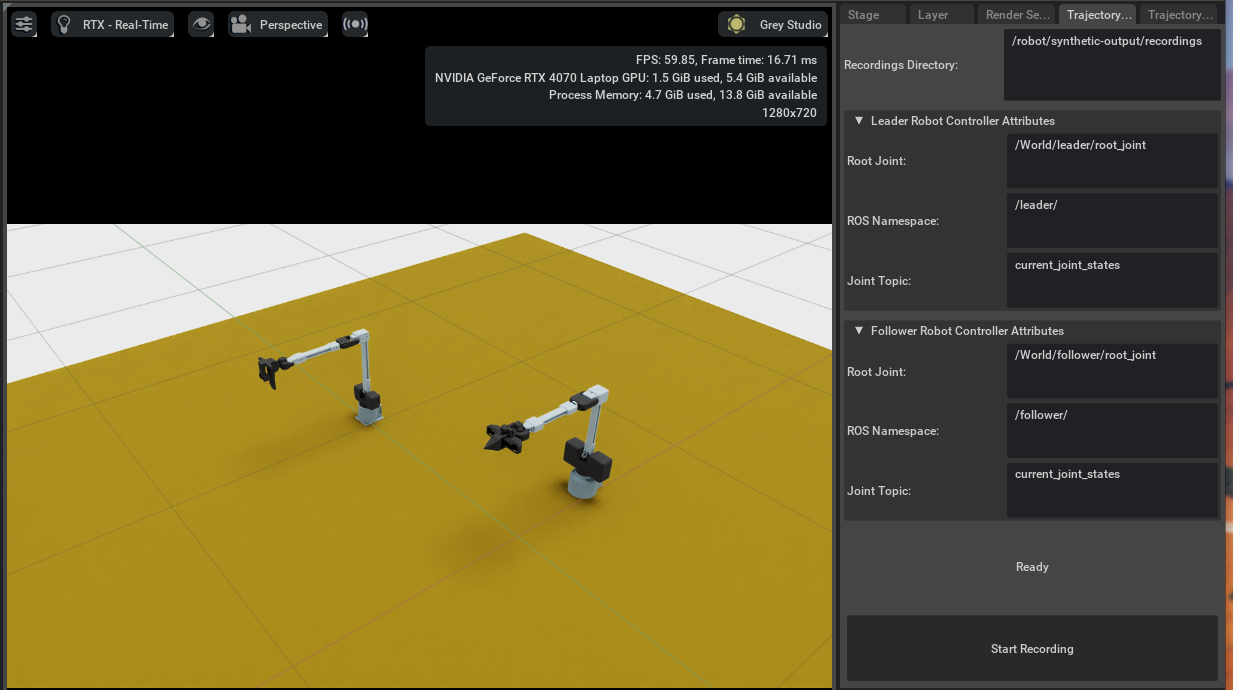
Once you’ve recorded an episode, you can re-render with domain randomization using the “Trajectory Renderer” extension:
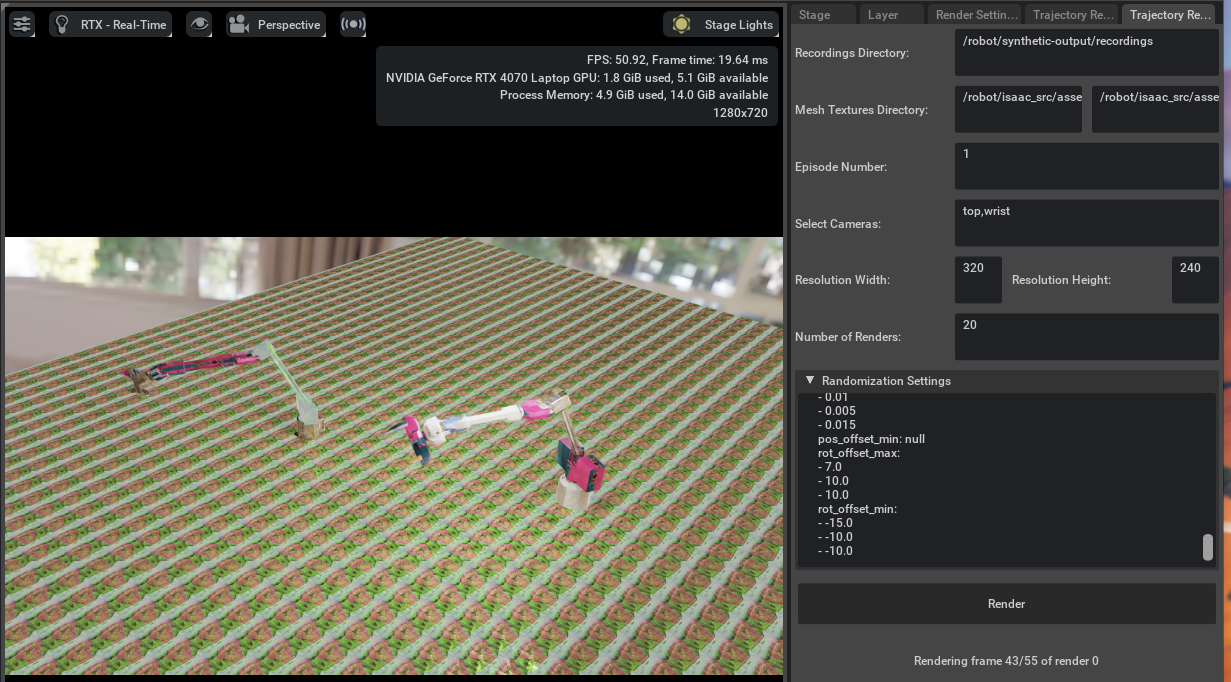
This will generate a configurable number of episodes while varying everything possible- including joint interpolation to move the robot faster or slower than the original demonstration.
Finally, convert the rendered episodes to a dataset:
docker/run convert_isaac_to_lerobot \
--episodes_dir /robot/synthetic-output/recordings \
--repo-id hf_username/dataset_name \
--fps 30 \
--task "Pick up a cube and place it in the basket" \
--upload
Dependencies
- Docker, and optionally Nvidia Container Toolkit for hardware acceleration.
- Poetry, in order to use linting tooling.
This repository was initialized by the create-ros-app template. Contributions are welcome!



 —
—