No version for distro humble. Known supported distros are highlighted in the buttons above.
No version for distro jazzy. Known supported distros are highlighted in the buttons above.
No version for distro kilted. Known supported distros are highlighted in the buttons above.
No version for distro rolling. Known supported distros are highlighted in the buttons above.

|
lidar_cluster package from lidar_cluster_ros2 repolidar_cluster |
Package Summary
| Tags | No category tags. |
| Version | 0.0.0 |
| License | TODO: License declaration |
| Build type | AMENT_CMAKE |
| Use | RECOMMENDED |
Repository Summary
| Description | LIDAR pointcloud clustering |
| Checkout URI | https://github.com/jkk-research/lidar_cluster_ros2.git |
| VCS Type | git |
| VCS Version | ros2 |
| Last Updated | 2025-02-10 |
| Dev Status | UNMAINTAINED |
| CI status | No Continuous Integration |
| Released | UNRELEASED |
| Tags | clustering detection ros lidar ros2 sze formulastudent szenergy |
| Contributing |
Help Wanted (0)
Good First Issues (0) Pull Requests to Review (0) |
Package Description
TODO: Package description
Additional Links
No additional links.
Maintainers
- he
Authors
No additional authors.
lidar_cluster ROS 2 package
LIDAR pointcloud clustering in ROS 2 Humble

Build this ROS 2 package
In the following ~/ros2_ws is assumed as the ROS 2 workspace:
cd ~/ros2_ws/src
git clone https://github.com/jkk-research/lidar_cluster_ros2
cd ~/ros2_ws
Build either with:
colcon build --packages-select lidar_cluster --symlink-install
or with optimized build:
MAKEFLAGS="-j4" colcon build --packages-select lidar_cluster --symlink-install --cmake-args -DCMAKE_BUILD_TYPE=Release
[!TIP] There is a detailded decription how to make this package work with ground segmentation: jkk-research.github.io/workshops/clustering_a
ROS 2 graph
graph LR;
p[ /input_points<br/>sensor_msgs::PointCloud2]:::white --> cluster([ /cluster_node]):::light
tf[ /tf <br/>optional topic]:::dash -.-> cluster
cluster --> f1[ /clustered_points<br/>sensor_msgs::PointCloud2]:::white
cluster --> f2[ /clustered_marker<br/>visualization_msgs::MarkerArray]:::white
classDef light fill:#34aec5,stroke:#152742,stroke-width:2px,color:#152742
classDef dark fill:#152742,stroke:#34aec5,stroke-width:2px,color:#34aec5
classDef white fill:#ffffff,stroke:#152742,stroke-width:2px,color:#15274
classDef dash fill:#ffffff,stroke:#152742,stroke-width:2px,color:#15274, stroke-dasharray: 5 5
classDef red fill:#ef4638,stroke:#152742,stroke-width:2px,color:#fff
Cluster nodes
| Node | Clustering | Implementation | Description | Additional Resources |
|---|---|---|---|---|
dbscan_spatial |
DBSCAN | spatial | DBSCAN non-grid implementation | |
dbscan_grid |
DBSAN | grid | DBSCAN voxel-grid-based implementation | |
dblane_spatial |
DBlane | spatial | DBlane non-grid implementation | flowchart, notebooks |
dblane_f1s |
DBlane | formula | DBlane formula 1 student implementation | notebooks |
euclidean_spatial |
Euclidean | spatial | PCL implementation of Euclidean clustering non-grid implementation | PCL docs |
euclidean_grid |
Euclidean | grid | PCL implementation of Euclidean clustering voxel-grid-based implementation | PCL docs |
Don't forget to source before ROS commands.
``` bash source ~/ros2_ws/install/setup.bash ```ros2 run lidar_cluster dblane_spatial
ros2 launch lidar_cluster dblane_spatial.launch.py
ros2 launch lidar_cluster dblane_f1s.launch.py topic:=/input_points
Remarks
In VS code it is advised to add the following to include path:
${workspaceFolder}/**
/opt/ros/humble/include/**
/usr/include/pcl-1.12/**
/usr/include/eigen3/**
If you are not sure where your header files are use e.g.:
find /usr/include -name point_cloud.h
find /usr/include -name crop_box.h
Images
[!NOTE]
The following images shows two possible usage of clustering: an urban scenario and a race scenario. The first row shows a camera image that corresponds to the LIDAR image in the second row. In the third row an example is shown of the clustered LIDAR pointcloud with yellow.
| Urban scenario | Race scenario |
|---|---|
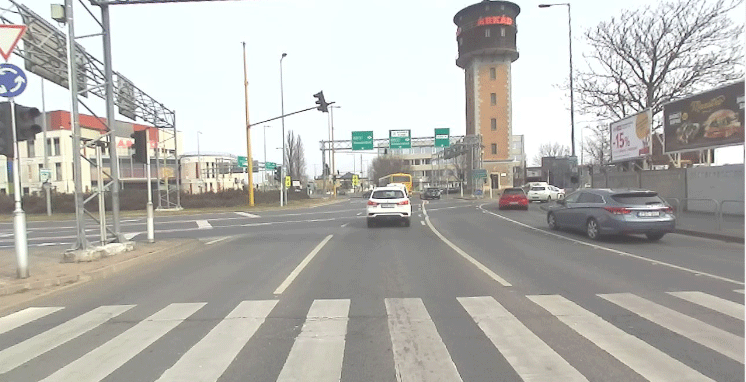 |
 |
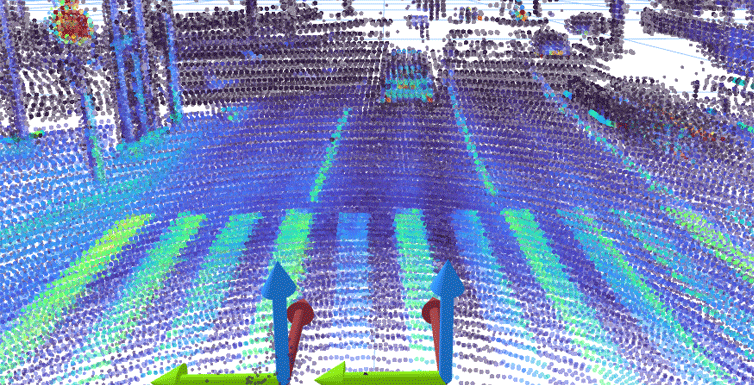 |
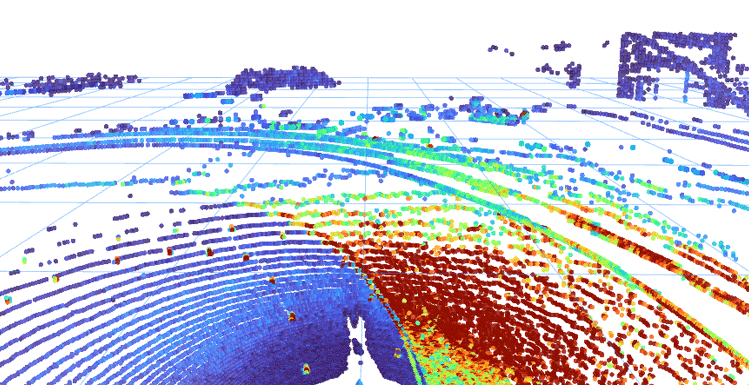 |
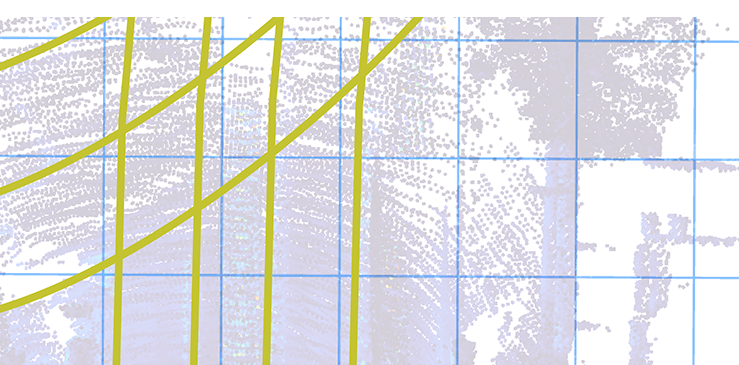 |
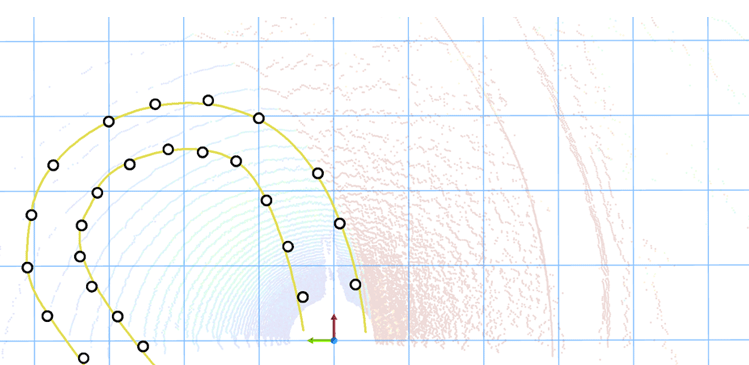 |
Citation
If you use any of this code please consider citing the paper:
@INPROCEEDINGS{10607072,
author={Unger, Miklós and Horváth, Ernő and Pup, Dániel and Pozna, Claudiu Radu},
booktitle={2024 IEEE International Conference on Mobility, Operations, Services and Technologies (MOST)},
title={Towards Robust LIDAR Lane Clustering for Autonomous Vehicle Perception in ROS 2},
year={2024},
pages={229-234},
keywords={Laser radar;Lane detection;Source coding;Clustering algorithms;Robustness;Pattern recognition;Autonomous vehicles;self-driving;autonomous;point cloud;LIDAR;proceeding;filter;geometric patterns},
doi={10.1109/MOST60774.2024.00031}}
CHANGELOG
No CHANGELOG found.
Wiki Tutorials
This package does not provide any links to tutorials in it's rosindex metadata.
You can check on the ROS Wiki Tutorials page for the package.
Package Dependencies
| Deps | Name |
|---|---|
| ament_cmake | |
| ros2launch | |
| ament_lint_auto | |
| ament_lint_common | |
| rclcpp | |
| std_msgs | |
| sensor_msgs | |
| visualization_msgs | |
| tf2_msgs | |
| tf2 | |
| tf2_ros | |
| tf2_geometry_msgs | |
| pcl_conversions | |
| pcl_ros | |
| rclcpp_components |
System Dependencies
| Name |
|---|
| libpcl-all-dev |
Dependant Packages
No known dependants.
Launch files
No launch files found
Messages
No message files found.
Services
No service files found
Plugins
No plugins found.
Recent questions tagged lidar_cluster at Robotics Stack Exchange
No version for distro noetic. Known supported distros are highlighted in the buttons above.
No version for distro galactic. Known supported distros are highlighted in the buttons above.
No version for distro iron. Known supported distros are highlighted in the buttons above.
No version for distro melodic. Known supported distros are highlighted in the buttons above.
