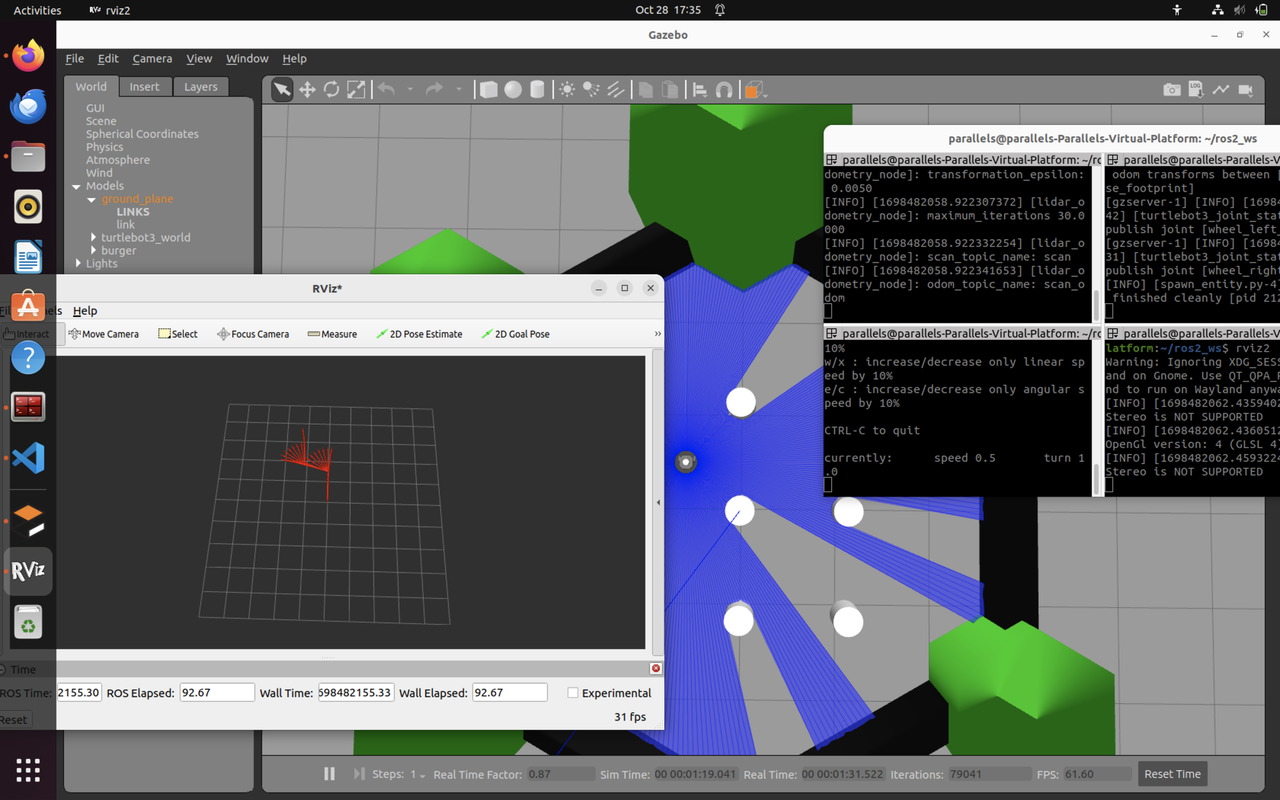|
lidar_odometry package from simple-2d-lidar-odometry repolidar_odometry |
Package Summary
| Tags | No category tags. |
| Version | 1.0.0 |
| License | Apache 2.0 |
| Build type | AMENT_CMAKE |
| Use | RECOMMENDED |
Repository Summary
| Description | ROS2 humble Simple-2D-LiDAR-Odometry |
| Checkout URI | https://github.com/dawan0111/simple-2d-lidar-odometry.git |
| VCS Type | git |
| VCS Version | main |
| Last Updated | 2024-04-24 |
| Dev Status | UNMAINTAINED |
| CI status | No Continuous Integration |
| Released | UNRELEASED |
| Tags | odometry pcl-library ros2 eigen3 2d-lidar ros2-humble |
| Contributing |
Help Wanted (0)
Good First Issues (0) Pull Requests to Review (0) |
Package Description
Additional Links
Maintainers
- KDW
Authors
Simple 2D LiDAR Odometry
Overview
Simple-2D-LiDAR-Odometry is a straightforward implementation of 2D LiDAR-based odometry using the Generalized Iterative Closest Point (GICP) algorithm. It has been tested and verified on ROS 2 Humble. The primary libraries utilized for this project are Eigen and Point Cloud Library (PCL).
Prerequisites
- ROS 2 Humble
- Eigen
- Point Cloud Library (PCL)
Installation
-
First, ensure you have a working ROS 2 Humble installation. If not, follow the official installation guide.
-
Install the required dependencies:
sudo apt-get install libeigen3-dev libpcl-dev
- Clone the repository into your ROS 2 workspace:
cd ~/ros2_ws/src/
git clone https://github.com/dawan0111/Simple-2D-LiDAR-Odometry.git
- Build the package:
cd ~/ros2_ws/
colcon build --packages-select simple_2d_lidar_odometry
Usage
After building the package, you can run the LiDAR odometry node with:
ros2 run simple_2d_lidar_odometry lidar_odometry_node
Ensure your LiDAR sensor is correctly set up and publishing data to the appropriate topic.
Implementation Details
The core of this odometry solution is the GICP algorithm, which aligns consecutive LiDAR scans to estimate the robot’s motion. By using both Eigen and PCL, the implementation efficiently handles point cloud data and performs matrix operations to compute the odometry.
Wiki Tutorials
Package Dependencies
| Deps | Name |
|---|---|
| ament_cmake | |
| ament_lint_auto | |
| ament_lint_common | |
| rclcpp | |
| nav_msgs | |
| sensor_msgs | |
| geometry_msgs | |
| Eigen3 | |
| PCL | |
| laser_geometry | |
| pcl_conversions | |
| tf2 | |
| tf2_eigen |