
|
ros2_full_sensor_suite package from botanbot_sim repobotanbot_bringup botanbot_description botanbot_gazebo botanbot_gui botanbot_navigation2 ros2_full_sensor_suite vox_nav_msgs |
Package Summary
| Tags | No category tags. |
| Version | 0.0.0 |
| License | Apache 2.0 |
| Build type | AMENT_CMAKE |
| Use | RECOMMENDED |
Repository Summary
| Description | Simulation of Botanbot, an Ackermann type robot for agricultural use cases. It is configured to work with 2.5D navigation system vox_nav |
| Checkout URI | https://github.com/nmburobotics/botanbot_sim.git |
| VCS Type | git |
| VCS Version | main |
| Last Updated | 2024-06-28 |
| Dev Status | UNMAINTAINED |
| CI status | No Continuous Integration |
| Released | UNRELEASED |
| Tags | navigation ros2 botanbot |
| Contributing |
Help Wanted (0)
Good First Issues (0) Pull Requests to Review (0) |
Package Description
Additional Links
Maintainers
- Fetullah Atas
Authors
- Fetullah Atas
ros2_full_sensor_suite
This is a ROS2 package that aims to provide easy integration for simulation of essential sensors for mobile robots.
The sensor suite consists of following components;
| Sensor type | Topic Name(s) | Message Type | Update Rate |
|---|---|---|---|
| LIDAR | /velodyne_points | sensor_msgs::msg::PointCloud2 | 30 |
| COLOR CAMERA | /camera/color/image_raw | sensor_msgs::msg::Image | 30 |
| DEPTH CAMERA | /camera/aligned_depth_to_color/image_raw | sensor_msgs::msg::Image | 30 |
| IR1 CAMERA | /camera/infra1/image_raw | sensor_msgs::msg::Image | 1 |
| IR2 CAMERA | /camera/infra2/image_raw | sensor_msgs::msg::Image | 1 |
| WIDE ANGLE CAMERA | /wide_angle_camera/image_raw | sensor_msgs::msg::Image | 1 |
| GPS | /gps/fix | sensor_msgs::msg::NavSatFix | 30 |
| IMU | /imu | sensor_msgs::msg::Imu | 30 |
All this sensors are composed to one gazebo model named full_sensor_suite. Refer to models folder to find the related files.
There is also a Gazebo World plugin, which is used to attach the sensor suite model to any robot model.
See the provided test.world for example usage.
Many of this sensor plugins are already available in official gazebo_ros_pkgs, However some sensors such as GPS and IMU were troublesome to get them work with robot_localization.
GPS and IMUs from hector_gazebo were ported to ROS2 to resolve the issues.
Installation requirements
This code was developed under Ubuntu 20.04 with Foxy version of ROS2. Make sure to have a similar setup.
clone this repo to your workspace/src and let the rosdep resolve dependencies with ;
rosdep install -y -r -q –from-paths src –ignore-src –rosdistro foxy
finally build with colcon;
colcon build –symlink-install –cmake-args -DCMAKE_BUILD_TYPE=Release –parallel-workers 4
Example usage
Replace botanbot with you robot name and change the fileds in sensor_base_attacher_plugin accordingly.
<?xml version="1.0"?>
<sdf version="1.6">
.
.
.
<world name="test_world">
<include>
<pose>0.0 0 0.5 0.0 0.0 0.0</pose>
<uri>model://botanbot</uri>
</include>
<include>
<pose>0.0 0 1.0 0.0 0.0 0.0</pose>
<uri>model://full_sensor_suite</uri>
</include>
<plugin name="sensor_base_attacher_plugin" filename="libsensor_base_attacher_plugin.so">
<robot_model_name>botanbot</robot_model_name>
<robot_base_link_name>base_link</robot_base_link_name>
<sensor_suite_model_name>full_sensor_suite</sensor_suite_model_name>
<sensor_suite_base_link_name>base_sensor_link</sensor_suite_base_link_name>
</plugin>
.
.
.
</world>
</sdf>
Launch the world file with;
export GAZEBO_MODEL_PATH=/home/atas/colcon_ws/src/ros2_full_sensor_suite/models ros2 launch ros2_full_sensor_suite test.launch.py
replace the GAZEBO_MODEL_PATH according to your local path. This is important as otherwise Gazebo would not be able to locate the models.
Open RVIZ2 in another terminal, set the global frame to base_link. You can view various incoming sensor data such as LIDAR, depth cloud, images etc.;
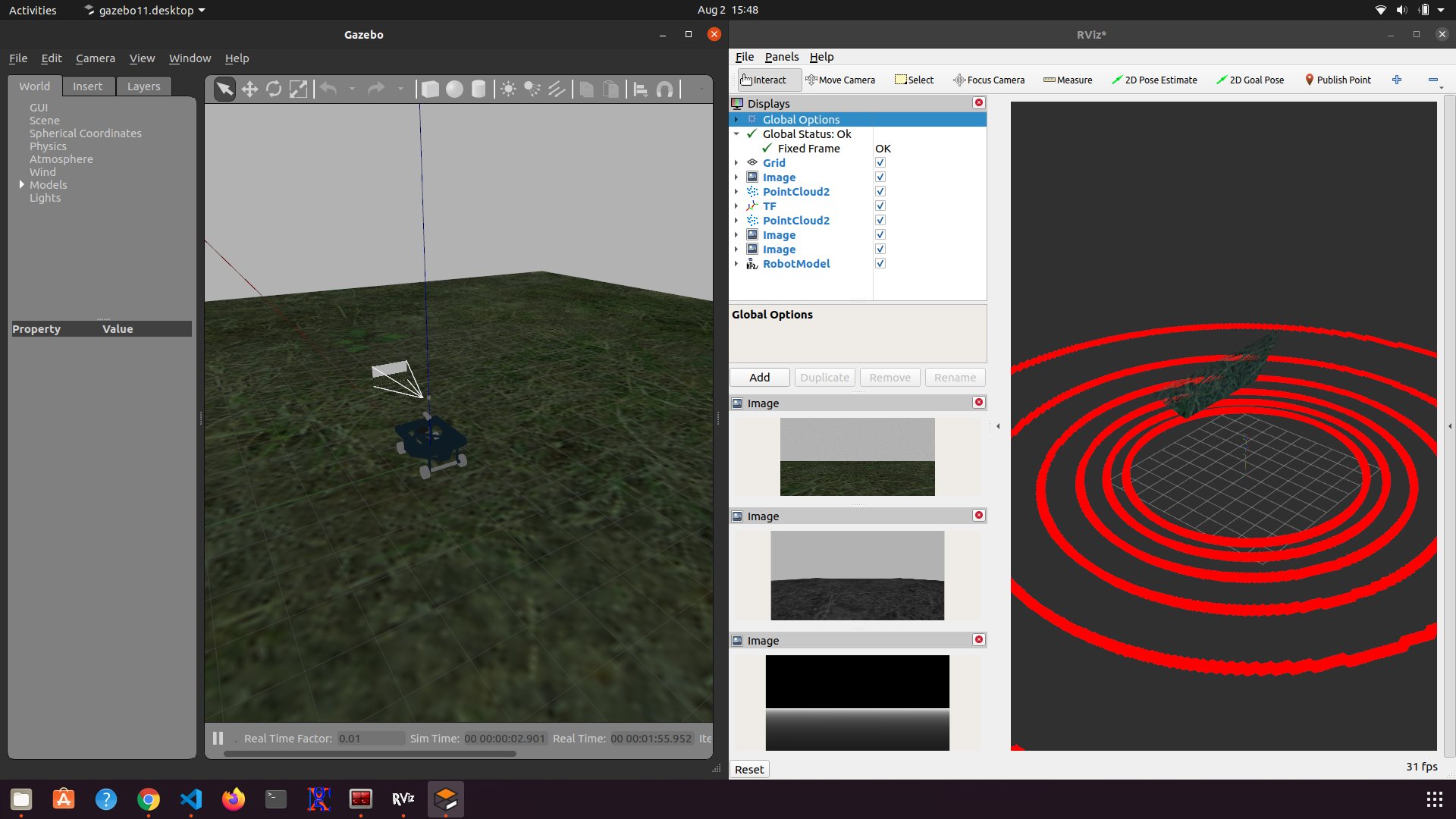
Note that since the depth camera pointcloud is coming from optical frmae, the cloud looks strange, you will need to do transfrom e.g(depth_camera_optical_frame -> base_link) so that the point cloud from depth camera will look more meaningful.
Some sensor data cannot be visualized through RVIZ2, but you can just subscribe to a topic to echo the data.
e.g
ros2 topic echo /imu/data
or the same from gps
ros2 topic echo /gps/fix
Wiki Tutorials
Package Dependencies
| Deps | Name |
|---|---|
| ament_cmake | |
| camera_info_manager | |
| gazebo_dev | |
| gazebo_msgs | |
| gazebo_ros | |
| gazebo_ros_pkgs | |
| geometry_msgs | |
| image_transport | |
| cv_bridge | |
| nav_msgs | |
| rclcpp | |
| sensor_msgs | |
| std_msgs | |
| std_srvs |
System Dependencies
| Name |
|---|
| gazebo |