No version for distro humble. Known supported distros are highlighted in the buttons above.
No version for distro jazzy. Known supported distros are highlighted in the buttons above.
No version for distro kilted. Known supported distros are highlighted in the buttons above.
No version for distro rolling. Known supported distros are highlighted in the buttons above.
|
|
Repository Summary
| Description | ROS 2 packages for RoboCup SSL beginner. / RoboCup SSL初心者のための ROS 2パッケージ |
| Checkout URI | https://github.com/ssl-roots/consai_ros2.git |
| VCS Type | git |
| VCS Version | main |
| Last Updated | 2025-05-19 |
| Dev Status | UNMAINTAINED |
| CI status | No Continuous Integration |
| Released | UNRELEASED |
| Tags | No category tags. |
| Contributing |
Help Wanted (0)
Good First Issues (0) Pull Requests to Review (0) |
Packages
| Name | Version |
|---|---|
| consai | 0.1.0 |
| consai_description | 0.1.0 |
| consai_examples | 0.1.0 |
| consai_game | 0.1.0 |
| consai_msgs | 0.1.0 |
| consai_referee_parser | 0.1.0 |
| consai_robot_control_utils | 0.0.0 |
| consai_robot_controller | 0.1.0 |
| consai_tools | 0.1.0 |
| consai_vision_tracker | 0.1.0 |
| consai_visualizer | 0.1.0 |
| consai_visualizer_msgs | 0.1.0 |
| robocup_ssl_comm | 0.1.0 |
| robocup_ssl_msgs | 0.1.0 |
README
CON-SAI
CON-SAIはRoboCup SSLに 初めて参加する人でも開発できるサッカーAIです。
CON-SAI stands for CONtribution to Soccer AI.
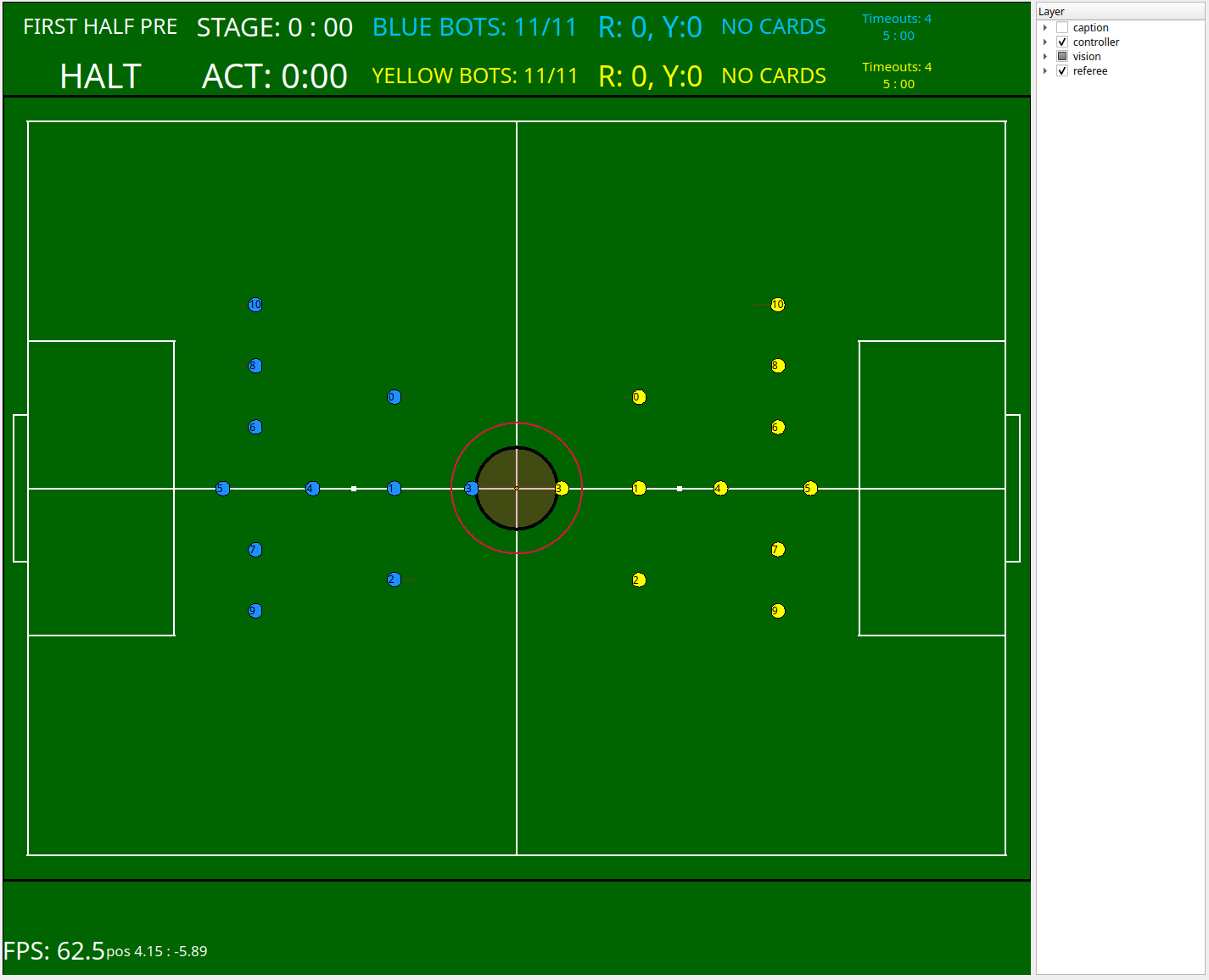
Requirements
- Linux OS
- Ubuntu 22.04 tested and is recommended
- ROS 2
-
consai_frootspi_msgs
- CON-SAIとFrootsPiが通信するために必要なパッケージです
- RoboCup SSL Official Softwares (Optional)
Installation
Docker
docker pull ghcr.io/ssl-roots/consai_ros2:main
Dockerを用いたCON-SAIの開発方法については.docker/README.mdを参照してください
Source build
# Setup ROS environment
source /opt/ros/humble/setup.bash
# Create working directory
mkdir -p ~/ros2_ws/src
# Download consai_ros2
cd ~/ros2_ws/src
git clone https://github.com/SSL-Roots/consai_ros2.git
git clone https://github.com/SSL-Roots/consai_frootspi_msgs.git
git clone https://github.com/SSL-Roots/frootspi_msgs.git
# Install dependencies
rosdep install -r -y -i --from-paths .
# Build & Install
cd ~/ros2_ws
colcon build --symlink-install
# Setup working directory's environment
source ~/ros2_ws/install/setup.bash
Quick start
# Start grSim and ssl-game-controller, then
source ~/ros2_ws/install/setup.bash
ros2 launch consai_examples start.launch.py game:=true
CON-SAIの使い方はconsai_examplesのREADMEを参照してください。
Packages
- consai
- メタパッケージ
- consai_examples
- CON-SAIの各種パッケージを使ったサンプル集です
- consai_msgs
- CON-SAIで使用するデータ型を定義するパッケージです
- consai_robot_control_utils
- ロボットの走行制御をテストするためのパッケージです
- consai_robot_controller
- ロボットの走行、キック、ドリブル制御を担うパッケージです
- consai_vision_tracker
- ビジョン情報をフィルタリングするパッケージです
- consai_visualizer
- ビジョン情報やロボットの走行情報を描画するパッケージです
- consai_visualizer_msgs
- consai_visualizerで使用するデータ型を定義するパッケージです
- robocup_ssl_comm
- SSL-Vision、SSL-Game-Controller、grSimのデータパケットをROS 2のトピックに変換するパッケージです
- robocup_ssl_msgs
- SSL-Vision、SSL-Game-Controller、grSimのデータプロトコルをROS 2のデータ型に再定義するパッケージです
License
(C) 2021 Roots
各ファイルはファイル内に明記されているライセンスに従います。 ライセンスが明記されていない場合は、Apache License, Version 2.0に従います。 ライセンスの全文はLICENSEから確認できます。
Development
CON-SAIを開発する際にこの項目を読んでください。
開発方針について
- 本ソフトウェアはオープンソースですが、開発はオープンではありません
- チームの開発方針を優先するため、外部からのIssue、Pull Requestには対応できない場合があります
pre-commit for code formatting
コミット時に自動でコード整形するためにpre-commitのインストールを推奨します
# pre-commitのインストール
$ pip install pre-commit
# pre-commitの設定
$ cd /path/to/consai_ros2
$ pre-commit install
colcon test for lint
手動でlintを実行する場合は下記コマンドを入力してください
$ cd ~/ros2_ws
# 全てのパッケージのテストを実行
$ colcon test
# あるいは、パッケージ名指定でテストを実行
$ colcon test --packages-select robocup_ssl_comm
# テスト結果を表示
$ colcon test-result --verbose
C++のコードはament_uncrustifyを使って、自動で整形できます。
# フォーマットのチェック
$ ament_uncrustify robocup_ssl_comm/src/vision_component.cpp
# --reformat オプションで自動整形
$ ament_uncrustify --reformat robocup_ssl_comm/src/vision_component.cpp
Pythonのコードはament_flake8を使って、フォーマットとチェックできます。
自動整形はできません。
$ ament_flake8 consai_examples/consai_examples/control.py
外部ツール(例:autopep8)を使えば自動整形できます。 ROS 2のPythonコードスタイル に沿うようにパラメータを設定してください。
$ sudo apt install python3-autopep8
# 1行の100文字に制限
# -i オプションで自動整形
$ autopep8 --max-line-length 99 -i consai_examples/consai_examples/control.py
Dev Container
VSCodeのDev Containerを使うと、CON-SAIの開発環境を簡単に構築できます。
Containerの設定は下記の2つを用意しています
- Local Dev Container
- ホスト環境のrobocupソフトウェアを使用する場合におすすめ
- Web Container
- ホスト環境にROSやrobocupソフトウェアをインストールしない場合におすすめ
- 詳細はREADME_dev_container.mdを参照してください
Local Dev Containerを使う場合、下記のコマンドを実行してください
$ xhost +local:docker
CONTRIBUTING
No CONTRIBUTING.md found.
No version for distro noetic. Known supported distros are highlighted in the buttons above.
No version for distro galactic. Known supported distros are highlighted in the buttons above.
No version for distro iron. Known supported distros are highlighted in the buttons above.
No version for distro melodic. Known supported distros are highlighted in the buttons above.
