No version for distro humble. Known supported distros are highlighted in the buttons above.
No version for distro jazzy. Known supported distros are highlighted in the buttons above.
No version for distro kilted. Known supported distros are highlighted in the buttons above.
No version for distro rolling. Known supported distros are highlighted in the buttons above.
Repository Summary
| Description | |
| Checkout URI | https://github.com/dheera/robot-luxo.git |
| VCS Type | git |
| VCS Version | master |
| Last Updated | 2021-08-30 |
| Dev Status | UNMAINTAINED |
| CI status | No Continuous Integration |
| Released | UNRELEASED |
| Tags | No category tags. |
| Contributing |
Help Wanted (0)
Good First Issues (0) Pull Requests to Review (0) |
Packages
| Name | Version |
|---|---|
| light | 0.0.0 |
| luxo_hardware_interface | 0.0.1 |
| imu_bno055 | 1.0.0 |
| pwm_pca9685 | 1.0.0 |
| system_stats | 0.0.0 |
| rosboard | 1.2.1 |
README
robot-luxo
Rendition of Pixar’s Luxo Jr. with servo mounts, an IMU, and a Raspberry Pi. Using to explore reinforcement learning. The intent is for it to actually jump and move around. Work in progress. This repo heavily under construction.
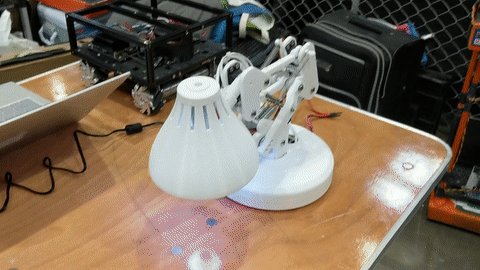
Assembly
3D printed parts
See .stl files in design/
COTS parts
Mechanical parts
- Lots x Heat-set Inserts, M3, OD=5.6mm, L=3.8mm (Alternative)
- Lots x Bearing, ID=5mm, OD=10mm, L=4mm (Alternative)
- 1 x Needle-Roller Thrust Bearing
- 2 x Washer
- Button Hex Head Drive Screw, M5, L=40mm, partially threaded
- Button Hex Head Drive Screw, M5, L=50mm, partially threaded
- Button Hex Head Drive Screw, M5, L=60mm, partially threaded
- Nylon-Insert Locknut, M5
- Half of 50mm christmas ornament for bulb
Servos
- 1 x Savox SH-0262MG for the head
- 4 x Savox SC-1251MG for the rest of the joints
Other electronics
- 1 x Raspberry Pi 4
- 1 x IMX290 USB camera
- 1 x 12x5050 Neopixel ring
- 1 x BNO055 breakout
- 1 x PCA9685 breakout
- 1 x 12V to 6V 3A DC-DC for servos
- 1 x 12V to 5V 3A DC-DC for Pi
Software setup
0. Get the image
Download Ubuntu 18.04.5 LTS for Raspberry Pi 3 32-bit (aka “hard float”). The Pi 3 image will work on a Pi 4.
I don’t know if 64-bit works with the entire stack, let me know if you try.
1. Set up Wi-Fi
Login in with user ubuntu, password ubuntu, and edit this file:
sudo nano /etc/netplan/50-cloud-init.yaml
Add this to the file:
wifis:
wlan0:
optional: true
access-points:
"YOUR-SSID-NAME":
password: "YOUR-NETWORK-PASSWORD"
dhcp4: true
Check for errors in the config:
sudo netplan –debug try
Apply the config:
sudo netplan --debug apply
sudo reboot
After this your device should be online.
2. Install the system
sudo apt update && sudo apt install -y git
git clone https://github.com/dheera/robot-luxo
cd robot-luxo
system/install.sh
Install ROS packages
to be written
CONTRIBUTING
No CONTRIBUTING.md found.
No version for distro noetic. Known supported distros are highlighted in the buttons above.
No version for distro galactic. Known supported distros are highlighted in the buttons above.
No version for distro iron. Known supported distros are highlighted in the buttons above.
No version for distro melodic. Known supported distros are highlighted in the buttons above.
