Package Summary
| Tags | No category tags. |
| Version | 3.0.0 |
| License | MIT |
| Build type | CATKIN |
| Use | RECOMMENDED |
Repository Summary
| Description | 🍀 Develop a SLAM algorithm based on ORB_SLAM2 along with TX2、ZED2、ROS and a mobile platform |
| Checkout URI | https://github.com/shieldqiqi/tx2_stereoslam.git |
| VCS Type | git |
| VCS Version | master |
| Last Updated | 2021-11-25 |
| Dev Status | UNKNOWN |
| CI status | No Continuous Integration |
| Released | UNRELEASED |
| Tags | ros orb-slam2 visual-slam jetson-tx2 zed2 |
| Contributing |
Help Wanted (0)
Good First Issues (0) Pull Requests to Review (0) |
Package Description
Additional Links
Maintainers
- STEREOLABS
Authors
Stereolabs ZED Camera - ROS Nodelet example
zed_nodelet_example is a ROS package to illustrate how to load the ZEDWrapperNodelet with an external nodelet manager and use the intraprocess communication to generate a virtual laser scan thanks to the nodelet depthimage_to_laserscan
Installation
Follow the install guide
Run the program
To launch the wrapper nodelet along with the depthimage_to_laserscan nodelet, open a terminal and launch:
$ roslaunch zed_nodelet_example zed_nodelet_laserscan.launch
Note: Remember to change the parameter camera_model to 0 if you are using a ZED or to 1 if you are using a ZED Mini
Visualization
To visualize the result of the process open Rviz, add a LaserScan visualization and set /zed/scan as topic parameter
Virtual 2D laser scan rendered in Rviz. You can see the projection of the virtual laser scan on the RGB image on the left
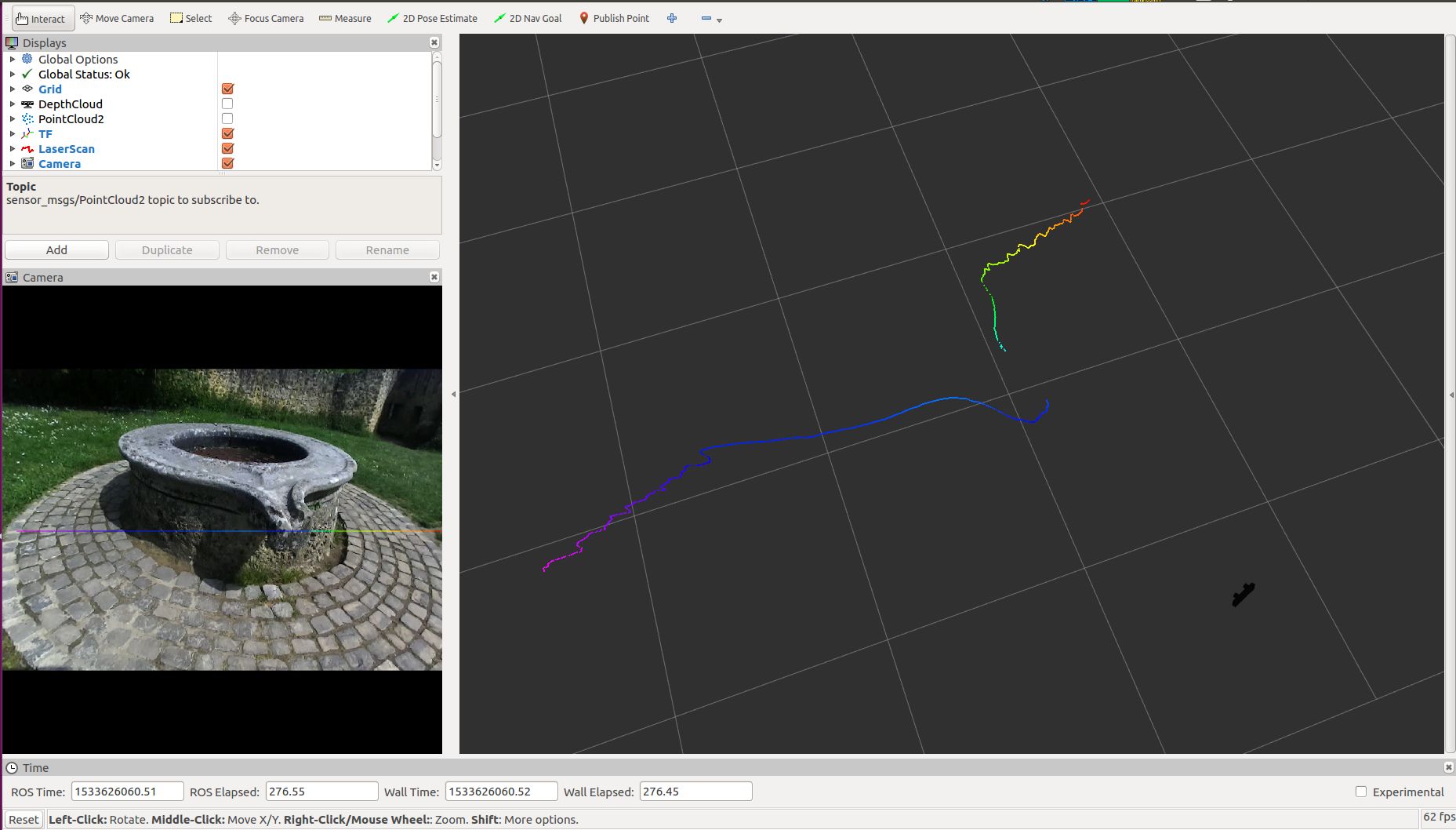
Virtual 2D laser scan rendered in Rviz over the 3D depth cloud. You can see the projection of the virtual laser scan on the RGB image on the left
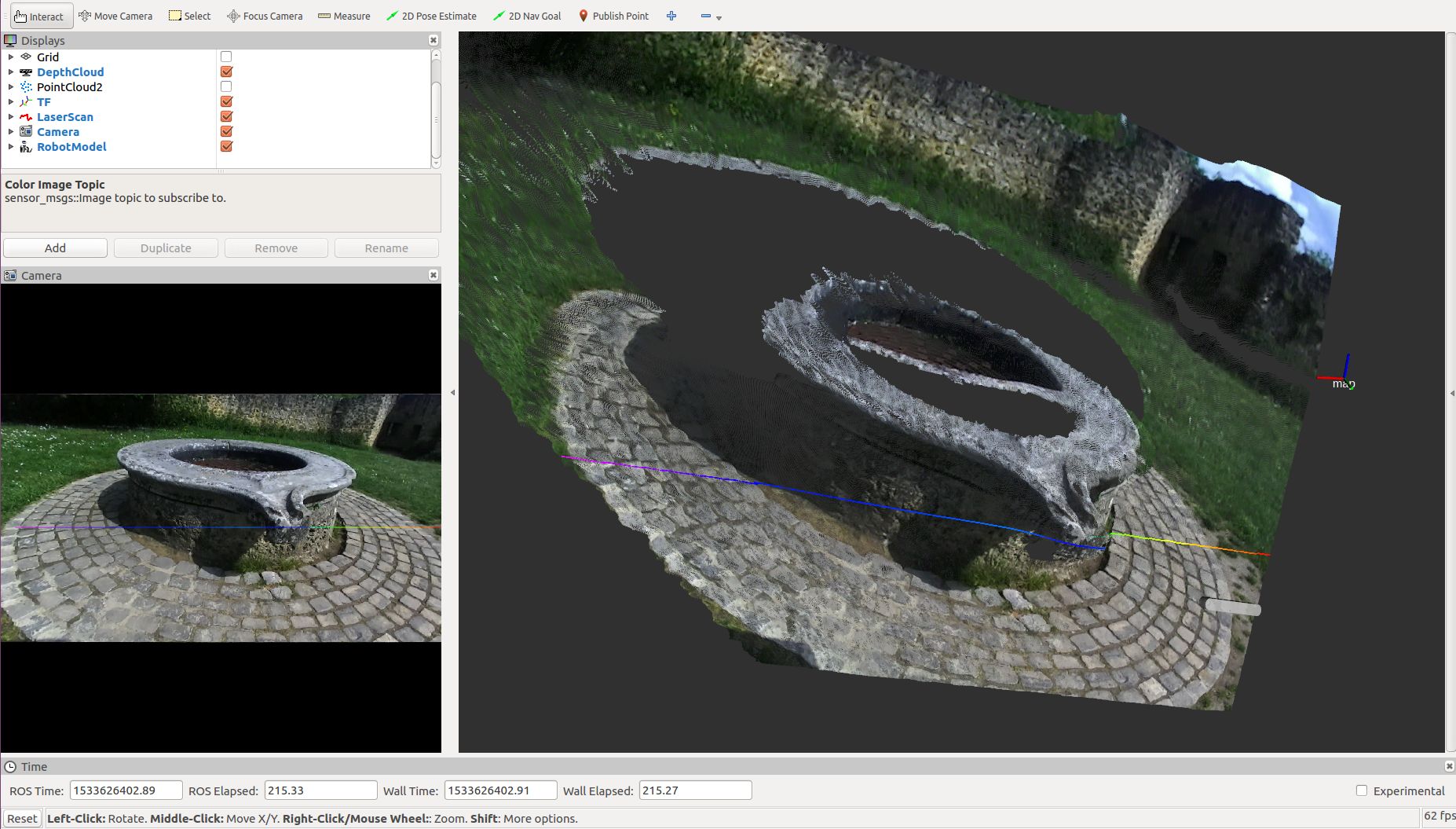
The launch file explained
The launch file executes three main operations:
- Runs the Nodelet manager
- Load the ZED nodelet
- Load the
depthimage_to_laserscannodelet
To run the Nodelet Manager we use the following line instruction:
```
the Nodelet Manager is the process that loads the ZED and the depthimage_to_laserscan nodelets and that allows them to us intra-process communication to pass elaboration data.
The "variable" `nodelet_manager_name` is defined here:
```<arg name="nodelet_manager_name" default="zed_nodelet_manager" />
The ZED nodelet is loaded using its own nodelet launch file:
```
called passing the "variable" `nodelet_manager_name` as parameter:
```<arg name="nodelet_manager_name" value="$(arg nodelet_manager_name)" />
The DepthImageToLaserScanNodelet nodelet is loaded with the following commands:
<node pkg="nodelet" type="nodelet" name="depthimage_to_laserscan" args="load depthimage_to_laserscan/DepthImageToLaserScanNodelet zed_nodelet_manager">
<param name="scan_height" value="10"/>
<param name="output_frame_id" value="$(arg left_camera_frame)"/>
<param name="range_min" value="0.7"/>
<remap from="image" to="$(arg depth_topic)"/>
</node>
it is really important to notice these two lines:
```
```<remap from="image" to="$(arg depth_topic)"/>
The first line tells to the depthimage_to_laserscan nodelet which is the frame name of the virtual scan message.
The second line tells to the depthimage_to_laserscan nodelet which is the depth image topic to use to extract the information to generate the virtual laser scan.
For the description of the other parameters please refer to the documentation of the depthimage_to_laserscan package
Wiki Tutorials
Package Dependencies
| Deps | Name |
|---|---|
| catkin | |
| depthimage_to_laserscan | |
| nodelet | |
| zed_wrapper |
System Dependencies
Dependant Packages
| Name | Deps |
|---|---|
| zed_examples |
Launch files
- launch/zed_nodelet_laserscan.launch
- Copyright (c) 2018, STEREOLABS. All rights reserved. THIS SOFTWARE IS PROVIDED BY THE COPYRIGHT HOLDERS AND CONTRIBUTORS "AS IS" AND ANY EXPRESS OR IMPLIED WARRANTIES, INCLUDING, BUT NOT LIMITED TO, THE IMPLIED WARRANTIES OF MERCHANTABILITY AND FITNESS FOR A PARTICULAR PURPOSE ARE DISCLAIMED. IN NO EVENT SHALL THE COPYRIGHT OWNER OR CONTRIBUTORS BE LIABLE FOR ANY DIRECT, INDIRECT, INCIDENTAL, SPECIAL, EXEMPLARY, OR CONSEQUENTIAL DAMAGES (INCLUDING, BUT NOT LIMITED TO, PROCUREMENT OF SUBSTITUTE GOODS OR SERVICES; LOSS OF USE, DATA, OR PROFITS; OR BUSINESS INTERRUPTION) HOWEVER CAUSED AND ON ANY THEORY OF LIABILITY, WHETHER IN CONTRACT, STRICT LIABILITY, OR TORT (INCLUDING NEGLIGENCE OR OTHERWISE) ARISING IN ANY WAY OUT OF THE USE OF THIS SOFTWARE, EVEN IF ADVISED OF THE POSSIBILITY OF SUCH DAMAGE.
-
- svo_file [default: ]
- camera_name [default: zed]
- zed_node_name [default: zed_node]
- camera_model [default: zed2]
- nodelet_manager_name [default: zed_nodelet_manager]
