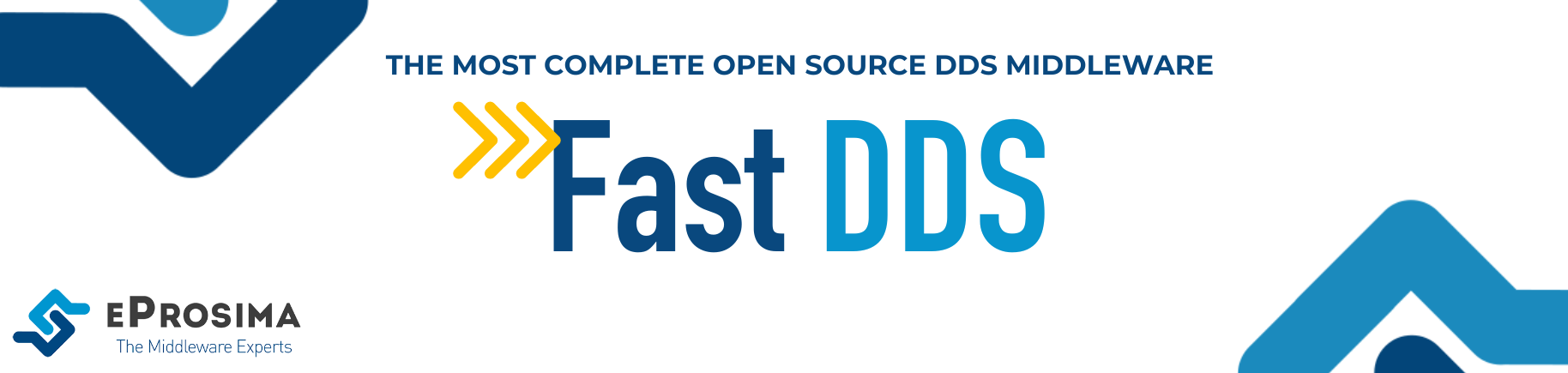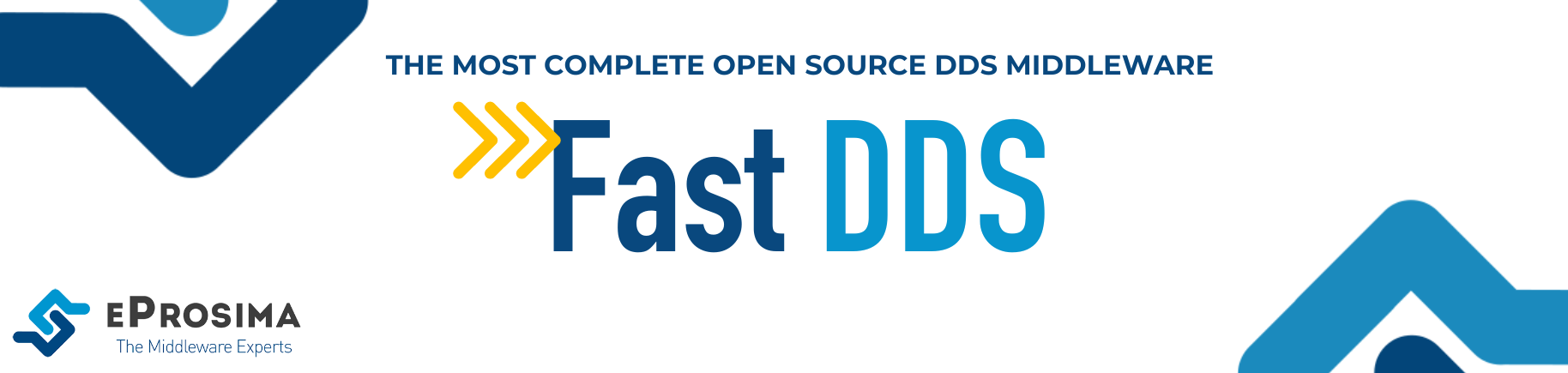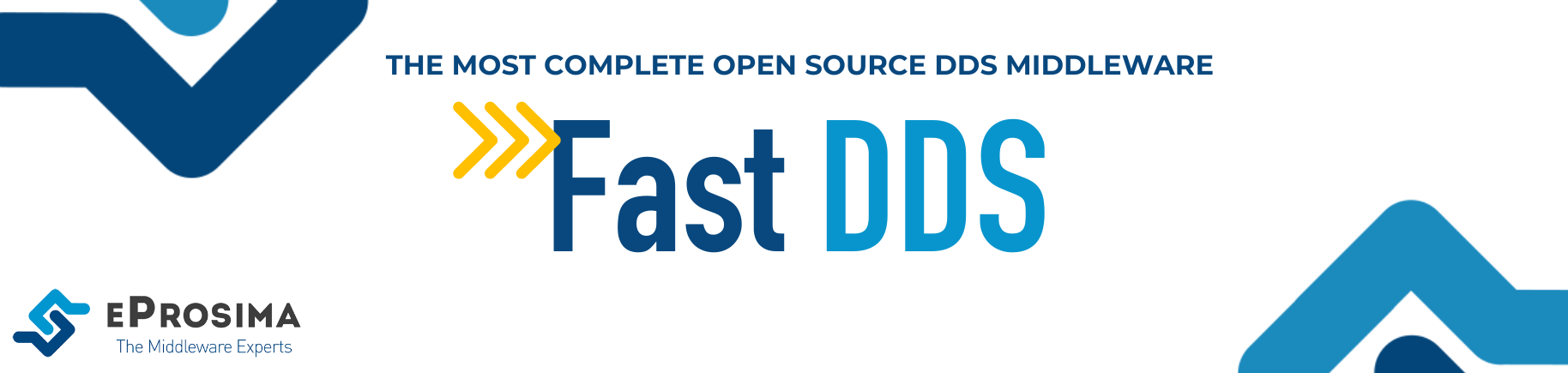Package Summary
| Tags | No category tags. |
| Version | 2.6.10 |
| License | Apache 2.0 |
| Build type | CMAKE |
| Use | RECOMMENDED |
Repository Summary
| Description | The most complete DDS - Proven: Plenty of success cases. Looking for commercial support? Contact info@eprosima.com |
| Checkout URI | https://github.com/eProsima/Fast-DDS.git |
| VCS Type | git |
| VCS Version | 2.6.x |
| Last Updated | 2025-04-22 |
| Dev Status | MAINTAINED |
| CI status | No Continuous Integration |
| Released | RELEASED |
| Tags | middleware cpp robotics dds omg ros2 rtps fastdds |
| Contributing |
Help Wanted (0)
Good First Issues (0) Pull Requests to Review (0) |
Package Description
Additional Links
Maintainers
- Miguel Company
- Eduardo Ponz
Authors
eProsima Fast DDS
eprosima Fast DDS is a C++ implementation of the DDS (Data Distribution Service) standard of the OMG (Object Management Group). eProsima Fast DDS implements the RTPS (Real Time Publish Subscribe) protocol, which provides publisher-subscriber communications over unreliable transports such as UDP, as defined and maintained by the Object Management Group (OMG) consortium. RTPS is also the wire interoperability protocol defined for the Data Distribution Service (DDS) standard. eProsima Fast DDS expose an API to access directly the RTPS protocol, giving the user full access to the protocol internals.
Some of the main features of this library are:
- Configurable best-effort and reliable publish-subscribe communication policies for real-time applications.
- Plug and play connectivity so that any new applications are automatically discovered by any other members of the network.
- Modularity and scalability to allow continuous growth with complex and simple devices in the network.
- Configurable network behavior and interchangeable transport layer: Choose the best protocol and system input/output channel combination for each deployment.
- Two API Layers: a high-level Publisher-Subscriber one focused on usability (DDS) and a lower-level Writer-Reader one that provides finer access to the inner workings of the RTPS protocol.
eProsima Fast DDS has been adopted by multiple organizations in many sectors including these important cases:
- Robotics: ROS (Robotic Operating System) as their default middleware for every ROS 2 long term (LTS) releases and most of the non-LTS releases.
- EU R&D: FIWARE Incubated GE.
This project is part of FIWARE. For more information check the FIWARE Catalogue entry for Robotics.
Commercial support
Looking for commercial support? Write us to info@eprosima.com
Find more about us at eProsima’s webpage.
Want us to share your project with the community?
Write to evaluation.support@eprosima.com or mention @EProsima on Twitter. We are curious to get to know your use case!
Supported platforms
More information about the official support can be found here
Installation Guide
You can get either a binary distribution of eprosima Fast DDS or compile the library yourself from source. Please, refer to Fast DDS documentation for the complete installation guide.
Installation from binaries
The latest, up to date binary release of eprosima Fast DDS can be obtained from the company website.
Documentation
You can access the documentation online, which is hosted on Read the Docs.
- Start Page
- Installation manual
- User manual
- Fast DDS-Gen manual
- Fast DDS CLI manual
- eProsima Docker image manual
- Release notes
Quality Declaration
eprosima Fast DDS claims to be in the Quality Level 1 category based on the guidelines provided by ROS 2. See the Quality Declaration for more details.
Quick Demo
eProsima provides the eProsima Fast DDS Suite Docker image for those who want a quick demonstration of Fast-DDS running on an Ubuntu platform. It can be downloaded from eProsima’s downloads page.
This Docker image was built for Ubuntu 20.04 (Focal Fossa).
To run this container you need Docker installed. From a terminal run the following command
$ sudo apt-get install docker.io
Load the docker image:
$ docker load -i ubuntu-fastdds-suite:<FastDDS-Version>.tar
$ docker tag ubuntu-fastdds-suite:<FastDDS-Version> ubuntu-fastdds-suite:latest
Run the eProsima Fast DDS Suite Docker container:
$ xhost local:root
$ docker run -it --privileged -e DISPLAY=$DISPLAY -v /tmp/.X11-unix:/tmp/.X11-unix \
ubuntu-fastdds-suite:<FastDDS-Version>
This Docker Image comes bundled with the following:
Shapes Demo
eProsima Shapes Demo is an application in which Publishers and Subscribers are shapes of different colors and sizes moving on a board. Each shape refers to its own topic: Square, Triangle or Circle. A single instance of the eProsima Shapes Demo can publish on or subscribe to several topics at a time.
You can read more about this application on the Shapes Demo documentation page.
To run this application once inside the Docker container run:
$ ShapesDemo
eProsima Shapes Demo usage information can be found on the Shapes Demo First Steps page.
Fast DDS Monitor
eProsima Fast DDS Monitor is a graphical desktop application aimed at monitoring DDS environments deployed using the eProsima Fast DDS library. Thus, the user can monitor in real time the status of publication/subscription communications between DDS entities. They can also choose from a wide variety of communication parameters to be measured (latency, throughput,packet loss, etc.), as well as record and compute in real time statistical measurements on these parameters (mean, variance, standard deviation, etc.).
You can read more about this application on the Fast DDS Monitor documentation page.
To run this application once inside the Docker container run:
$ fastdds_monitor
eProsima Fast DDS Monitor usage information can be found on the Fast DDS Monitor User Manual.
Fast DDS libraries and Examples
Included in this Docker container is a set of binary examples that showcase several functionalities of the Fast DDS libraries. These examples’ path can be accessed from a terminal by typing
$ goToExamples
From this folder you can access all examples, both for DDS and RTPS. We detail the steps to launch two such examples below.
To launch the Hello World example (a minimal example that will perform a Publisher/Subscriber match and start sending samples) you could run:
$ goToExamples
$ cd HelloWorldExample/bin
$ tmux new-session "./HelloWorldExample publisher 0 1000" \; \
split-window "./HelloWorldExample subscriber" \; \
select-layout even-vertical
This example is not constrained to the current instance. It’s possible to run several instances of this container to check the communication between them by running the following from each container.
$ goToExamples
$ cd HelloWorldExample/bin
$ ./HelloWorldExample publisher
or
$ goToExamples
$ cd HelloWorldExample/bin
$ ./HelloWorldExample subscriber
Another example you could launch is the Benchmark example. This example creates either a Publisher or a Subscriber and on a successful match starts sending samples. After a few seconds the process that launched the Publisher will show a report with the number of samples transmitted.
On the subscriber side, run:
$ goToExamples
$ cd Benchmark/bin
$ ./Benchmark subscriber udp
On the publisher side, run:
$ goToExamples
$ cd Benchmark/bin
$ ./Benchmark publisher udp
Supported by ROSIN - ROS-Industrial Quality-Assured Robot Software Components. More information: rosin-project.eu
![]()
This project has received funding from the European Union’s Horizon 2020 research and innovation programme under grant agreement no. 732287.
Wiki Tutorials
Dependant Packages
Launch files
Messages
Services
Plugins
Recent questions tagged fastrtps at Robotics Stack Exchange
Package Summary
| Tags | No category tags. |
| Version | 2.14.4 |
| License | Apache 2.0 |
| Build type | CMAKE |
| Use | RECOMMENDED |
Repository Summary
| Description | The most complete DDS - Proven: Plenty of success cases. Looking for commercial support? Contact info@eprosima.com |
| Checkout URI | https://github.com/eProsima/Fast-DDS.git |
| VCS Type | git |
| VCS Version | 2.14.x |
| Last Updated | 2025-03-21 |
| Dev Status | MAINTAINED |
| CI status | No Continuous Integration |
| Released | RELEASED |
| Tags | middleware cpp robotics dds omg ros2 rtps fastdds |
| Contributing |
Help Wanted (0)
Good First Issues (0) Pull Requests to Review (0) |
Package Description
Additional Links
Maintainers
- Miguel Company
- Eduardo Ponz
Authors
eprosima Fast DDS (formerly Fast RTPS) is a C++ implementation of the DDS (Data Distribution Service) standard of the OMG (Object Management Group). eProsima Fast DDS implements the RTPS (Real Time Publish Subscribe) protocol, which provides publisher-subscriber communications over unreliable transports such as UDP, as defined and maintained by the Object Management Group (OMG) consortium. RTPS is also the wire interoperability protocol defined for the Data Distribution Service (DDS) standard. eProsima Fast DDS expose an API to access directly the RTPS protocol, giving the user full access to the protocol internals.
Some of the main features of this library are:
- Configurable best-effort and reliable publish-subscribe communication policies for real-time applications.
- Plug and play connectivity so that any new applications are automatically discovered by any other members of the network.
- Modularity and scalability to allow continuous growth with complex and simple devices in the network.
- Configurable network behavior and interchangeable transport layer: Choose the best protocol and system input/output channel combination for each deployment.
- Two API Layers: a high-level Publisher-Subscriber one focused on usability (DDS) and a lower-level Writer-Reader one that provides finer access to the inner workings of the RTPS protocol.
eProsima Fast DDS has been adopted by multiple organizations in many sectors including these important cases:
- Robotics: ROS (Robotic Operating System) as their default middleware for every ROS 2 long term (LTS) releases and most of the non-LTS releases.
- EU R&D: FIWARE Incubated GE.
This project is part of FIWARE. For more information check the FIWARE Catalogue entry for Robotics.
Commercial support
Looking for commercial support? Write us to info@eprosima.com
Find more about us at eProsima’s webpage.
Want us to share your project with the community?
Write to evaluation.support@eprosima.com or mention @EProsima on Twitter. We are curious to get to know your use case!
Supported platforms
More information about the official support can be found here
Installation Guide
You can get either a binary distribution of eprosima Fast DDS or compile the library yourself from source. Please, refer to Fast DDS documentation for the complete installation guide.
Installation from binaries
The latest, up to date binary release of eprosima Fast DDS can be obtained from the company website.
Documentation
You can access the documentation online, which is hosted on Read the Docs.
- Start Page
- Installation manual
- User manual
- Fast DDS-Gen manual
- Fast DDS CLI manual
- eProsima Docker image manual
- Release notes
Quality Declaration
eprosima Fast DDS claims to be in the Quality Level 1 category based on the guidelines provided by ROS 2. See the Quality Declaration for more details.
Quick Demo
eProsima provides the eProsima Fast DDS Suite Docker image for those who want a quick demonstration of Fast-DDS running on an Ubuntu platform. It can be downloaded from eProsima’s downloads page.
This Docker image was built for Ubuntu 20.04 (Focal Fossa).
To run this container you need Docker installed. From a terminal run the following command
$ sudo apt-get install docker.io
Load the docker image:
$ docker load -i ubuntu-fastdds-suite:<FastDDS-Version>.tar
$ docker tag ubuntu-fastdds-suite:<FastDDS-Version> ubuntu-fastdds-suite:latest
Run the eProsima Fast DDS Suite Docker container:
$ xhost local:root
$ docker run -it --privileged -e DISPLAY=$DISPLAY -v /tmp/.X11-unix:/tmp/.X11-unix \
ubuntu-fastdds-suite:<FastDDS-Version>
This Docker Image comes bundled with the following:
Shapes Demo
eProsima Shapes Demo is an application in which Publishers and Subscribers are shapes of different colors and sizes moving on a board. Each shape refers to its own topic: Square, Triangle or Circle. A single instance of the eProsima Shapes Demo can publish on or subscribe to several topics at a time.
You can read more about this application on the Shapes Demo documentation page.
To run this application once inside the Docker container run:
$ ShapesDemo
eProsima Shapes Demo usage information can be found on the Shapes Demo First Steps page.
Fast DDS Monitor
eProsima Fast DDS Monitor is a graphical desktop application aimed at monitoring DDS environments deployed using the eProsima Fast DDS library. Thus, the user can monitor in real time the status of publication/subscription communications between DDS entities. They can also choose from a wide variety of communication parameters to be measured (latency, throughput,packet loss, etc.), as well as record and compute in real time statistical measurements on these parameters (mean, variance, standard deviation, etc.).
You can read more about this application on the Fast DDS Monitor documentation page.
To run this application once inside the Docker container run:
$ fastdds_monitor
eProsima Fast DDS Monitor usage information can be found on the Fast DDS Monitor User Manual.
Fast DDS libraries and Examples
Included in this Docker container is a set of binary examples that showcase several functionalities of the Fast DDS libraries. These examples’ path can be accessed from a terminal by typing
$ goToExamples
From this folder you can access all examples, both for DDS and RTPS. We detail the steps to launch two such examples below.
To launch the Hello World example (a minimal example that will perform a Publisher/Subscriber match and start sending samples) you could run:
$ goToExamples
$ cd dds/HelloWorldExample/bin
$ tmux new-session "./HelloWorldExample publisher 0 1000" \; \
split-window "./HelloWorldExample subscriber" \; \
select-layout even-vertical
This example is not constrained to the current instance. It’s possible to run several instances of this container to check the communication between them by running the following from each container.
$ goToExamples
$ cd dds/HelloWorldExample/bin
$ ./HelloWorldExample publisher
or
$ goToExamples
$ cd dds/HelloWorldExample/bin
$ ./HelloWorldExample subscriber
Another example you could launch is the Benchmark example. This example creates either a Publisher or a Subscriber and on a successful match starts sending samples. After a few seconds the process that launched the Publisher will show a report with the number of samples transmitted.
On the subscriber side, run:
$ goToExamples
$ cd dds/Benchmark/bin
$ ./Benchmark subscriber udp
On the publisher side, run:
$ goToExamples
$ cd dds/Benchmark/bin
$ ./Benchmark publisher udp
Supported by ROSIN - ROS-Industrial Quality-Assured Robot Software Components. More information: rosin-project.eu
![]()
This project has received funding from the European Union’s Horizon 2020 research and innovation programme under grant agreement no. 732287.
Wiki Tutorials
Dependant Packages
Launch files
Messages
Services
Plugins
Recent questions tagged fastrtps at Robotics Stack Exchange
Package Summary
| Tags | No category tags. |
| Version | 2.6.4 |
| License | Apache 2.0 |
| Build type | CMAKE |
| Use | RECOMMENDED |
Repository Summary
| Description | |
| Checkout URI | https://github.com/ieiauto/autodrrt.git |
| VCS Type | git |
| VCS Version | main |
| Last Updated | 2024-09-19 |
| Dev Status | UNMAINTAINED |
| CI status | No Continuous Integration |
| Released | UNRELEASED |
| Tags | No category tags. |
| Contributing |
Help Wanted (0)
Good First Issues (0) Pull Requests to Review (0) |
Package Description
Additional Links
Maintainers
- Miguel Company
- Eduardo Ponz
Authors
eProsima Fast DDS
eprosima Fast DDS (formerly Fast RTPS) is a C++ implementation of the DDS (Data Distribution Service) standard of the OMG (Object Management Group). eProsima Fast DDS implements the RTPS (Real Time Publish Subscribe) protocol, which provides publisher-subscriber communications over unreliable transports such as UDP, as defined and maintained by the Object Management Group (OMG) consortium. RTPS is also the wire interoperability protocol defined for the Data Distribution Service (DDS) standard. eProsima Fast DDS expose an API to access directly the RTPS protocol, giving the user full access to the protocol internals.
Some of the main features of this library are:
- Configurable best-effort and reliable publish-subscribe communication policies for real-time applications.
- Plug and play connectivity so that any new applications are automatically discovered by any other members of the network.
- Modularity and scalability to allow continuous growth with complex and simple devices in the network.
- Configurable network behavior and interchangeable transport layer: Choose the best protocol and system input/output channel combination for each deployment.
- Two API Layers: a high-level Publisher-Subscriber one focused on usability (DDS) and a lower-level Writer-Reader one that provides finer access to the inner workings of the RTPS protocol.
eProsima Fast DDS has been adopted by multiple organizations in many sectors including these important cases:
- Robotics: ROS (Robotic Operating System) as their default middleware for every ROS 2 long term (LTS) releases and most of the non-LTS releases.
- EU R&D: FIWARE Incubated GE.
This project is part of FIWARE. For more information check the FIWARE Catalogue entry for Robotics.
Want us to share your project with the community?
Write to evaluation.support@eprosima.com or mention @EProsima on Twitter. We are curious to get to know your use case!
Supported platforms
More information about the official support can be found here
Installation Guide
You can get either a binary distribution of eprosima Fast DDS or compile the library yourself from source. Please, refer to Fast DDS documentation for the complete installation guide.
Installation from binaries
The latest, up to date binary release of eprosima Fast DDS can be obtained from the company website.
Documentation
You can access the documentation online, which is hosted on Read the Docs.
- Start Page
- Installation manual
- User manual
- Fast DDS-Gen manual
- Fast DDS CLI manual
- eProsima Docker image manual
- Release notes
Quality Declaration
eprosima Fast DDS claims to be in the Quality Level 1 category based on the guidelines provided by ROS 2. See the Quality Declaration for more details.
Quick Demo
eProsima provides the eProsima Fast DDS Suite Docker image for those who want a quick demonstration of Fast-DDS running on an Ubuntu platform. It can be downloaded from eProsima’s downloads page.
This Docker image was built for Ubuntu 20.04 (Focal Fossa).
To run this container you need Docker installed. From a terminal run the following command
$ sudo apt-get install docker.io
Load the docker image:
$ docker load -i ubuntu-fastdds-suite:<FastDDS-Version>.tar
$ docker tag ubuntu-fastdds-suite:<FastDDS-Version> ubuntu-fastdds-suite:latest
Run the eProsima Fast DDS Suite Docker container:
$ xhost local:root
$ docker run -it --privileged -e DISPLAY=$DISPLAY -v /tmp/.X11-unix:/tmp/.X11-unix \
ubuntu-fastdds-suite:<FastDDS-Version>
This Docker Image comes bundled with the following:
Shapes Demo
eProsima Shapes Demo is an application in which Publishers and Subscribers are shapes of different colors and sizes moving on a board. Each shape refers to its own topic: Square, Triangle or Circle. A single instance of the eProsima Shapes Demo can publish on or subscribe to several topics at a time.
You can read more about this application on the Shapes Demo documentation page.
To run this application once inside the Docker container run:
$ ShapesDemo
eProsima Shapes Demo usage information can be found on the Shapes Demo First Steps page.
Fast DDS Monitor
eProsima Fast DDS Monitor is a graphical desktop application aimed at monitoring DDS environments deployed using the eProsima Fast DDS library. Thus, the user can monitor in real time the status of publication/subscription communications between DDS entities. They can also choose from a wide variety of communication parameters to be measured (latency, throughput,packet loss, etc.), as well as record and compute in real time statistical measurements on these parameters (mean, variance, standard deviation, etc.).
You can read more about this application on the Fast DDS Monitor documentation page.
To run this application once inside the Docker container run:
$ fastdds_monitor
eProsima Fast DDS Monitor usage information can be found on the Fast DDS Monitor User Manual.
Fast DDS libraries and Examples
Included in this Docker container is a set of binary examples that showcase several functionalities of the Fast DDS libraries. These examples’ path can be accessed from a terminal by typing
$ goToExamples
From this folder you can access all examples, both for DDS and RTPS. We detail the steps to launch two such examples below.
To launch the Hello World example (a minimal example that will perform a Publisher/Subscriber match and start sending samples) you could run:
$ goToExamples
$ cd HelloWorldExample/bin
$ tmux new-session "./HelloWorldExample publisher 0 1000" \; \
split-window "./HelloWorldExample subscriber" \; \
select-layout even-vertical
This example is not constrained to the current instance. It’s possible to run several instances of this container to check the communication between them by running the following from each container.
$ goToExamples
$ cd HelloWorldExample/bin
$ ./HelloWorldExample publisher
or
$ goToExamples
$ cd HelloWorldExample/bin
$ ./HelloWorldExample subscriber
Another example you could launch is the Benchmark example. This example creates either a Publisher or a Subscriber and on a successful match starts sending samples. After a few seconds the process that launched the Publisher will show a report with the number of samples transmitted.
On the subscriber side, run:
$ goToExamples
$ cd Benchmark/bin
$ ./Benchmark subscriber udp
On the publisher side, run:
$ goToExamples
$ cd Benchmark/bin
$ ./Benchmark publisher udp
Getting Help
If you need support you can reach us by mail at support@eProsima.com or by phone at +34 91 804 34 48.
Supported by ROSIN - ROS-Industrial Quality-Assured Robot Software Components. More information: rosin-project.eu
![]()
This project has received funding from the European Union’s Horizon 2020 research and innovation programme under grant agreement no. 732287.
Wiki Tutorials
Dependant Packages
Launch files
Messages
Services
Plugins
Recent questions tagged fastrtps at Robotics Stack Exchange
Package Summary
| Tags | No category tags. |
| Version | 2.3.4 |
| License | Apache 2.0 |
| Build type | CMAKE |
| Use | RECOMMENDED |
Repository Summary
| Description | The most complete DDS - Proven: Plenty of success cases. Looking for commercial support? Contact info@eprosima.com |
| Checkout URI | https://github.com/eProsima/Fast-DDS.git |
| VCS Type | git |
| VCS Version | 2.3.x |
| Last Updated | 2021-10-11 |
| Dev Status | MAINTAINED |
| CI status | No Continuous Integration |
| Released | RELEASED |
| Tags | middleware cpp robotics dds omg ros2 rtps fastdds |
| Contributing |
Help Wanted (0)
Good First Issues (0) Pull Requests to Review (0) |
Package Description
Additional Links
Maintainers
- Miguel Company
- Eduardo Ponz
Authors
eProsima Fast DDS
eprosima Fast DDS (formerly Fast RTPS) is a C++ implementation of the DDS (Data Distribution Service) standard of the OMG (Object Management Group). eProsima Fast DDS implements the RTPS (Real Time Publish Subscribe) protocol, which provides publisher-subscriber communications over unreliable transports such as UDP, as defined and maintained by the Object Management Group (OMG) consortium. RTPS is also the wire interoperability protocol defined for the Data Distribution Service (DDS) standard. eProsima Fast DDS expose an API to access directly the RTPS protocol, giving the user full access to the protocol internals.
Some of the main features of this library are:
- Configurable best-effort and reliable publish-subscribe communication policies for real-time applications.
- Plug and play connectivity so that any new applications are automatically discovered by any other members of the network.
- Modularity and scalability to allow continuous growth with complex and simple devices in the network.
- Configurable network behavior and interchangeable transport layer: Choose the best protocol and system input/output channel combination for each deployment.
- Two API Layers: a high-level Publisher-Subscriber one focused on usability (DDS) and a lower-level Writer-Reader one that provides finer access to the inner workings of the RTPS protocol.
eProsima Fast DDS has been adopted by multiple organizations in many sectors including these important cases:
- Robotics: ROS (Robotic Operating System) as their default middleware for ROS2 until and including the latest long term release Foxy Fitzroy.
- EU R&D: FIWARE Incubated GE.
This project is part of FIWARE. For more information check the FIWARE Catalogue entry for Robotics.
Want us to share your project with the community?
Write to evaluation.support@eprosima.com or mention @EProsima on Twitter. We are curious to get to know your use case!
Supported platforms
Installation Guide
You can get either a binary distribution of eprosima Fast DDS or compile the library yourself from source.
Installation from binaries
The latest, up to date binary release of eprosima Fast DDS can be obtained from the company website.
Installation from Source
Dependencies
Asio and TinyXML2 libraries
On Linux, you can install these libraries using the package manager of your Linux distribution. For example, on Ubuntu you can install them by using its package manager with the next command.
sudo apt install libasio-dev libtinyxml2-dev
On Windows, you can install these libraries using Chocolatey. First, download the following chocolatey packages from this ROS2 Github repository.
- asio.1.12.1.nupkg
- tinyxml2.6.0.0.nupkg
Once these packages are downloaded, open an administrative shell and execute the following command:
choco install -y -s <PATH\TO\DOWNLOADS\> asio tinyxml2
Please replace <PATH\TO\DOWNLOADS> with the folder you downloaded the packages to.
Colcon installation
colcon is a command line tool to build sets of software packages. This section explains to use it to compile easily Fast-RTPS and its dependencies. First install ROS2 development tools (colcon and vcstool):
pip install -U colcon-common-extensions vcstool
Download the repos file that will be used to download Fast RTPS and its dependencies:
$ mkdir fastdds_ws
$ cd fastdds_ws
$ wget https://raw.githubusercontent.com/eProsima/Fast-DDS/master/fastrtps.repos
$ mkdir src
$ vcs import src < fastrtps.repos
Finally, use colcon to compile all software:
$ colcon build
Manual installation
Before compiling manually Fast DDS you need to clone the following dependencies and compile them using CMake.
$ git clone https://github.com/eProsima/Fast-CDR.git
$ mkdir Fast-CDR/build && cd Fast-CDR/build
$ cmake ..
$ cmake --build . --target install
$ git clone https://github.com/eProsima/foonathan_memory_vendor.git
$ cd foonathan_memory_vendor
$ mkdir build && cd build
$ cmake ..
$ cmake --build . --target install
Once all dependencies are installed, you will be able to compile and install Fast DDS.
$ git clone https://github.com/eProsima/Fast-DDS.git
$ mkdir Fast-DDS/build && cd Fast-DDS/build
$ cmake ..
$ cmake --build . --target install
Documentation
You can access the documentation online, which is hosted on Read the Docs.
Quality Declaration
eprosima Fast DDS claims to be in the Quality Level 1 category based on the guidelines provided by ROS 2. See the Quality Declaration for more details.
Quick Demo
For those who want to try a quick demonstration of Fast DDS libraries on Ubuntu, here is a way to launch an example application.
First, download and install docker application. Open a terminal and type the following command:
$ sudo apt-get install docker.io
Then, download the docker image files from the eProsima downloads website.
Load the docker images:
$ docker load -i ubuntu-fast-dds:<FastDDS-Version>.tar
$ docker tag ubuntu-fast-rtps:<FastDDS-Version> ubuntu-fast-rtps:latest
$ docker load -i ubuntu-fast-dds-helloworld:<FastDDS-Version>.tar
$ docker load -i ubuntu-fast-dds-shapesdemo:<ShapesDemo-Version>.tar
Run the Docker container with the eProsima Shapes Demo application. Please refer to Shapes Demo documentation for further details on how to use this application.
$ xhost local:root
$ docker run -it --privileged -e DISPLAY=$DISPLAY -v /tmp/.X11-unix:/tmp/.X11-unix \
ubuntu-fast-dds-shapesdemo:<ShapesDemo-Version>
It is also possible to run the Fast DDS HelloWorld example by executing the following command:
$ docker run -it ubuntu-fast-dds-helloworld:<FastDDS-Version>
Run as many images as wanted and check the communication between them.
For instance, to run Benchmark example, run the following commands in the separate terminal sessions:
$ docker run -i ubuntu-fast-rtps /usr/local/examples/C++/Benchmark/bin/Benchmark subscriber udp
$ docker run -i ubuntu-fast-rtps /usr/local/examples/C++/Benchmark/bin/Benchmark publisher udp
Getting Help
If you need support you can reach us by mail at support@eProsima.com or by phone at +34 91 804 34 48.
Supported by ROSIN - ROS-Industrial Quality-Assured Robot Software Components. More information: rosin-project.eu
![]()
This project has received funding from the European Union’s Horizon 2020 research and innovation programme under grant agreement no. 732287.
Wiki Tutorials
Package Dependencies
| Deps | Name |
|---|---|
| fastcdr | |
| foonathan_memory_vendor |
System Dependencies
| Name |
|---|
| asio |
| cmake |
| doxygen |
| libssl-dev |
| tinyxml2 |
Dependant Packages
Launch files
Messages
Services
Plugins
Recent questions tagged fastrtps at Robotics Stack Exchange
Package Summary
| Tags | No category tags. |
| Version | 2.10.6 |
| License | Apache 2.0 |
| Build type | CMAKE |
| Use | RECOMMENDED |
Repository Summary
| Description | The most complete DDS - Proven: Plenty of success cases. Looking for commercial support? Contact info@eprosima.com |
| Checkout URI | https://github.com/eProsima/Fast-DDS.git |
| VCS Type | git |
| VCS Version | 2.10.x |
| Last Updated | 2025-05-20 |
| Dev Status | MAINTAINED |
| CI status | No Continuous Integration |
| Released | RELEASED |
| Tags | middleware cpp robotics dds omg ros2 rtps fastdds |
| Contributing |
Help Wanted (0)
Good First Issues (0) Pull Requests to Review (0) |
Package Description
Additional Links
Maintainers
- Miguel Company
- Eduardo Ponz
Authors
eProsima Fast DDS
eprosima Fast DDS is a C++ implementation of the DDS (Data Distribution Service) standard of the OMG (Object Management Group). eProsima Fast DDS implements the RTPS (Real Time Publish Subscribe) protocol, which provides publisher-subscriber communications over unreliable transports such as UDP, as defined and maintained by the Object Management Group (OMG) consortium. RTPS is also the wire interoperability protocol defined for the Data Distribution Service (DDS) standard. eProsima Fast DDS expose an API to access directly the RTPS protocol, giving the user full access to the protocol internals.
Some of the main features of this library are:
- Configurable best-effort and reliable publish-subscribe communication policies for real-time applications.
- Plug and play connectivity so that any new applications are automatically discovered by any other members of the network.
- Modularity and scalability to allow continuous growth with complex and simple devices in the network.
- Configurable network behavior and interchangeable transport layer: Choose the best protocol and system input/output channel combination for each deployment.
- Two API Layers: a high-level Publisher-Subscriber one focused on usability (DDS) and a lower-level Writer-Reader one that provides finer access to the inner workings of the RTPS protocol.
eProsima Fast DDS has been adopted by multiple organizations in many sectors including these important cases:
- Robotics: ROS (Robotic Operating System) as their default middleware for every ROS 2 long term (LTS) releases and most of the non-LTS releases.
- EU R&D: FIWARE Incubated GE.
This project is part of FIWARE. For more information check the FIWARE Catalogue entry for Robotics.
Commercial support
Looking for commercial support? Write us to info@eprosima.com
Find more about us at eProsima’s webpage.
Want us to share your project with the community?
Write to evaluation.support@eprosima.com or mention @EProsima on Twitter. We are curious to get to know your use case!
Supported platforms
More information about the official support can be found here
Installation Guide
You can get either a binary distribution of eprosima Fast DDS or compile the library yourself from source. Please, refer to Fast DDS documentation for the complete installation guide.
Installation from binaries
The latest, up to date binary release of eprosima Fast DDS can be obtained from the company website.
Documentation
You can access the documentation online, which is hosted on Read the Docs.
- Start Page
- Installation manual
- User manual
- Fast DDS-Gen manual
- Fast DDS CLI manual
- eProsima Docker image manual
- Release notes
Quality Declaration
eprosima Fast DDS claims to be in the Quality Level 1 category based on the guidelines provided by ROS 2. See the Quality Declaration for more details.
Quick Demo
eProsima provides the eProsima Fast DDS Suite Docker image for those who want a quick demonstration of Fast-DDS running on an Ubuntu platform. It can be downloaded from eProsima’s downloads page.
This Docker image was built for Ubuntu 20.04 (Focal Fossa).
To run this container you need Docker installed. From a terminal run the following command
$ sudo apt-get install docker.io
Load the docker image:
$ docker load -i ubuntu-fastdds-suite:<FastDDS-Version>.tar
$ docker tag ubuntu-fastdds-suite:<FastDDS-Version> ubuntu-fastdds-suite:latest
Run the eProsima Fast DDS Suite Docker container:
$ xhost local:root
$ docker run -it --privileged -e DISPLAY=$DISPLAY -v /tmp/.X11-unix:/tmp/.X11-unix \
ubuntu-fastdds-suite:<FastDDS-Version>
This Docker Image comes bundled with the following:
Shapes Demo
eProsima Shapes Demo is an application in which Publishers and Subscribers are shapes of different colors and sizes moving on a board. Each shape refers to its own topic: Square, Triangle or Circle. A single instance of the eProsima Shapes Demo can publish on or subscribe to several topics at a time.
You can read more about this application on the Shapes Demo documentation page.
To run this application once inside the Docker container run:
$ ShapesDemo
eProsima Shapes Demo usage information can be found on the Shapes Demo First Steps page.
Fast DDS Monitor
eProsima Fast DDS Monitor is a graphical desktop application aimed at monitoring DDS environments deployed using the eProsima Fast DDS library. Thus, the user can monitor in real time the status of publication/subscription communications between DDS entities. They can also choose from a wide variety of communication parameters to be measured (latency, throughput,packet loss, etc.), as well as record and compute in real time statistical measurements on these parameters (mean, variance, standard deviation, etc.).
You can read more about this application on the Fast DDS Monitor documentation page.
To run this application once inside the Docker container run:
$ fastdds_monitor
eProsima Fast DDS Monitor usage information can be found on the Fast DDS Monitor User Manual.
Fast DDS libraries and Examples
Included in this Docker container is a set of binary examples that showcase several functionalities of the Fast DDS libraries. These examples’ path can be accessed from a terminal by typing
$ goToExamples
From this folder you can access all examples, both for DDS and RTPS. We detail the steps to launch two such examples below.
To launch the Hello World example (a minimal example that will perform a Publisher/Subscriber match and start sending samples) you could run:
$ goToExamples
$ cd dds/HelloWorldExample/bin
$ tmux new-session "./HelloWorldExample publisher 0 1000" \; \
split-window "./HelloWorldExample subscriber" \; \
select-layout even-vertical
This example is not constrained to the current instance. It’s possible to run several instances of this container to check the communication between them by running the following from each container.
$ goToExamples
$ cd dds/HelloWorldExample/bin
$ ./HelloWorldExample publisher
or
$ goToExamples
$ cd dds/HelloWorldExample/bin
$ ./HelloWorldExample subscriber
Another example you could launch is the Benchmark example. This example creates either a Publisher or a Subscriber and on a successful match starts sending samples. After a few seconds the process that launched the Publisher will show a report with the number of samples transmitted.
On the subscriber side, run:
$ goToExamples
$ cd dds/Benchmark/bin
$ ./Benchmark subscriber udp
On the publisher side, run:
$ goToExamples
$ cd dds/Benchmark/bin
$ ./Benchmark publisher udp
Supported by ROSIN - ROS-Industrial Quality-Assured Robot Software Components. More information: rosin-project.eu
![]()
This project has received funding from the European Union’s Horizon 2020 research and innovation programme under grant agreement no. 732287.